Best Instagram transitions for Reels are here! Instagram is a popular social media platform that allows users to share photos and videos with their followers. One of the ways to make your Instagram stories more engaging and creative is to use transitions. Transitions are effects that change the appearance of your video from one clip to another. They can help you create a smooth flow, add some flair, or highlight a certain mood or theme.
There are many types of transitions you can use on Instagram, such as zoom, swipe, fade, spin, bounce, and more. In this blog post, we will show you some of the best Instagram transitions and how to create them using different apps and tools.
The key to creating stunning content is using the best Instagram transitions in your Reels.
Best Instagram transitions for Reels and how to use them
You can try this Instagram transitions for Reels:
- Zoom transitions
- Swipe transitions
- Fade transitions
- Fade transitions
Let’s take a closer look at how to use them.

With so many best Instagram transitions to choose from, it can be tough to know where to start.
Zoom transitions
Zoom transitions are when the camera zooms in or out of a scene, creating a sense of movement and dynamism. They can be used to emphasize a detail, switch between different locations, or create a surprise effect. Here are some examples of zoom transitions on Instagram:
- @jessicaalba uses a zoom-in transition to show off her makeup look and then zooms out to reveal her outfit.
- @davidsuzuki uses a zoom-out transition to show the contrast between his face and the beautiful scenery behind him.
- @jamescharles uses a zoom-in and out transition to switch between different makeup products and his final look.
To create a zoom transition on Instagram, you can use the native camera app or a third-party app like InShot or Splice. Here are the steps to follow:
- Record the first clip of your video and stop recording.
- Pinch the screen to zoom in or out to the desired level.
- Record the second clip of your video and stop recording.
- Repeat the process until you have all the clips you need.
- Edit your video using the app of your choice and adjust the timing and speed of the transitions.
Swipe transitions
Swipe transitions are when the camera moves horizontally or vertically across the screen, creating a sense of continuity and direction. They can be used to show different angles, perspectives, or scenes. Here are some examples of swipe transitions on Instagram:
- @lelepons uses a swipe-up transition to show her transformation from casual to glamorous.
- @natgeo uses a swipe-left transition to show different wildlife photos from the same location.
- @netflix uses a swipe-right transition to show different scenes from a movie or a show.
To create a swipe transition on Instagram, you can use the native camera app or a third-party app like VideoLeap or VSCO. Here are the steps to follow:
- Record the first clip of your video and stop recording.
- Swipe the screen to the left, right, up, or down to move the camera to the next position.
- Record the second clip of your video and stop recording.
- Repeat the process until you have all the clips you need.
- Edit your video using the app of your choice and adjust the timing and speed of the transitions.
Want to make your Instagram stories more engaging? Add some of the best Instagram transitions to keep your followers connected.
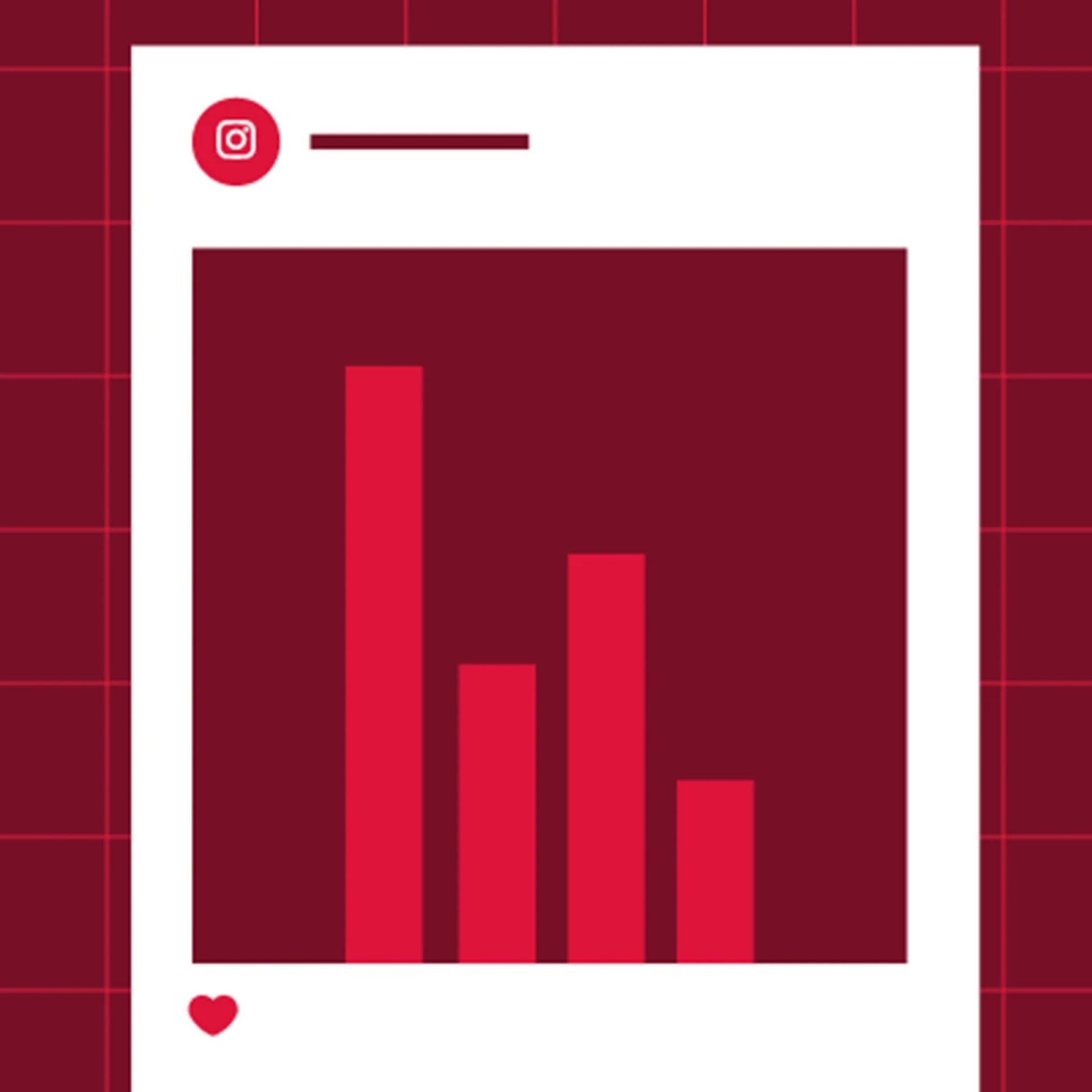
Fade transitions
Fade transitions are when the video gradually fades in or out of black, white, or another color, creating a sense of change and contrast. They can be used to mark the beginning or end of a video, show a flashback or a flash forward, or create a dramatic effect. Here are some examples of fade transitions on Instagram:
- @beyonce uses a fade-in transition to introduce her new album cover.
- @therock uses a fade-out transition to end his motivational speech.
- @kimkardashian uses a fade-in and out transition to show her before and after photos.
From fade-ins to zoom-outs, here are some of the best Instagram transitions to take your content to the next level. To create a fade transition on Instagram, you can use the native camera app or a third-party app like FilmoraGo or Adobe Premiere Rush. Here are the steps to follow:
- Record the first clip of your video and stop recording.
- Tap on the screen to open the editing options and select the fade-in or fade-out option.
- Adjust the duration and color of the fade effect.
- Record the second clip of your video and stop recording.
- Repeat the process until you have all the clips you need.
- Edit your video using the app of your choice and adjust the timing and speed of the transitions.
These are some of the best Instagram transitions you can use to spice up your stories and videos. Try them out and see how they can enhance your content and engage your audience.
Do you know the Instagram notes number trend? Check it out!






