If you are one of the victims of the famous ChatGPT error: “Your account was flagged for potential abuse,” you are not alone! Let’s look for some potential fixes.
OpenAI’s ChatGPT chatbot has gained significant attention in the consumer tech industry, and while many users are eager to try it out, some have reported encountering the error message “Your account was flagged for potential abuse.”
Fortunately, there are various solutions you can try to address this issue. One simple approach is to use a VPN service to access OpenAI’s website through a different IP address. If this solution does not work, there are other options to consider before seeking support. It is advisable to exhaust all possible solutions before reaching out to the support team for assistance.
Your account was flagged for potential abuse: How to fix the ChatGPT error?
If you have received a notification stating that your account has been flagged for potential abuse, it indicates that something you’ve said or asked has triggered the system to flag your interaction as abusive.
ChatGPT’s terms and conditions clearly state that they reserve the right to flag an account as potential abuse and terminate services if there are any indications of trolling, spamming, or the use of inappropriate language. However, it’s possible that you haven’t engaged in any of these activities.

It’s important to note that no system is perfect, and sometimes false flags occur. The good news is that this issue is fixable, and here are some suggestions to address the problem.
Assuming that you haven’t violated ChatGPT’s terms and conditions, there is a high probability that you can restore your account to working status. To do so, you can try the following fixes and see which ones work for you:
- Check your region
- Sign up later
- Try a VPN
- Use a different phone number
- Turn off private DNS
- Contact OpenAI
- Request the OpenAI support team to add your IP address to their whitelist
Check your region
Italy recently enforced a ban on OpenAI, which implies that individuals situated in Italy won’t have access to this service. If you are using a VPN set to Italy, you may encounter the “Your account was flagged for potential abuse” error message while attempting to access OpenAI.
However, there is a workaround for this problem. You can use a VPN and select a different country where ChatGPT is available. For instance, you could opt to connect via a server in the US or any other country that works for you.
Sign up later
Many individuals attempting to sign up for ChatGPT are encountering the “Your account was flagged for potential abuse” error message. If the system detects any suspicious behavior, it will flag the account and prevent further sign-up attempts. It’s important to note that repeatedly attempting to sign up may aggravate the situation and raise more red flags.

Instead, it’s best to take a break and try again later. This will give the system enough time to review any suspicious activities and ensure everything is secure. Additionally, if the issue was a bug on OpenAI’s side, it’s possible that it will be resolved soon, so your next attempt may be successful without any error messages appearing.
Try a VPN
If you are seeing the “Your account was flagged for potential abuse” issue, maybe VPN is the reason behind. It’s possible that the problem is related to the IP address linked with your account rather than the account itself. Changing your IP address could be a potential solution, but it’s essential to note that it’s not a simple process. Here are some suggestions to change your IP address:
- Connect to a VPN server, which will provide your system with a new IP address. You can use a VPN extension or add-on for your browser, or you could try using the default VPN provided with the Opera browser if you don’t trust third-party extensions.
- Change your Internet’s proxy settings to obtain a new IP address, but you’ll need to acquire a new IP address first, which usually involves paying for one.
- Try restarting your internet router or modem to get a new IP address assigned to you. This method may work if you have a dynamic IP address, which is the case for many. If your IP address doesn’t change, leave your router unplugged for a while before plugging it in and restarting it.
- Contact your Internet Service Provider (ISP) and explain that your IP address has been falsely flagged on some sites, preventing you from accessing them. Request them to assign you a new IP address.

Use a different phone number
In today’s digital era, linking online accounts to a phone number has become a common security measure against hacking. However, this practice can cause issues as some sites permit only one account per phone number.
If you have already used your phone number to create an account on a particular site, it could be the reason why you’re facing problems while signing up for a new account. In such a scenario, it’s advisable to consider using a different phone number when attempting to sign up for a new account. This can fix the “Your account was flagged for potential abuse” issue.
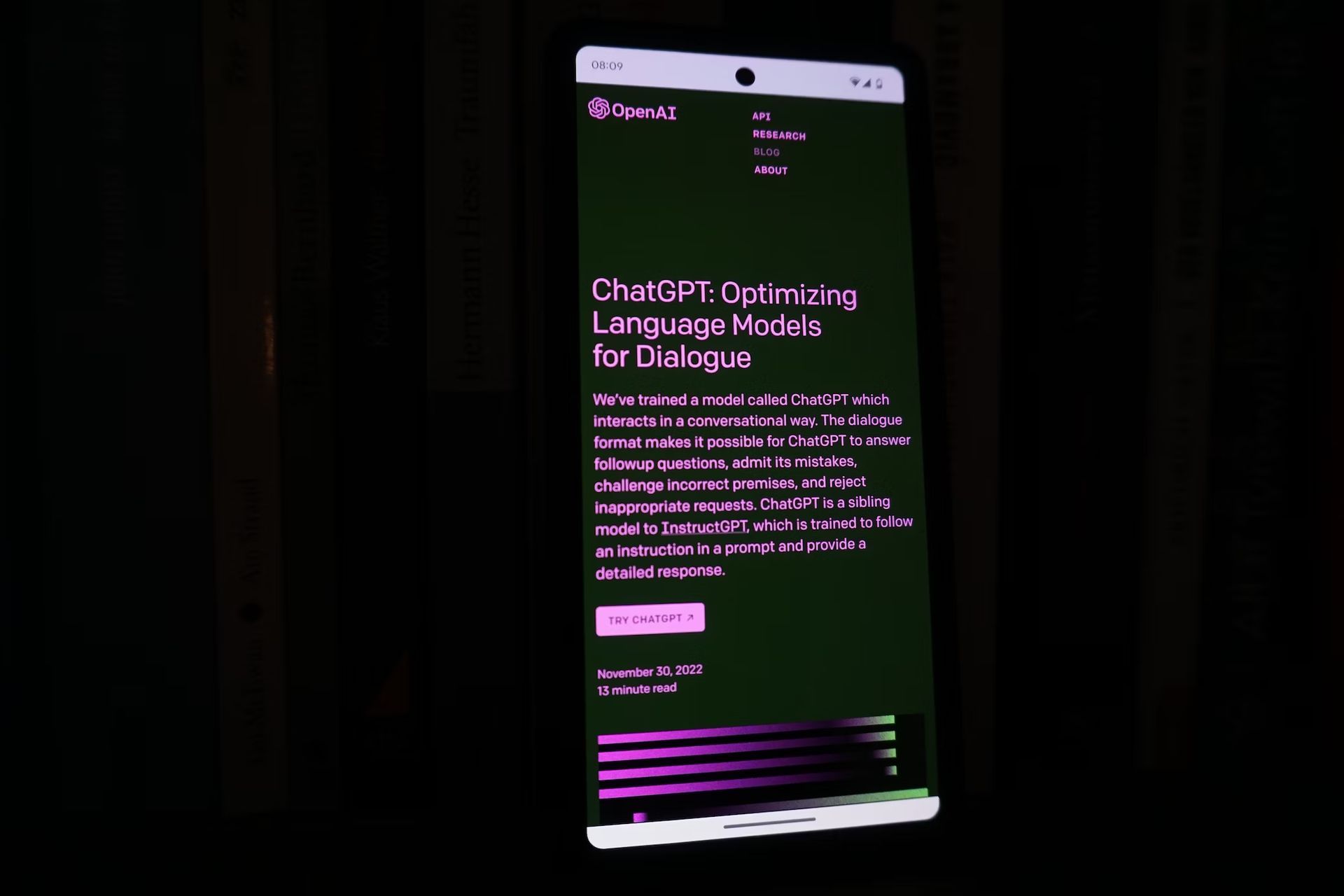
Turn off your private DNS
If you have been using some private or paid DNS, that could also cause issues when signing up for ChatGPT. Using a private DNS or a paid DNS gives you a lot of benefits, including AdBlock, but some sites don’t like that. Try disabling or removing any DNS you may have on the system, which should fix the “Your account was flagged for potential abuse” issue. There’s an easy way to remove DNS. Follow these steps.
- Right-click on the start menu.
- Click on Terminal (Admin).
- If prompted for administrative permission, select Yes.
- Once the new window opens, type “ipconfig /flushdns” exactly as it is shown and press Enter on your keyboard.
- All DNS settings should now be removed, and any ChatGPT errors should be resolved.

Contact OpenAI
Compose an email to support@openai.com, and provide a detailed description of the problem you’re experiencing. Attaching a few screenshots related to the potential abuse warning that appears when you try to log in or sign up would be helpful to the support team. Ensure that you send the email from the email address associated with the ChatGPT account as it will make it easier for them to identify and resolve the issue.
Request the OpenAI support team to add your IP address to their whitelist
It’s possible that ChatGPT’s systems have falsely flagged your IP address as suspicious, and it should get resolved soon. However, if the issue persists, you can contact the support team via email.
Here are the steps to fix this ChatGPT error:
- Visit whatismyipaddress.com to note down your IP address.
- Compose an email to support@openai.com, explaining the situation and requesting the support team to whitelist your IP address. Make sure to include your IP address in the email.
- Send the email to the support team.
What causes the “Your account was flagged for potential abuse” error on ChatGPT?
ChatGPT’s systems continuously analyze the questions and requests sent to the platform to enhance its responses and detect potentially abusive texts sent by users. Whenever such instances are detected, the system flags the account and issues a warning.

Repeated violations of the warning may result in the account being barred from using ChatGPT’s services. It’s important to note that the system may occasionally falsely flag an account. If this happens to you, don’t worry. Simply follow the steps outlined above to rectify the “Your account was flagged for potential abuse” error.
How to avoid the ChatGPT error?
To avoid being barred from using ChatGPT’s services, it’s advisable to limit your queries to research, work, or study-related topics and avoid questions that pertain to illegal activities, adult content, or violence, among other potentially harmful topics. However, if your account does get flagged, you can try the solutions mentioned earlier to resolve the famous ChatGPT error: “Your account was flagged for potential abuse.”





