With the release of the new monetization feature on Snapchat, many users are wondering how to use Snap Tokens. You may monetize Snapchat in a variety of ways, such as through premium subscriptions. However, there has never been a means for producers to accept payments from their audience, a function that several rival content-sharing websites provide. Nevertheless, Snapchat also offers a function called Gifting that enables users to tip their preferred producers.
In this article, we are going to explain what are Snap Tokens, how to use Snap tokens, and how to send them. Without further ado, let’s dive into the details.
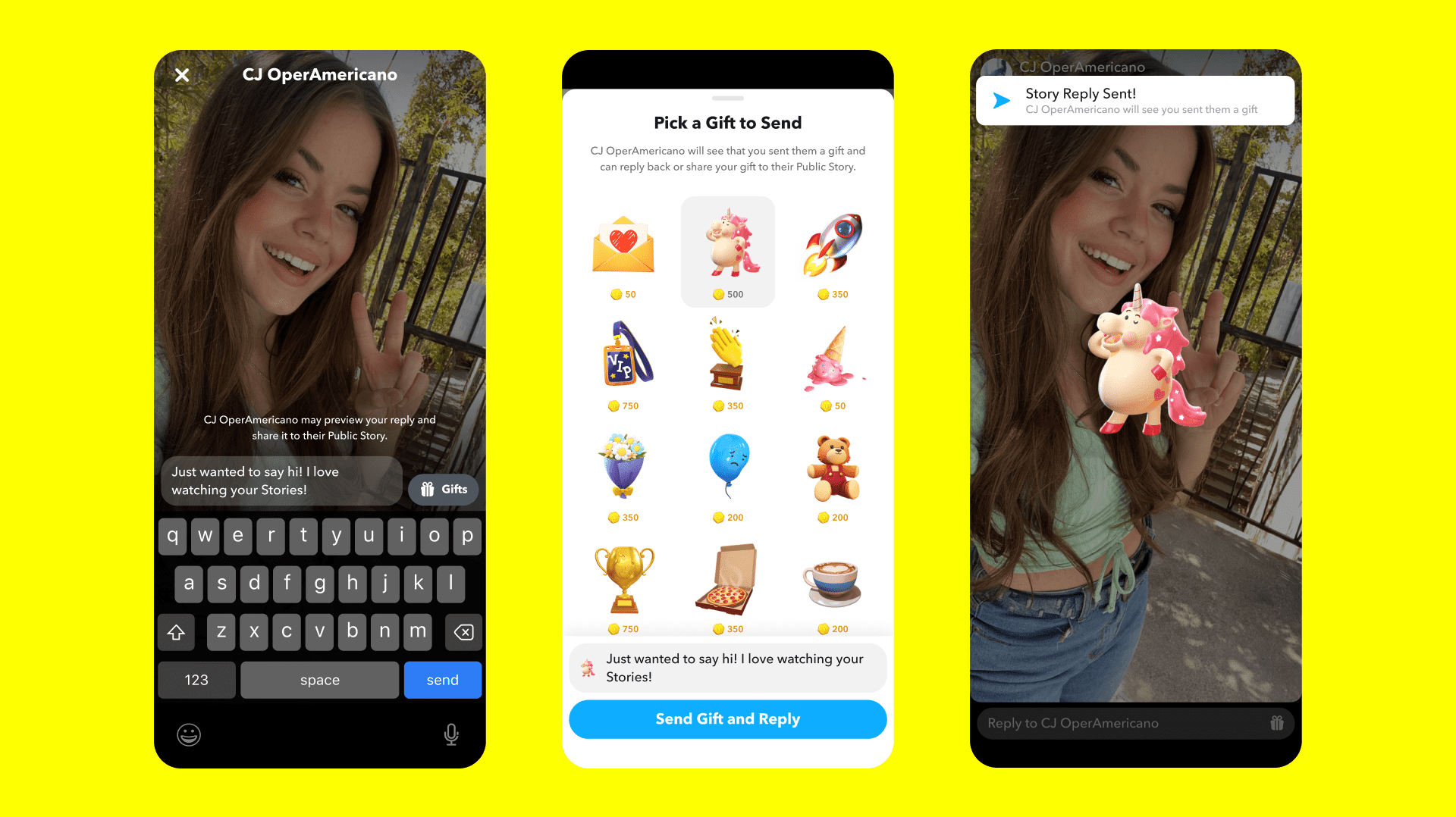
How to use Snap tokens?
Knowing how to use Snap Tokens gives you ways to both indulge yourself with the items you would like to have in Snapchat games and to send a tip to a creator that you really enjoy following. Therefore, you can redeem Snap Tokens for digital game assets as well as gift artists with them.
Here’s how to gift creators:
- On a creator’s public story, swipe up.
- Choose “gifts” to open the gift shop.
- Select the gift you want to send and click “Send Gift.“
Here are the steps for using Snap Tokens in games:
- Choose the in-game item you want to use tokens to purchase.
- To finish, click ‘confirm‘.
Your Token balance will show you how many Tokens are available.
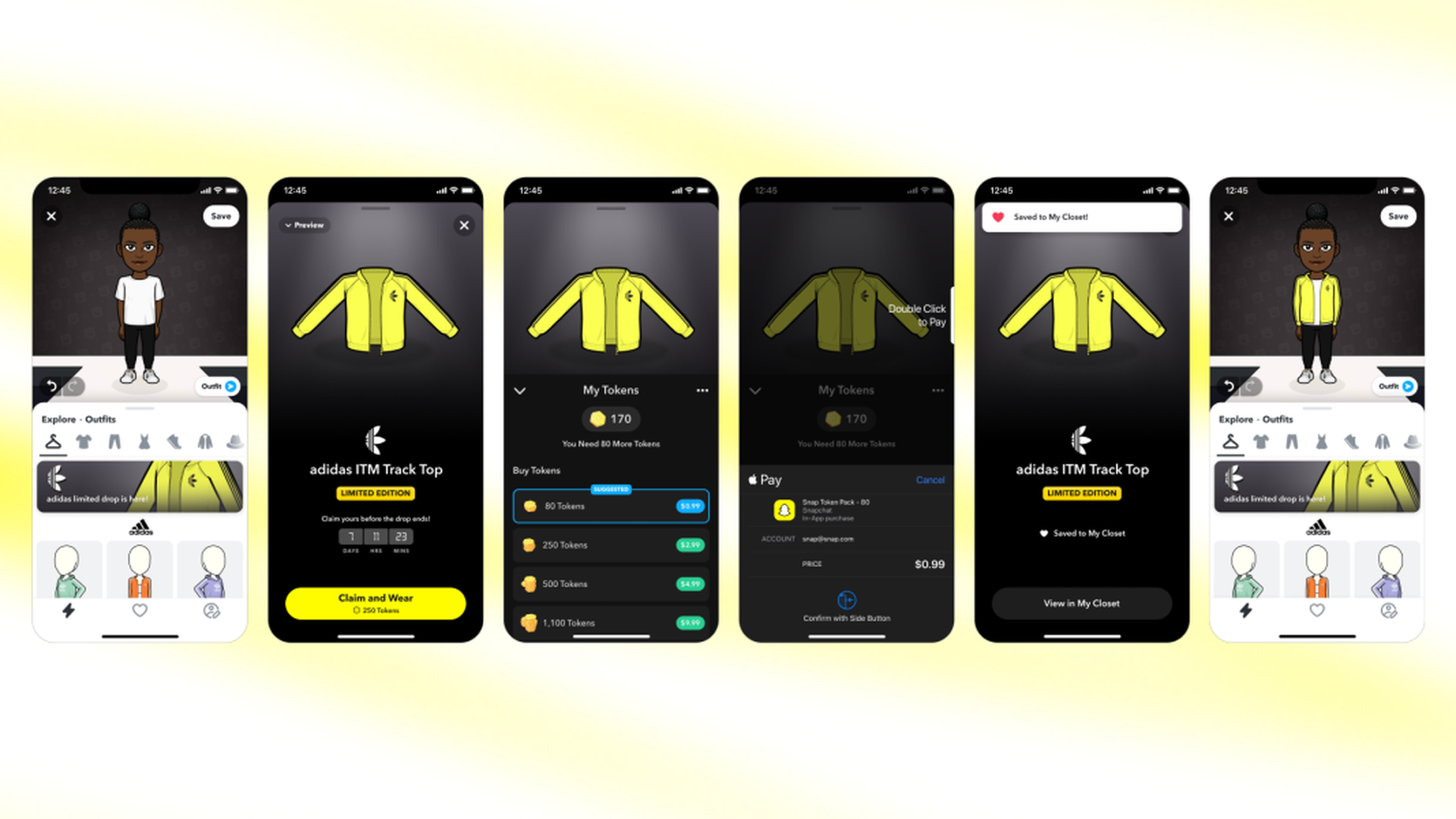
Okay but what are Snap Tokens?
Users can tip their preferred influencers through the chat feature by using Snap Tokens. With this feature, they have the option to buy tokens, which can subsequently be used to buy presents. On the other hand, creators can receive gifts by responding to their open stories. However, they can only cash out once they have received presents totaling more than $100. The addition of this tool is Snapchat’s most recent effort to monetize influencers.
By creating a monetization system that both paves the way for in-game purchases for Snapchat and incentivizes fans to send additional rewards to the influencers, which are the steaming engine of the social media platform, Snapchat really seems to go a long way with Snap Tokens.
How to buy Snap Tokens?
You can buy tokens within the Token Shop of the program. It’s actually quite a simple process, but in case you are new to the app or simply unfamiliar, here’s how to buy Snap Tokens step by step:
- Go to your screen’s profile icon and choose it.
- Go down the page until you see “My Snap Tokens.“
- Choose how many Snap Tokens you want to buy.
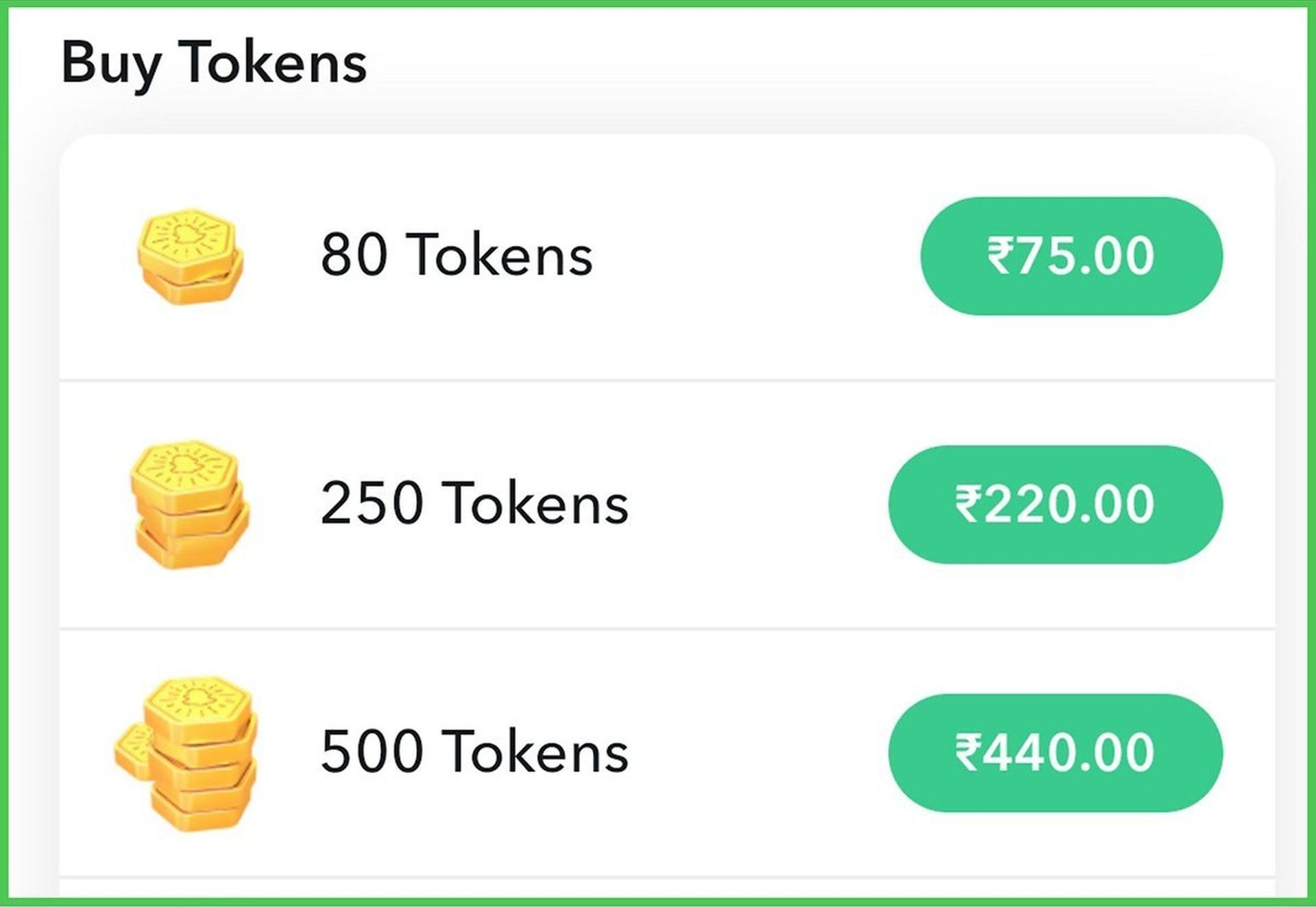
Snapchat claims that Tokens might not be redeemed in some games and that each user’s Snap Tokens experience might differ from game to game. Therefore, there is a chance that you might not get what you hope from Snap Tokens.
The feature is being used on iOS and Android smartphones, however, it is important to keep in mind that Snap Tokens are not comparable to cash.
If you are interested in new features that are released on Snapchat, you might want to take a look at another one of our articles: Introducing Snapchat My AI.





