Many users are wondering about the new Android 14 Beta features as the majority of users’ first experience with Google’s upcoming major OS release, Android 14 Beta 1 is already accessible.
We’re delving into each and every change made in Android 14 Beta 1. But before we do, in case you’ve missed it, Android Auto 9.3 released with a new startup option.
Google claims that new Android 14 Beta features are enhancing the experience of using large-screen devices on tablets, foldables, and other devices while continuing to expand on our key themes of privacy, security, performance, developer productivity, and user customization. Therefore, let’s take a look at the specifics of the new Android 14 Beta features.

All new Android 14 Beta features
The framework, which offers services, and the System UI, which allows the user control over those services, are two independent but equally significant packages that work together to deliver features in the Android operating system. Here are some changes you could notice in Beta 1’s system UI, which are improved with each new Android release.
- ‘Show weather’ now can be controlled At a Glance
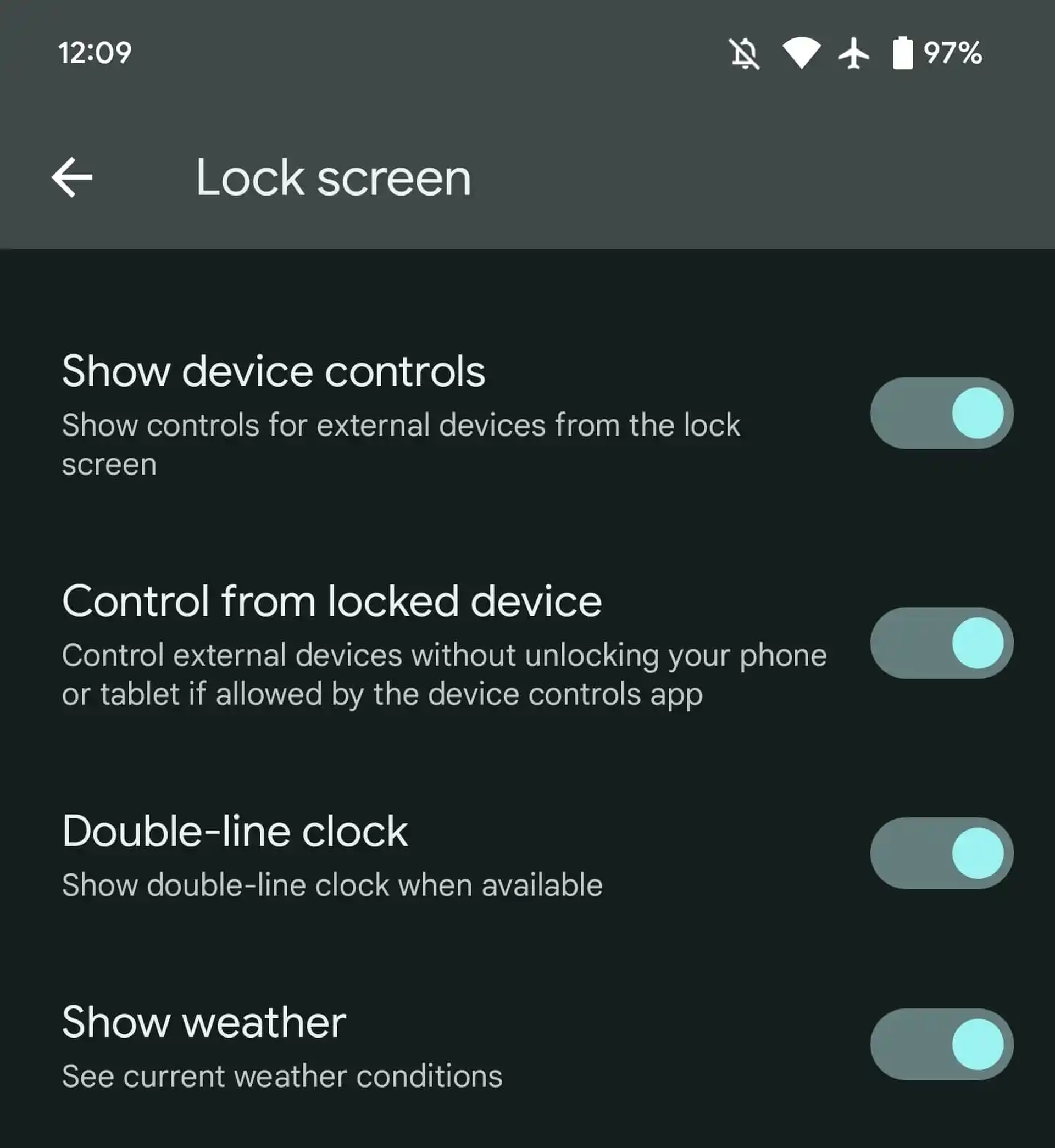
- You can now force all programs to use a “transparent” navigation bar.

- Markup now makes use of the tool color without opening the sheet.
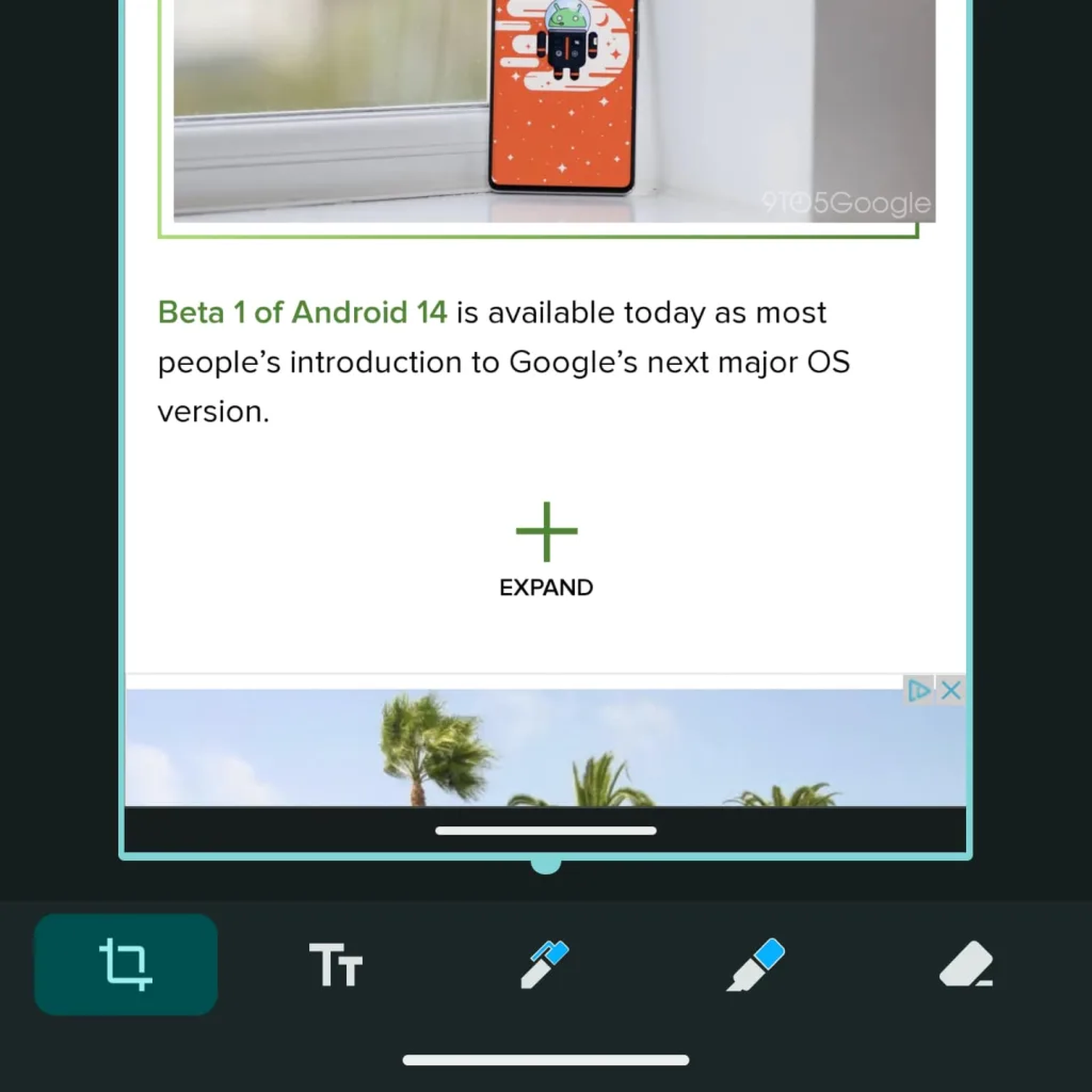
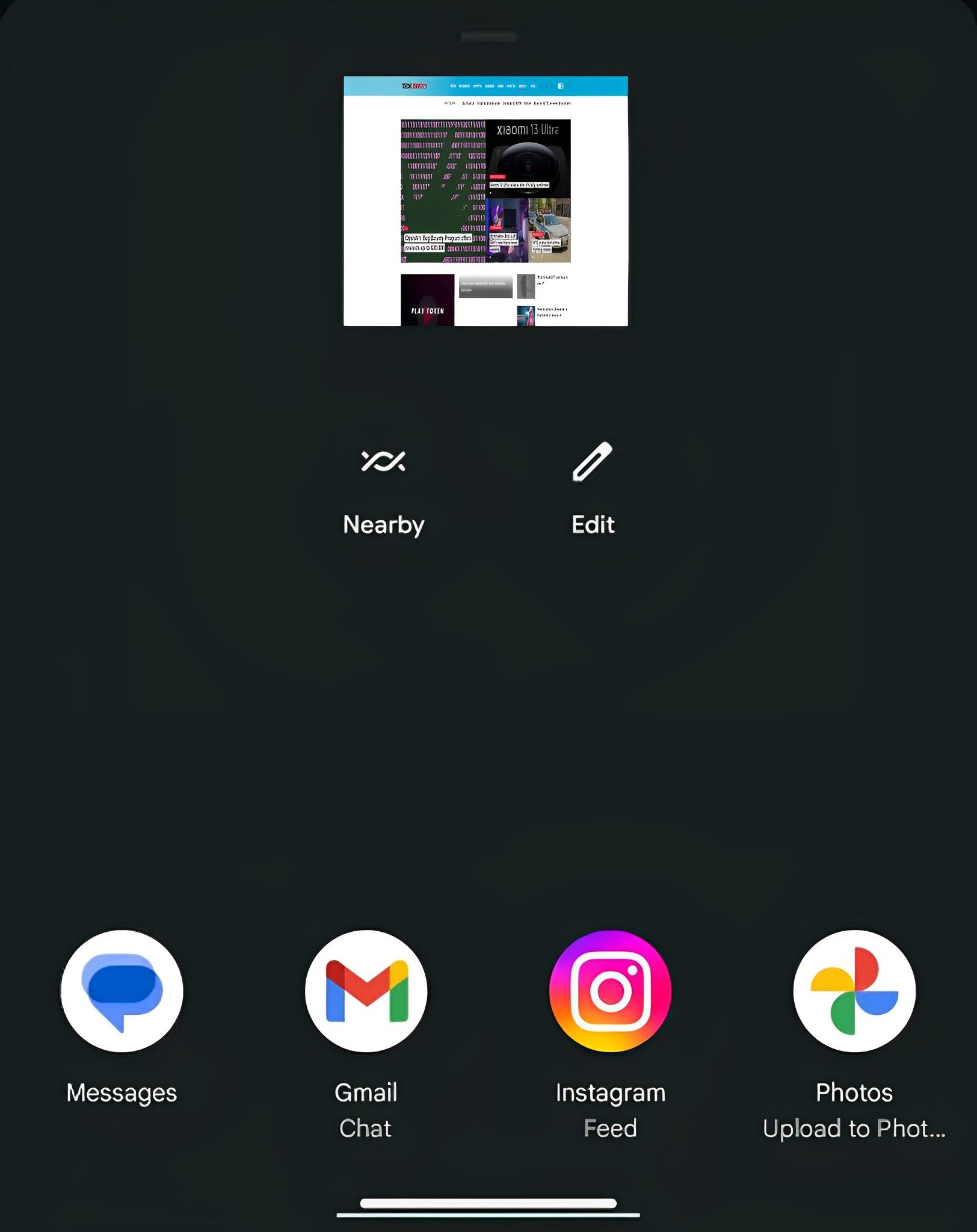
- At a Glance is now back to two lines.
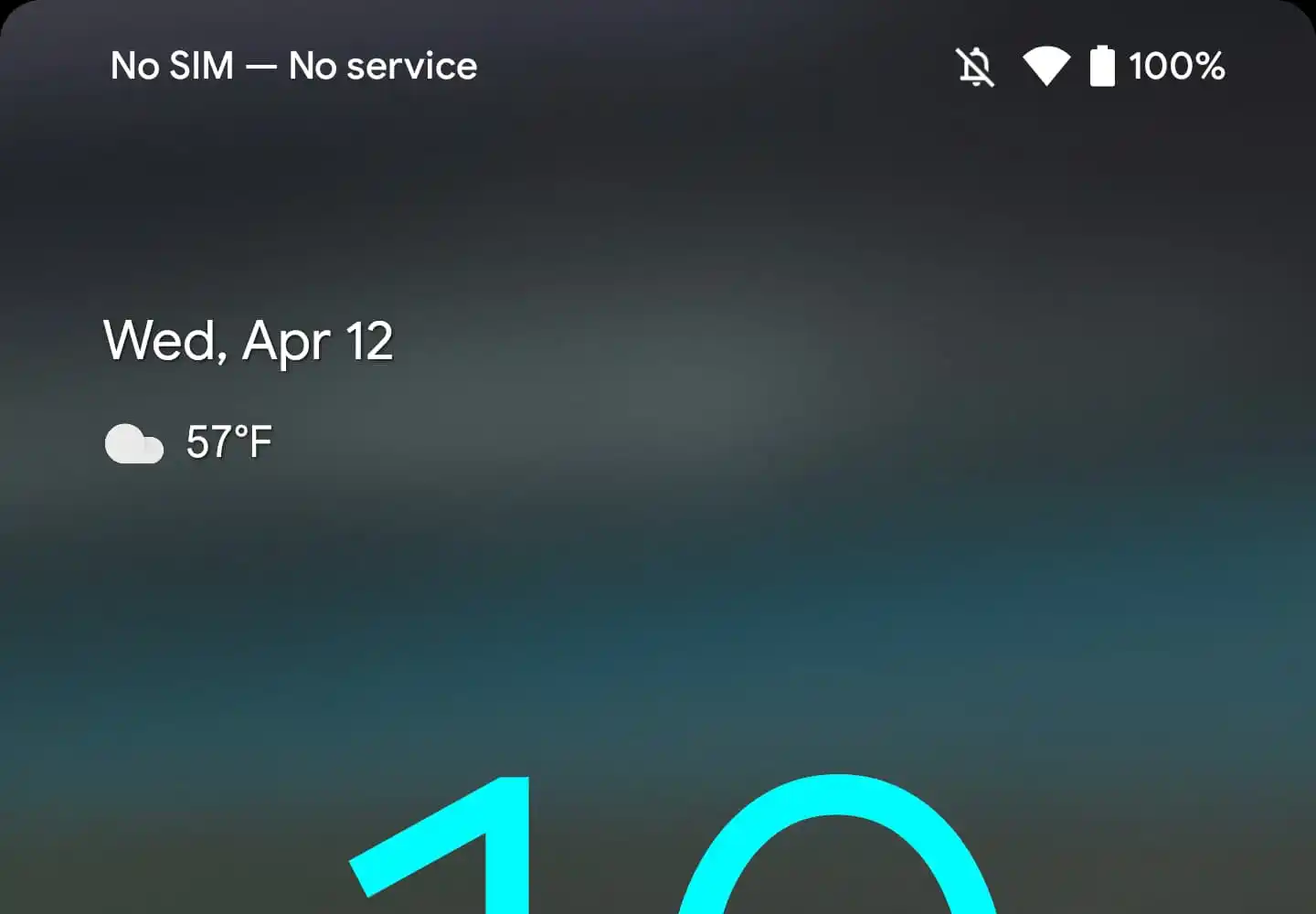
- Pause and App info shortcuts have been flipped.
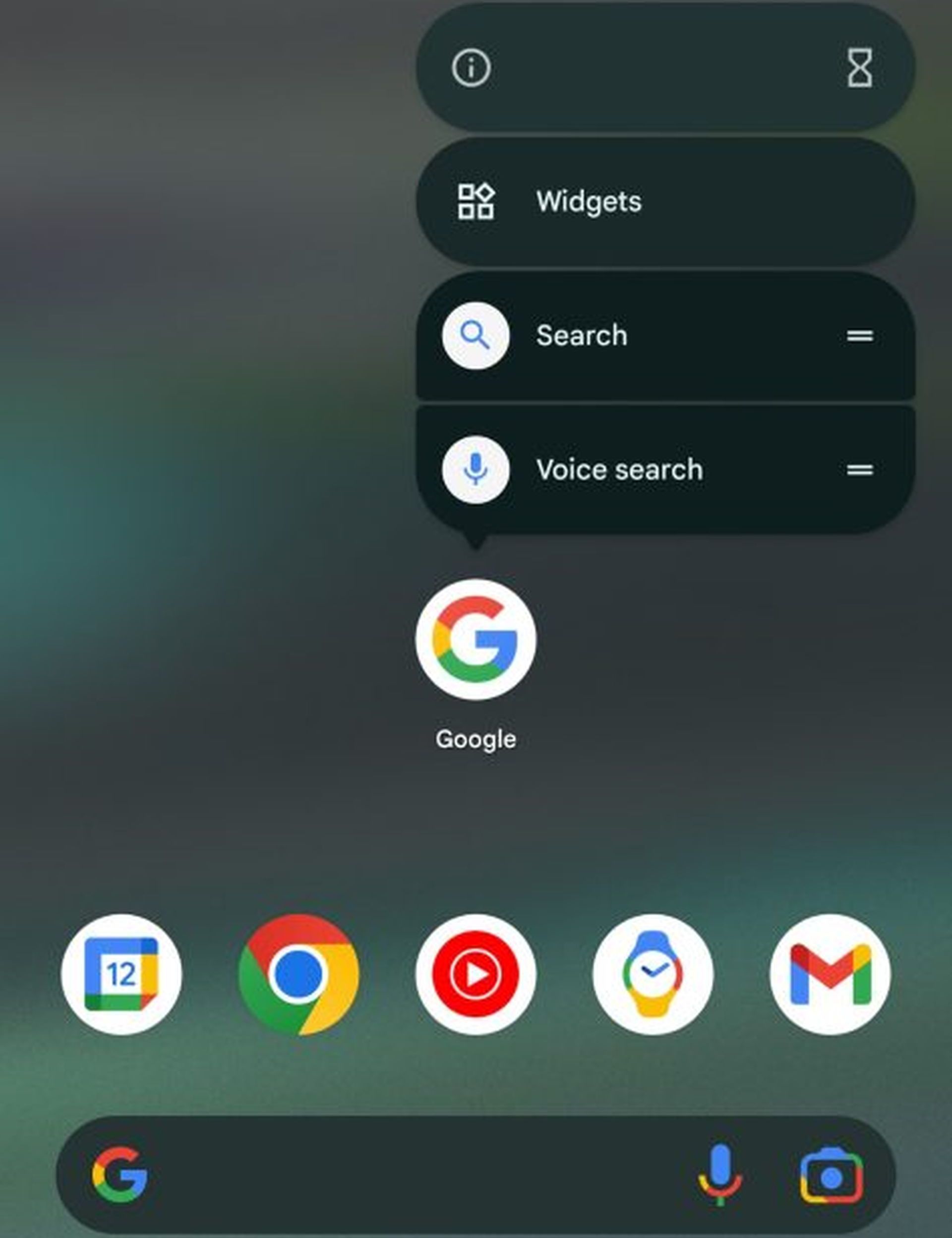
Currently known issues
Although new Android 14 Beta features are bringing along many fixes and improvements, there are still various problems with the beta version. Here’s a list of the currently known issues:
Android Platform:
- Apps that use the Credential Manager platform APIs become unstable due to a problem with those APIs. The most recent preview of the Android 14 SDK, which developers may install via Android Studio, contains a patch. To implement the fix, developers who have already installed a preview version of the Android 14 SDK should totally uninstall it and then reinstall it.
- When any apps are started after entering and leaving picture-in-picture (PiP) mode, a problem with the system UI causes the screen to flicker.
- When a video is playing in picture-in-picture mode, the screen occasionally flickers due to a problem with the system UI.
- In some circumstances, the video that was playing in picture-in-picture mode when an app was closed continues to play in the background even after the app has been closed.
- If the back gesture is applied inside the PiP settings panels, a video that is currently playing in picture-in-picture mode abruptly stops playing.
Apps:
- The Google Play Store app in the work profile crashes or hangs when started when using a device with a work profile.
- After choosing “Message” for a recent caller in the Google Phone app, a white screen appears.
- Opening the most recent image from the thumbnail in the Google Camera app after snapping images causes a temporary green tint to appear over the picture.

Resolved issues
- On devices with display cutouts, a problem that caused the status bar to show up with the incorrect color when making a phone call has been fixed.
fixed the system problems that occasionally caused device crashes and reboots. - Fixed a problem that occasionally resulted in empty message bubbles appearing.
- When your app asks for permission to access the user’s visual media library (Photos/Videos), if the user initially permits some access but then denies it, your app no longer freezes, flickers, or stops asking for permission.
- The items that the user picked are now displayed right away in your app’s picker if your app utilizes a custom visual media picker and the user chooses to provide partial access to their visual media library.
The current beta seems to be going accordingly to Google’s plan, although there are a few hiccups on the way. If you want to read more about the release, you can check out Google’s blog post about it.





