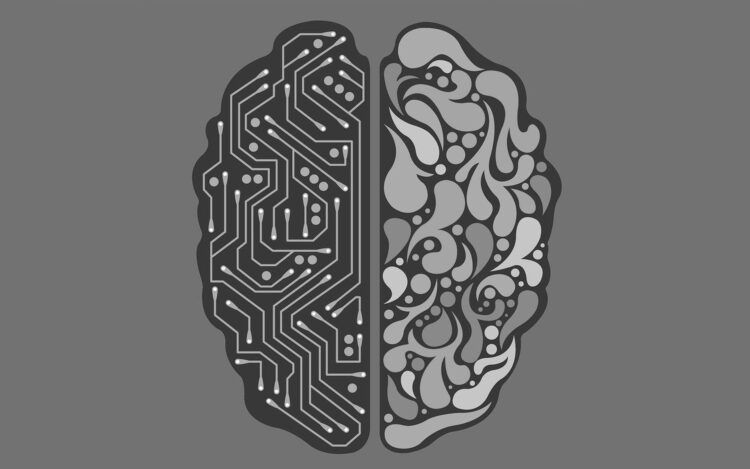Do you wanna know what is AutoGPT and how to use it? We are here to help you!
Welcome to 2023, the year when AI publicly kicked it up a level, thanks to the growing popularity of ChatGPT, the technology that makes deep fakes becoming more accessible, and increased worries about voice cloning.
ChatGPT has grabbed the globe by storm owing to its dead simple structure. It is merely an AI chatbot that can respond to the user with believable natural-language text.
However, with AI chatbots, a lot depends on a person’s ability to generate cues that the AI will reply to. Auto-GPT is a new application that enables AI to behave autonomously and “self-prompt”, and it is radically altering our perception of this technology.

What is AutoGPT?
Auto-GPT is an open-source Python program created by Significant Gravitas and published on GitHub on March 30, 2023. Using GPT-4 as its foundation, the program enables the AI to behave “autonomously” without requiring the user to suggest each action.
You may give Auto-GPT an ultimate objective, and it will take steps to achieve that goal step by step. That is where the notion of “AI agents” comes from, which use the internet and conduct tasks on a PC entirely on their own – without needing to be instructed at every step.
The simple example on the original GitHub is of Auto-GPT to search the web for unique and creative recipes for “the next upcoming event“, such as Easter. Chef-GPT, as it was termed, then begins looking for a solution on the internet. The second purpose was to store the recipe in the user’s computer as a file.
That may not sound very novel on its own. However, Auto-GPT’s capacity to search the internet on the user’s behalf and conduct activities such as file saving elevates this AI well beyond a mere chatbot.
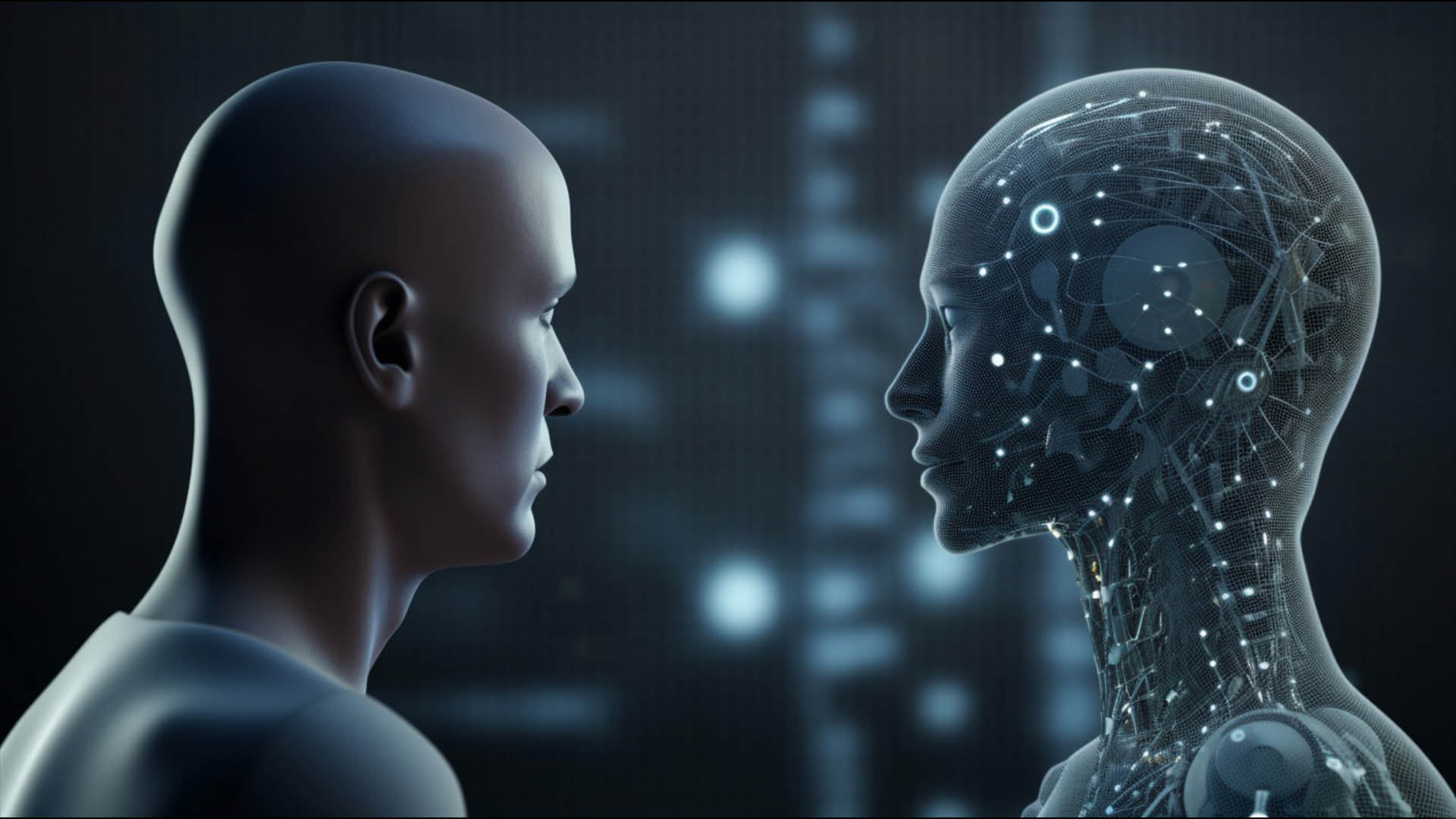
How to use AutoGPT?
Getting Auto-GPT up and running, like many GitHub projects, isn’t as straightforward as downloading a file or visiting a webpage. There are a few prerequisites before you begin, including Python 3.8 (or later), an OpenAI API key, and a Pinecone API key. If you want the optional text-to-speech capability, you’ll also need an ElevenLabs API.
Click here to reach the OpenAI API key:
AutoGPT is an advanced language model built on the GPT-3.5 architecture, designed to generate high-quality text with minimal user input. This powerful tool is now available on the Auto-GPT GitHub page, where you can find everything you need to get started. Here’s a step-by-step guide on how to use AutoGPT:
- Firstly, make sure you have Git and Python 3 installed on your machine. Links to these resources can be found on the Auto-GPT GitHub page, along with other essential information.
- Click on “Code” and download the Zip file. Alternatively, you can access the files through the Git application.
- Next, open up a command-line program like PowerShell and clone the repository using the command “git clone https://github.com/Torantulino/Auto-GPT.git”.
- Navigate to the project directory by typing “cd ‘Auto–GPT‘” into PowerShell. Install the required dependencies using the command “pip install -r requirements.txt“.
- Finally, rename the file “.env.template” to “.env” and fill in your OpenAI API key. This will allow you to use AutoGPT to its full potential.
Once you have AutoGPT installed and set up, it is incredibly easy to use. Simply name your bot and provide it with a goal. AutoGPT will take care of the rest, generating high-quality text that meets your specified criteria.
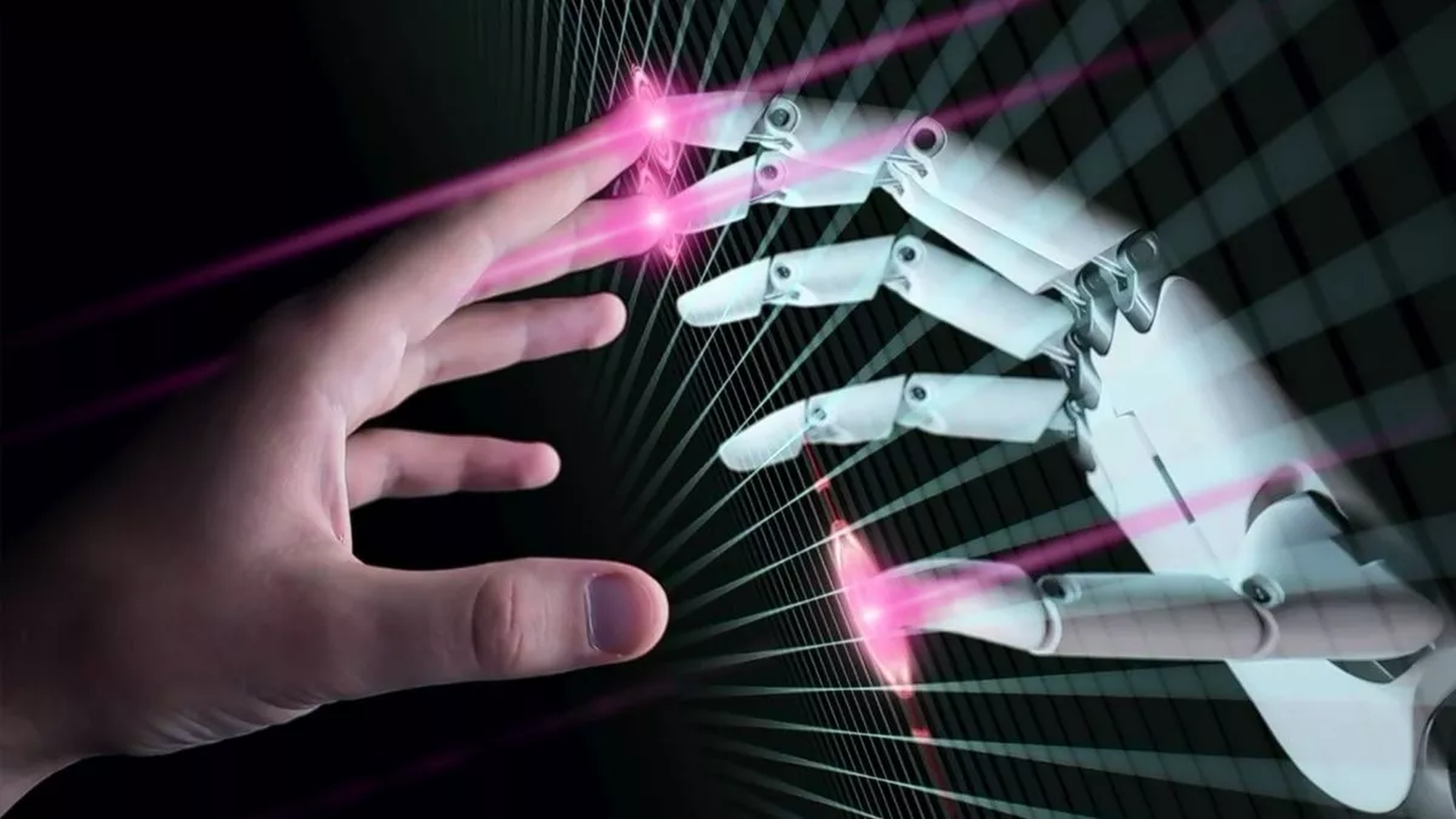
How does Auto-GPT work?
One of the most intriguing aspects of Auto-GPT is how it separates the AI’s phases, which is where GPT’s outstanding text creation comes in.
They are referred to as “thoughts,” “reasoning,” and “criticism” by Auto-GPT, and they explain exactly what the AI is doing and why. In the previous example, Chef-GPT’s initial “thought” was as follows: “I will search for upcoming events to find one suitable for creating a unique recipe.”
The “reasoning,” then, is that “finding an upcoming event will help me come up with a relevant and exciting recipe”.

Auto-GPT’s “criticism” will communicate some of the difficulties and limits of what it is doing. As you can see, Auto-GPT is acting fully independently to achieve the user’s goals.
Long/short-term memory and text-to-speech integration through ElevenLabs is two more cool aspects of Auto-GPT. The combination of all of these elements gives Auto-GPT the appearance of an AI designed to interact with people.
Don’t forget to check out the ChatGPT competitors that are just as good as ChatGPT before you leave!