Apple has released a new software update for iPhone users, iOS 16.4.1, which addresses some important security vulnerabilities and bug fixes related to Siri and emojis. This update follows closely on the heels of the previous release, iOS 16.4, which brought new emojis, expanded accessibility features, and an updated version of Apple’s HomeKit, among other improvements.
What does iOS 16.4.1 do?
According to Apple’s security page for iOS 16.4.1, the update addresses two security issues with IOSurfaceAccelerator and WebKit. The IOSurfaceAccelerator flaw has been fixed by enhancing input validation, while the WebKit flaw has been addressed by improving memory management to deal with a use-after-free problem.
Apple has acknowledged receiving reports that the identified security vulnerabilities “may have been actively exploited,” indicating that they are likely zero-day vulnerabilities that allow arbitrary code execution, a method that hackers use to take over your device and run malicious software.
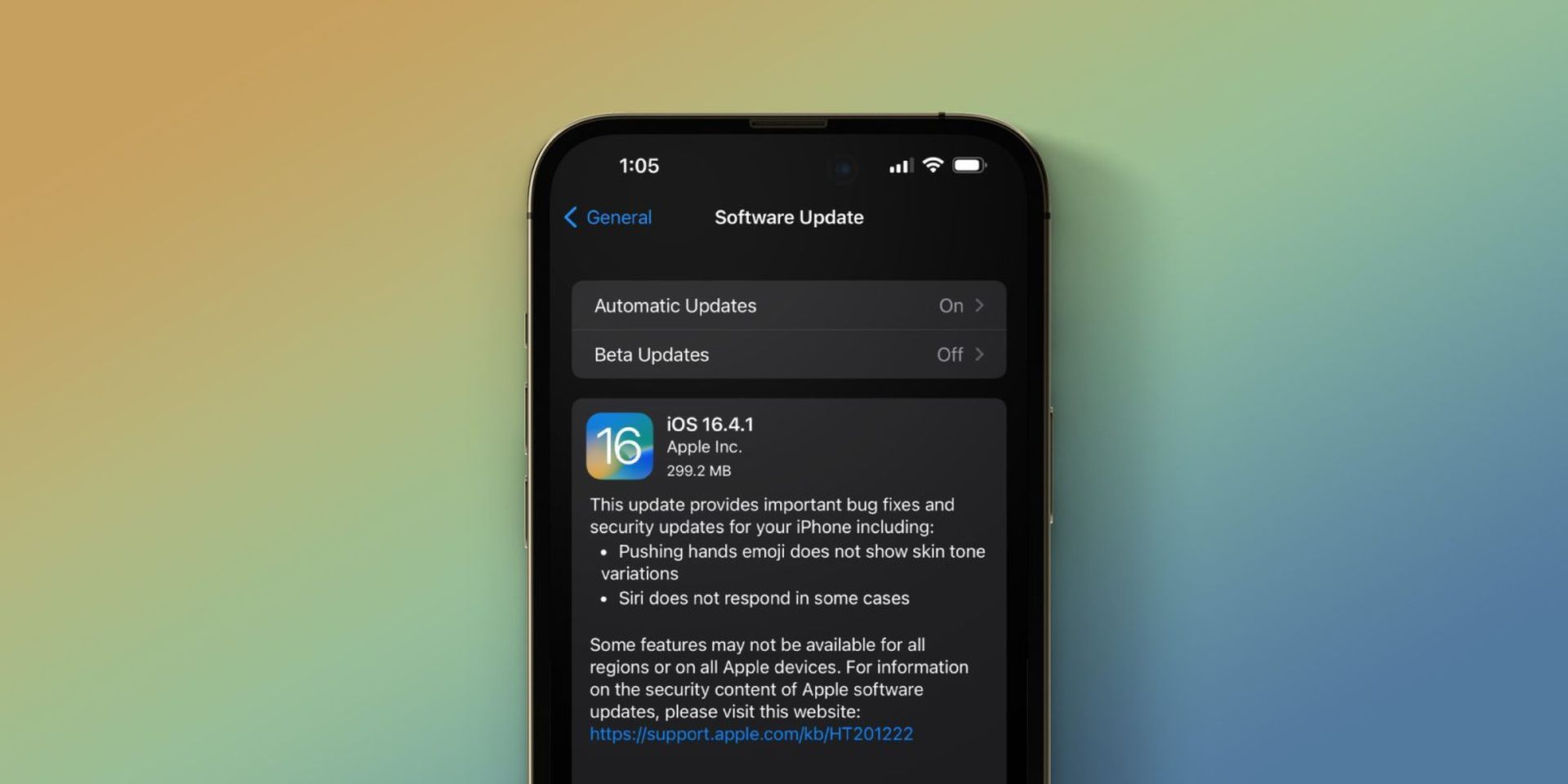
Aside from the security fixes, iOS 16.4.1 also resolves some minor issues that may have caused inconvenience to iPhone users. For instance, the previous iOS 16.4 release resulted in Siri not responding to requests in certain instances, which has been addressed in this update. Moreover, the pushing hands emoji skin tone variations option was not showing up previously, but this bug has been fixed in iOS 16.4.1.
What is new in iOS 16.4.1?
With the release of iOS 16.4, iPhone users gained access to the newest set of emojis from Unicode 15.0, which were the first new emoji characters introduced into the operating system in over a year. In addition to the new emojis, iOS 16.4 brought about some other notable features, including the ability to receive web-based notifications from Safari, a dedicated section for channels in the Apple Podcasts app, the return of the page-turning animation in Apple Books, and an always-on display filter for Focus mode.
Apple is preparing to release another significant update for iOS 16, iOS 16.5, before the release of iOS 17 in the fall. While beta testing for iOS 16.5 is currently underway, it is only available to registered developers, and there is no news yet on when a public beta version will be made available.
Additional details about iOS 17 and its new features are expected to be announced at Apple’s WWDC 2023 event, which starts on June 5th. There is speculation that iOS 17 may allow access to third-party app stores, which would enable users to sideload apps onto their iPhone from sources other than Apple’s app store. However, there has been no official confirmation of this feature at this time.
iOS 16.4.1 battery life
There is usually a group of users who complain about reduced battery life after a new update is released, but with iOS 16.4, there seems to be a higher number of anecdotal accounts, as seen on Apple’s Support Community. However, measuring battery drain can be challenging, and we have not noticed any unusual drain after updating to iOS 16.4.1.

How to update to iOS 16.4.1?
To update your iOS device to the latest version, follow these steps:
- Connect your iPhone to a Wi-Fi network
- Go to “Settings” on your iPhone
- Tap on “General”
- Select “Software Update”
- Your iPhone will check for any available updates, and if there is one, you will see an option to download and install it.
- Tap on “Download and Install”
- Enter your passcode if prompted
- Agree to the terms and conditions
- Wait for the update to download and install. This process may take some time depending on the size of the update and your internet connection.
- Once the update is complete, your iPhone will restart and you will be running the latest version of iOS.





