Microsoft has integrated OpenAI’s Dall-E image generator into Bing Image Creator, allowing you to create pictures from text. Here’s how you can use Bing Create with Dall-E.
Bing’s Image Creator can primarily create photorealistic images, but it can also generate pixel art, paintings, drawings, or cartoon-like images of most subjects with relative accuracy. However, it may miss out on key details. Any content that is overtly sexual, violent, terroristic, or encourages self-harm is prohibited. The system is for legal personal, non-commercial purposes only.
While Bing’s Image Creator excels at creating realistic images at first glance, they often end up looking somewhat confusing when inspected closely, with details not appearing entirely natural. Requesting most artistic styles will yield mixed results based on the subject matter suggested and the level of description provided. Some of the recommended “Surprise Me” prompts also returned sub-par results. However, the system is exceptionally good at replicating some artists. In general, Image Creator can generate striking images, and the range of content it can produce is genuinely impressive.
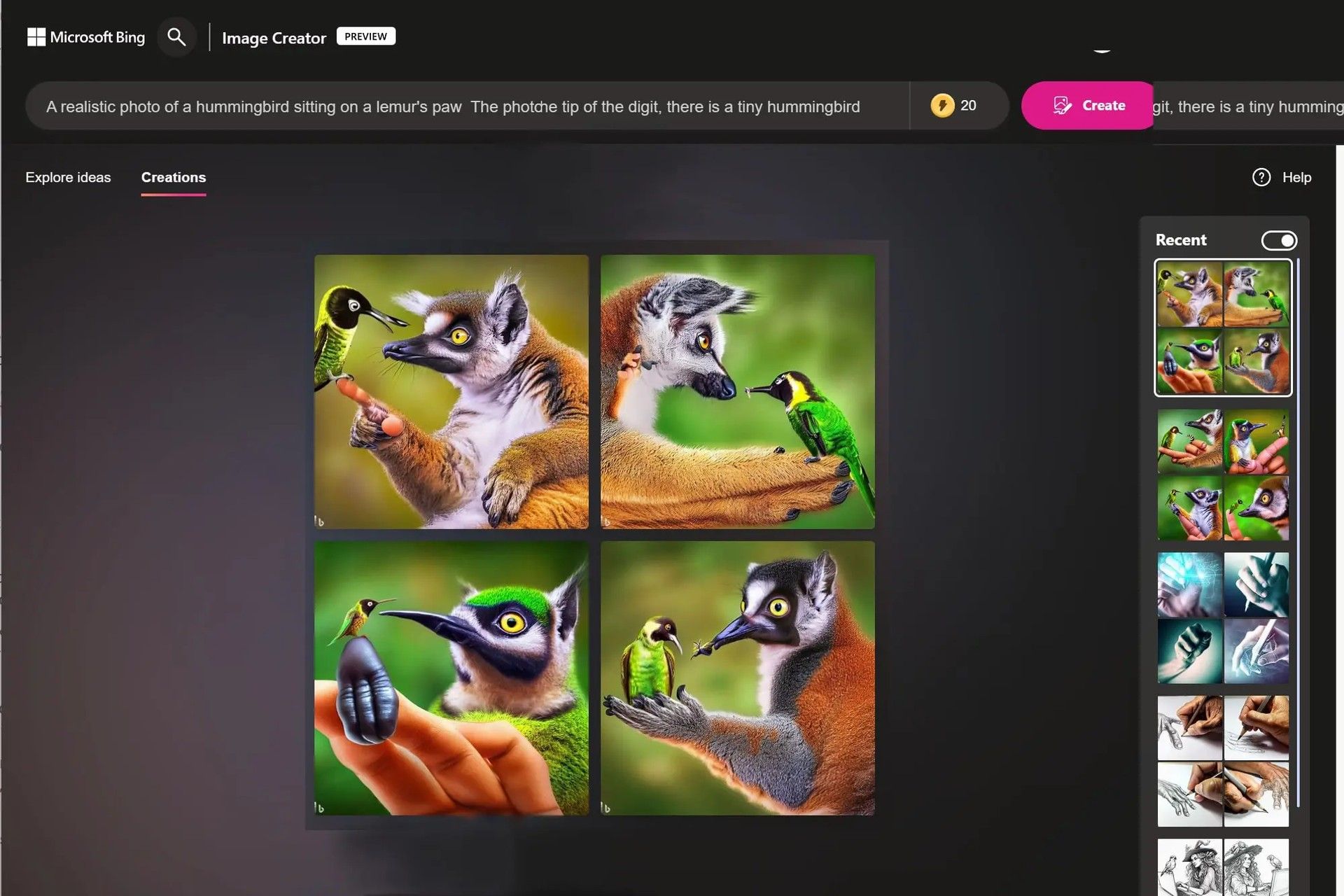
How to use Bing Image Creator?
Accessing Bing Create is simple. All you need is a Microsoft account and a browser. Follow these steps to get started:
- Go to https://www.bing.com/images/create
- Click the “Join & Create” button
- Enter a prompt, or press the “Surprise Me” button to receive a prompt from a pre-made list
- Press the “Create” button to start generating images
Wait for approximately 10-20 seconds for the images to be generated.
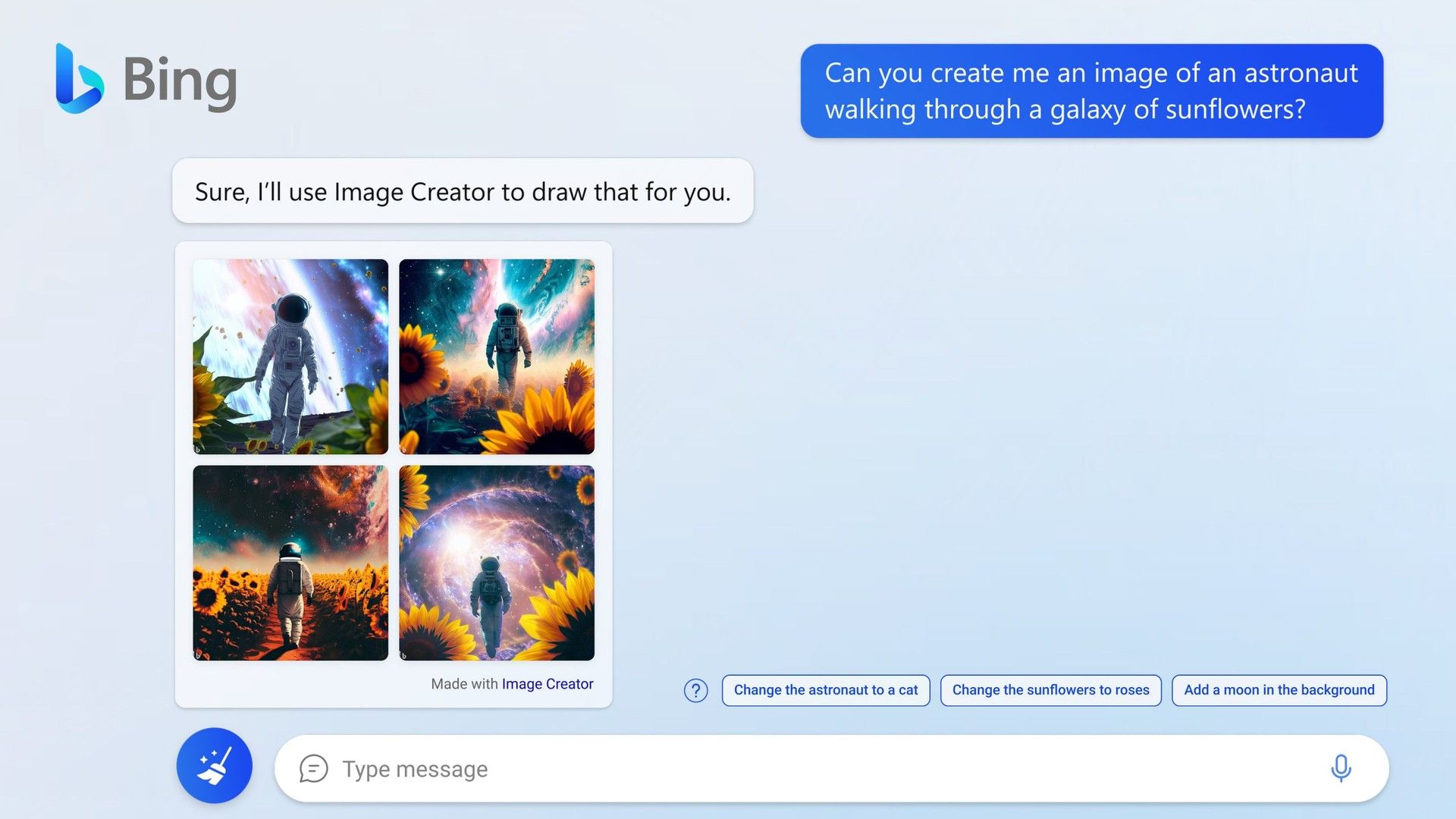
Earn points by using Bing Create
Each generated prompt costs one “Boost,” a currency used to generate images quickly, and will yield four distinct images. Every user starts with 25 boosts per week, and if they run out, they can purchase more using Microsoft Rewards points. If you run out of boosts, you’ll have to wait before each generation, which can range from a few seconds to a few hours, depending on how busy the servers are.
You’ll receive a notification through Bing once the generation is finished. If you’re in a rush, you can get five extra boosts for 500 Microsoft points. It takes approximately 5,000 points to redeem something worth $5, meaning that one Boost is worth approximately $0.50.
What can’t Bing Image Creator do?
While Bing Create excels at creating realistic images at first glance, they often end up looking somewhat confusing when inspected closely, with details not appearing entirely natural. Requesting most artistic styles will yield mixed results based on the subject matter suggested and the level of description provided.
Some of the recommended “Surprise Me” prompts also returned sub-par results. However, the system is exceptionally good at replicating some artists. In general, Image Creator can generate striking images, and the range of content it can produce is genuinely impressive.
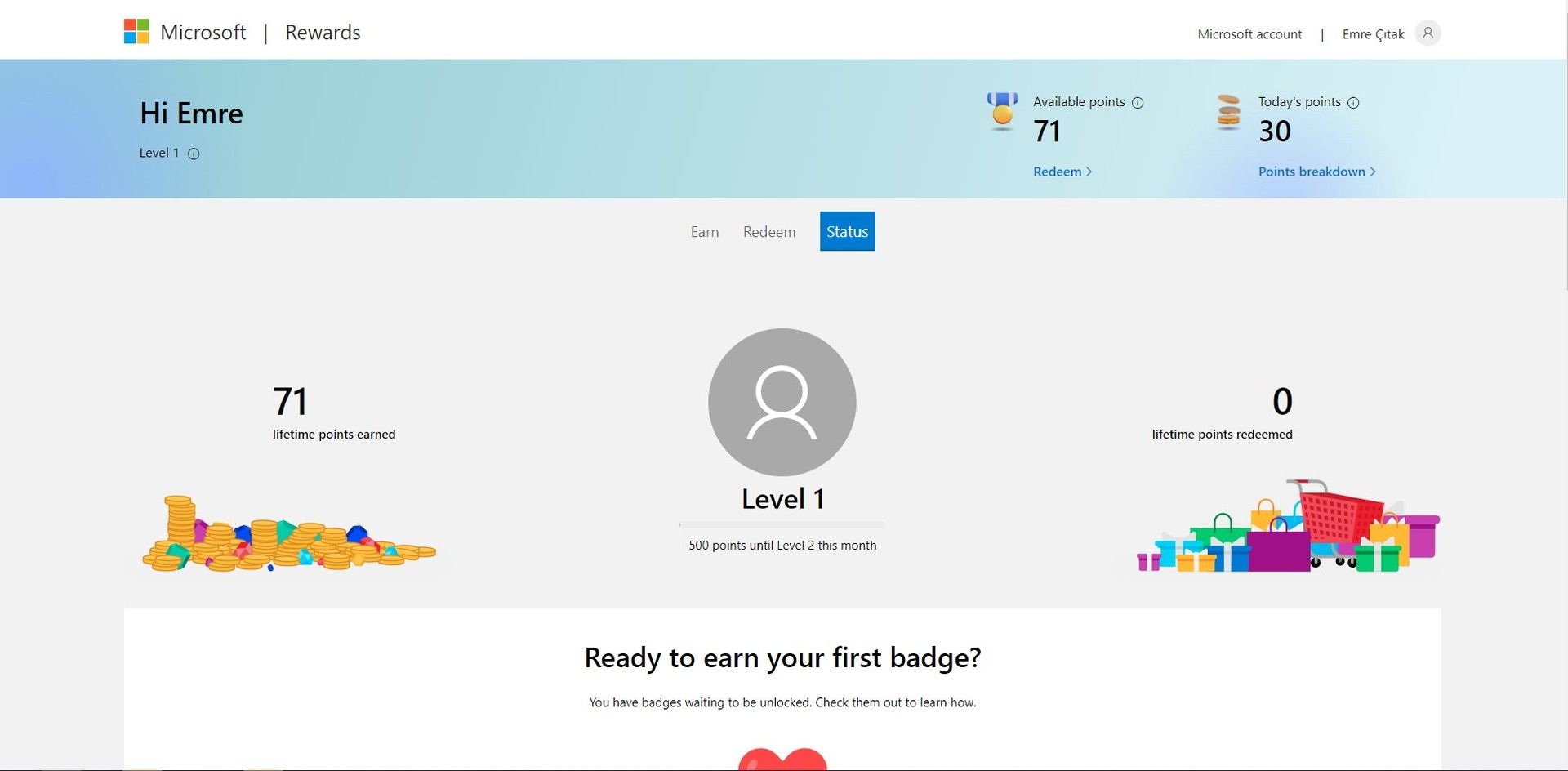
Bing’s Image Creator with OpenAI’s Dall-E image generator is a testament to the power of artificial intelligence and its potential to revolutionize the way we create and consume visual content. The ability to generate images from text prompts in a matter of seconds is truly remarkable and has the potential to transform the way we approach design, advertising, and even storytelling.
While the system may have some limitations, it’s clear that it’s only a matter of time before AI-powered image generation becomes even more sophisticated and seamless. As we continue to explore the capabilities of AI, we can only imagine what the future of visual content creation will look like. In the meantime, Bing’s Image Creator is an excellent starting point for artists, designers, and anyone who wants to explore the intersection of technology and creativity.





