How to use TikTok after the ban? We gathered the best VPNs for the TikTok ban because we know how much you like the social media platform!
A VPN, or virtual private network, is a service that encrypts your internet traffic and masks your IP address, making it harder for anyone to track your online activity or access geo-restricted content. VPNs are becoming more popular and necessary in today’s digital world, where privacy and security are constantly under threat. But how do you choose the best VPN for your needs, and how do you use it effectively? In this blog post, we will answer these questions and more based on our research of the best VPNs for the TikTok ban.

Best VPNs for the TikTok ban: How did we choose?
There are many factors to consider when choosing a VPN service, but some of the most important ones are:
- Speed: A good VPN should not slow down your internet connection significantly, especially if you use it for streaming, gaming, or downloading. You can test the speed of different VPN servers using tools like Speedtest.net or Fast.com.
- Privacy: A good VPN should protect your privacy by not logging or leaking your online activity, IP address, or personal information. You can check the privacy policy and reputation of different VPN providers, as well as look for independent audits or reviews from trusted sources.
- Security: A good VPN should secure your connection with strong encryption and protocols, as well as offer features like a kill switch, DNS leak protection, and malware blocking. You can check the security features and settings of different VPN apps, as well as look for security audits or reports from trusted sources.
- Compatibility: A good VPN should work on multiple devices and platforms, such as Windows, Mac, Android, iOS, Linux, routers, smart TVs, and more. You can check the compatibility and availability of different VPN apps on their websites or app stores.
- Servers: A good VPN should have a large and diverse network of servers around the world, allowing you to access content from different regions and countries. You can check the server locations and numbers of different VPN providers on their websites or apps.
- Customer support: A good VPN should have responsive and helpful customer support available 24/7 via live chat, email, phone, or other channels. You can check the customer support options and reviews of different VPN providers on their websites or social media.
 Best VPNs for the TikTok ban: Top 3
Best VPNs for the TikTok ban: Top 3
Based on these criteria, we have looked for dozens of VPN services and narrowed down our list to the top three picks for the TikTok ban:
NordVPN
NordVPN is one of the most popular and trusted VPN services in the market. It offers blazing-fast speeds, top-notch privacy, security features, and an impressive network of over 5,000 servers in 59 countries.
NordVPN can unblock almost any streaming service or website you can think of, including Netflix US, BBC iPlayer, Hulu, Amazon Prime Video, Disney+, etc. It also supports up to six simultaneous connections on different devices and platforms. NordVPN has a strict no-logs policy and uses AES-256 encryption, OpenVPN, IKEv2/IPsec, WireGuard, and Double VPN protocols to safeguard your data.
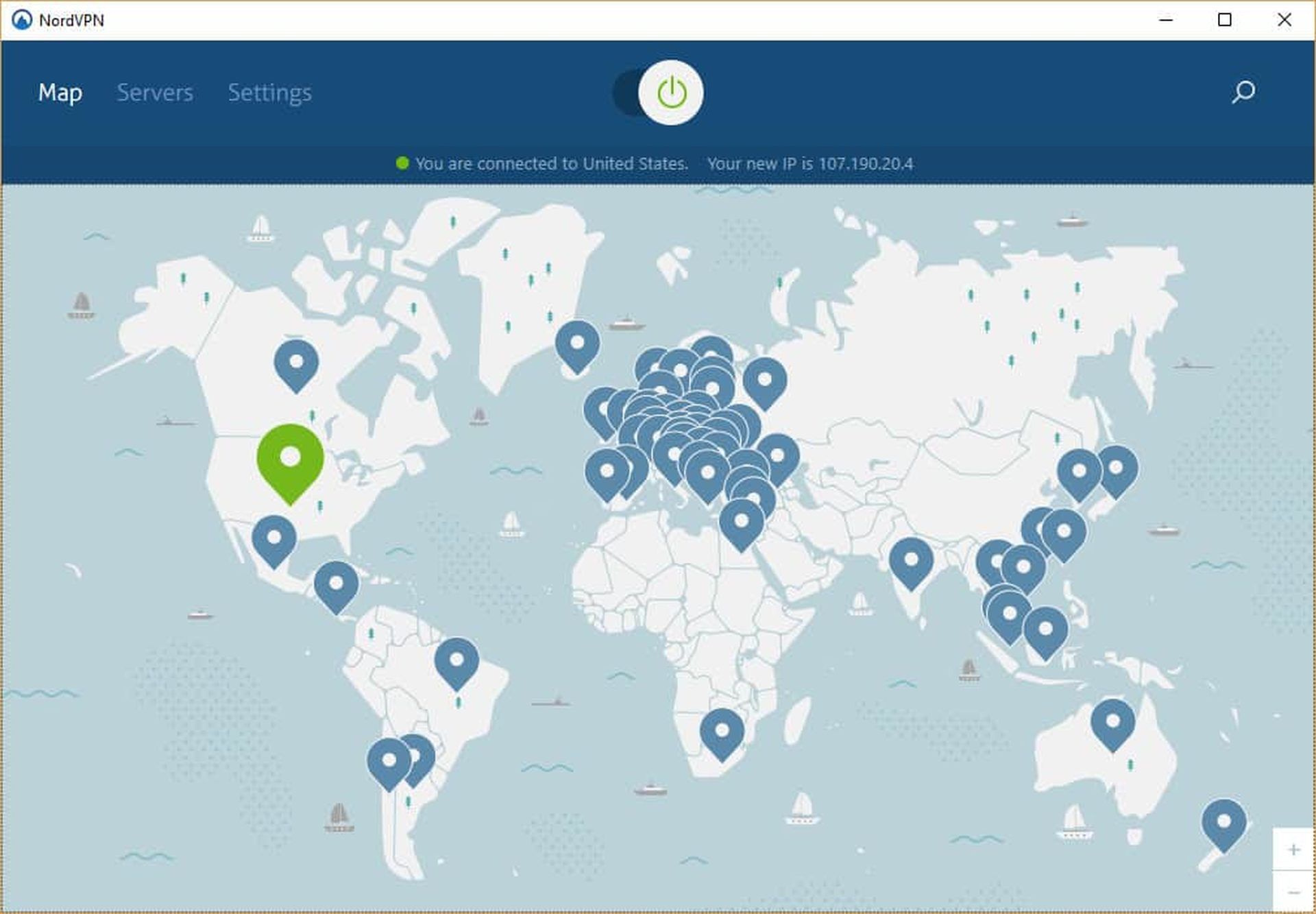 It also has features like CyberSec, which blocks ads and malware; Onion Over VPN, which routes your traffic through the Tor network; and Obfuscated Servers, which hide the fact that you’re using a VPN. NordVPN has excellent customer support via live chat and email, as well as an extensive knowledge base and FAQ section .
It also has features like CyberSec, which blocks ads and malware; Onion Over VPN, which routes your traffic through the Tor network; and Obfuscated Servers, which hide the fact that you’re using a VPN. NordVPN has excellent customer support via live chat and email, as well as an extensive knowledge base and FAQ section .
It offers a 30-day money-back guarantee and various payment options, including credit cards, PayPal, etc.
NordVPN costs $5.99 per month with the 24-month plan (plus extra months), which is 59% off the regular price.
ProtonVPN
ProtonVPN is a Swiss-based VPN service that focuses on privacy and security. It was developed by the same team behind ProtonMail, the world’s largest encrypted email service.
ProtonVPN uses AES-256 encryption, OpenVPN, IKEv2/IPsec, and WireGuard protocols to secure your data. It also has features like Secure Core, which routes your traffic through multiple servers in privacy-friendly countries; NetShield, which blocks ads and malware; Tor Over VPN, which connects you to the Tor network; and P2P support, which allows you to torrent safely.
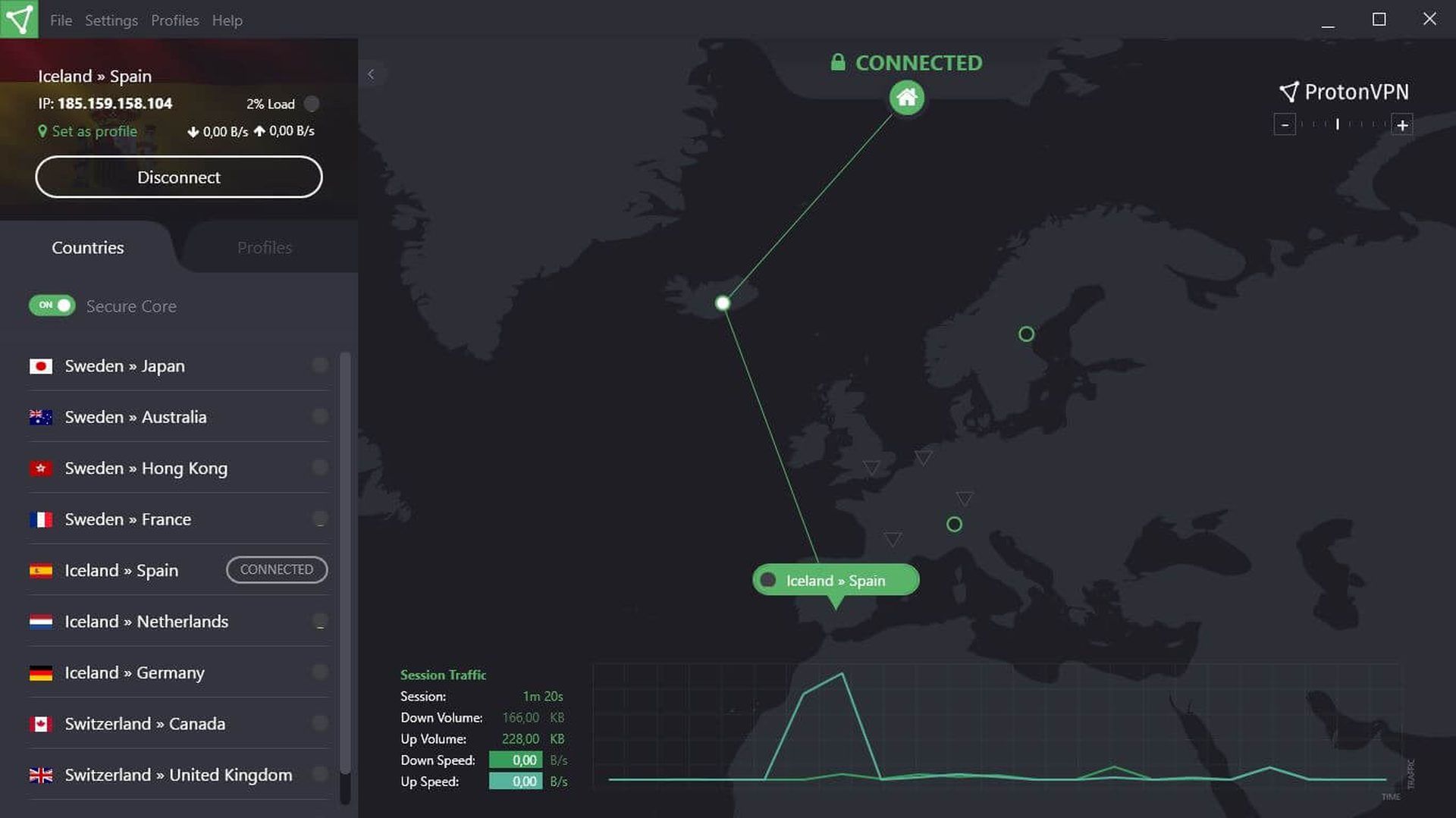 ProtonVPN has over 1,400 servers in 54 countries and can unblock popular streaming services like Netflix US, BBC iPlayer, Amazon Prime Video, etc. It supports up to 10 simultaneous connections on various devices and platforms.
ProtonVPN has over 1,400 servers in 54 countries and can unblock popular streaming services like Netflix US, BBC iPlayer, Amazon Prime Video, etc. It supports up to 10 simultaneous connections on various devices and platforms.
ProtonVPN has a strict no-logs policy and operates under Swiss jurisdiction, which has strong data protection laws. It also has an open-source code!
Surfshark
When it comes to simultaneous connections, Surfshark VPN is the VPN service for you. It has high monthly pricing but more than makes up for it with a wide variety of privacy features, a top-notch mobile app, and great connections.
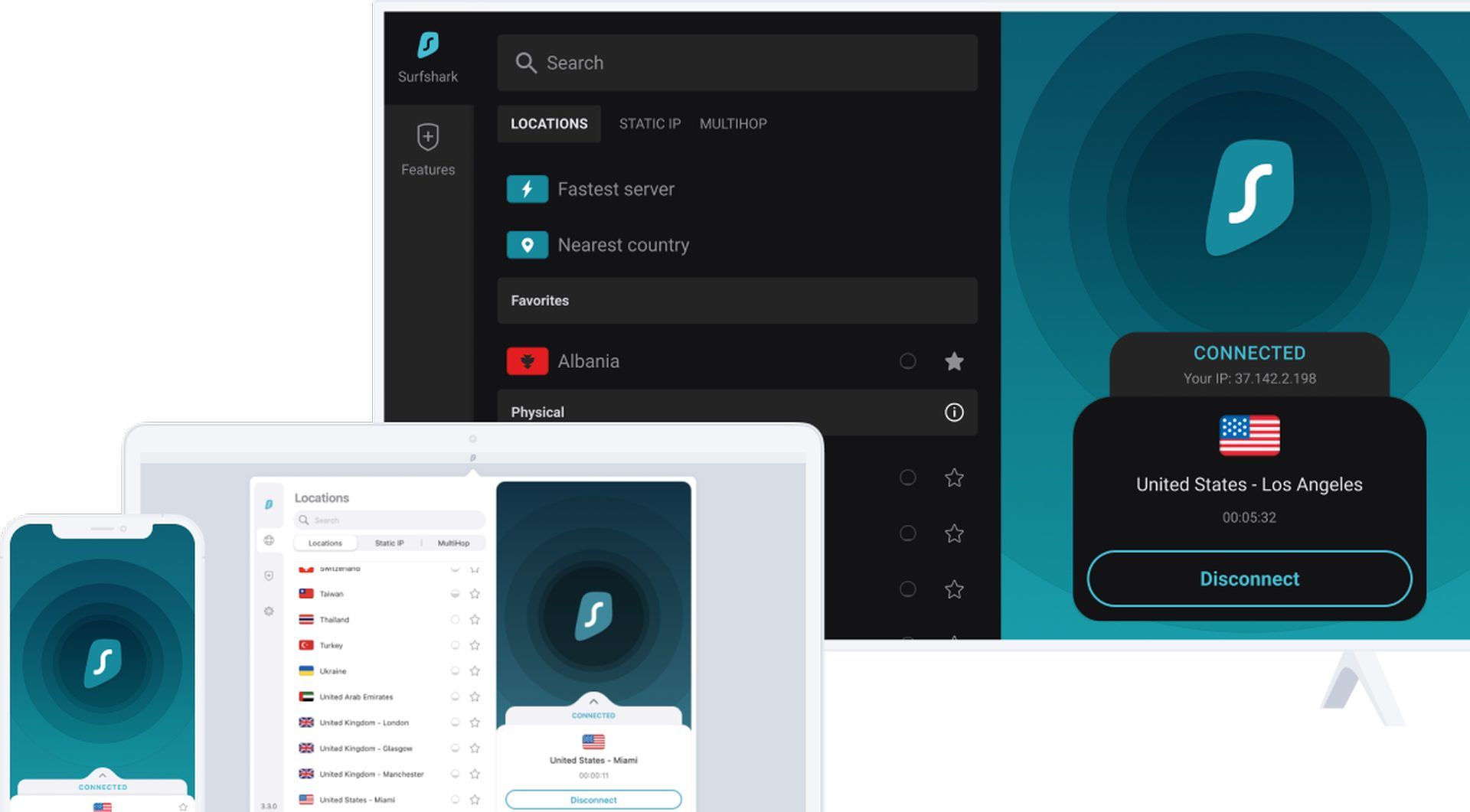 Here are some of Surfshark VPN’s pricing plans:
Here are some of Surfshark VPN’s pricing plans:
- 2-year plan: $2.49/month
- Monthly subscription: $12.95/month
How to use a VPN service?
Using a VPN service is usually easy and straightforward, but it may vary depending on the provider and app you choose. Here are some general steps to follow:
- Sign up for a VPN service: Choose a VPN service that meets your needs and budget, and sign up for an account on their website. You may need to provide some personal information and payment details, depending on the provider and plan you choose.
- Download and install the VPN app: After signing up, download and install the VPN app on your device or devices. You may need to grant some permissions or settings to allow the app to work properly.
- Connect to a VPN server: After installing the app, launch it and log in with your account credentials. Then, choose a VPN server from the list or map, and click on the connect button. The app will establish a secure connection between your device and the server, encrypting your traffic and changing your IP address.
Enjoy your online activity: Once connected, you can browse the web, stream videos, play games, download files, or do anything else online with more privacy and security. You can also switch between different servers or locations if you want to access content from different regions or countries.
Some tips and tricks for using a VPN service
Here are some tips and tricks to help you get the most out of your VPN service:
- Use a fast and reliable internet connection: A VPN can only improve your online experience if you have a fast and reliable internet connection in the first place. If your internet connection is slow or unstable, using a VPN may not help much or even make it worse.
- Choose the best server for your purpose: Different servers may have different speeds, loads, locations, and features. Choosing the best server for your purpose can improve your online experience. For example, if you want to stream Netflix US content, you should choose a US server that is fast and optimized for streaming. If you want to torrent files anonymously, you should choose a server that supports P2P traffic and has no bandwidth limits.
- Adjust the settings according to your needs: Different VPN apps may have different settings and options that you can adjust according to your needs. For example, you can change the encryption level, protocol type, DNS servers, split tunneling mode, kill switch mode, etc. You can also enable or disable features like auto-connect, notifications, malware blocking, etc.





