Apple has just released the first beta version of iOS 16.5 beta to members of the Developer Program, and we have the scoop on what’s new in this latest build.
As we anticipate the launch of iOS 17, Apple is still working to improve the current version by rolling out minor updates. With the public release of iOS 16.4 now complete, the tech giant is already working on the next iteration. If you’re curious about what iOS 16.5 beta 1 has in store, keep reading to find out.
What are the new features in iOS 16.5 beta 1?
Explore the new features of iOS 16.5 beta 1, such as the convenient ability to start and end screen recording sessions via Siri. Additionally, the addition of a Sports tab in Apple News enables users to keep up with their favorite teams and stay informed on news and scores.
While there may not be any major new features in this beta release, it’s still exciting to see Apple continuing to refine and improve its operating system. Be sure to check out these new features for yourself if you’re a member of the Developer Program. If not you may use the link here to become one.
The general features of iOS 16.5 beta 1 are as follows:
- Screen recording via Siri
- Sports tab in Apple News
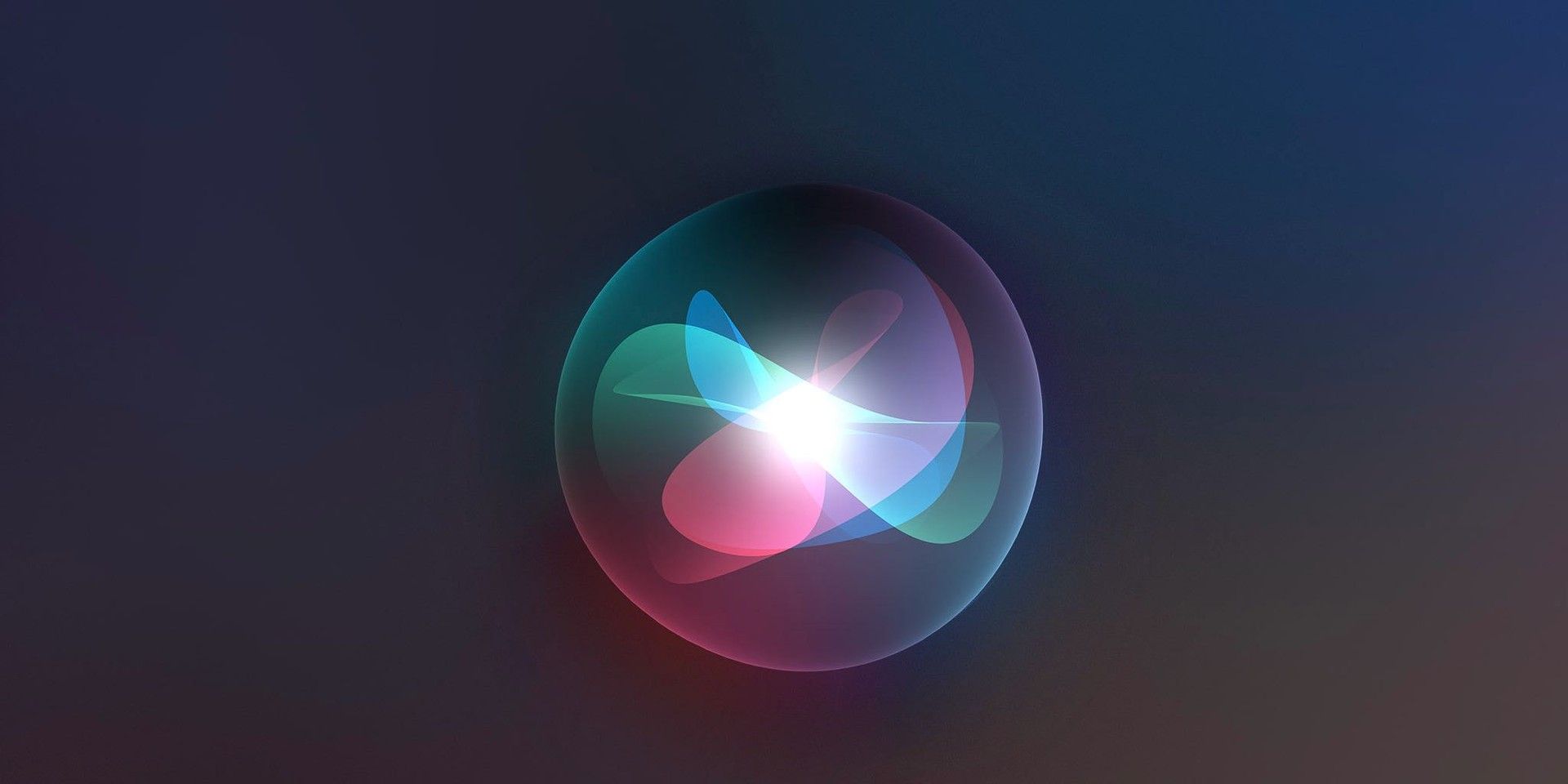
Screen recording via Siri
According to a report by 9to5Mac, iOS 16.5 beta 1 has made it possible to initiate and terminate a screen recording session through Siri. Previously, users had to manually activate the recording toggle in the Control Center.
Sports tab in Apple News
We have discovered that the latest beta release merges the Following and Search tabs of the News app to make room for an all-new Sports tab. This new Sports tab displays news and scores of a user’s favorite teams.
At present, we are combing through the iOS 16.5 beta to find out what other changes have been made. However, given that iOS 16 is nearing the end of its cycle, we don’t expect this version to introduce any significant new features or enhancements.
Meanwhile, Apple’s Release Notes often list the bug fixes and patches included in an iOS beta, so it’s worth taking a look there.

How to download iOS 16.5 beta 1?
If you have signed up for the iOS 16 Developer Beta Program, you can update your compatible iPhone to iOS 16.5 beta 1 by following these steps:
- Launch the Settings app
- Go to the General section
- Tap on Software Update
- Wait for the page to refresh
- The update will appear
- Tap on Download and Install
- Agree to the Terms of Service after reading them thoroughly
- Ensure that your iPhone is connected to a power source until the update finishes downloading and installing
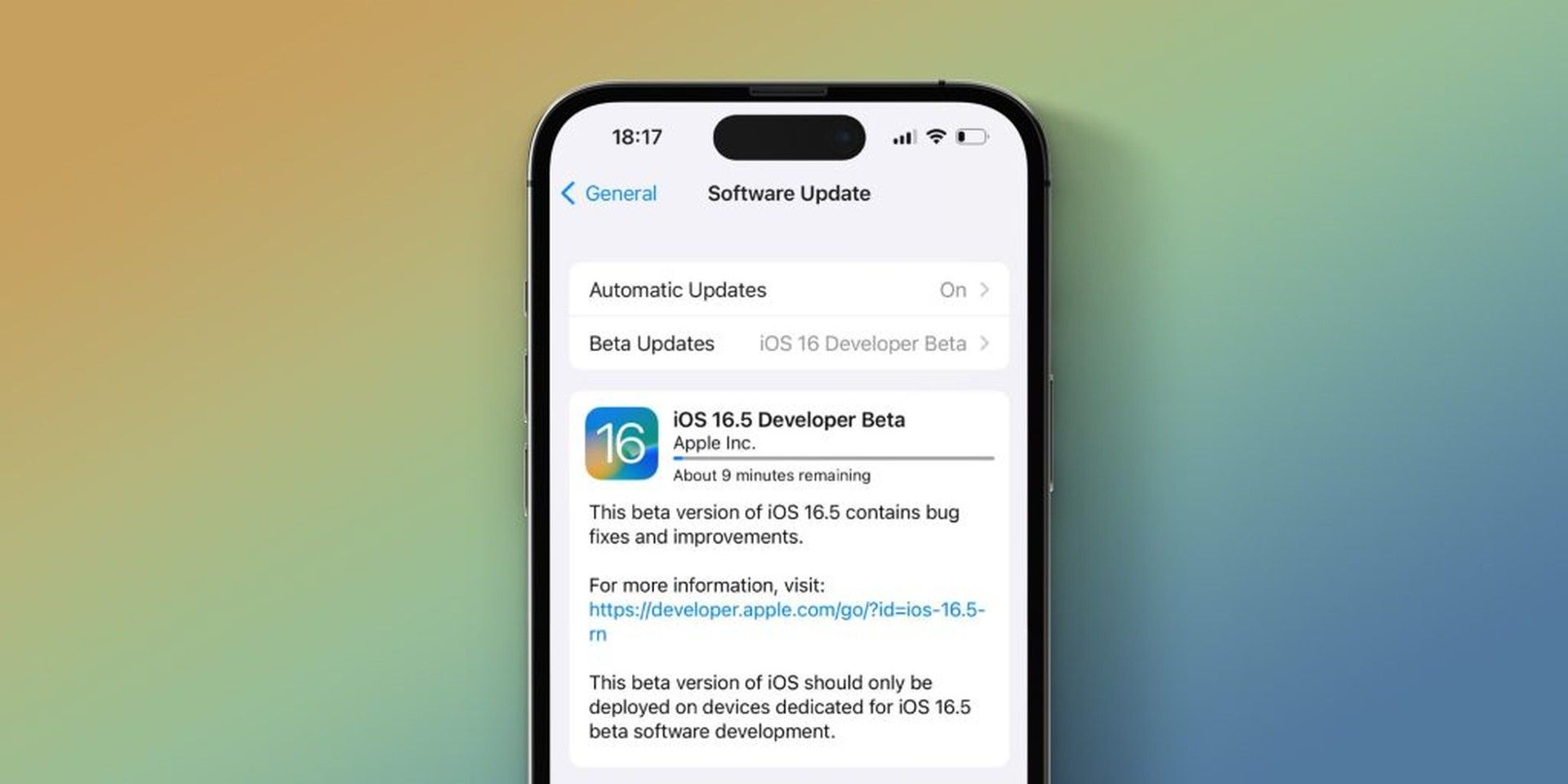
Congratulations, you’re now running iOS 16.5 beta 1. Please note that beta profiles are no longer compatible with iOS and iPadOS beta updates starting with version 16.4. Therefore, it’s important to ensure that your Apple ID is subscribed to the Developer Program to take advantage of iOS beta updates as soon as they’re available.
Alternatively, you could join the public beta program for free and receive these pre-release updates a day or so later. Either way, this beta update still has a lot to offer and could be unstable for now.
Which devices will get iOS 16.5 beta?
The devices that will get the iOS 16.5 beta update are as follows:
iPhones
- iPhone 14
- iPhone 14 Plus
- iPhone 14 Pro
- iPhone 14 Pro Max
- iPhone 13
- iPhone 13 mini
- iPhone 13 Pro
- iPhone 13 Pro Max
- iPhone 12
- iPhone 12 mini
- iPhone 12 Pro
- iPhone 12 Pro Max
- iPhone 11
- iPhone 11 Pro
- iPhone 11 Pro Max
- iPhone XS
- iPhone XS Max
- iPhone XR
- iPhone X
- iPhone 8
- iPhone 8 Plus
- iPhone SE (3rd generation)
- iPhone SE (2nd generation)
iPads
- iPad Pro 12.9-inch (6th generation)
- iPad Pro 11-inch (4th generation)
- iPad Pro 12.9-inch (5th generation)
- iPad Pro 11-inch (3rd generation)
- iPad Pro 12.9-inch (4th generation)
- iPad Pro 11-inch (2nd generation)
- iPad Pro 12.9-inch (3rd generation)
- iPad Pro 11-inch (1st generation)
- iPad Pro 12.9-inch (2nd generation)
- iPad Pro 12.9-inch (1st generation)
- iPad Pro 10.5-inch
- iPad Pro 9.7-inch
- iPad (10th generation)
- iPad (9th generation)
- iPad (8th generation)
- iPad (7th generation)
- iPad (6th generation)
- iPad (5th generation)
- iPad mini (6th generation)
- iPad mini (5th generation)
- iPad Air (5th generation)
- iPad Air (4th generation)
- iPad Air (3rd generation)




