The Last of Us building shaders error has been a major obstacle for PC players of the highly acclaimed action-adventure survival horror game, originally exclusive to PlayStation.
Multiple reports confirm that many players are encountering extended loading times and frequent crashes, specifically during the shader building process. As a result, some players are left waiting for several hours, unable to progress further in the game.
“Literally have been stuck in 41% for 46 minutes and my game is constantly crashing (im well over the minimum requirements) any tips,” one Redditor said.

“It’s been an hour since The Last of Us finished unpacking on Steam, and it’s at only 32% progress for building shaders wtf @Naughty_Dog,” stated the Twitter user @fatvegasgaming.
PC gamers familiar with shader building in games will know it typically takes no more than 5 to 10 minutes. However, The Last of Us building shaders error is causing it to get stuck at a certain level for up to 2 hours, which can be infuriating for players.
The Last of Us building shaders error: How to fix it?
Luckily, we’ve discovered some clever workarounds that may help reduce the load time. For example, restarting your PC worked for one player, so you may want to try that. Alternatively, some players suggest disconnecting from the internet during shader building to help the game run more smoothly:
- “i was sitting there waiting like all of the other chumps who bought this supposed “worst port to pc ever” when my steam went offline for weekly maintenance and that’s when it happened. The building of the shaders went faster and faster as steam was offline. So the fix is. don’t have steam or your computer connected to the internet when your last of us game is building shaders,” said one Redditor.
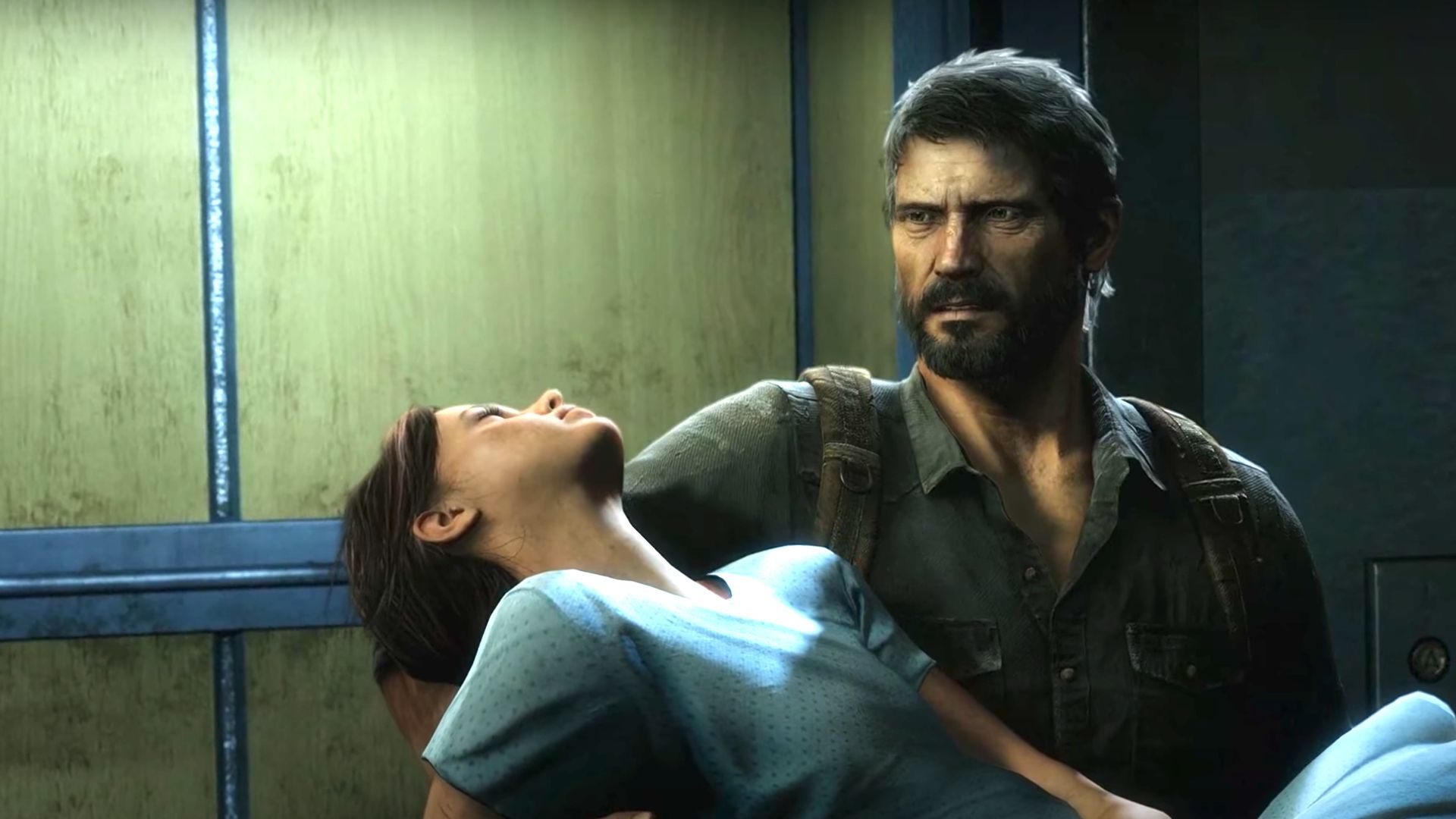
In addition to The Last of Us building shaders error, some players are also experiencing crashing issues during certain scenarios, including during the loading of shaders and throughout gameplay. Thankfully, there are several workarounds available to help alleviate this issue. Check out some potential solutions below.
- “I have a worse graphics card than you (3070) and I’m running 4k medium (ish) at over 60fps. In the graphics settings, make sure that your VRAM usage is under the limit. Over the limit, I had a crash. Otherwise, no hitches at all. The game is VERY VRAM hungry,” suggested one Redditor.
- “My setup is a Ryzen 5 5600x, RTX 3070, and 32 gigs of RAM. I was constantly having crashes every 5 minutes since the beginning of the game until I turned off DLSS and I haven’t crashed one time. Let me know if turning off DLSS worked for you guys aswell,” suggested another Redditor.
Another potential solution to The Last of Us building shaders error involves adjusting some game settings, which can be found in a helpful YouTube video. Be sure to check it out if you’re still encountering issues.

Thankfully, the development team at Naughty Dog responded swiftly to reports of problems with the PC port of The Last of Us. They are currently investigating the root cause of the building shaders error and crashing issues, and working on solutions to address them.
According to an official statement from Naughty Dog, they are prioritizing the resolution of The Last of Us building shaders error and other issues that are impacting gameplay. Players can look forward to upcoming patches that will address these problems and improve the overall gaming experience.
The Last of Us Part I PC players: we've heard your concerns, and our team is actively investigating multiple issues you've reported.
We will continue to update you, but our team is prioritizing updates and will address issues in upcoming patches.
— Naughty Dog (@Naughty_Dog) March 28, 2023
Be assured that we will closely monitor the situation and keep you updated with the latest developments related to The Last of Us building shaders error and other issues reported by players. We will make sure to share any new reports that we come across as soon as possible. Don’t forget to check out our The Last of Us Remastered comparison





