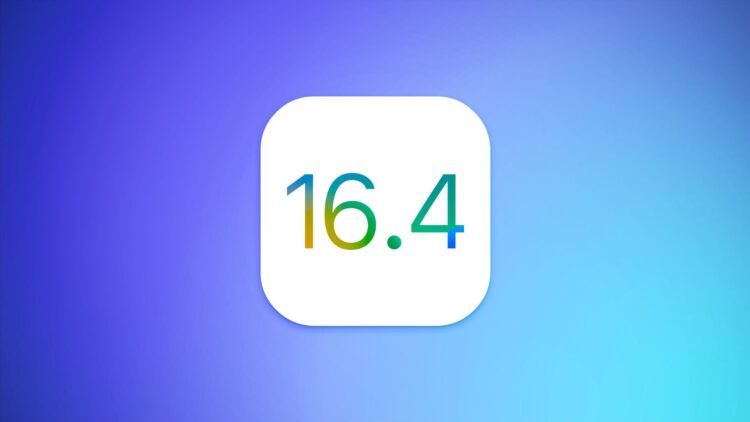Should I update to iOS 16.4? It’s a common question that many iPhone users ask themselves when a new update becomes available. The latest iOS version offers various features and improvements, making it tempting to update as soon as possible.
However, before you update, there are several factors you should consider to ensure a smooth and successful installation process. These factors include security, compatibility, storage space, and the possibility of encountering issues. In this article, we’ll explore these factors in detail, helping you decide whether or not to update to iOS 16.4.
The size of the iOS 16.4 download will vary based on the model of your iPhone and the current version of iOS installed on it. If you have an older version of iOS, the download size may be larger as the iOS 16.4 update includes changes from previous updates that you may have skipped.

The installation process for iOS 16.4 should take approximately 10 minutes if upgrading from iOS 16.3.1. On an iPhone 12 Pro, the installation took approximately 8 minutes. We have recently started using iOS 16.4 on an iPhone 12 Pro and below are our findings on its performance thus far:
- The battery life of iOS 16.4 is consistent.
- Wi-Fi connection is quick and dependable.
- Bluetooth is functioning as expected.
- GPS and cellular data are functioning properly.
- Third-party applications such as Netflix, Twitter, Slack, Gmail, Chrome, and Spotify are all currently working well.
- First-party applications such as Safari, Podcasts, and Calendar are also functioning correctly.
- iOS 16.4 runs smoothly and we haven’t experienced any unusual delays, crashes, or freezes.
Should I update to iOS 16.4?
- The answer is YES, if you want to utilize the following features:
Voice isolation for phone call
Previously, voice isolation was only available on Facetime, but now it has been extended to cellular calls as well. This feature is available on iPhone XS and later models, including XR and SE (2nd generation). It helps to eliminate any unwanted background noise during phone calls, such as background chatter or other ambient sounds, providing a distraction-free communication experience.

New emojis iOS 16.4
iOS 16.4 includes 21 new emojis for iPhones, which include a shaking face, donkey, WiFi symbol, and others. If you include the variations, there are a total of 31 emojis added.
Crash detection
Apple introduced crash detection with the iPhone 14, which has proven to be a life-saving feature. However, in some instances, the feature has falsely contacted emergency services. With the iOS 16.4 update, Apple is improving the crash detection feature on iPhone 14 and its models, resulting in fewer false alerts.
iCloud Shared Photo Library
With the introduction of iOS 16.1, iCloud Shared Photo Library enabled users to create a shared library with family or friends. In iOS 16.4, the Photos app has been enhanced to identify duplicate photos or videos within the shared library. Users can now choose to keep both copies or remove the extra ones.

5G features
iOS 16.4 has introduced the option to enable 5G SA (Standalone) networks on iPhones, which is currently available for users in the US, Japan, and Brazil. However, this feature is only compatible with iPhone 12 and later models and requires a carrier that operates a 5G SA network.
Better security
If you prioritize security, it is recommended to install Apple’s iOS 16.4 update on your iPhone as soon as possible.
The update includes a significant number of security patches, which are detailed on Apple’s security website. In contrast, the previous iOS 16.3.1 update contained three security patches, including one for a vulnerability that was actively exploited. Further details on the security contents of iOS 16.3.1 can be found on Apple’s security page.
Additionally, iOS 16.3 included over 10 new security patches, which are outlined in detail on the same page.
- The answer is NO, if you don’t want to deal with the following problems:
Unfortunately, the iOS 16.4 update has caused issues for some iPhone users. These problems include abnormal battery drain, Bluetooth connectivity issues, Wi-Fi connectivity issues, installation problems, exchange issues, problems with both first-party and third-party apps, and more. Some of these problems are new, while others have persisted from previous versions of iOS.

Conclusion
Should I update to iOS 16.4? The answer is yes, if you prioritize security and want to benefit from the new features and improvements that come with the update. However, it’s important to note that some users have reported issues with the update, so it may be worth waiting for Apple to address these problems before updating.
It’s also important to ensure that your device is compatible with iOS 16.4 and that you have enough storage space to download and install the update. As always, it’s recommended to back up your device before installing any updates to avoid the risk of losing important data.