If you are looking for instructions about how to hide blue ticks on WhatsApp, you’ve come to the right place. The functionality of WhatsApp’s ability to hide Blue Ticks is minimal. In fact, there are several uses for this feature.
To protect your privacy, WhatsApp lets you turn off the last seen and blue tick features. You can try these features right away if you haven’t before. Both options are listed in the messaging app’s privacy menu.
While some users prefer that others remain in the dark about their message reading habits, both functionalities are offered as choices. Here’s how to hide blue ticks on WhatsApp.

How to hide blue ticks on WhatsApp to conceal seen information?
There are three different message statuses on WhatsApp if you haven’t closed the blue ticks option. These are:
| Single Tick Grey | Message has been sent |
| Double Tick Grey | Message has been delivered |
| Double Tick Blue | Message has been read |
If you want to cancel the “message has been read” information for both sides, you need to go to the privacy settings and hide the blue ticks. Here is a step-by-step guide regarding how to hide blue ticks on WhatsApp.
- Open the Settings section on the WhatsApp app first.

- In the settings menu, select “Privacy.”
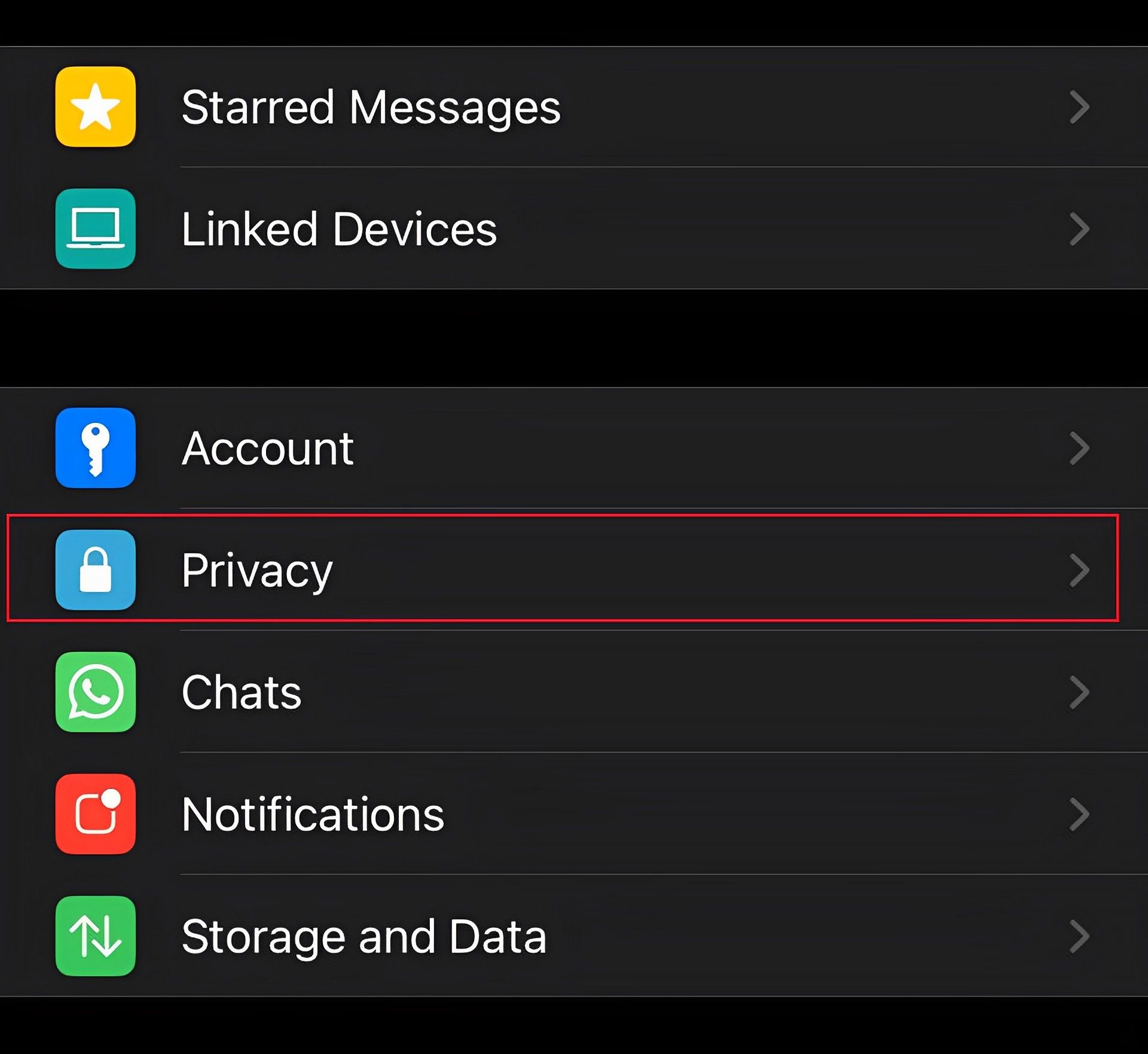
- To conceal blue ticks on chats, go down to the “Read Receipts” option and turn it off.
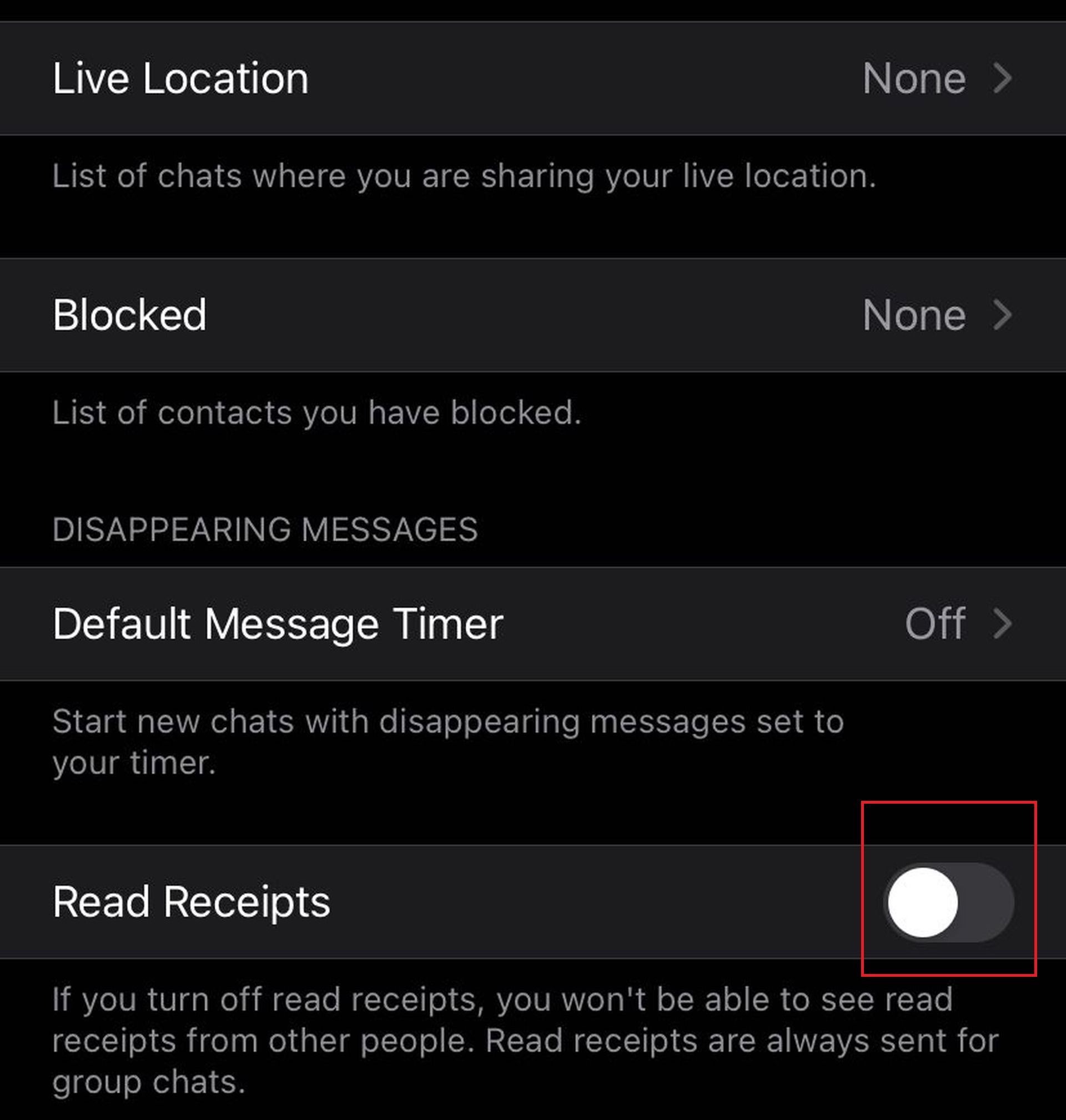
Users can use the same procedure to enable this option whenever they desire. The fact that you won’t be able to see blue ticks when people read your messages if you disable the aforementioned option should be noticed. Remember that read receipts or blue ticks are always active in group conversations. These instructions will turn off blue ticks so that they are only shown during private chats. It is ineffective for groups. There is nothing you can do in a group conversation.
If you are seeking even more privacy on WhatsApp, you may want to hide your last seen information as well. Below, you can see how to do that.
How to hide last seen information on WhatsApp?
Hiding the last seen information is a similar process to hiding the blue ticks. Once you choose not to share your last seen date, you won’t be seeing the same information from others as well. However, with last seen, you can restrict the people with whom you would like to share and receive this information. Here’s how:
- Simply launch the WhatsApp app and go to the Settings area if you wish to hide your last seen.
- Now select Privacy from the Account section. It should be noted that any settings you save will apply to the messaging app’s web and mobile versions.
- To alter the setting, hit the Last Seen option again and select “Nobody”.
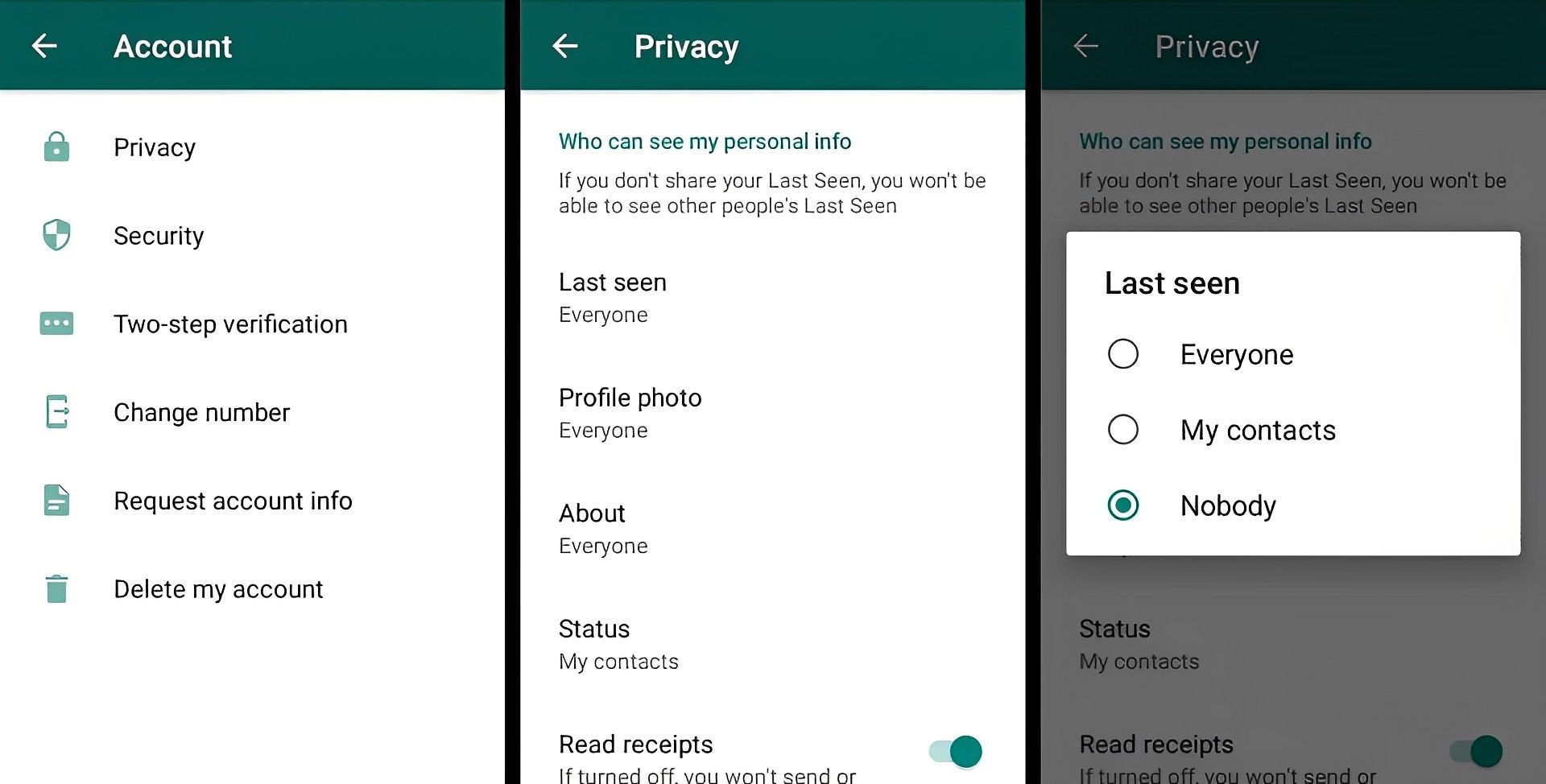
There are three choices available: “Everyone”, “My Contacts”, and “Nobody”. In essence, the first one means that everyone who has your WhatsApp number will be able to view your most recent location. The second option limits who can view your last seen on WhatsApp to just your contacts. The “Nobody” option will prevent anyone from seeing your WhatsApp last seen if you enable it. Any option about last seen is always available. If you also want to hide your status, we have another article that explains it in detail: How to hide WhatsApp status view explained
If you are having issues with hiding your last seen information or hiding the blue ticks, it might be a software issue or an error with your phone. If you are certain that those aren’t the case, then contacting the WhatsApp help center might be the most feasible option. We hope that it won’t be necessary and that this article will be sufficient for you to know how to hide blue ticks on WhatsApp.





