While using the wonderful chatbot ChatGPT error in body stream is an issue that many users came across recently. Without a doubt, ChatGPT is a fantastic AI model based on conversation. But, since it’s still a work in progress, you can occasionally run into issues when utilizing it.
If ChatGPT is already a part of your daily life, you may have seen the ChatGPT error in body stream problem. But why is ChatGPT presenting it, and what does it mean?
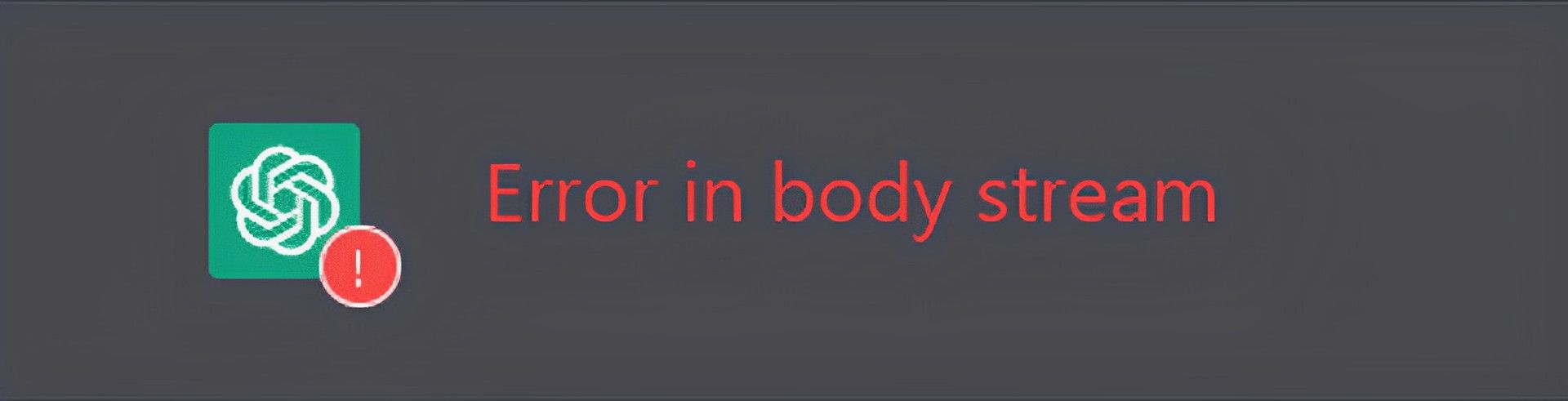
What is the ChatGPT error in body stream issue?
You are informed by ChatGPT error in body stream message that it is unable to fulfill your request. There may not be much you can do if a server error is the cause of the issue. This isn’t always the case, though, as the AI tool may have trouble understanding your request, you may suffer network troubles, or GhatGPT’s capability may be hampered by your browser.
Use the methods below to resolve the issue if you had the similar one when using ChatGPT.
Checking the ChatGPT servers
Some of the AI functions may stop working since the developers may be fixing or maintaining the ChatGPT servers. To make sure the issue is not on your end, you can see if ChatGPT is down using the OpenAI Status page.
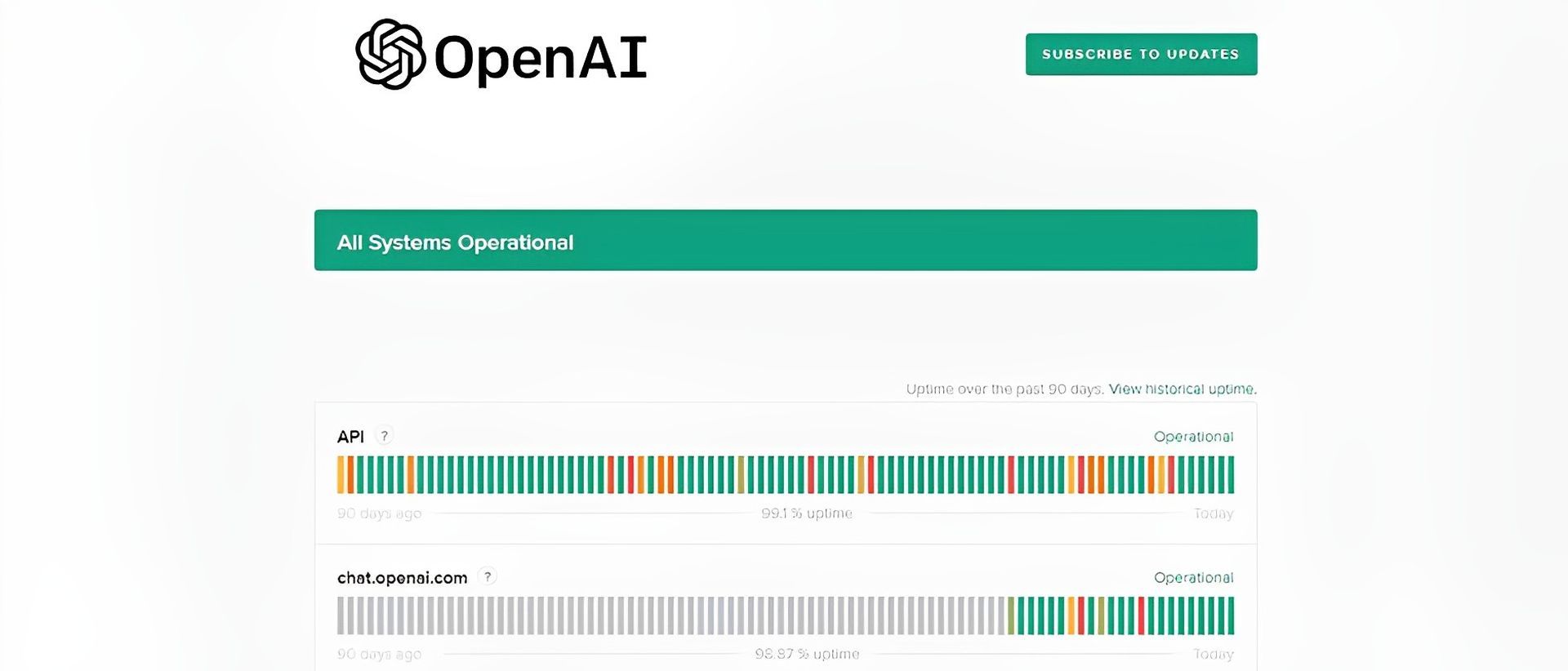
Regenerating the ChatGPT response
Sometimes, all you have to do is press the button labeled “Regenerate answer.” By doing this, ChatGPT will process your request once more and produce a response. Create a new chat to start over if you feel like you’re in a rut.
Reloading the page
The “error in body stream” warning displayed by ChatGPT could be the result of a system or browser bug. To reconnect the page to the OpenAI servers, first, try refreshing the page.
You might also go to a new browser or restart your current one.
Writing shorter requests
If you ask ChatGPT too many questions at once, it can respond with the body stream error rather than the required response. Try to write shorter prompts as an alternative so that it can pinpoint what you need to know.
If you give ChatGPT too much to manage at once, it could have problems even if you intend to use it as a language-translation tool.
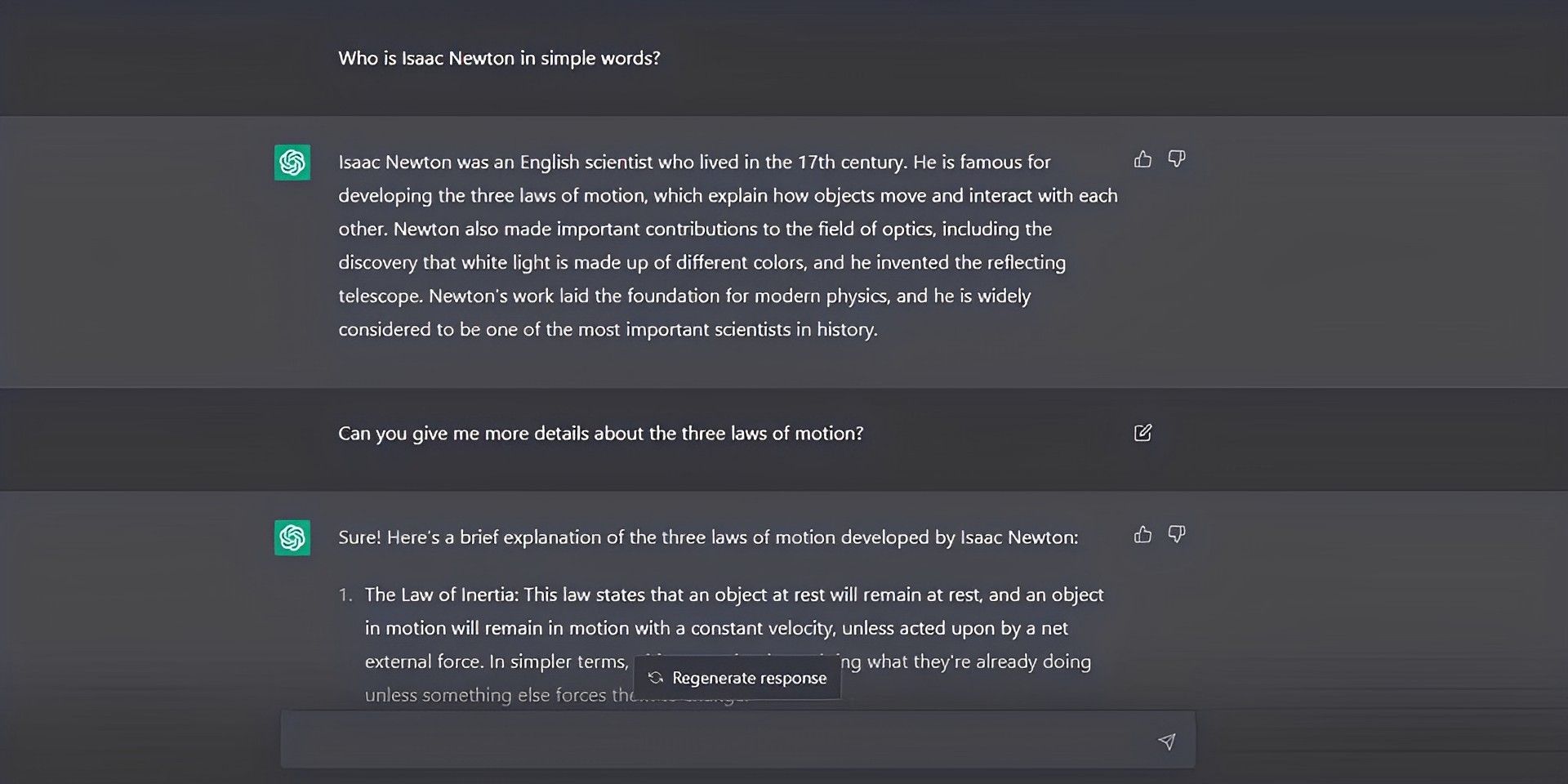
Remember that you can ask several questions regarding the same subject to elicit a more thorough response. To make the most of ChatGPT, you can even ask it to construct a response at a particular level of complexity.
Checking your network status
ChatGPT could return an error rather than the desired response if your internet is unreliable or if you’re having problems connecting to OpenAI servers. But, according to ChatGPT, a connection with a speed of 5 Mbps to 10 Mbps should be sufficient to maintain its functionality.
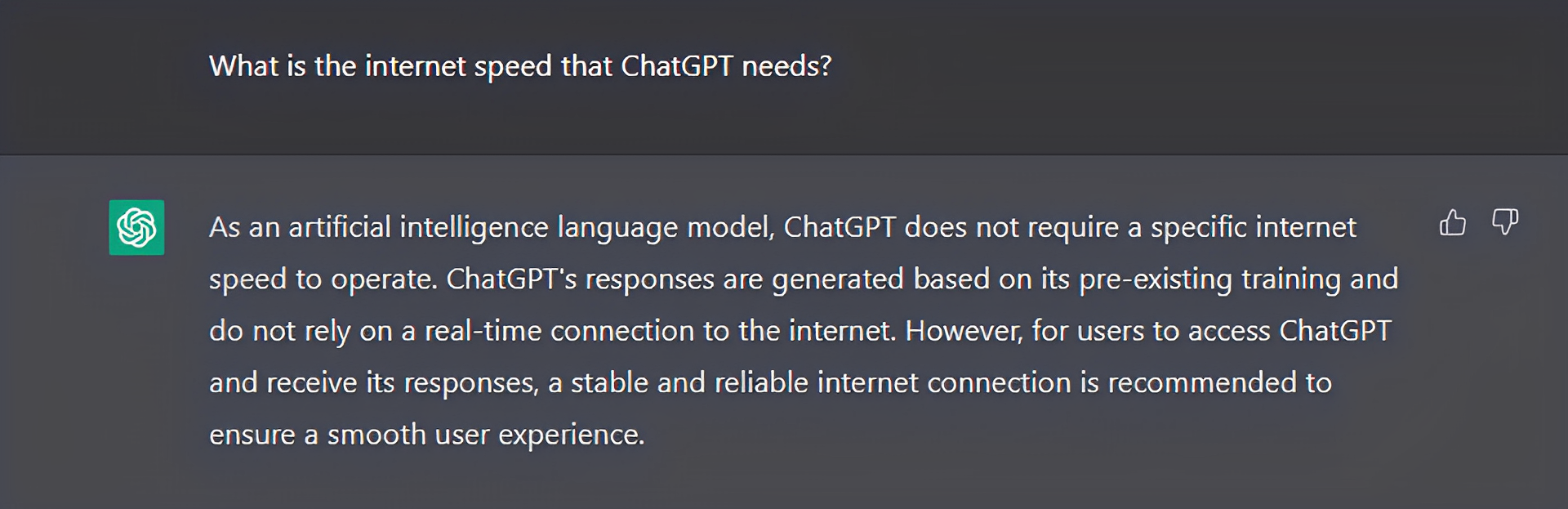
If your internet connection is a little slow, you should stop big downloads or switch from 2.4GHz to 5GHz. You may test your internet speed online. There might be other issues involved if you are specifically receiving the network error while using ChatGPT. If that’s the case, you might want to take a look at another one of our articles: Network error in ChatGPT: How to fix it?
Clearing the browser cache
It’s possible that the “error in body message” message that ChatGPT displays is a result of your browser. ChatGPT will restrict your advantages and activities if it determines that your inquiries or general behavior pose a threat. Although there is no assurance that it will, you could try expressing regret.
Instead, empty the cache in your browser and restart ChatGPT. To see if the issue still exists, you might also try a different browser or making a new account.
Contacting the ChatGPT support team
It’s time to call the experts if you’ve tried everything and still can’t fix the issue.
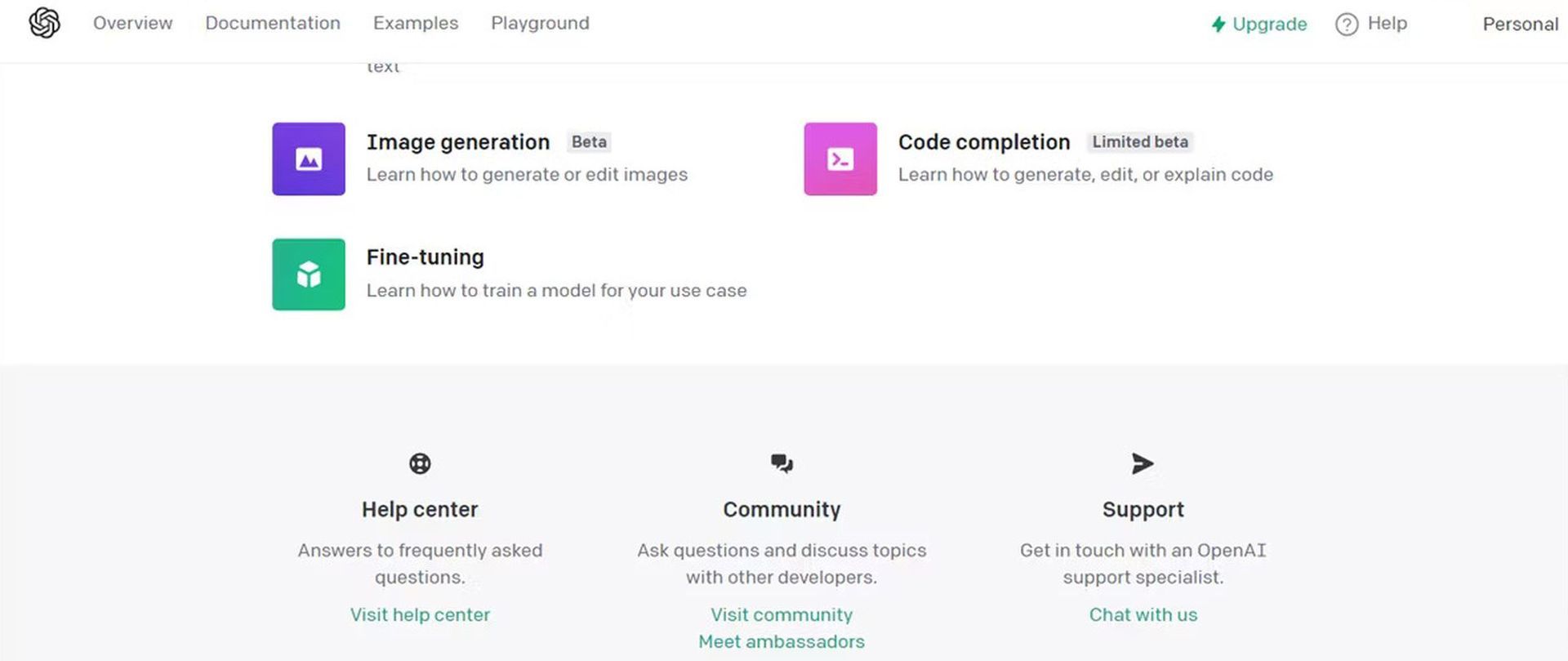
To get in touch with ChatGPT support, visit OpenAI. Then, to report the problem, click the Chat with us icon at the bottom of the page and follow the prompts.





