When the iOS app store was released to the public back in 2008, it ushered in a new era for mobile gaming. The dream of turning the smartphone into a dedicated gaming platform had been a long-sought goal. Unfortunately, earlier experiments, such as Nokia’s N-Gage, amounted to little more than a costly failure. But, with this new service came hundreds of compelling games that brought casual gameplay to the masses like never before. Fast forward to today, and the flexibility of the mobile platform is unrivaled. On no other hardware can an iGaming aficionado make the best of the offers and bonuses provided by oddschecker for use with online casinos to play table classics in digital variants while on the go. Nor can a Nintendo Switch, an oft-cited handheld rival to the mobile, run true 9th Generation games—something that Android and iOS users have no problem achieving through the disruptive technology of cloud gaming.
With hundreds of thousands of games available in both the App Store and Google Play Store today, you could be forgiven for thinking you needn’t look further afield to get your gaming fix on your smartphone. Yet, while there’s no denying that games like Monument Valley or Free Fire offer gameplay experiences to rival anything you’ll find on PC or console—some of the greatest mobile gaming experiences can be found beyond the confines of these curated libraries.
Side-loading
One major obstacle to using the official app stores is that they maintain regional licensing agreements with the brands and organizations they work alongside. In practical terms, this can result in you being unable to access the game you want to play in your area. Fortunately, there is a workaround—known as side-loading. Simply put, side-loading is a method in which you install a game directly to your phone without using an app store as an intermediary.
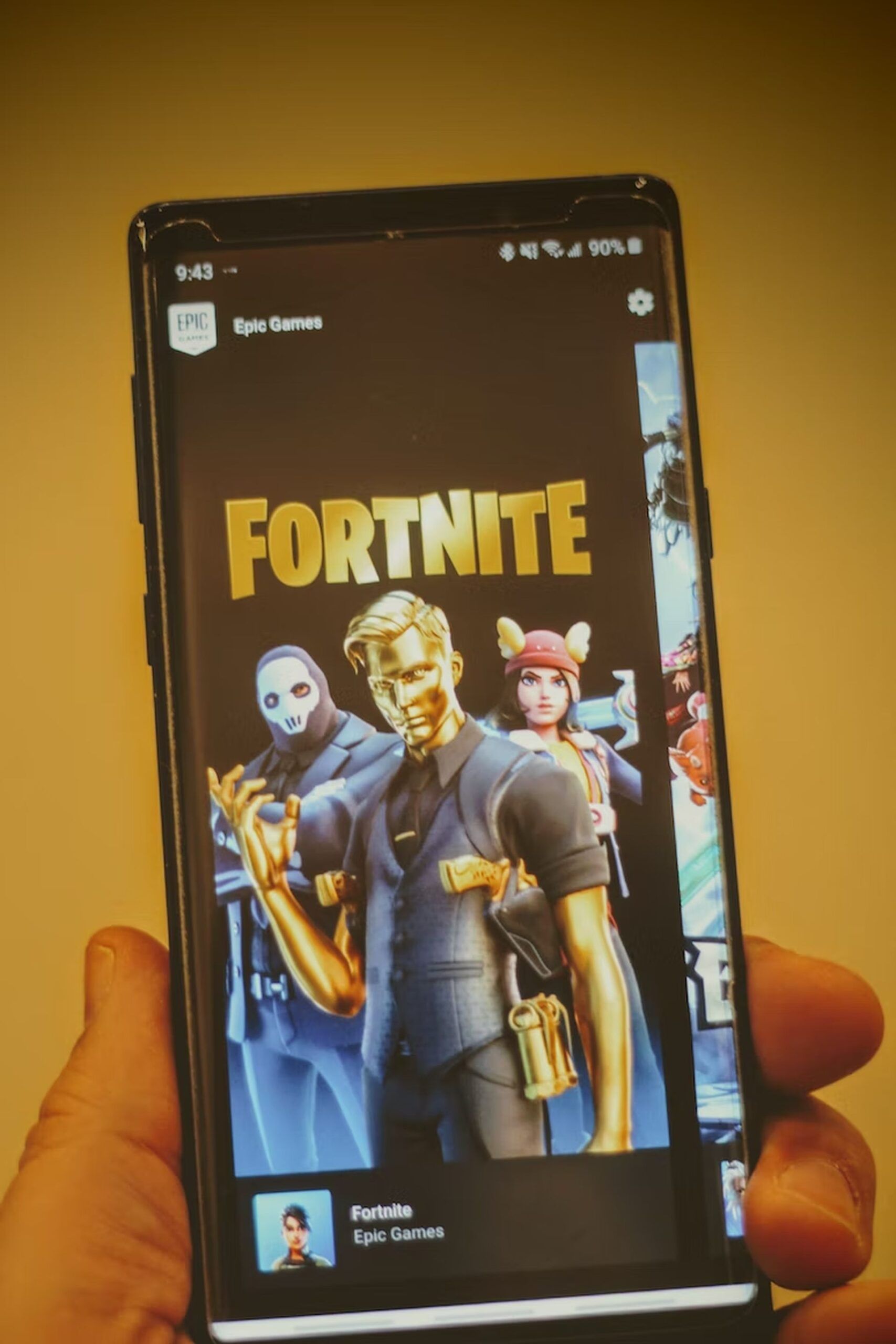
This can give you access to games that are no longer available—like Flappy Bird; games that are not listed in your region, such as Vanilla PUBG for the Indian market; and games by developers that are in running disputes with Apple and Google, such as Epic Games’ Fortnite.
Effectively, side-loading gives you back ownership of your device by exploiting the flexibility of the mobile platform to circumvent these obstacles. Side-loading may sound complicated, but it’s already relatively straightforward to do, and there are a host of useful guides online that can assist you in learning the method.
Cloud Gaming
One of the most exciting and innovative new technologies to come along for gamers in recent years is cloud gaming. While various implementations of this tech have been around for a decade, such as Nvidia, which led the way with the earliest iterations of their GeForce Now platform, the method only really began to gain traction in 2019 with the release of Google Stadia and Project xCloud (now Xbox Cloud Gaming).
Simply put, cloud gaming enables you to stream gameplay footage, in real time, from a remote server to a local device of your choosing. This circumvents the need for the end-user to have access to hardware capable of running the latest games and frees them up to enjoy true next-generation titles on their smart TV, laptop or smartphone—irrespective of its relative performance or age.
With Google Stadia closing its doors in January of this year, and Xbox Cloud Gaming still in Beta, most people are unaware of how far the technology has come since 2019. Xbox Cloud Gaming, in particular, offers a high quality and low-latency service that permits Game Pass subscribers access to over 170 leading games on-demand.
In addition to Xbox Cloud Gaming, players can try out Amazon Luna and PS Now—though both of these are significantly less refined at present.
Nvidia’s GeForce Now offers a slightly different product and one that will appeal to PC gamers. This is because GeForce Now lets you play PC games you already own, from your mobile. GeForce Now comes in several price tiers, each corresponding to a different spec of server. The top tier, priced at $18/Mo, gives you access to GeForce RTX 3080 rig with ray tracing enabled.
FOSS
There are many reasons why someone would want to seek out alternative means for installing apps and games, other than the official app stores. Chief among these is a commitment to maintaining the highest levels of security and privacy on your device.
As both the Google Play Store and App Store are libraries full of closed or proprietary apps, there is no way of verifying what you are installing on your device through them. This can result in unwanted malware, spyware and trackers infecting your system—even by way of supposedly trusted apps.
One way around this is to stick to Open Source software. This is software that is built in such a way that the code can be readily accessed and inspected. Typically, this also means that the software in question will be free, as it is difficult to monetize a product that can be easily duplicated. This is no real concern, however, as the Open Source community is ideologically committed to providing easy access to software and so is generally happy to subsist upon community support and donations.
While you are unlikely to find a game of the size and complexity of Genshin Impact available on a FOSS (Free and Open Source Software) app store, you may be surprised by the quality of the games you can find there. For example, SuperTuxKart is a 3D kart racing game in the vein of Mario Kart. It offers a host of great tracks and characters to enjoy. Another popular title in the Open Source community is Battle for Wesnoth, a turn-based strategy game of surprising depth and complexity.
Suffice it to say, for the privacy-conscious mobile gamer, there remains a range of options to explore and enjoy. For Android, which has the added benefit of running on Linux—an open-source operating system—F-Droid is the leading FOSS store.
On the iPhone, the prospect of going fully open-source is more challenging due to the deep integration between hardware and software intrinsic to Apple’s approach. However, upon jailbreaking an iPhone, one can install and access open-source software through the alternative app store, Cydia.





