If you are one of those who are dealing with the “Instagram swipe reply not working” error, you are not the only one. Don’t worry, we are here to fix it!
Meta has introduced several useful features to the Instagram app, including the swipe to reply function which is also used in the Messenger app to facilitate clear communication. However, for reasons unknown, the Instagram swipe reply feature has been removed from the app, rendering it either missing or not functioning.
This feature was widely appreciated as it provided significant aid in both single and group chats. But there is no need to worry, as there is an easy solution to restore the swipe reply option. In this article, the solution to fix and recover the Instagram message swipe reply, which is not working, will be discussed. It should be noted that the writer is a beta tester for the Instagram app.
If you do not see the option in the same update, you may need to wait for the next one. Additionally, the article will discuss the major reasons behind the missing or malfunctioning swipe reply feature. Let’s proceed to the solution.

Instagram swipe reply not working: How to fix?
If you’re experiencing the problem of Instagram message swipe reply not working, you’re not alone. This issue can be frustrating, but there are several steps you can take to fix it.
By following the tips and tricks outlined below, you can regain access to this important feature and enhance your messaging experience on Instagram:
- Restart your phone
- Link your Facebook account with Instagram
- Log out and login again
- Clear the cache
- Update Instagram
- Check your region settings
- Uninstall and reinstall Instagram
- Contact Instagram
Restart your phone
If you are encountering the issue of Instagram message reply not working on your Android or iPhone, it is recommended that you try restarting your mobile phone. This simple step can resolve minor bugs that may be causing the problem.

Link your Facebook account with Instagram
The “swipe reply” feature was first available in the Messenger app. You can only see this feature on Instagram once you link both your Facebook and Instagram account. Meta call this cross-communication. So, when you don’t see that Messenger in the top right corner of the Instagram app, then consider adding your Facebook account to Instagram to use all messaging features. To link your Facebook account with your Instagram account, please follow these steps:
- Open the Instagram app.
- Go to your profile and tap on the menu icon, then select Settings.
- Select “Accounts Center” under the “Meta” section.
- Tap “Set up Accounts Center,” and then select “Add Facebook Account.”
- Choose the Facebook account you wish to link and tap “Yes” to complete the setup process.
After successfully linking your Facebook account with Instagram, you should return to the Home page and check for the Messenger icon at the top right corner. Tap on it to open a conversation, and then swipe from left to right on a message to reply to it using the swipe reply feature. You should now see that the swipe reply function is available on your Instagram app.

Log out and login again
If you have already restarted your phone but are still facing the issue of Instagram swipe reply not working on your iPhone, then the next step is to log out of your account on the Instagram app and log back in with your account details.
Clear the cache
To clear the cache on your Instagram app, please follow these steps:
- Go to your phone’s Settings.
- Scroll down and tap on “Apps”.
- Search for Instagram and tap on it.
- Tap on “Clear Data”.
- Then tap on “Clear Cache”.
This will clear the cache for your Instagram app, which can help to resolve any issues related to the app’s functionality, such as the swipe reply feature not working.
Update Instagram
If you are using an outdated version of the Instagram app on your iPhone or Android phone, it can sometimes lead to issues such as the swipe reply feature not working. If you are experiencing this problem, it is recommended that you update your app to the latest version available. This can help to resolve any bugs or issues with the app’s functionality and ensure that you have access to all the latest features, including the swipe reply feature.

Check your region settings
If you have tried all of the above steps and the swipe message reply feature is still missing, it is possible that the feature may not be available in your country. You can ask friends and family members in different locations to check if the feature is available to them. Additionally, you can try logging into your Instagram account on other devices to see if the feature is available there. If the issue persists, you should report it to Facebook to see if they can help.
If there is no solution to the problem, using a VPN might help, although this is not guaranteed. Ultimately, if the feature is not available in your region, you may need to wait for the next update to see if the feature becomes available. It is important to keep your Instagram app up-to-date by turning on automatic updates if possible. This way, you can ensure that you have access to all the latest features and bug fixes.
Uninstall and reinstall Instagram
If you have tried all of the previous steps and the issue of Instagram swipe reply not working persists, even after updating the app and restarting your device, the next step is to uninstall the Instagram app from your phone and reinstall it again. This can help to resolve any underlying issues with the app and ensure that you have access to all of its features, including the swipe reply function.
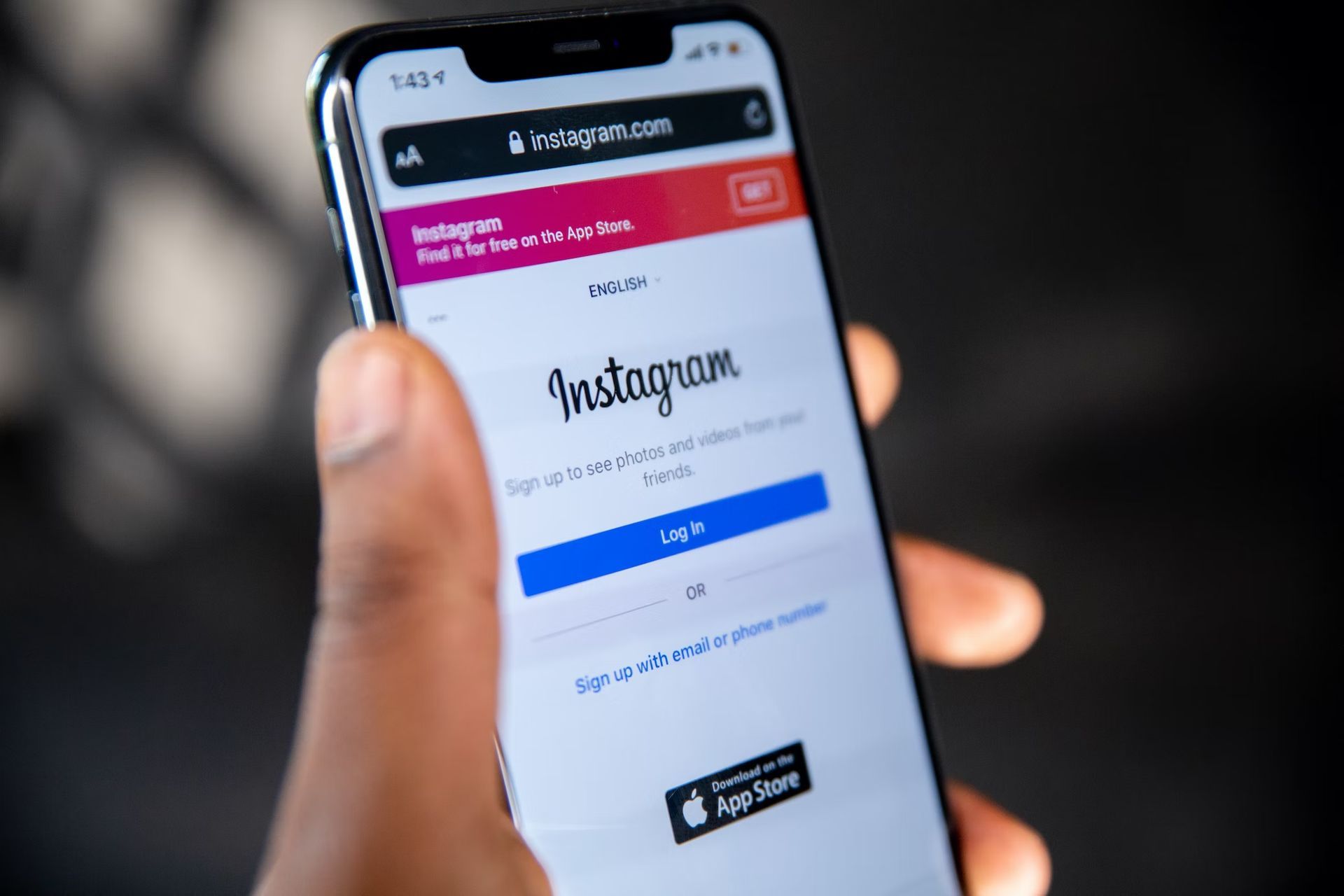
Contact Instagram
If you have followed all of the previous steps and are still experiencing the problem of Instagram swipe reply not working properly, the next step is to contact the Instagram support team for assistance. You can do this by going to the Instagram Help Center or by contacting them through the app. The support team can provide you with further guidance on how to resolve the issue and ensure that you have access to all of the app’s features.
Conclusion
We hope you were able to fix the Instagram swipe reply not working issue. You can also follow our guides in ourder to learn how to add highlights on Instagram from camera roll!





