Are you looking for an AI professional headshot generator? Have you ever heard TryitonAI? Maybe it’s the solution you are looking for.
In today’s world, having a polished online presence is essential, whether you’re a job seeker, actor, or just someone who wants to look their best on social media. However, getting professional headshots can be time-consuming and expensive. This is where TryitonAI comes in.
TryitonAI is an innovative AI-powered app that allows you to create high-quality headshots quickly and easily. The app uses advanced algorithms to analyze your facial features and produce a portrait studio-quality image. With TryitonAI, you can save time and money by avoiding the hassle of scheduling a photo shoot with a professional photographer.
Whether you’re looking for a headshot for your professional career, acting portfolio, or a dating profile picture, this tool can help you put your best face forward. With its advanced technology, the app ensures that your headshot captures your best features, presenting you in the best possible light.
TryitonAI: How does it work?
The TryitonAI headshot Generator process is simple and straightforward, consisting of just a few easy steps:
- Submit payment for your photoshoot. This can be done quickly and easily through the app.
- Check your email for an automated message from the TryitonAI team. This message will provide you with instructions for the next steps to follow. There’s no need to rush, as there’s no expiry date for this process.
- Submit your photos to TryitonAI and wait for the model to be trained. This process typically takes around 30 minutes, and the app will let you know when it’s ready to proceed.
- Give it a few days to curate your photoshoot. The team behind TryitonAI will make sure everything looks perfect before sending it back to you.
- Once your photo shoot is ready, you’ll receive an email notification. You’ll then have 7 days to download your photos. After you’ve downloaded them, they’re yours to keep forever!
TryitonAI’s headshot generator process is straightforward and hassle-free, consisting of just a few easy steps that anyone can follow. By using TryitonAI, you’ll have a professional headshot that’s tailored to your needs in no time at all.
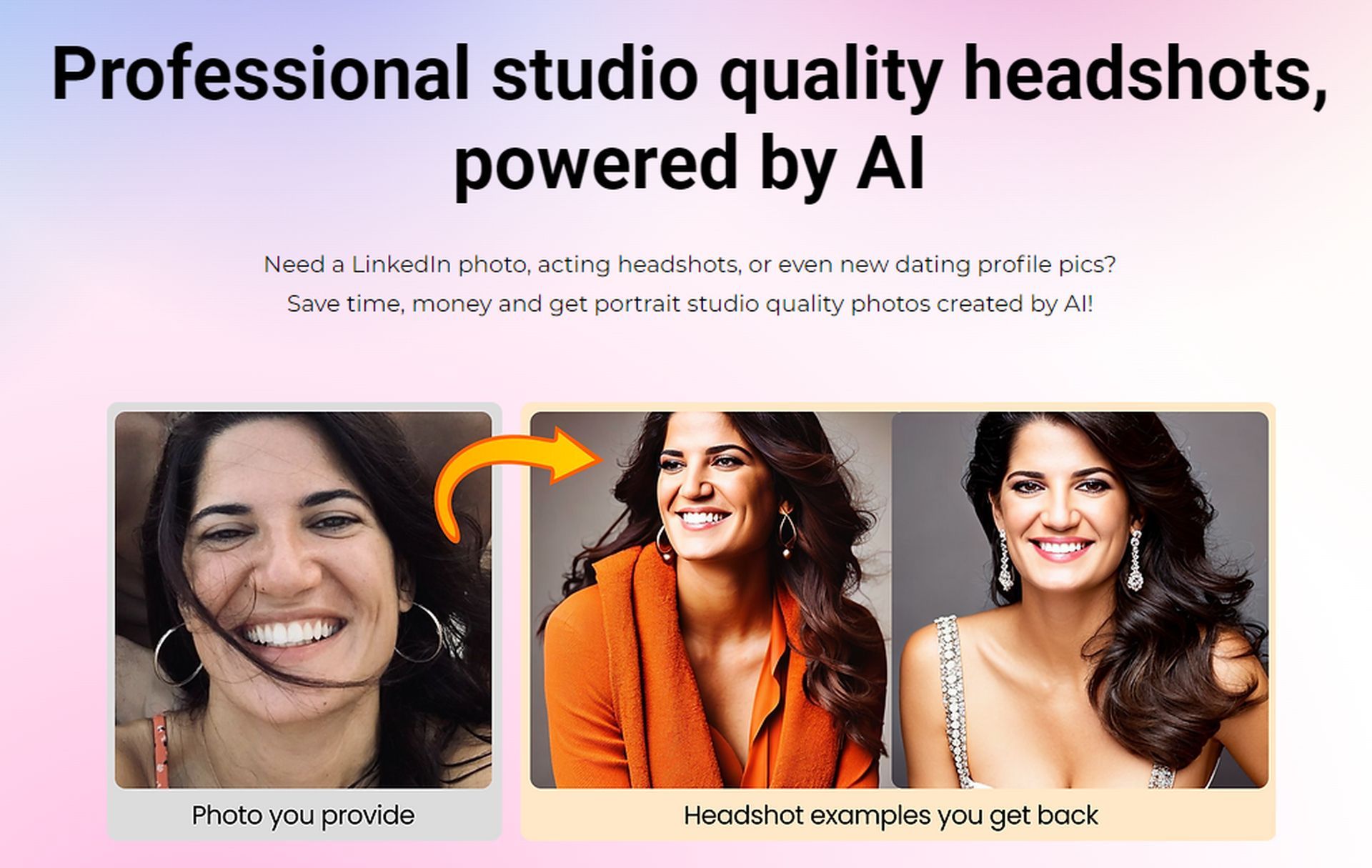
Your personal AI professional headshot generator
While TryitonAI strives to create the best possible photos for its users, it’s important to keep in mind that the results may not always be perfect. To increase your chances of getting the best possible outcome, it’s recommended that you follow some simple guidelines when submitting your photos.
Firstly, make sure that you send clear, close-up photos of yourself. This will help TryitonAI to accurately analyze your facial features and create the best possible headshot for you. If you send blurry or obscured photos, the results may not be as good, and the app may not be able to fix them.
Additionally, if you have any specific requirements or preferences, it’s a good idea to communicate them clearly to the TryitonAI team. They are always happy to work with users to achieve the best possible results.
In some cases, users may require additional edits or adjustments to their headshots to get the perfect result. For this reason, TryitonAI offers a premium package with three edits. This package allows users to make any necessary changes to their headshots, ensuring that they are completely satisfied with the final result.
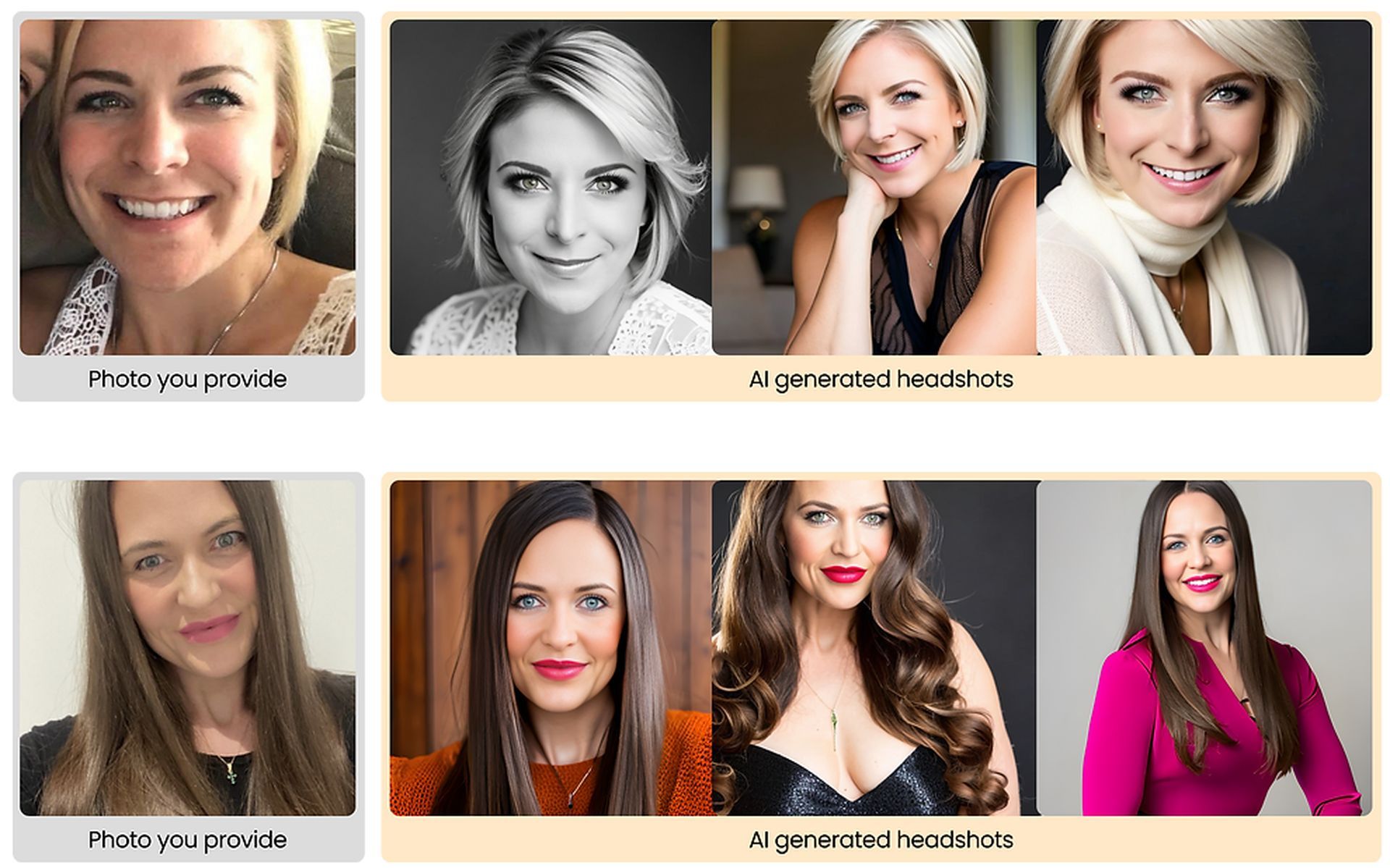
Using AI Stylist on TryitonAI
If you’ve ever had trouble finding the right outfit for a special occasion, TryitonAI’s personal AI stylist can help. By analyzing your photos, this innovative technology creates personalized outfit ideas that fit your unique style and the event you’re attending.
To get started, simply upload your photos to the app and let the AI stylist do the rest. You’ll receive recommendations that are tailored to your personal taste, ensuring that you always look and feel your best.
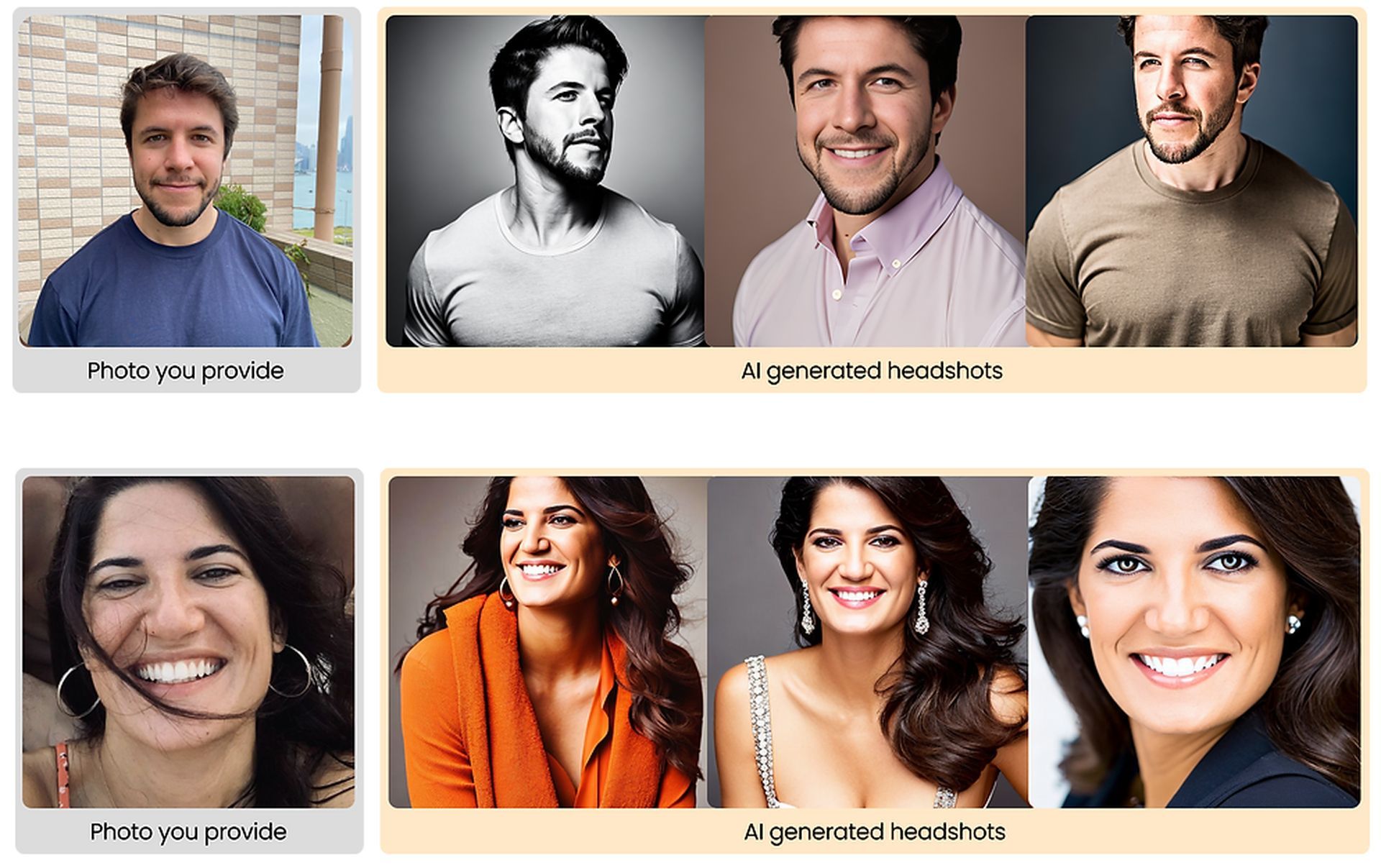
With TryitonAI’s personal AI stylist, you can say goodbye to fashion dilemmas and hello to effortless style. Whether you’re going to a formal event or a casual outing with friends, you’ll have the perfect outfit at your fingertips.
In summary, This AI stylist is an excellent tool for anyone who wants to look their best at any event. By analyzing your photos and providing personalized recommendations, this innovative technology takes the guesswork out of choosing the perfect outfit.
You can also use other tools like Wombo AI or other AI portrait generators for the same purpose. The choice is yours!





