If your OPPO device is damaged and you need to make an OPPO warranty check, we’ve got you covered. In cases where you damaged your phone or you are wanting buy a used phone, warranties gain much more importance as to provide you with a safety net.
Luckily for you, OPPO has a very simple warranty check process. There are only a few steps that might be confusing. Therefore in this article, we’re going to explain these steps and how to complete them in detail so that you can keep using your device with peace of mind. Without further ado, let’s see how to make an online OPPO warranty check.
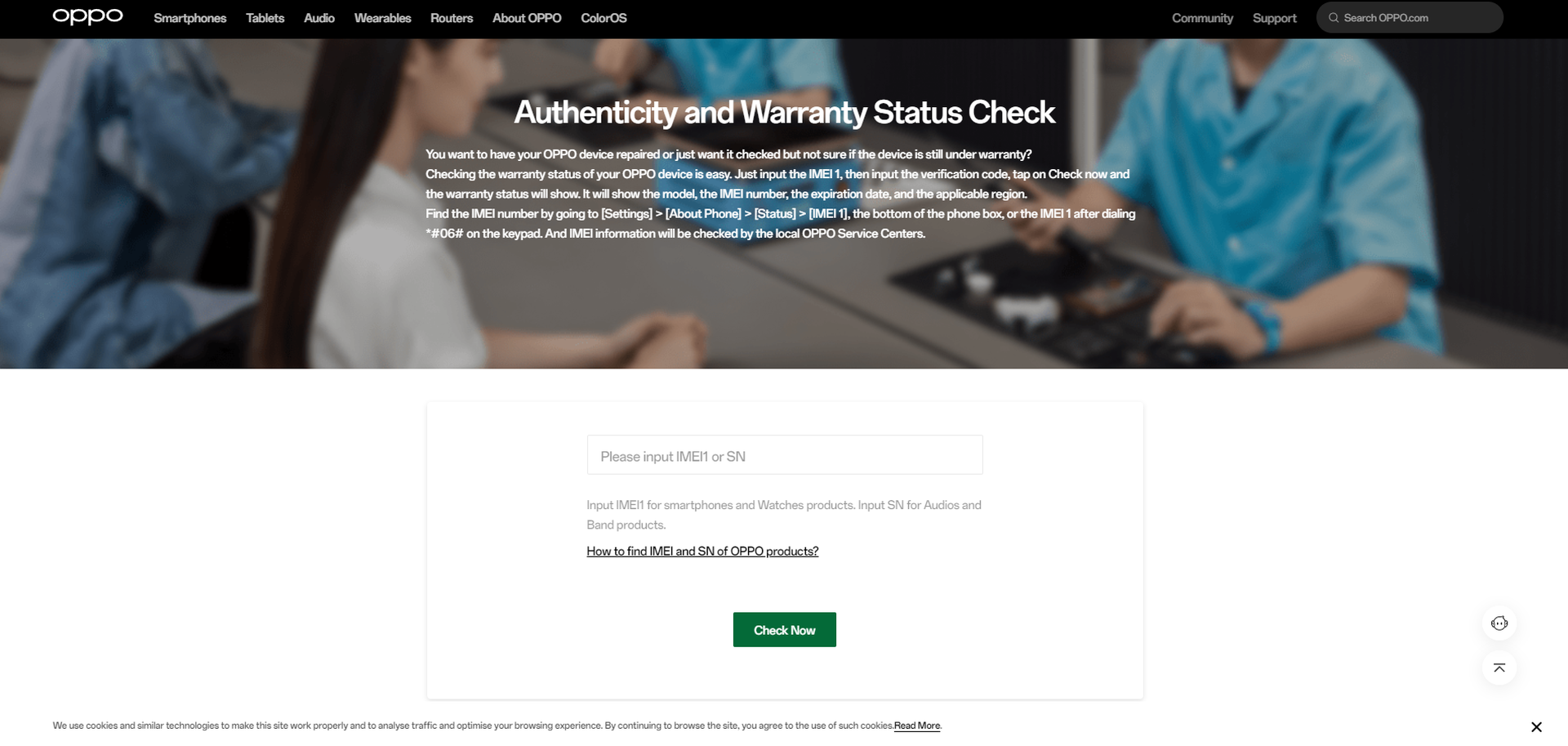
How to make an online OPPO warranty check?
OPPO has an online website page that is dedicated to its warranty check process. You can go to that page from this link right here. Once you get to the page, OPPO will ask you for your phone’s IMEI or the serial number of your device. This step aims to verify the authenticity of your phone and other devices, and to identify it for the time it was purchased along with its warranty conditions.
If you don’t know how to get either your IMEI or serial number, here’s how you can do it.
- For your phone’s IMEI number:
-
- On your phone, go to [Settings] > [About Phone] / [About Device] > [Status] > [IMEI].
- Alternatively, you can dial *#06# on your phone to see the IMEI number. If the *#06# doesn’t work, we recommend using the *#66# to check the IMEI on your OPPO phone.
- For your phone’s serial number:
-
- On your phone, go to [Settings] > [About Phone] / [About Device] > [Status] > [Serial Number].
- For your OPPO Watch’s IMEI:
-
- On your OPPO Watch, go to [Settings] > [System] > [About] > [IMEI].
- For your OPPO Watch’s serial number:
- On your OPPO Watch, go to [Settings] > [System] > [About] > [Serial Number], or
- The S/N is located at the top of the barcode on the rear of your OPPO Watch box, or
- Choose the two booklets that contain your OPPO Watch’s S/N from the two that are included in the packing.

However, keep in mind that the local OPPO Service Centers have the authority to verify the validity of the IMEI or SN for your devices if you acquired them through OPPO official channels (OPPO authorized online retailers, authorized physical channels, and other ordinary outlets). Once you enter your device’s IMEI or serial number, the OPPO warranty check process will ask you for this verification code. Once you enter both pieces of information, the warranty status will appear after tapping on Check now. The model, IMEI, expiration date, and relevant area will all be displayed.
However, it is also important to note that the online OPPO warranty check is only available for OPPO Smartphones, Watches, Bands, and Wireless Earphones. For any other devices that you want to be checked for warranty, you should go to the official OPPO centers, examples of which are listed above.

Hopefully, once you get your IMEI or serial number for your device and receive your verification code, you will be able to benefit from your warranty and keep using your device with better peace of mind. If you have any questions in your mind, don’t hesitate to contact the OPPO support team. If you want to read further about OPPO, make sure to check out the articles below.





