In this article, we will discuss the highlights of the iOS 16.4 release notes, how to install the update, how to become a developer beta member, and the official release date.
Apple recently released the latest version of its mobile operating system, iOS 16.4. This update comes with a host of new features and improvements that aim to enhance the user experience on Apple devices.
To begin with, it should be noted that betas are pre-release versions of software that are still in the development phase. As a result, they are not yet complete, and while they should contain most, if not all, of the features that will be included in the final product, there may be minor differences and some bugs or other issues that will need to be addressed during the development process.

iOS 16.4 release notes highlights
There are some noteworthy modifications and inclusions that can be found in iOS 16.4. As further updates are unveiled, we will ensure to keep this segment up-to-date with the latest information.
It’s important to keep in mind that as Apple continues to evolve its operating system, it’s common for new features and improvements to be introduced. By staying on top of the latest updates, users can take full advantage of the advanced functionality and enhanced user experience that iOS 16.4 has to offer.
Here are iOS 16.4 16.4 release notes highlights for you:
New emojis: iOS 16.4 comes with over 200 new emojis that include new skin tones, food items, and animals. Apple has also added a gender-neutral option for some of the existing emoji. You may check out our article on iOS 16.4 new emojis in which we covered all of the new emojis.
App Library updates: The App Library has been updated to include a new search bar that makes it easier to find apps. Users can also now hide app pages to declutter their home screen.
AirPlay enhancements: AirPlay now supports streaming of Apple Fitness+ workouts to compatible TVs, and users can now also stream audio from Apple TV to compatible speakers.
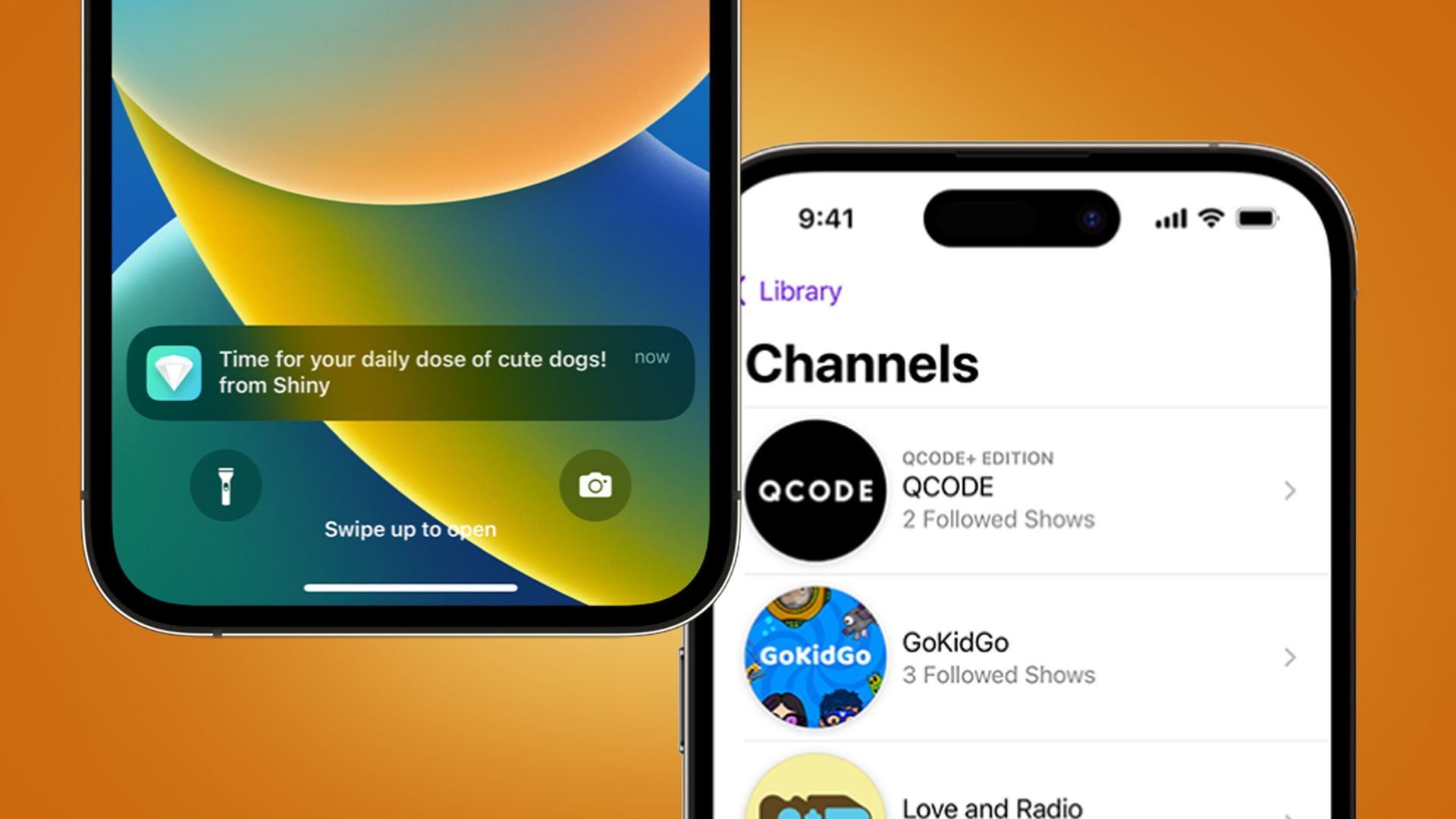
Apple Card Family: Apple Card users can now share their accounts with up to five people in their family, allowing them to build credit together and share expenses.
Podcasts enhancements: The Podcasts app now has a redesigned interface that makes it easier to discover new shows and episodes. Users can also now follow individual shows and channels.
Web push notifications: iOS 16.4 now supports web push notifications for web apps added to the home screen. Websites must obtain user permission and initiate the request following user action before sending system notifications through the standard HTML5 Web Push API, Push API, Notifications API, and Service Workers.
iOS 16.4 official release date
There are speculations that Apple may be organizing a spring event that may correspond with the launch of the complete version of the update. iOS 16.4 is expected to be released officially by the end of March. So if you are not willing to participate in Apple’s beta program, you are going to wait for a few more days to get the features mentioned in iOS 16.4 release notes.
How to install iOS 16.4?
If you like iOS 16.4 release notes, we are sure that you want to try and install this update on your phone as soon as possible. You can install your latest iOS version on your Apple device if you are an Apple Beta Program member by following the steps below. If you don’t have an Apple Beta Program membership you may see how to become one in the rest of the article.
- Make sure your device is compatible with iOS 16.4. The update is available for the iPhone 6s and later models, as well as the 7th generation iPod touch
- Back up your device using iCloud or iTunes
- Connect your device to Wi-Fi and ensure that it has at least 50% battery life
- Go to Settings > General > Software Update
- Tap Download and Install
- Enter your passcode if prompted
- Agree to the terms and conditions
- Wait for the update to download and install

How to become an Apple Developer Beta member?
If you want to get early access to new iOS features and updates, you can become a developer beta member. Here’s how:
- Go to the Apple Developer website and sign up for an account
- Enroll your device in the Apple Developer Program
- Download the beta profile to your device
- Go to Settings > General > Software Update
- Tap Download and Install
And that’s it! You can now access all the new features mentioned in iOS 16.4 release notes.
iOS 16.4 is an exciting update that comes with several new features and enhancements. From new emojis to updates to the App Library, AirPlay, and Podcasts app, there’s something for everyone. If you’re interested in becoming a developer beta member, you can get early access to new features and updates. And for those who are eager to try out the latest version of iOS, the update is available now for compatible devices.





