Is Crunchyroll not working on your device? In this article, we’re going to explain the possible reasons for the Crunchyroll not working issue and offer some solutions as well.
Crunchyroll is a name you must be familiar with if you enjoy anime and East Asian dramas. You could even say that Crunchyroll serves as a substitute for Netflix. Hence, if Crunchyroll won’t load, you can experience severe FOMO.

How to fix the Crunchyroll not working issue?
You’re attempting to get your app to load while all of your pals are watching the most recent episode of your favorite anime. If you’ve done everything and still struggle with Crunchyroll not working issue, you might need our assistance.
The Crunchyroll app not working properly issue is most likely due to a software or internet connection issue. Therefore the first questions to ask are whether your Crunchyroll App account is correctly logged in and connected, and your Crunchyroll App version is up to date? Regardless of these questions, here are the many methods you can try to Crunchyroll not working issue:
Checking the servers
In order to make sure the Crunchyroll not working issue isn’t something you can’t fix, you must first confirm that the issue is not with the servers. Run a separate app on the device to check your internet connection. You can check the Crunchyroll server by following these instructions if your internet is working properly:
- Enter Crunchyroll in the search box at downdetector.com.
- If the Crunchyroll servers are down, click Search to check.
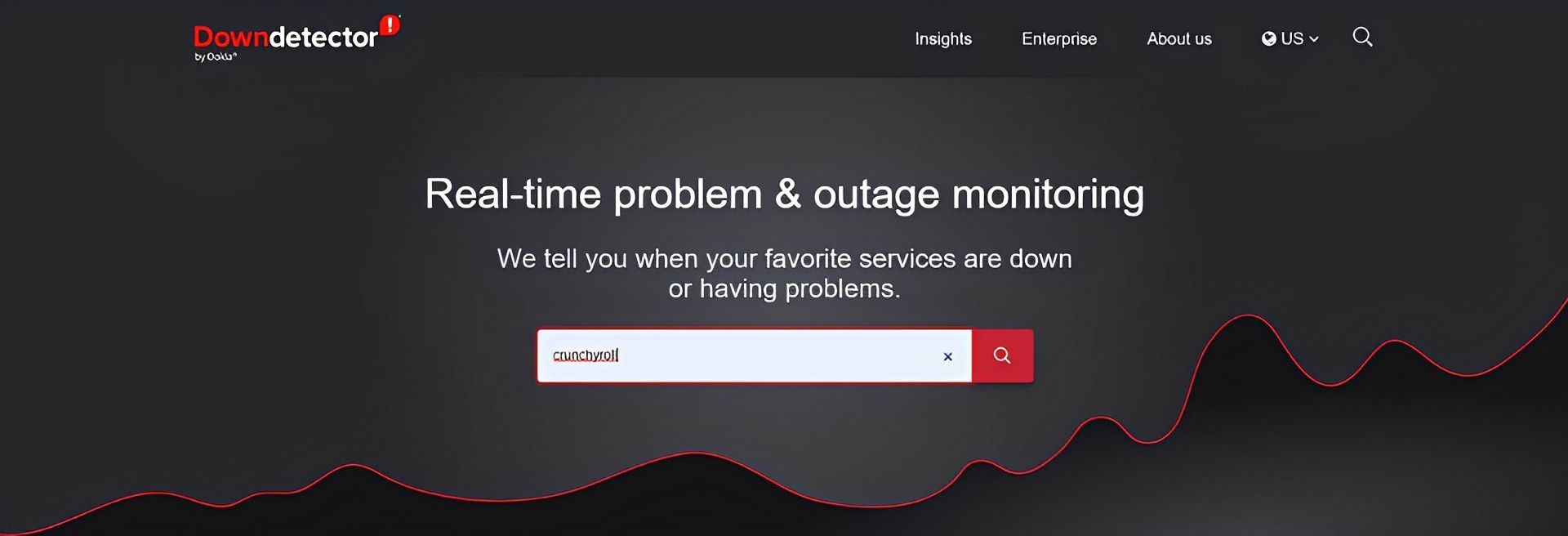
If the issue is with the servers, there is nothing you can do about it; the Crunchyroll developers must resolve it on their end. Try the following solutions to fix Crunchyroll not loading if the servers are functioning normally.
Changing the channel
Change the channel or content if you are signed into the Crunchyroll App. On rare occasions, the Crunchyroll App issue may be restricted to a single channel, piece of content, or broadcast going temporarily offline. Your account and connection should be in good functioning order if the other channels are accessible.
Updating your device’s software
Make sure your device or browser is up to date before using Crunchyroll on an Android, iPhone, or other platform. If Crunchyroll still doesn’t work after updating your device or browser, try the next approach.
Updating the Crunchyroll App
The Crunchyroll app can be stuck on an older version if your device’s playstore or app store isn’t set to automatically update. Your app experience might be slowed down if you’re using an older version. Hence, try updating to the most recent Crunchyroll version.
Disabling ad blockers
Ad filters may be the most important enhancement to the Crunchyroll experience for non-premium users. Ad blockers, however, may make Crunchyroll utterly unusable rather than improving the viewing experience. Hence, if you’re using any ad blockers, turn them off in your browser’s extensions.

Disabling antivirus
Although Crunchyroll is a trustworthy website, your antivirus program may not agree. You will need to manually turn off your antivirus program in case it has identified Crunchyroll as a dubious website in order for Crunchyroll to function normally. Once your antivirus has been found and turned off, restart your device to be sure.
Signing out of the Crunchyroll app
Leaving your account is another quick cure for the Crunchyroll app not functioning. You can fix any account-related problems that are causing the troubles by signing out of your Crunchyroll app account before you come back and log in.
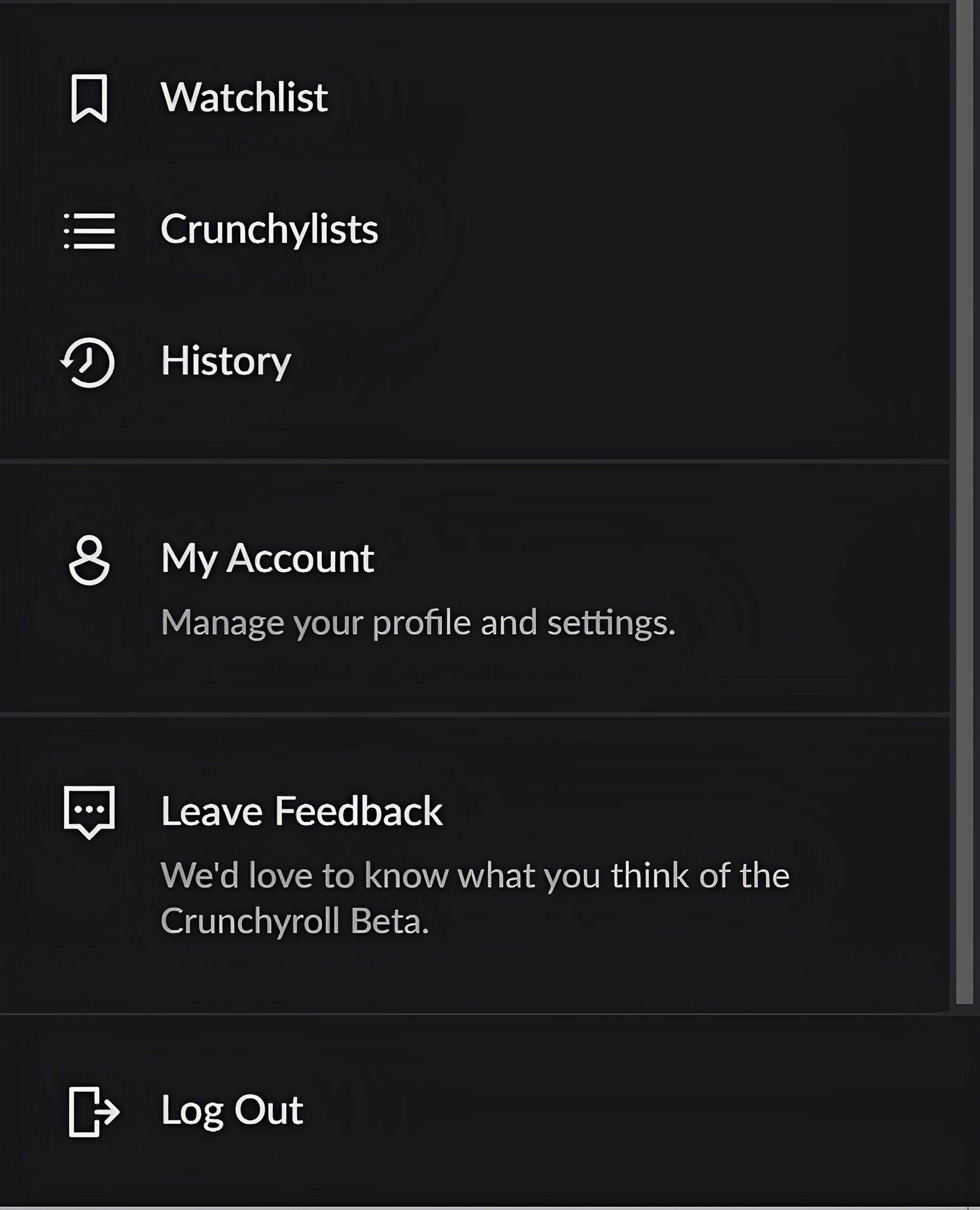
Restarting your Playback Source Device
You’ll need a playback device to utilize the Crunchyroll app and Crunchyroll’s most popular playback devices include Smart TVs, content devices such as Apple TV, Firestick, or Roku, game consoles such as PlayStation and XBOX, PC, or MacBook.
Simply unplug your device for 60 seconds, then plug them back in, to execute a power cycle. This restart enables the clearing of the system cache and the installation and activation of any background updates. The likelihood that the Crunchyroll app won’t function properly can be decreased by clearing the system cache and any lingering apps that are still operating in Memory.
Resetting your router
Resetting your router can always be effective in fixing the Crunchyroll not working issue. Just unplugging your router from the wall socket for 30 seconds and then plugging it back in is the simplest way to reset it. This will “power-cycle” your router and increase your available bandwidth, allowing you to play content on the Crunchyroll app more quickly.

The Crunchyroll not working issue can sometimes be very frustrating as the solution of the problem isn’t very clear. Hopefully, one of these many methods will help you to fix your Crunchyroll not working issue and you’ll be back to your app in no time. However, if the problem remains existent, make sure to contact the Crunchyroll support team from this link.
If you’re interested in animes or mangas, make sure to check out the links below to access more information.
- TikTok AI manga filter not working: How to fix it?
- Let the 2022 World Cup spirit come alive: Best football animes and mangas
- Meitu AI Art: Anime AI art generator from photo explained





