TikTok teenage look filter has taken the platform by storm. With this filter, you will be able to take a look at yourself in the past and relieve the longing of those days a little bit. While we criticize a lot of TikTok trends these days, filters like this are wholesome.
The popular video publishing platform TikTok has many filters. Every day, users and the platform’s developer team offer us many filters in new styles and functions which we will use in our TikToks. With the TikTok teenage look filter, this time everyone can return to their youth and take a look at their past self.
If you have seen a video like the one below, which is posted by TikTok user @1d3rwmn, on your For You page, these videos are created using the TikTok teenage look filter.
@1d3rwmn Take two. On the teenager. Teenage look. #teenagelook #youngersister
As you can see from the video of TikTok user @1d3rwmn, TikTok teenage look filter does not apply to the faces of younger individuals.
How to get TikTok teenage look filter?
Users’ experiences with the filter’s accuracy have been inconsistent, despite this, many have enjoyed using it and uploading their videos to the platform. Here’s how to give it a try if you want to.
If you can’t use the TikTok teenage look filter by following these instructions because it isn’t yet accessible in your country, you may just have to wait until it is made available there.
This is how to obtain the filter if you are at a place where it is accessible:
- Launch TikTok
- Click on the ”+” sign to open the camera
- Tap “Effects” in the lower left corner
- To find “Teenage Look” click the magnifying glass and type it in
- To use the filter, simply tap on its name
If you search for the filter and it doesn’t come up, you can also try applying the effect to a different video.

How to use TikTok teenage look filter?
TikTok teenage look filter is very simple to use. All you have to do is choose the filter and apply it, as you always do, accompanied by a short video.
If you want to be on people’s For You page, don’t forget to put the necessary hashtags in your video after applying the filter!
Other TikTok filters you should try out
As we mentioned before, TikTok is a platform that offers many filter alternatives to its users. Some make you beautiful in your video, while others turn you into a clown and make you laugh with your loved ones.
Here is our list of the best TikTok filters we have compiled for you:
- Beauty Mode
- Fantasy Filter V11
- G6 Filter
- Bling Filter
- Clown Filter
Beauty Mode
Beauty Mode is a preset designed to give viewers more confidence in their videos. It is undoubtedly the most popular TikTok filter for obvious reasons. When you use the Beauty filter, your skin tone is automatically evened out, your coloring is improved, and your appearance is discreetly enhanced while still making you look like you.

Simply launch the TikTok app and click the Plus button in the middle of the app, at the bottom of the screen, to access this filter. Then follow the steps below.
- On the right side of the screen, select “Beauty”
- The filter must be implemented automatically
- Create and share a TikTok video
Fantasy Filter V11
The majority of TikTok’s common filters have names that combine a letter and a number. Since the V11 Fantasy filter gives your image a faintly pink color, most people tend to call it the “Fantasy” filter. If you want to add a romantic splash of color to your videos, use the Fantasy TikTok filter.
When starting your video on TikTok, hit the + sign to activate the V11 filter:
- Take a video recording
- Tap the menu in the top right corner of your video preview
- Tap Filters
- Scroll to find V11
- Tap the filter to see a preview of how it will appear in your video
- Make any necessary changes, then click “Post“

G6 Filter
This might be the filter for you if you want to give your movie a slightly retro style while yet keeping it as bright and clear as you can. This filter can frequently be seen on #Glowup videos.
To use G6 Filter on TikTok:
- Open TikTok
- Press the Plus button in the bottom-center of the screen
- Tap the Filters menu
- Click the “Food” tab
- Continue scrolling until you see G6
- Select G6
Bling Filter
The Bling filter is technically a TikTok “Effect,” but if you want to attract some user attention, it’s one that’s definitely worth checking out. The result adds carefully chosen sparkle to your material. For instance, you may show off a sparkling skirt while making a pair of earrings shimmer or simulating the flash of a diamond.
Enter the TikTok app to create a sparkling effect by following the steps below.
- Take a video recording
- Make any necessary modifications
- Click on the “Visuals” section
- Toggle the “Bling” from the menu
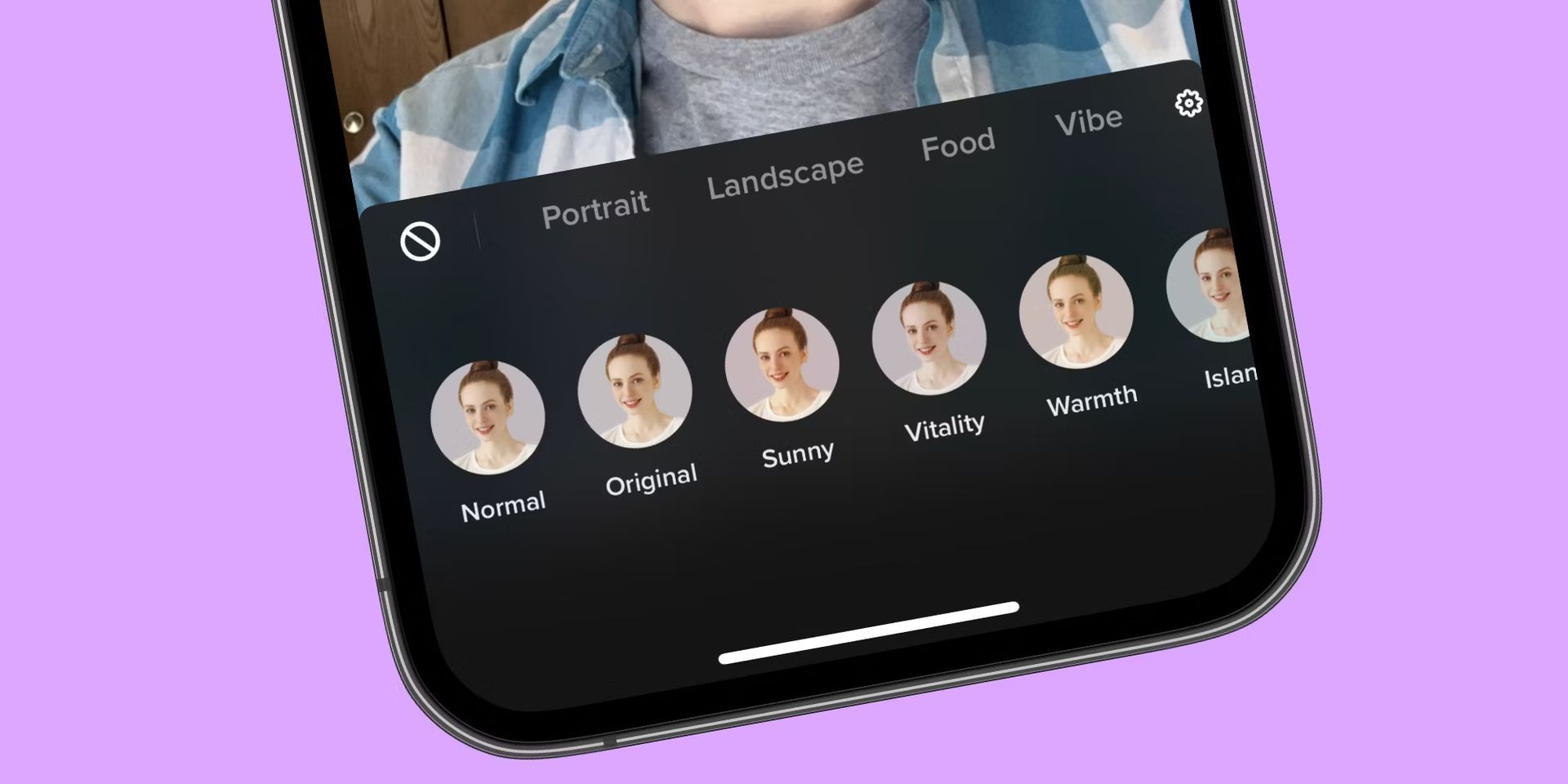
Clown Filter
This option has recently entered the lineup of the most popular TikTok filters. It’s worth taking a closer look at the clown filter if you want to stay up to date with TikTok’s newest trends and grow your social media following.
People have been utilizing this filter, which overlays your face in a video with a psychedelic form of clown paint, to highlight awkward situations and life-like #fails. In a video she posted about her lover, Miley Cyrus herself utilized this filter.
- To access the page for the filter, click the hashtags
- Select a video, then click or tap the song title at the bottom of the screen
- Click the “use this sound” button
This should enable you to capture a video with the Clown Filter and sound. If you are into TikTok, you might want to take a look at our article titled How to remove the red filter on TikTok: Silhouette Challenge.





