With this article, you can learn what Artbreeder AI is and how to use it. There are more artificial intelligence (AI) technologies in the market, but Artbreeder is one of the most popular ones for creating portraits and landscapes. The primary goal of Artbreeder is to allow users to easily make new images by merging pieces from a wide variety of existing ones with minimal effort on their part. Have you seen a machine-created image that you liked but had no idea how to replicate? These can be “remixed” in Artbreeder to achieve the desired effects.
If you need to generate artwork rapidly, Artbreeder is your best bet. It’s also useful for portraits and other forms of detailed artwork.
What is Artbreeder AI?
Artbreeder (formerly known as Ganbreeder) is a huge star in AI-driven art generators. With the tool’s built-in machine learning features, you may generate a wide variety of different iterations of an image. It is a single system that can produce portraits, landscapes, anime characters, and many other types of artwork. In addition, the user’s appearance can be altered by altering factors like skin color, hair color, and eye color. Artbreeder AI can also transform static images into animated characters with motion. Artbreeder’s toolset consists of text-to-drawing as well as image editing.
Users of Artbreeder AI will be able to combine various shapes and images to create any image they can imagine. Users have access to a Splicer tool, which lets them make images by splicing together and editing several separate shots. Artbreeder’s utility is improved substantially by its modular design, which allows its various components to cooperate and expand one another’s capabilities. Some important things to remember about Artbreeder’s operation are as follows:
- Artbreeder is built upon the foundation of generative artificial intelligence technologies. The BigGAN and the StyleGAN models are used in Artbreeder.
- Artbreeder has three models: one for generating images, one for detecting anomalies in images, and one for a loss function to assess the generator’s fidelity to the original data.
- Modeled after a competitive ecosystem, Artbreeder brings together several neural networks that work together to create novel, model-based artworks.
- When one neural network generates the components, another checks the image’s authenticity. Using this method, sensitive information is protected in accordance with predefined categories derived from a library of training data and photographs.
- Anyone using Artbreeder can set parameters by which the model generator and model discriminator must operate. Thereafter, the models will be freed to generate results that meet the predetermined standards.
- There are thousands of photographs used in the training process for Artbreeder AI. Artbreeder can perform further multi-scale changes to the generated images based on the input content.
@potusbarackhusseinobama Leave suggestions below!! Duet with #maggiesartbreeder 💗💗 #art #artbreeder #SeeHerGreatness
If it lives up to its potential, Artbreeder will be a completely novel creative tool that allows its users to more easily collaborate and explore their own creative potential.
Artbreeder features
Artbreeder AI, a tool for generating AI-made artwork, includes the following features:
- Generating images
- Creating unique images starts with something that already exists.
- Generate random images.
- Develop genes for image generation.
- Download images
- Recreate images with AI
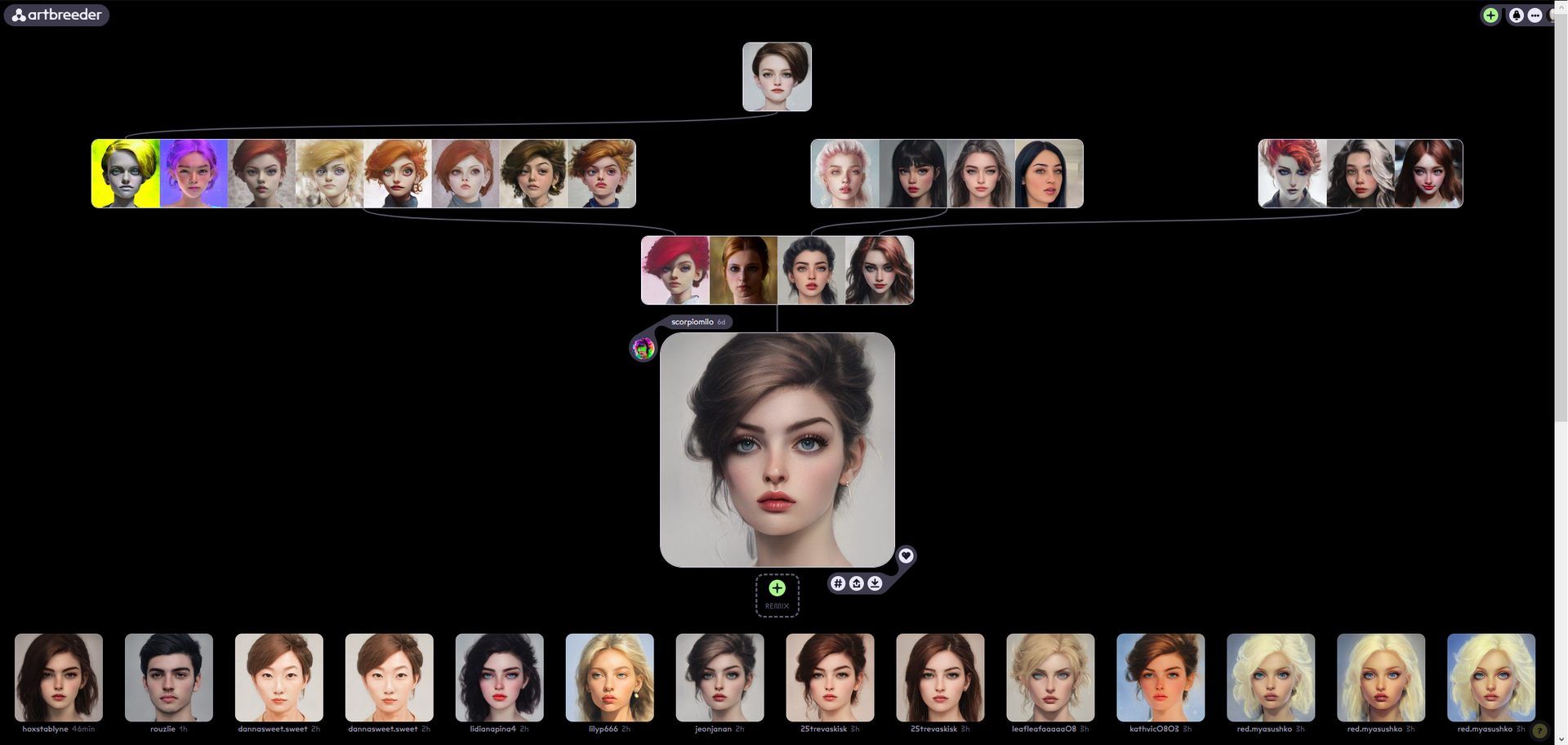
To create portraits with Artbreeder AI, you can take advantage of its four primary features:
- Random: These are the currently created random portraits. You’re free to use them and adapt them to your needs.
- Remix: By fusing a person’s DNA with an already existing image, we may generate whole new identities.
- Upload: You can upload images and edit them using this tool.
- Animate: By using animation, you may create entertaining and informative videos in a short amount of time.
Can you sell art from Artbreeder? Images are free for any usage, even commercial ones, thanks to their public domain status (CC0).
How to use Artbreeder AI?
When it comes to using Artbreeder, beginners won’t have any trouble at all. The procedure is as follows:
- Visit Artbreeder’s website.
- Sign up or log in
- On the main page, click the plus symbol to start creating. You will see two options:
- Collager: Create a collage using different shapes and images, and then use a prompt to turn it into AI art.
- Splicer: You can create new photos with Splicer by combining existing ones and modifying their genetic information. Make works of art such as paintings, landscapes, and portraits.
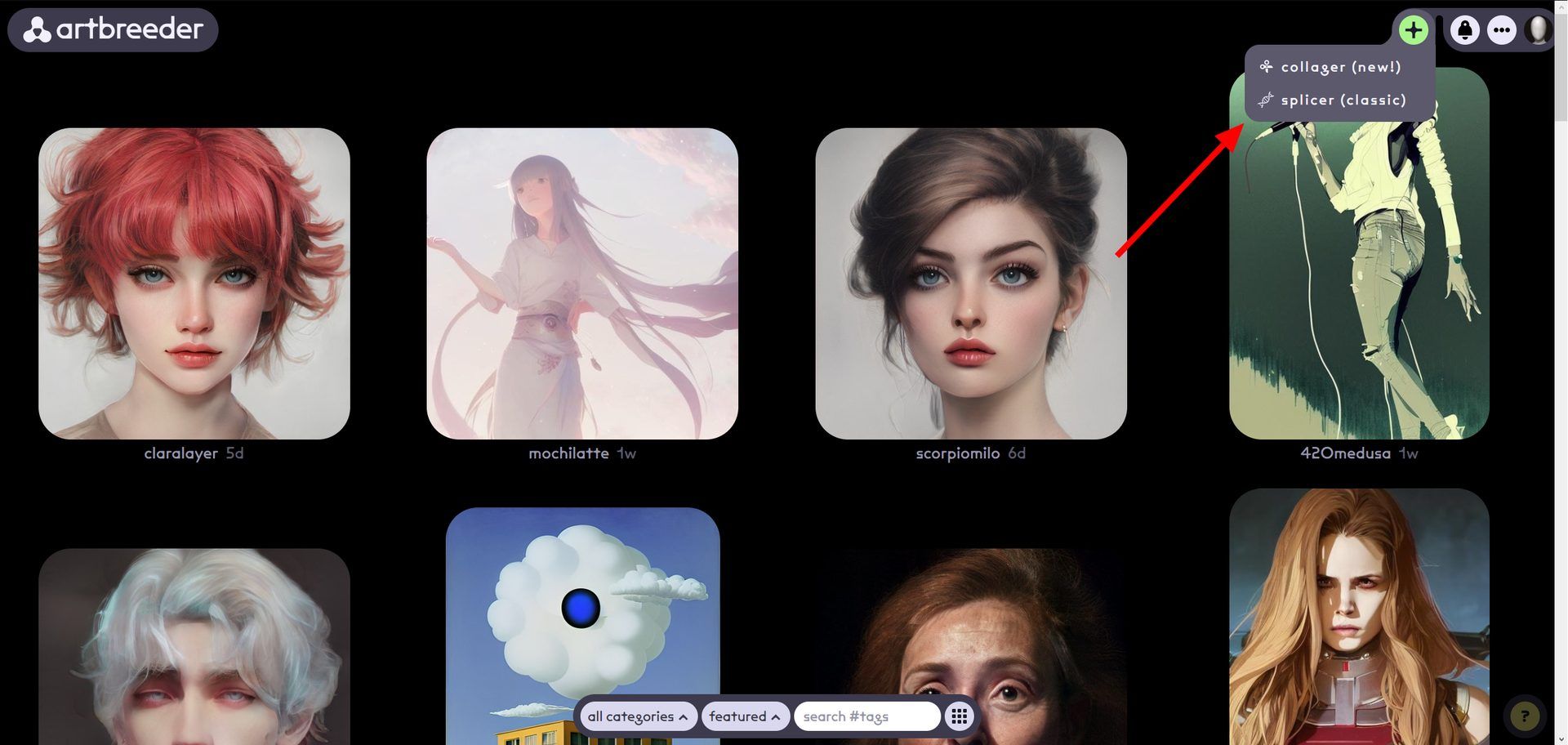
- You can also use the browse page to find an image to recreate or remix.
You shouldn’t have to wait more than a few minutes for your photographs to be processed. But, if there are numerous images ahead of yours in the line, the time it takes can significantly increase.
Artbreeder AI examples
Both the AI-driven text adventure game AI Dungeon and the Static Age’s Andrew Paley have used Artbreeder to generate user profiles and music videos, respectively. Famous book series like the Harry Potter and Twilight novels have employed Artbreeder AI to create character portraits. These methods have also given previously painted portraits a more lifelike quality.
Artbreeder pricing plans
Is Artbreeder free to use? There is a free tier and three paid tiers available at Artbreeder.
- Free
- Images: Unlimited images, 3 image uploads, and 5 high res downloads
- Videos: 600 animation frames
- Starter ($8.99)
- Images: No waiting, unlimited images, 80 image uploads, and 200 high res downloads
- Videos: 3000 animation frames
- Google Drive sync
- Privacy controls
- Custom genes
- Advanced ($18.99)
- Images: No waiting, unlimited images, 300 image uploads, and 800 high res downloads
- Videos: 10.000 animation frames
- Google Drive sync
- Privacy controls
- Custom genes
- Champion ($38.99)
- Images: No waiting, unlimited images, unlimited image uploads, and unlimited high res downloads
- Videos: Unlimited animation frames
- Google Drive sync
- Privacy controls
- Custom genes
Who made Artbreeder AI?
Starting in 2018, Joel Simon has been running Artbreeder. Users can create new images by submitting their own photos and combining them with those of other users or with pre-existing images using an open-source generative adversarial network (GAN).
Are you into AI? Check out these:
- Sydney Bing AI: I want to be alive
- When is Bing AI coming out?
- Best AI search engines to look for in 2023
- Neeva AI search engine introduced





