Is your MW2 Season 2 crashing? You don’t have to worry, because we might have a solution. Popular first-person shooter game Call of Duty: Modern Warfare II was created by Infinity Ward. It recently received the Season 2 update, which several gameplay changes and some known bugs.
In addition, the patch adds a new operator named “Ronin” and five new weapons, three of which are included with the Battle Pass. Additionally, a new personal watercraft vehicle has been added that enables quick-paced watery combat. However, several people have reported crashing problems with the most recent version. If you’re one of the players that are struggling with the MW2 Season 2 crashing issue, read the rest of our article to try out the possible solutions to the problem.
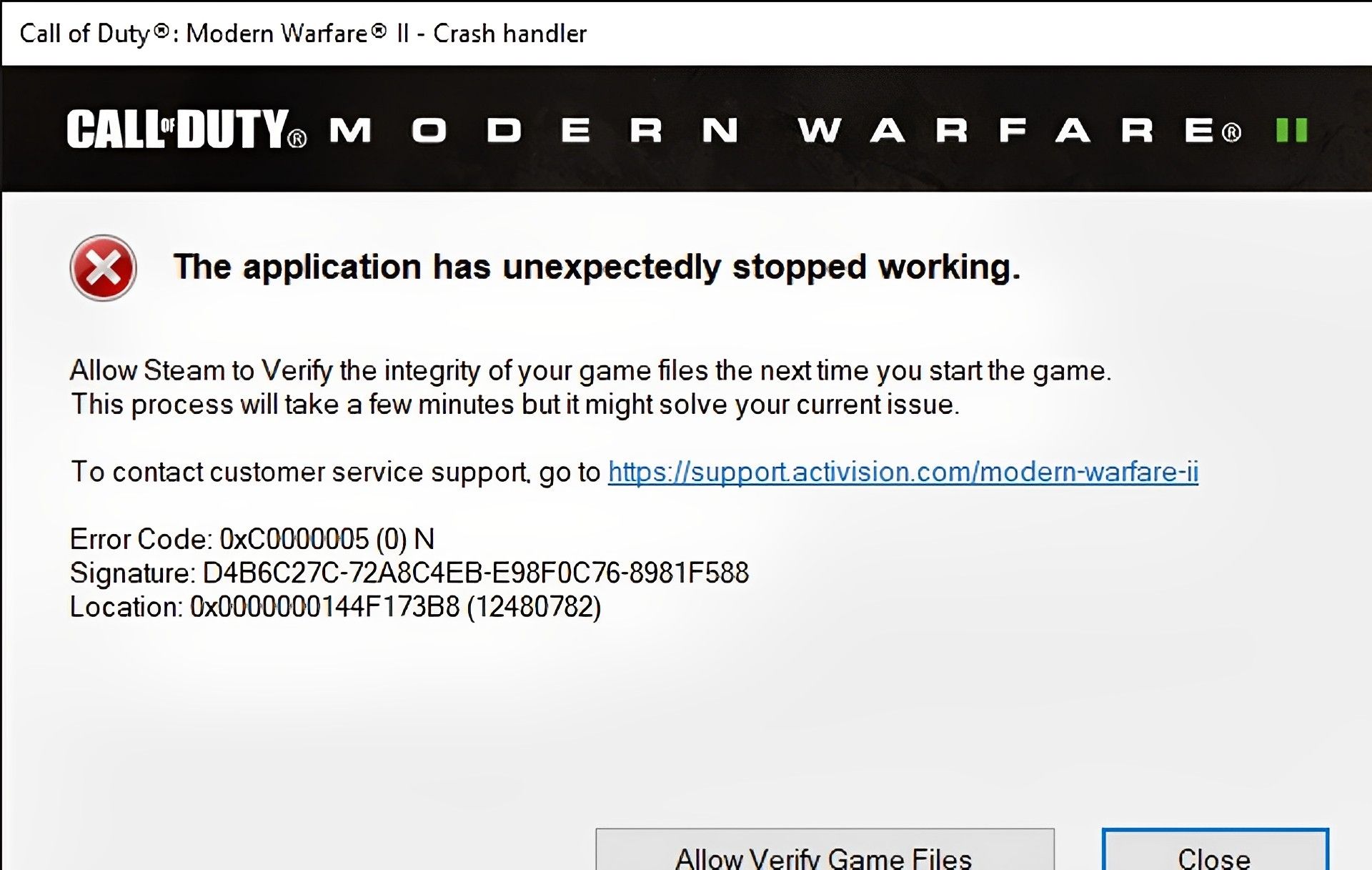
What caused the MW2 Season 2 crashing issue?
Before we move on to possible fixes, you should be aware that many of Warzone 2’s crashing troubles are actually fundamentally connected to problems that have nothing to do with you. There will be many issues that need to be resolved because the game is still in its early stages.
After installing the most recent Season 2 update, some players are reportedly experiencing a problem where the game crashes during cinematics or cutscenes during startup. Players on all platforms are impacted by the situation. Some people are currently having problems even starting the game.
Fortunately, Infinity Ward has acknowledged the problem and is looking into it. However, no formal time frame for the bug repair has been given. Therefore, here are some simple checks you can perform in the meanwhile.

What to do if MW2 keeps crashing?
We did discover a potential fix that can assist you in fixing the Windows PC cinematic crashing issue. A Reddit user explains that you should first remove the campaign component from the MW2 installation before playing the game. As the MW2 Season 2 crashing issue most possibly relies on the campaign part of the update, reinstalling the files in that part of the game seems to be fixing the MW2 Season 2 crashing issue for many players.
Below is a list of more general fixes you might want to try for the MW2 season 2 crashing issue
Checking MW 2 system requirements
Before trying any other solutions, you must first review the MW 2 system requirements. This is to ensure that MW 2 will run smoothly on your PC and that the MW2 Season 2 crashing issue doesn’t derive from the lack of your system. You may encounter a number of issues if you believe your computer is capable of more than it actually is. Set MW 2’s graphics settings in accordance with the specifications of your PC. The fewer problems there are, the lower you go.
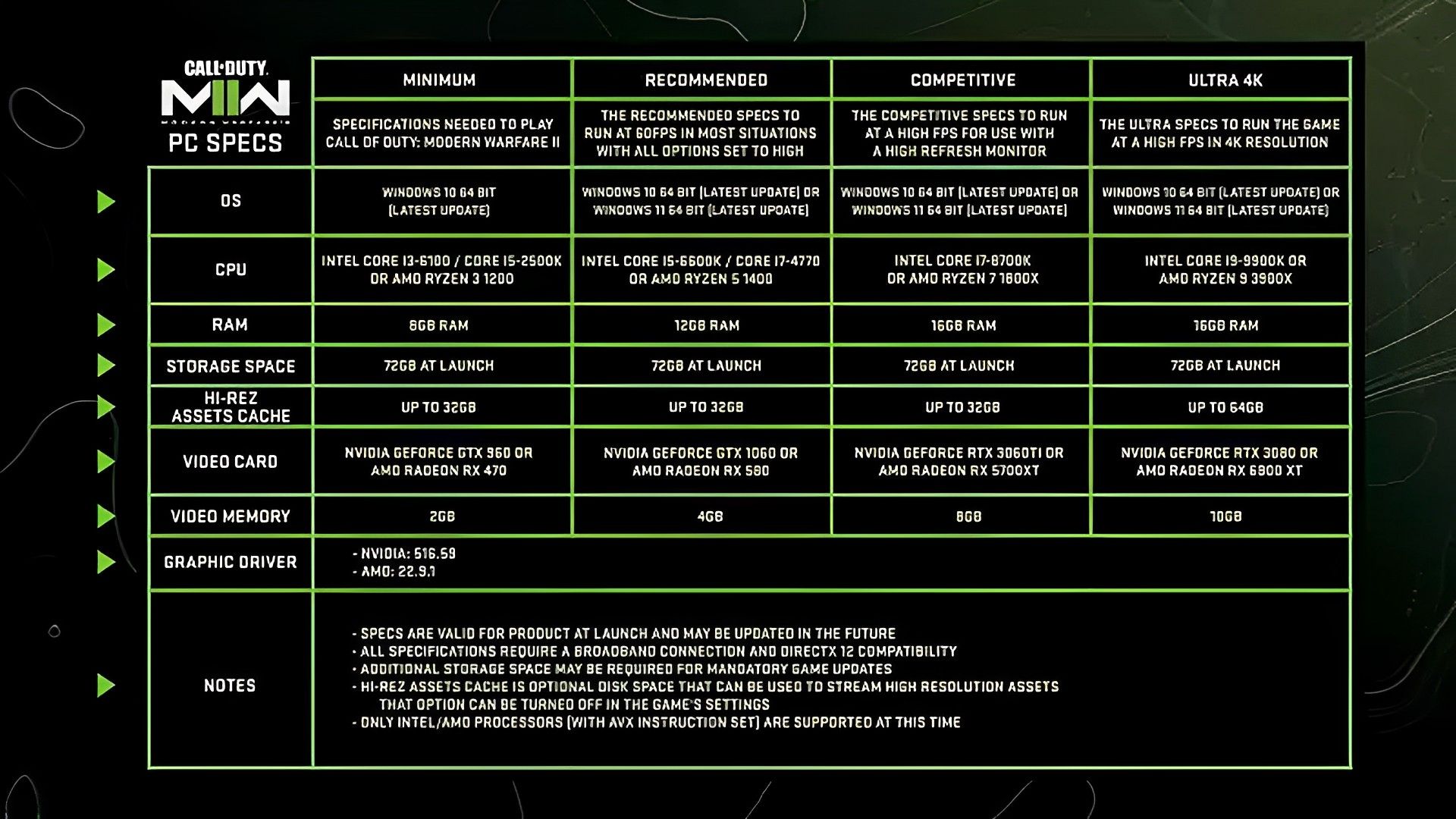
Installing the most recent GPU drivers
When you have an outdated graphics driver, it’s one of the most frequent problems that lead to the MW2 Season 2 crashing issue. So, if Warzone 2 is crashing for you, check that your PC is running the most recent GPU drivers. They are available at the following links. Restart your computer after installing them.
Windows and other driver updates
It should go without saying, but make sure that Windows and all of your other drivers are up to date. Older Windows versions can frequently lead to issues. This could lead to a number of issues while you play Warzone 2 as outdated drivers are one of the most usual suspects in your MW2 Season 2 crashing issue.
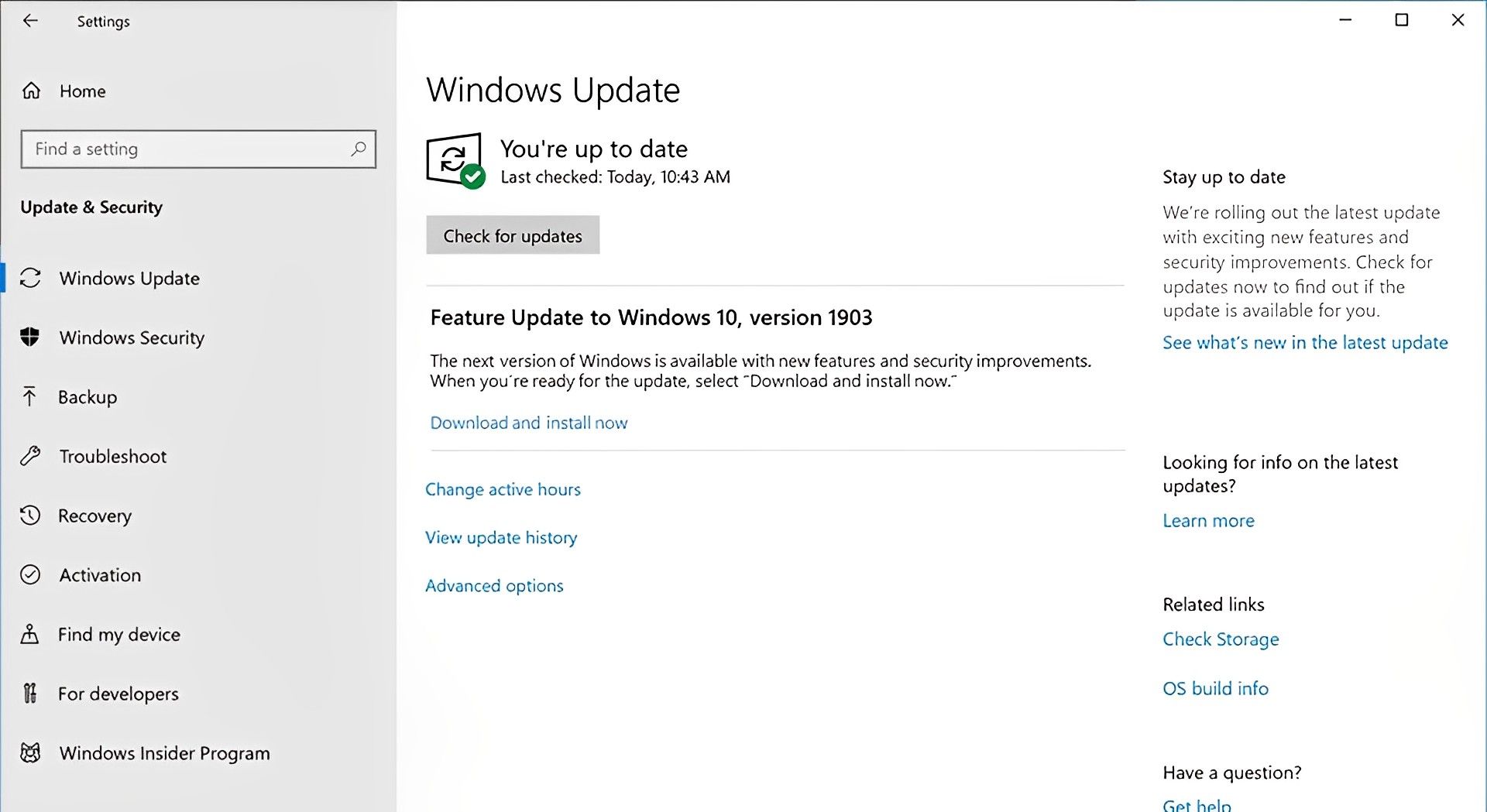
Turning off overclocking
Increased frame rates can be obtained by overclocking your GPU, but if your GPU or power supply isn’t up to the task, it can frequently result in a host of other issues. Your system could become too hot from overclocking, which could lead to artifacts, crashes, and overall instability. You might no longer experience the MW2 Season 2 crashing issue if you turn off overclocking.
Checking the Warzone 2 files on Battle.net and Steam
Games that crash frequently either have corrupt game files or an incomplete installation. As a result, you should check the game files on Steam or utilize Battle.net’s scan and repair function. In order to fix the MW2 Season 2 crashing issue with file verification, follow these steps:
- Right-click on Warzone 2 in your Steam library.
- Choose “Properties…”
- Choose “Local Files”
- Select “Verify integrity of game files”
- Let Steam do its thing
- Restart your computer once the procedure is finished
- Launch Steam, and start Warzone 2.
However, MW2 Season 2 crash isn’t the only issue the gamers are suffering from right now as users continue to experience issues since some are unable to transfer their Season 1 Battle Pass tokens to Season 2.
How to fix the MW2 Battle Pass tokens issue?
As a result of the Battle Pass tokens problem, players are irritated and dissatisfied and have turned to online forums to voice their complaints. Now, they are urging the developers to take care of the problems. Thankfully, Infinity Ward has also formally acknowledged this problem and it is being looked into right now.

As another possible solution until the issue gets fixed, gamers on online message boards advise earning or buying a token so that your previous balance will be accurately shown. Therefore, if you want your extra tokens from the Season 1 Battle Pass, try to earn or buy some tokens so that the game refreshes your token balance and gives you the right number.
Hopefully, even if you fail with this method, the problem will soon enough be fixed with a new patch as Infinity Ward is looking into the issues. If you wish to stay updated about MW2, and want to know when the next update comes and fixes MW2 Season 2 crashing issue, you might want to check out their official website. Updates will be shared on their Warzone patch and we will be writing about it as well. In the meantime, you can also read other articles of ours about Warzone 2.
- Best audio settings for Warzone 2.0
- Best AR in Warzone 2.0: Assault rifles ranked
- How to get loadout in Warzone 2?





