In the event that you encounter the dreaded ChatGPT access denied (error code 1020) upon attempting to login, take heart, for you are not alone. This formidable chatbot platform offers an array of practical applications through the implementation of sophisticated artificial intelligence. Nonetheless, like all software, ChatGPT is not impervious to the occasional bug.
Although the bugs range from minor inconveniences that do not greatly affect the user experience to major issues that can impede access to the platform altogether, none are quite as ominous as the infamous ChatGPT access denied error. This article aims to provide a concise introduction to this nefarious error code and, more importantly, practical solutions to resolve it. Without further ado, let us commence.
What is ChatGPT access denied (error code 1020)?
The ChatGPT access denied (error code 1020) is triggered when attempting to log in to the platform and is analogous to the ChatGPT is at capacity right now error. Upon encountering this error code, a detailed message accompanies it, reading as follows:
Error code 1020
You do not have access to chat.openai.com
The site owner may have set restrictions that prevent you from accessing the site
The significance of the ChatGPT access denied error pertains to the overloading of servers and the site owner’s endeavor to relieve resource congestion by restricting user access. Alternatively, this error may stem from surpassing one’s daily limit, resulting in an inability to access the service. The precise source of the error remains elusive; however, a number of potential remedies have emerged. Read on to learn more.

ChatGPT access denied: How to fix error code 1020?
We scoured the internet and found some solutions. Numerous resources, including forum posts, videos, and a plethora of articles, have emerged to tackle this dilemma. Proposed solutions vary greatly in approach, ranging from the mundane and repetitive to the vibrant and drastic. Below are a few examples of some potential solutions to fix the ChatGPT access denied (error code 1020):
- Verify that the password entered is correct
- Switch to a different browser
- Restart your computer
- Download a new browser
- Borrow a different computer
- Disable your VPN
- Clear your cache
Verify that the password entered is correct
A fundamental yet sometimes overlooked fix is to ensure that the correct password has been entered. This error may be due to a typo or other similar input errors. Therefore, be sure to verify the password is entered accurately and retry logging in.
Switch to a different browser
Changing the browser used to access the platform could provide a quick fix. Sometimes, the browser may be incompatible with the site or have conflicting extensions. Therefore, swapping to a different browser may bypass this issue altogether.
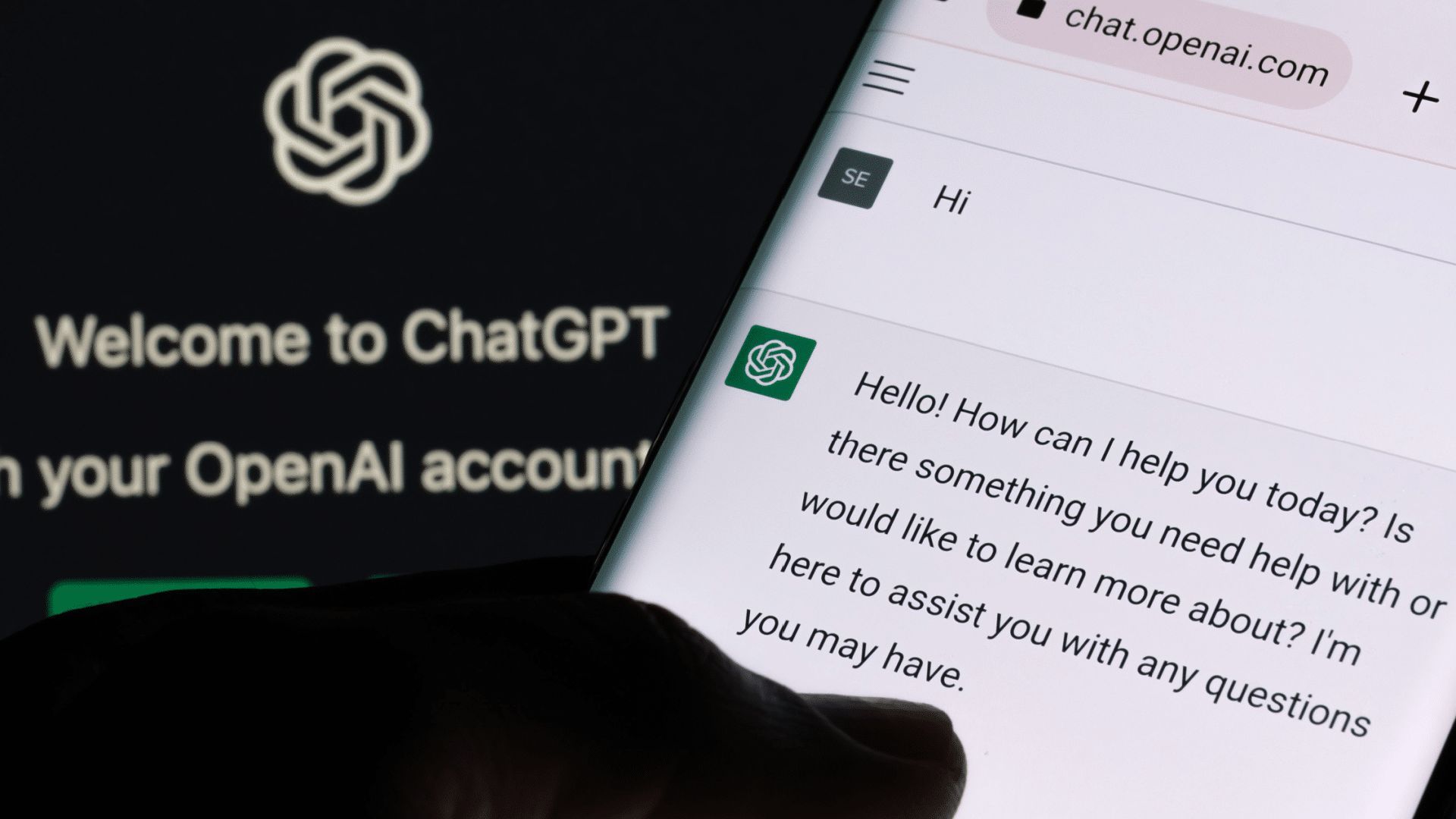
Restart your computer
Restarting your computer could help eliminate issues related to cache, cookies, and other data that may be impacting the site’s functionality. It may seem overly simplistic, but it is often an effective way to fix an array of technical glitches.
Download a new browser
While it may seem counterintuitive to download an unfamiliar browser, it could provide a temporary fix for the ChatGPT access denied (error code 1020) code. Sometimes, unknown or lesser-known browsers work more seamlessly with certain sites. However, it is important to note that you should exercise caution when downloading new software.
Borrow a different computer
If all else fails, borrowing another computer may provide a workaround. This solution is especially useful when it is clear that the issue is not associated with the user’s device. However, it is important to make sure that the user’s login credentials are not stored on the borrowed computer.
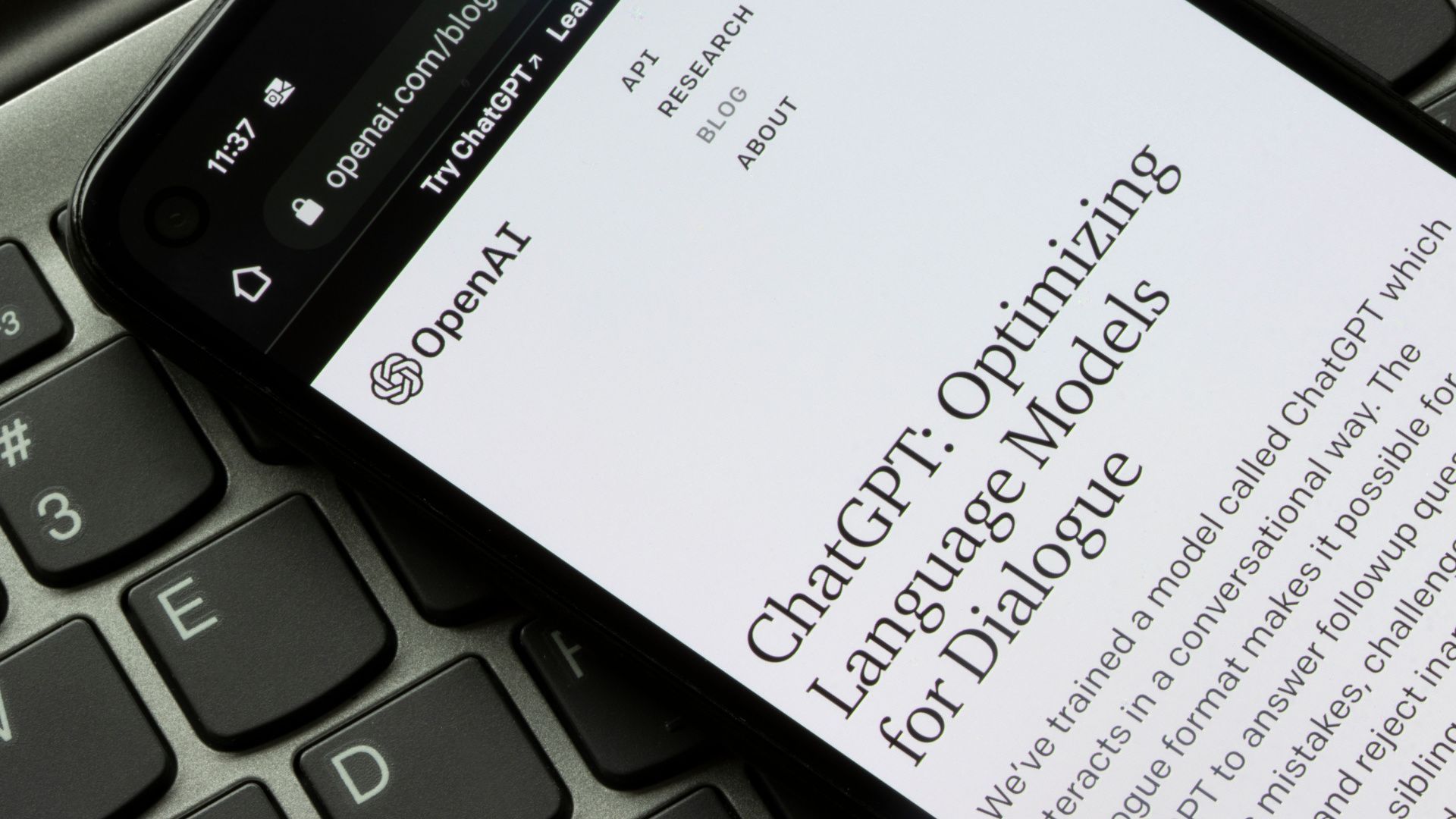
Disable your VPN
Another common cause of the ChatGPT access denied error is a VPN. If you have one enabled, it could be disrupting access to the platform. Try turning off your VPN and then attempt to log in to see if the issue is resolved.
Clear your cache
Another potential fix for the ChatGPT access denied (error code 1020) is to clear your cache. Over time, the cache accumulates a significant amount of data, and if any of this data is corrupt or outdated, it could interfere with the proper functioning of the platform.
Despite the vast array of solutions, sadly many users still experience problems. This may evoke deeper searching, watching hours of videos promising solutions only to rehash the same tips over and over leading to a frustrating, vicious cycle.
Some sources blame the loads of heavy traffic. Heavy traffic to a website can certainly cause it to crash, especially if the website is not designed to handle a sudden large numbers of visitors or lacks sufficient resources (e.g., bandwidth, server capacity) to support the traffic.
Last resort
Certainly. If you have tried all of these potential fixes for the ChatGPT access denied (error code 1020) and are still unable to access the platform, it may be time to reach out to the experts. OpenAI, the company behind ChatGPT, has a support team that can help diagnose and resolve any issues you may be experiencing. Contacting OpenAI’s support team may be your best bet for getting back on track and using ChatGPT to its fullest potential.





