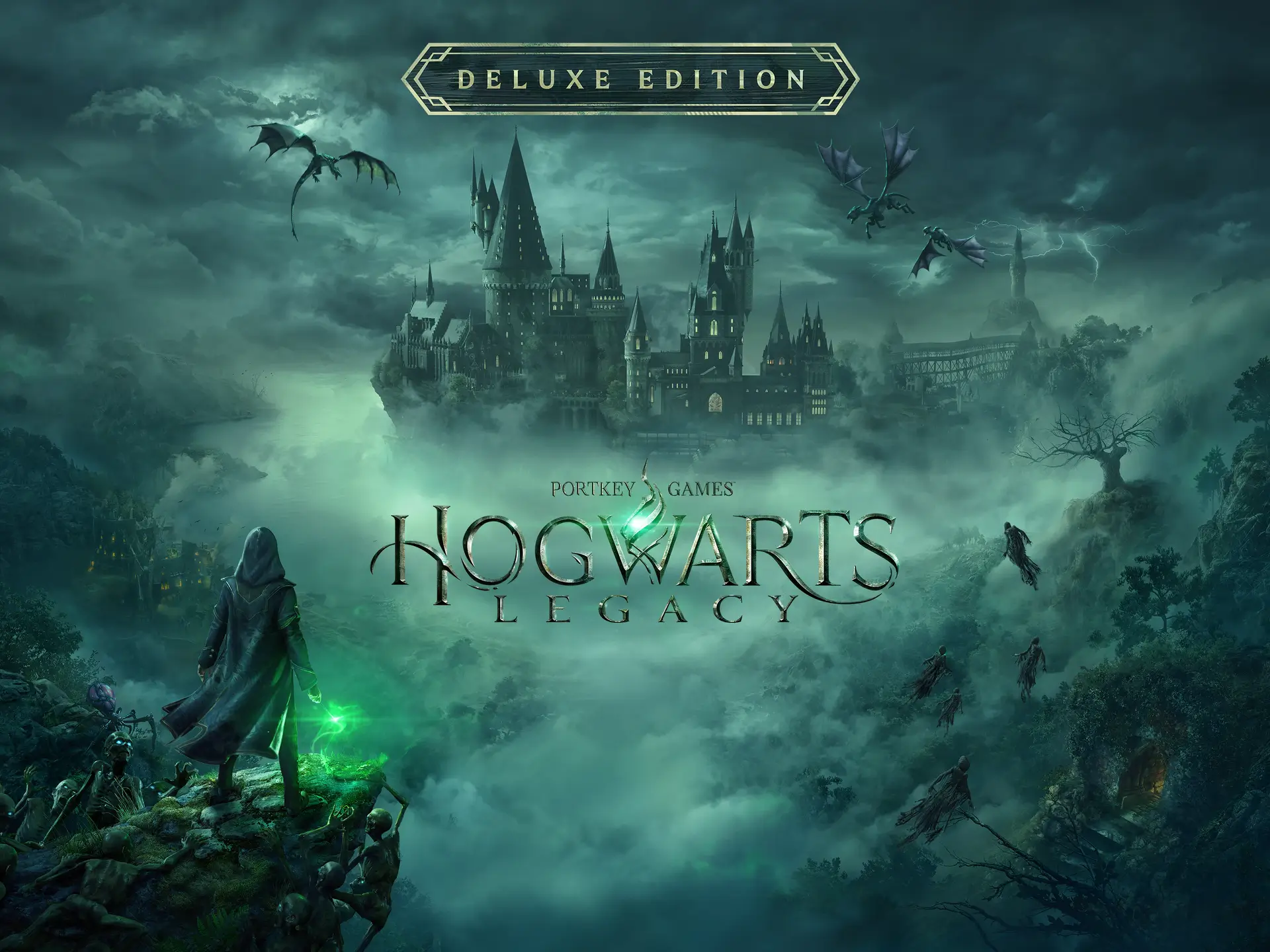Many gamers have begun to report the Hogwarts Legacy dark arts gear not showing issue despite the gear being unlocked. Surprisingly, it seemed that the functionality of the game, rather than a flaw or glitch, was what kept players from playing. We’ll explain how to use new equipment in Hogwarts Legacy in this article.
Hogwarts Legacy is a recently launched action role-playing open-world RPG that is based on the Harry Potter books and is situated in the wizarding world. The latest game of Avalanche Software and Warner Bros. Games is fantastic because it lets players directly join the action and create their own adventures. Nevertheless, for players who claim to struggle with the Hogwarts Legacy dark arts gear not showing issue, the game becomes a little bit annoying.
In Hogwarts Legacy, gears are tools that improve your health, defense, and offensive point totals. To switch the gear, you merely need to press X while you are hovering over the gear slot. You can alter your character’s clothes, which in Hogwarts Legacy is a reference to cosmetics, to give them a distinctive appearance. However, some players are experiencing the same Hogwarts Legacy dark arts gear not showing issue. If you are one of them, read on to figure out the solution.

Customization is an endless road in Hogwarts Legacy. Maybe the most common things in the game are the items for customization. They are significantly easier to obtain than large amounts of gold or priceless ingredients for making potions. Simply explore the world, open chests, and collect a ton of cosmetics. You might also go to Gladrags Wizardwear. Here, you can find reasonably priced, enticing beauty products.

How to fix the Hogwarts Legacy dark arts gear not showing issue?
Now, if you encounter the problem of Hogwarts Legacy dark arts gear not showing, and are unable to equip the cosmetics set, make sure to equip a piece of gear in each slot prior to doing so. To change how you look, you must finish the prologue of the game. Fortunately, we have detailed the steps below. You don’t need to worry about it if you play video games on an Xbox or PlayStation console as the solution applies to both consoles. So let’s get started with the step-by-step guide.
- Open Hogwarts Legacy on your gaming console
- Navigate to the Gear/Appearance menu
- Try to equip an item for each slot
- Then select a piece of gear and press the X button for Xbox and the Square button for PlayStation
- Last but not least, be sure to choose a Dark Arts Cosmetics set
- Repeat the process by going through the same steps each time you need to change the appearance of something

How to get the dark arts gear in Hogwarts Legacy?
While at Hogwarts, players will collect a wide range of unique clothes and clothing items. However, if you are one of the players who is undergoing the Hogwarts Legacy dark arts gear not showing issue, you might not know that the dark arts gear is available for those who purchase the deluxe edition of the game. If you bought the game without the deluxe edition, dark arts gear will not be available for you. Regardless, if you wish to know how to change outfits, you can read our article that is solely on this topic: How to change appearance in Hogwarts Legacy?
We hope that this guide was helpful. If you are not yet a wizard but wish to become one, you can always visit Hogwarts Legacy’s website and purchase the game.