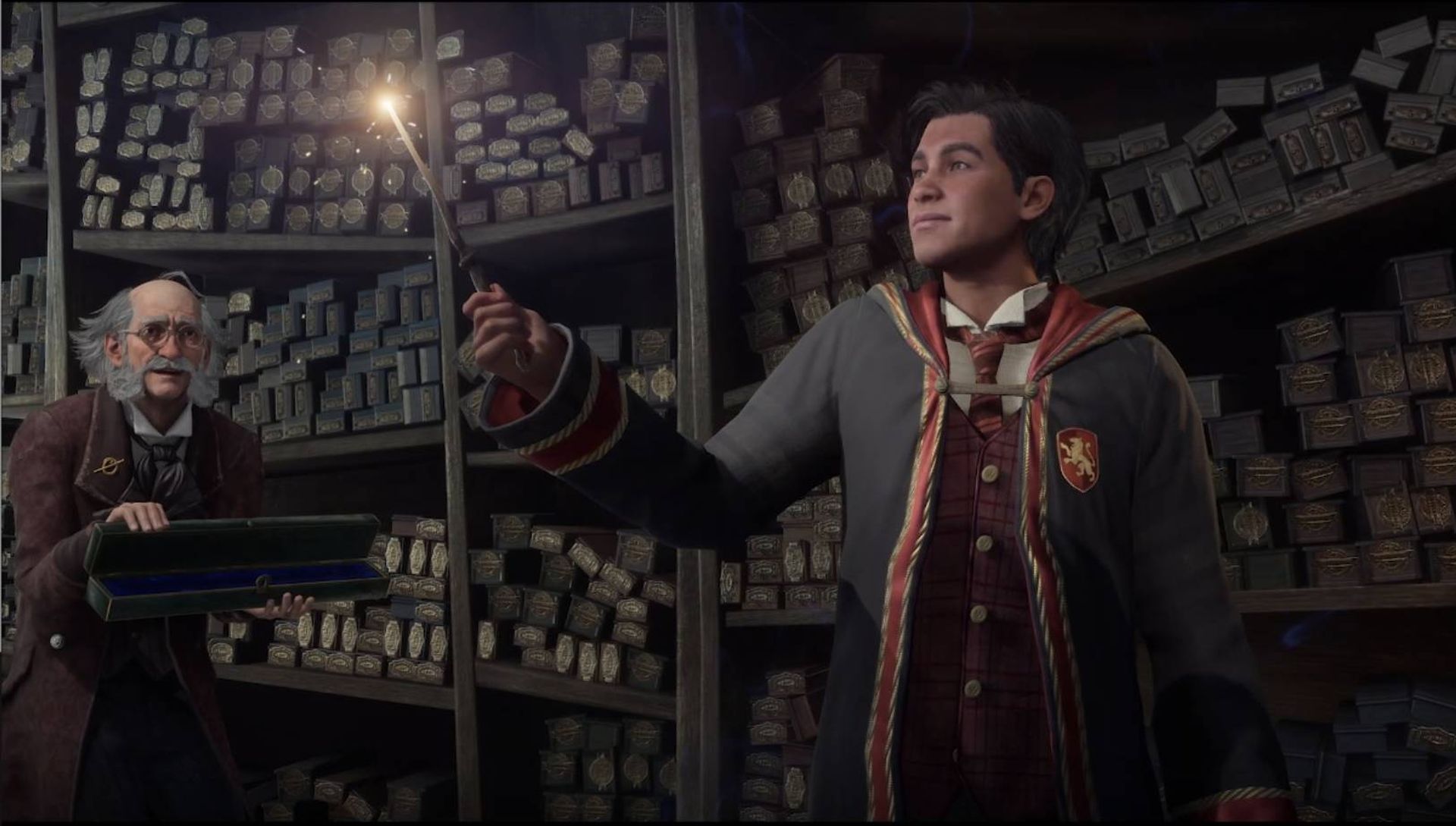If you are one of those players looking to learn how to hide your Hogwarts Legacy achievements, we are here to help. Many avid gamers may have a conflicted relationship with Hogwarts Legacy.
Although the game’s official release date is set for February 10th, early streams have sparked controversy due to allegations that it supports J.K. Rowling’s transphobic views. This has led some players to keep their interest in the game low-key. However, for those feeling the weight of the controversy, it may be a more ethical decision to forgo the game entirely.
However, the allure of Hogwarts Legacy may prove too great for die-hard Harry Potter enthusiasts, particularly in light of its recent critical acclaim upon the conclusion of the review embargo. If you are seeking to enjoy the game without facing outside judgment (aside from your own moral compass), here’s what you need to know.
How to hide your Hogwarts Legacy achievements?
The methods differ according to which platform you are playing the game on, let’s get going.
Steam
How to hide your Hogwarts Legacy achievements on Steam? To maintain privacy while playing Hogwarts Legacy on Steam, the most straightforward method is to set your account status to “Invisible.” To accomplish this, select “Friends” from the ribbon menu at the top of Steam, then choose “Invisible.” This will render you invisible to all users while still allowing you to communicate with friends.
Another way to conceal your activity while playing Hogwarts Legacy on Steam is by adjusting the privacy settings of your Steam Profile. To do this, click your username at the top of the screen and select “Profile,” followed by “Edit Profile,” and then “Privacy Settings.” Place the cursor over “Game Details” and select “Private.” This action will hide all of your purchased Steam games, as well as your achievements, playtime, and current game status, from your friends’ list.
The instructions outlined previously are applicable to the Steam Deck as well.

Epic Games
How to hide your Hogwarts Legacy achievements on Epic Games? Unfortunately, the Epic Games app does not offer any privacy features to hide your activity while playing Hogwarts Legacy. Your only option will be to play offline if the game permits it. It’s worth noting that Hogwarts Legacy will be released for various platforms, including PlayStation 5, Xbox Series S|X, and PC on February 10th, followed by releases for PS4 and Xbox One on April 4th, and finally for Nintendo Switch on July 25th.

PlayStation 5
How to hide your Hogwarts Legacy achievements on PlayStation 5? To accomplish this, navigate to the dashboard and choose “Collection.” Highlight the game, press the “Options” button on the controller, and select “Hide.” This will make the game disappear from your collection, but it can still be retrieved by selecting “Filter and Sort” on the right-hand side and toggling the option to view your hidden titles.
To hide trophy updates, press the PlayStation button on the controller and go to “Profile” then “Trophies.” In this menu, select “Privacy Settings,” then “Hidden Games,” and choose “Hide your games from other players.” Toggle “Hogwarts Legacy” to hide, and this will prevent other players from seeing any activity related to the game.
For maximum privacy protection, navigate to the “Settings” section, followed by “Users and Accounts,” then “Privacy.” Ensure that the toggle for “Who can see your gaming history” is set to “No-one.” An additional option to maintain privacy is to visit the “Profile” section and select “Online Status,” choosing the “Appear Offline” setting. This will result in a complete block of all online activity for all games.

Xbox Series S|X
How to hide your Hogwarts Legacy achievements on Xbox Series S|X? The process for hiding Hogwarts Legacy on Xbox Series S|X is not so complicated. To initiate the procedure, press the Xbox button and access the “Guide” menu. Select “My games and apps,” followed by “See all,” navigate to the “Games” menu and select “Full library – All owned games.” Once in the correct location, hover over Hogwarts Legacy and press the “Menu” button (represented by three horizontal lines) on the controller. The final step is to select “Hide from the list.”

To control the visibility of your in-game achievements and activity, start by pressing the Xbox button and selecting “Profile & system,” then proceed to “Settings” and “General.” Within the “General” menu, select “Online safety & family.” In the “Privacy & online safety” section, choose “Xbox privacy” and proceed to “View details & customize,” and finally, “Game content.” In the “Others can see your captures on Xbox” option, select the “Only Me” setting to restrict visibility to only yourself.
To achieve an “offline” status while playing, simply press the “Xbox” button and select “Profile & system.” From there, select your username and scroll down to “Appear online.” Press it, and then choose the “Appear offline” option. This will allow you to play while appearing offline to other users.
Conclusion
This way you’ve learned how to hide your Hogwarts Legacy achievements. Hey wizard, after hiding your status don’t forget to find the best wands in Hogwarts Legacy! Visit the game’s official website for more details.