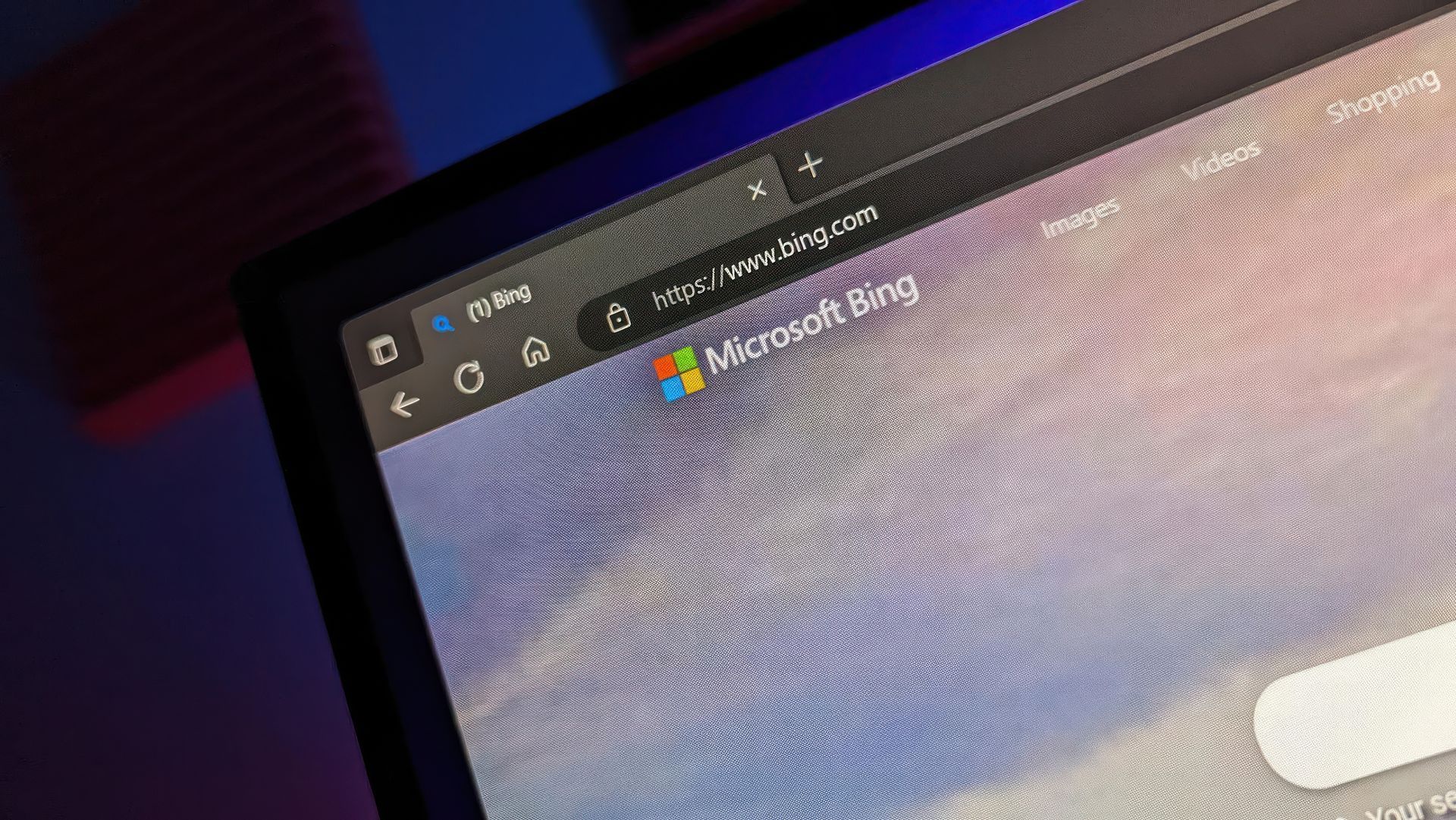A lot of users are asking where to join the Bing AI waitlist. Microsoft has unveiled a preview version of its Bing search engine powered by OpenAI technology, the same behind the ChatGPT chatbot. Availability is limited, with access granted to those who sign up on the waiting list.
Microsoft is at the forefront of a growing trend among companies, including Google and Baidu, to integrate chatbots into their search engines to offer more human-like responses to queries. With the AI-powered Bing, the company is looking to gain an edge, despite its current position as a distant runner-up in search engine market share. The incorporation of AI into search results is expected to generate significant interest in Bing.
Microsoft’s response to Google’s Bard, will involve the integration of ChatGPT into Bing search results. This integration was inadvertently revealed last week, with some Bing users noticing a new chat section featuring a chatbot-style interface for obtaining responses from the search engine. Microsoft refers to this as “the advanced Bing,” which will provide “all-encompassing answers” to real-life queries.

Microsoft has partnered with OpenAI, the creator of the ChatGPT chatbot, to bring Bing’s AI-powered capabilities to life. However, Microsoft asserts that it is utilizing a “next-generation OpenAI large language model” that surpasses even ChatGPT in power. With the advanced Bing, users can input queries up to 1,000 words in length and receive annotated AI-generated answers alongside conventional web search results. Additionally, Microsoft has incorporated a new built-in chatbot on Bing that allows for refinement of these results.
Eager to test the highly anticipated preview of Bing search engine’s AI-powered iteration? You must register for the Bing AI waitlist, and our guide will illustrate the process, as well as how you can advance in the queue for quicker access to the cutting-edge Bing search engine.
Bing AI waitlist: How to join?
To gain access to the limited preview of the innovative Bing search engine, visit https://www.bing.com/new on your desktop and click on the “Join the waitlist” button in blue. To complete the registration process, a Microsoft account is required; you can either log in with an existing Microsoft account or create a new one. After following all the steps, you will be redirected back to the sign-up page, displaying the confirmation message “Great! You’re on the waitlist.”
How to get quicker access to Bing?
Microsoft provides two avenues to expedite your progression on the Bing AI waitlist and obtain quicker access to the AI-enhanced Bing search engine.
Upon signing up, the Bing AI waitlist page will feature a button labeled “Access the new Bing faster”. When clicked, you will be presented with the following two options:
- Set Microsoft as your default on your PC – This option will prompt you to make Bing your default search engine on Mac or Windows.
- Install Microsoft Bing App via QR code – You can use a smartphone or tablet to scan the QR code and download the Microsoft Bing app for either iOS or Android.

Ensure that you are logged into your Microsoft account before attempting either of the above options, as this is crucial for your advancement on the waitlist. Microsoft has not provided a specific timeline for the Bing AI waitlist progression.
“We’re going to scale the preview to millions in the coming weeks. A mobile experience will also be in preview soon. We’re excited to put the new Bing and Edge into the real world to get the critical feedback required to improve our models as we scale,” Microsoft told in its blog post.