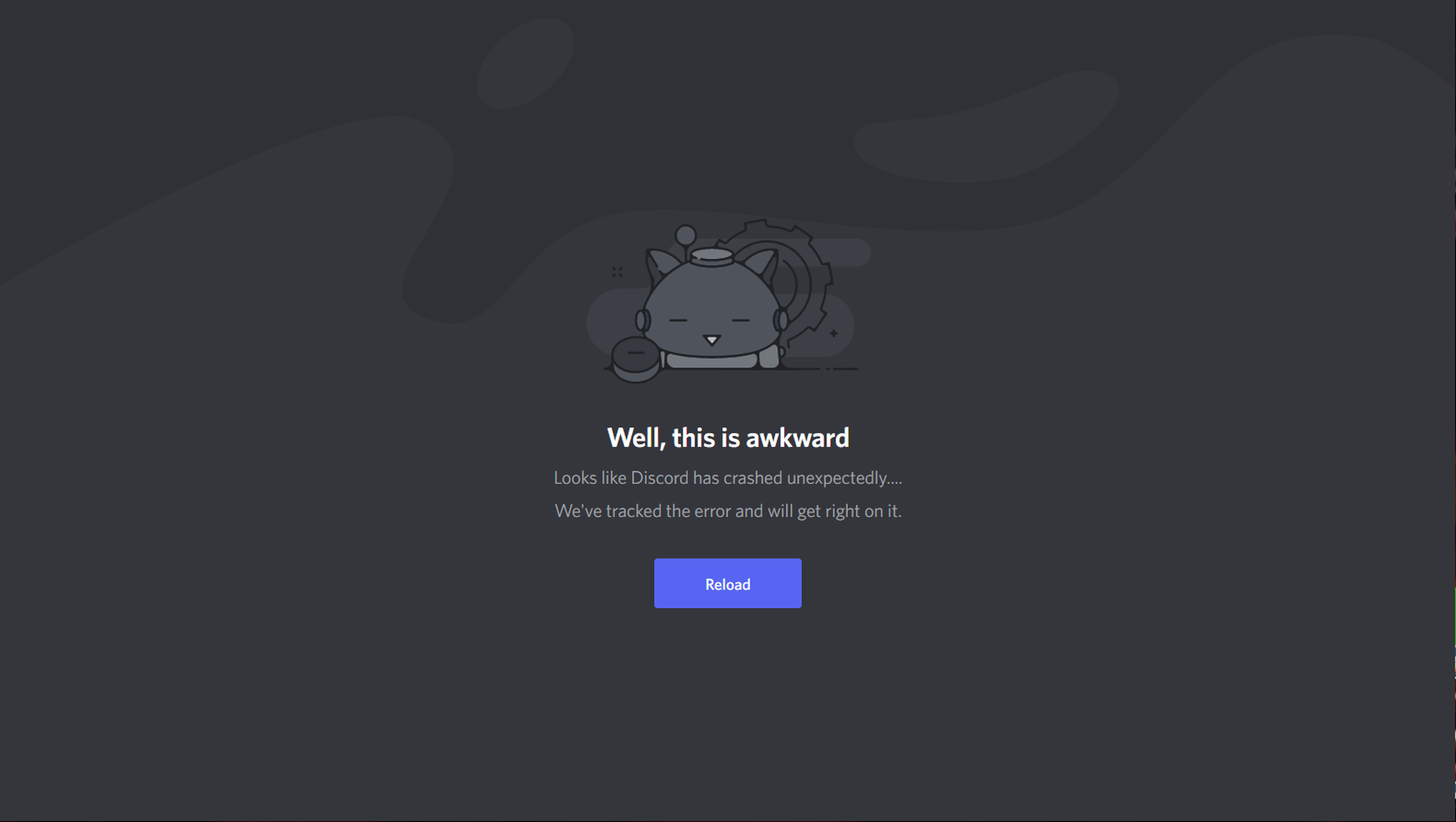Are you experiencing the Discord unknown network error? Well, Discord occasionally makes it difficult for you to use the application. Most users have encountered the typical issue of “unknown network error” when attempting to utilize Discord. You might be curious as to why and how to resolve the problem if you experience the same one. In this article, we’ll explain some of the common reasons for the issue and possible solutions for them.
Although Discord may seem like a simple application, the number of its users and its heavy reliance on the quality of the network sometimes result in these types of problems. Nevertheless, many users were able to resolve the Discord unknown network error by applying the solutions we offer below. Although, please note that we suggest you take a look at the possible reasons for the problem, as there are a few different ones and the solution to the problem relies on its causes.
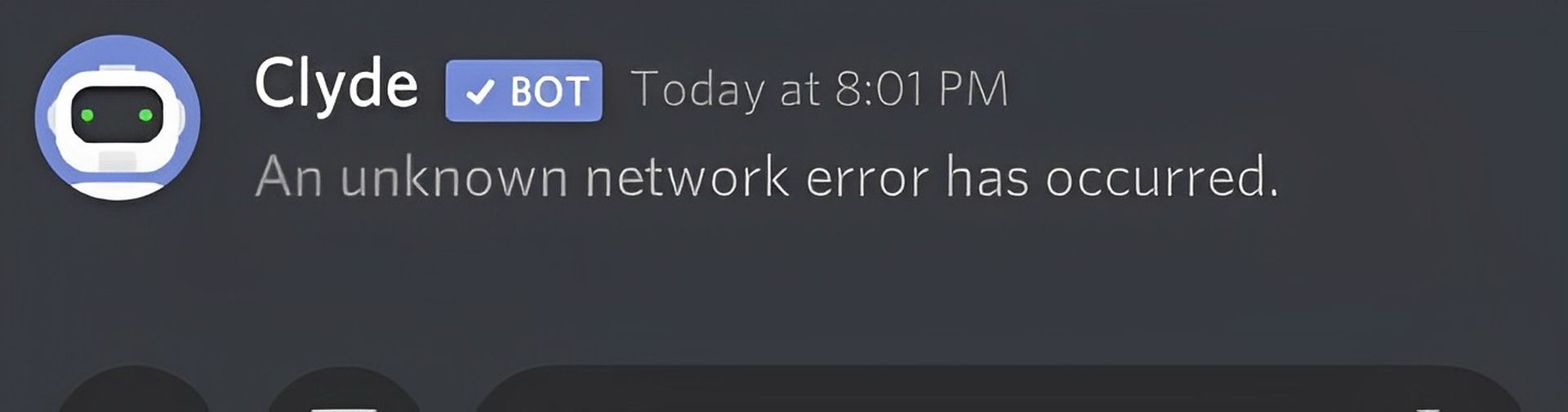
What are the reasons for Discord’s unknown network error?
When trying to access the app or a game, several Discord users have experienced an unexplained network error. You might occasionally be using the app normally, but receive a notification for an error when you try to access a certain feature. Generally, Discord offers some explanations or bug names for the common errors that users may encounter. However, the fact that the error hasn’t been yet resolved y the app makes it more difficult for users to address the issue.
Therefore, it is not quite possible to pinpoint a single cause for the error to occur. However, you can explore several potential reasons and figure out what leads to the Discord unknown network error on your device.
The need for an update
Applications frequently provide updates to maintain normal functionality. Like other things, the software likewise becomes worn out over time, and in order for operations to continue, new versions of the software must be published. As a result, if an application becomes outdated, it may stop functioning as intended. If your Discord is stuck checking for updates screen, check out our guide on it!
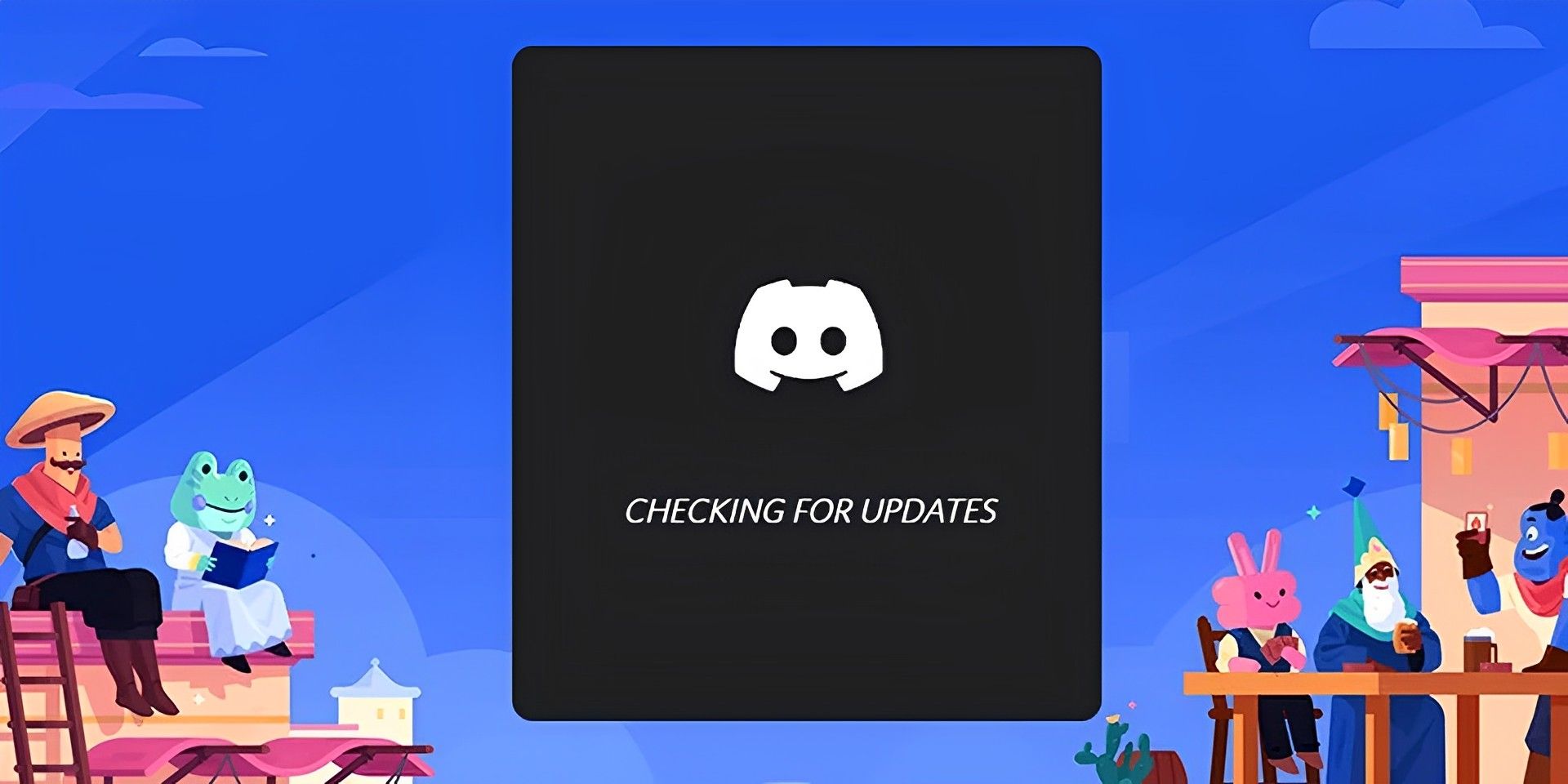
Server Problems
One of the most frequent causes of the error is server problems. Users receive specific services efficiently thanks to servers, and if an issue emerges, even though your app was previously functioning, it may alert you to it. Additionally, when multiple users attempt to access the same resource at once, server problems can occur.
Internet Problems
An unidentified network error on Discord may potentially be caused by a bad internet connection. A program like Discord relies on the internet to run, therefore if you don’t want to run into problems, you need to be connected to a reliable network. If not, it could be the reason that the Discord unknown network error is occurring.
Memory Cache
Minor issues, including unforeseen network errors, could occur when the Discord cache RAM is full. Cache memory is one of the things you should check to make sure the files aren’t causing errors in Discord.
These may seem like obvious reasons, but they are the most frequently occurring issues and definitely worth checking. Here’s what to do about each of these issues.
How to fix the error?
When you are aware of the potential causes, fixing the unexpected network problem on Discord is simple. The following explanations can be helpful in order to fix the error as other Discord users expressed so.
Restarting your device
Restarting your device is one of the quick fixes for application problems. A few issues that could lead to the unknown network problem may be resolved by restarting your device. Before attempting the other solutions, restarting your device is useful.
Checking the status of Discord servers
Server problems could be one of the causes of the error you’re seeing. To determine whether the servers are to blame for the problem, you must check their status. Visit Discord’s status page to verify the server’s status and make sure it’s up and running. You may check if there are any reported problems on Discord servers from their official site.
The website will list the servers having problems and when they will be operational. So, if the servers are the problem, your only option is to wait for Discord to fix it. However, before coming to this conclusion, you should check if other solutions can help you fix the Discord unknown network error.
Updating Discord
Updates to Discord may cause the unidentified network problem to be indicated. As a result, it’s critical to upgrade your Discord and check for updates. It also might be why you are facing the Discord unknown network error. Checking Discord updates is simple if you use the mobile app. Simply go to the Play Store or App Store page of Discord and check the app icon to see if there has been a new update.

On desktops and laptops, if you have a stable network connection, Discord automatically checks for updates once you open the app. Hence, you may try to shut down the app and open it again to see if there has been an update as well.
Remove cache
When using Discord on an Android smartphone, the Discord cache may cause the program to perform improperly. Hence, if you wish to utilize the application without encountering any issues, you must delete the cache. Additionally, you can easily delete cache memory from the settings area.
If you are using Discord on a mobile phone, you can go to your phone’s settings and find the Discord app, then go to ‘Storage and cache’ and choose the ‘Clear cache’ option. If your issue is stemming from cache memory, this should fix the Discord unknown network error. If you’re on PC, go to the Discord folder and delete the cache files.
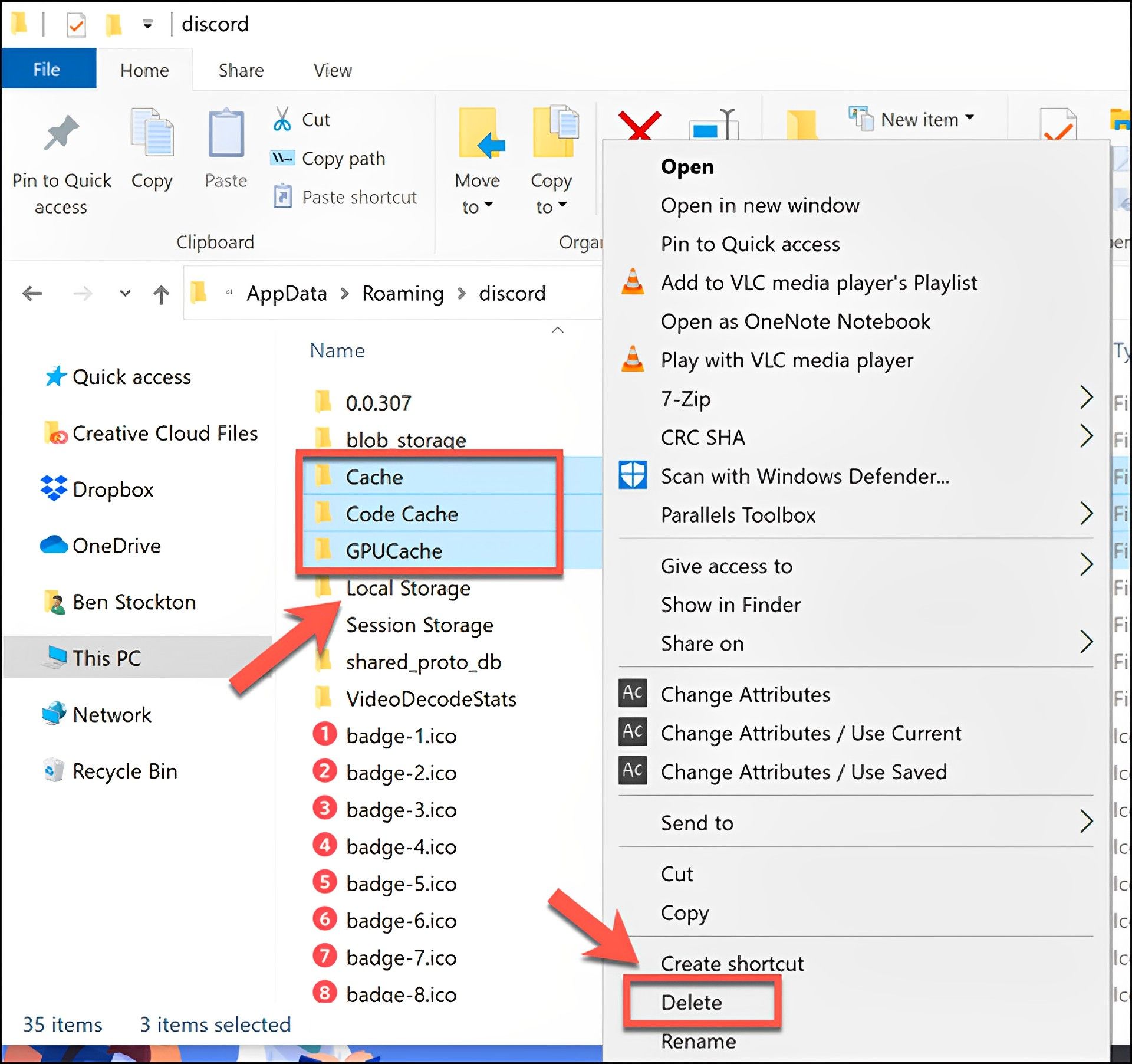
Network connection testing
To use Discord without experiencing any problems, you need a reliable network connection. The Discord unknown network error might be caused by the inefficiency or instability of your network connection. Therefore, you must evaluate your network’s speed to make sure it isn’t the source of the issue. You can check your speed and connection on various sites. Restarting the network router is another option.
These are the most common reasons and solutions to the Discord unknown network error. Since you don’t know the cause for certain, being careful while you’re checking the lists above is important. Hopefully, this article helps and you can get back to your conversations.