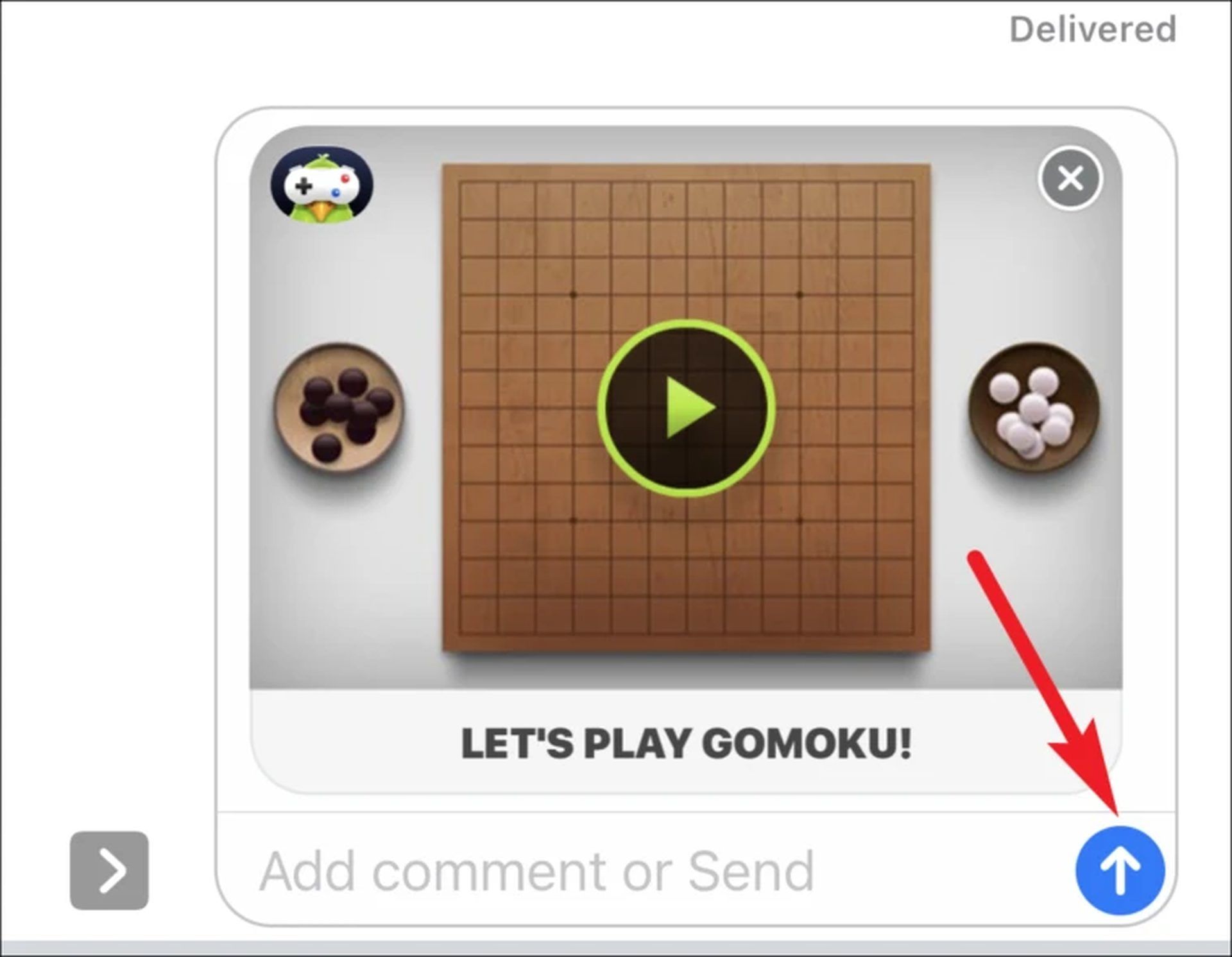With this article, you can learn how to play Gomoku on iMessage. The days of waiting for game night are over; now you may play whenever you want. With the latest update to iMessage, Apple users may now play games with their contacts.
If you’re searching for an engaging game to play in your spare time that doesn’t require much skill, Gomoku is the way to go.
In Gomoku, the objective is to lay five stones in a row. Place your stone on the intersection to play and click the “Send” button. The winner is the first player to line up five stones in a row in any direction (horizontal, vertical, or diagonal).
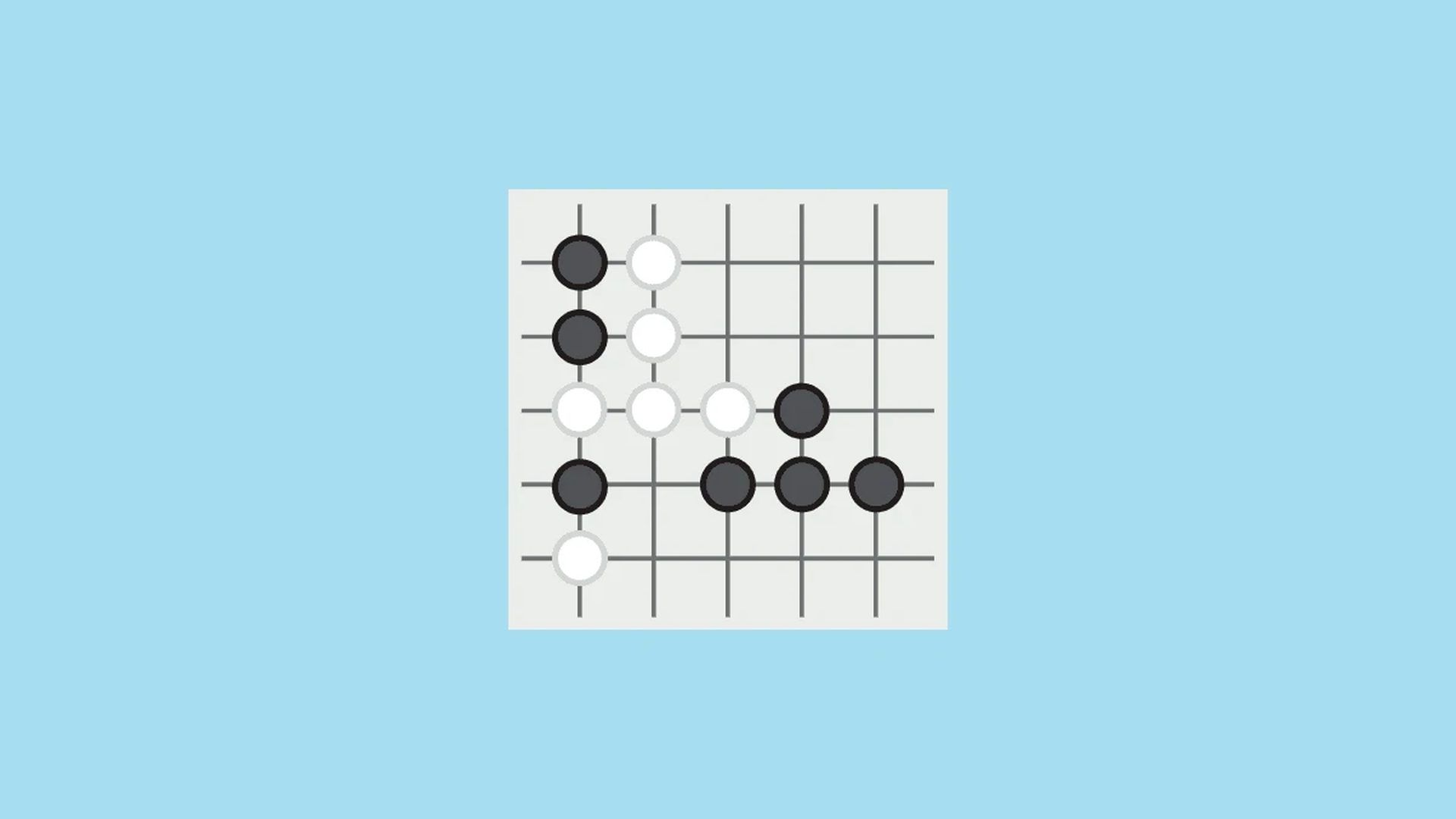 How to play Gomoku on iMessage (2023)
How to play Gomoku on iMessage (2023)
Follow these steps to play Gomoku on iMessage:
- Install Gomoku. You can’t get Gomoku as an app. Gomoku is exclusively available as an in-app purchase within iMessage. Installation steps:
- Open the iMessage.
- Go into the conversation with the person with whom you want to play.
- Select the App Store icon (it will be near the bottom of the screen).
-
Select the search icon located in the upper right corner.
-
Go to the search bar and key in “GamePigeon.”
-
Click the “Get” button to begin the installation and stick to the on-screen prompts.
-
To access GamePigeon, click its icon in the conversation.
-
You can start playing Gomoku by selecting it from the list of games.
- Invite your friends. One simple tactic to improve your Gomoku winning percentage is politely requesting a game from your opponent. In this case, the first player has a better chance of winning than the second.
- Navigate to the conversation of the friend with whom you’d like to compete. Confirm that they, too, have installed the GamePigeon app.
- Select games from your library by tapping the “GamePigeon” icon.
- Simply launch Gomoku by tapping its icon.
- Then, use the “Send” button to include your friend in action.
- That’s it!
Gomoku is a great social activity for people who want to do something other than mindless video games. You’ll be fascinated to this game of abstract strategy.