The popular stock photography provider is back this time with the brand-new Shutterstock AI Generator app. Let’s take a closer look at this fresh AI image generator powered by Open AI’s DALL-E 2.
On Wednesday (Jan. 25), Shutterstock released a new platform for artificial intelligence (AI) image creation. The website also allows you to create your own stock images and graphics in addition to finding them there.
For Shutterstock, using AI is nothing particularly new. According to a news release from Shutterstock’s CEO Paul Hennessy, they have collaborated with OpenAI, Meta, and LG AI Research over the past two years to “feed their generative AI research efforts”. It is offered in a variety of languages and is a part of the packages for paying clients. While many popular AI generators are accused of using artworks without permission, the site says in its blog post that it will pay for the artworks found to be used in Shutterstock AI Generator.

How to use Shutterstock AI Generator?
Text-to-image generators are machine-learning models that are trained to generate images from text descriptions. They can take a textual description of an image, such as “a yellow Labrador retriever playing in a field of flowers” and generate an image that matches that description. These models can be trained using a dataset of images and their associated text descriptions, and are typically based on generative models.
Shutterstock AI Generator is no different than a classical and reliable text-to-image generator. Using the Shutterstock AI Generator is quite simple. All you have to do is:
- Go to Shutterstock
- Create an account and sign-in
- Click ”Generate” from the menu located on the left side
- Select ”AI generator” from the left side of the type box
- Type your input and hit enter
To get the best out of Shutterstock AI Generator, we recommend detailing your input as much as possible. Once you’ve done all that, Shutterstock AI Generator will show you several AI-generated photos in different styles depending on the input you entered. Unfortunately, the site allows us to use the generator 5 times a day in the free plan and there is a Shutterstock watermark to the right of the photos created with AI.
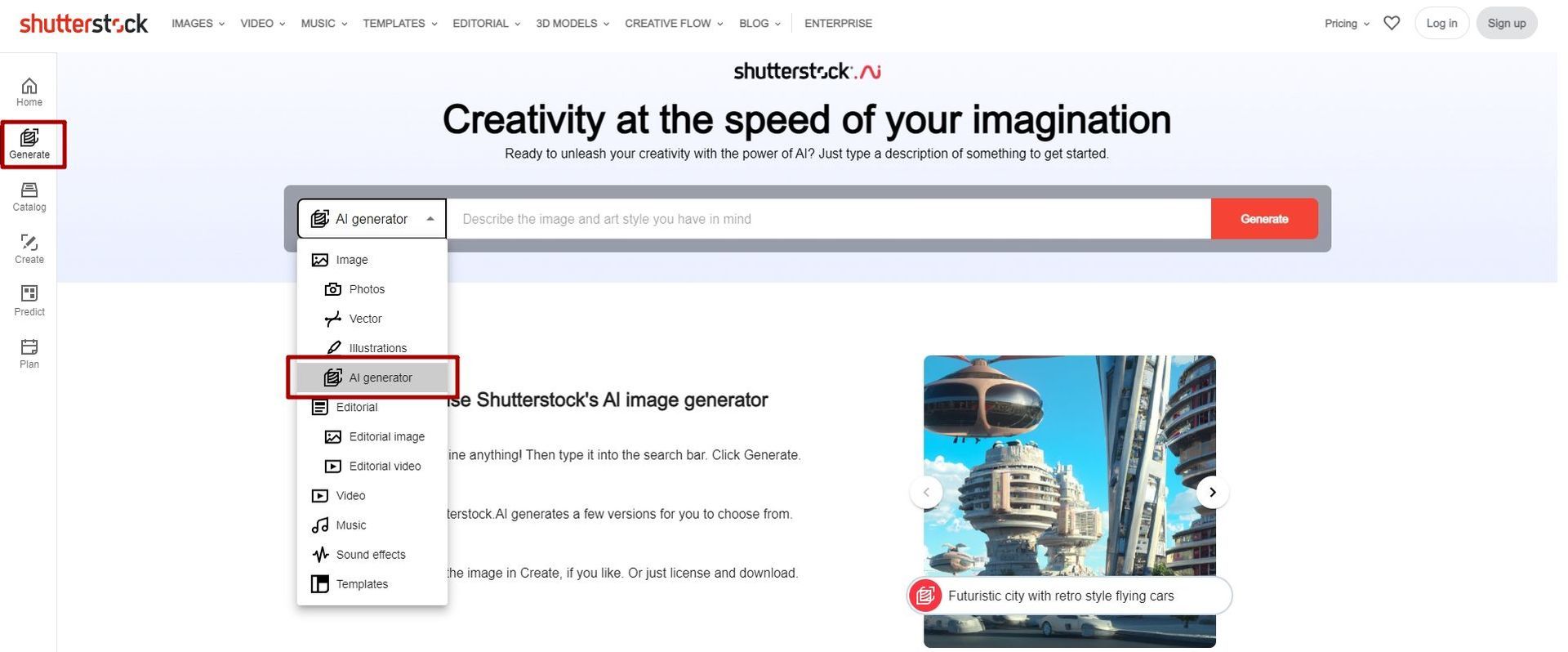
Shutterstock AI Generator features
Shutterstock AI Generator, which is a DALL-E and LG EXAONE-powered application, does not offer users much customization. Depending on the prompt you enter in the AI generator, several photo alternatives are created for you. If you wish, you can regenerate these photos in certain styles.
Here are the styles Shutterstock AI Generator offers us:
- Photo
- Indoor
- Outdoor
- Bokeh
- Black and white
- Close up
- Art
- Watercolor
- Pastel drawing
- Cartoon
- Oil painting
- Pencil Sketch
- 3D
- Cute isometric
- Neon
- Low poly
- Ice carving
- Metallic
- Cute Character
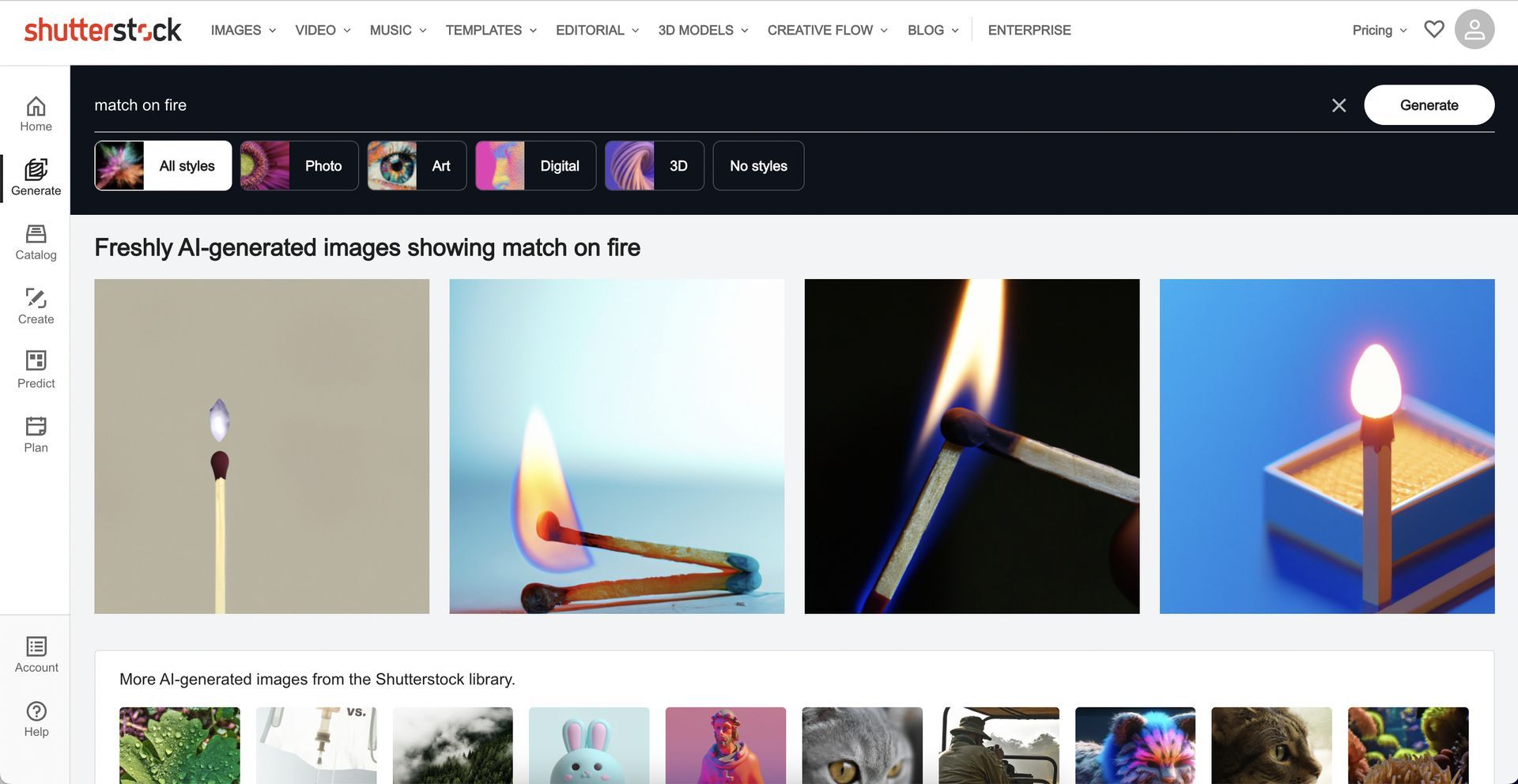
Below the photos you created with Shutterstock AI Generator there is the following statement:
This content was generated by an Artificial Intelligence (AI) system.
Shutterstock does not review AI-generated content for compliance with Shutterstock’s content compliance standards. AI-generated content may not be used to infringe, misappropriate, or violate the intellectual property or other rights of any third party, to generate spam, false, misleading, deceptive, harmful, or violent imagery.
Shutterstock AI Generator pricing and plans
Of course, like many apps, Shutterstock AI Generator doesn’t come for free. If you want to constantly use the site’s new AI generator, which allows you to generate 5 photos per day for free, check out the plans below.
All-in-One packs
The greatest amount of freedom to download the ideal combination of high-quality photos, movies, and music as your project requirements change Shutterstock has to offer is within the All-in-One packs. By purchasing All-in-One packs you get access to the following:
- Creative Flow+
- Templates
- Images
- Music
- Video
All-in-One packs come with a credit system, in which you use 1 credit for each image you generate with Shutterstock AI Generator, and the amount and prices of credits you can buy are as follows:
- 10 Credits– $29/month
- 25 Credits– $59/month
- 50 Credits– $99/month
- 150 Credits– $149/month
- 350 Credits– $169/month
- 750 Credits– $199/month
Image Packs
If you say that I have no business with videos and templates and you want to get a plan to use only Shutterstock AI Generator, you may choose this. The credit prices of Image Packs are as follows:
- 5 Downloads per year– $49
- 25 Downloads per year– $229
We are coming to the end of our Shutterstock AI Generator news. If you don’t like the text-to-image generator developed by the site, which is easy to use compared to other AI generators and is especially attentive to respecting the artist, you should definitely take a look at Dawn AI.





