Players have been using the frozen money glitch GTA 5 to buy whatever they want without any costs. The glitch has become very popular among players and it got to the point where almost no one who is aware of the glitch pays for anything. Even though it sounds unethical, sometimes you have to take advantage of it. Let’s look deeper into the glitch together.
While there is still no news from Rockstar Games about the release date of GTA 6, players have been enjoying GTA Online. Even though the game is pretty old and has had various updates, players still face errors and glitches. Frozen money glitch GTA 5 is one of these glitches. However, the glitch is not against players but in favor of them. Many players have reported that despite buying stuff on GTA Online, not even a dime goes away from their money accounts. You might be asking how that is possible, and we are here to give you the answers. Here is a step-by-step guide for you to do it!
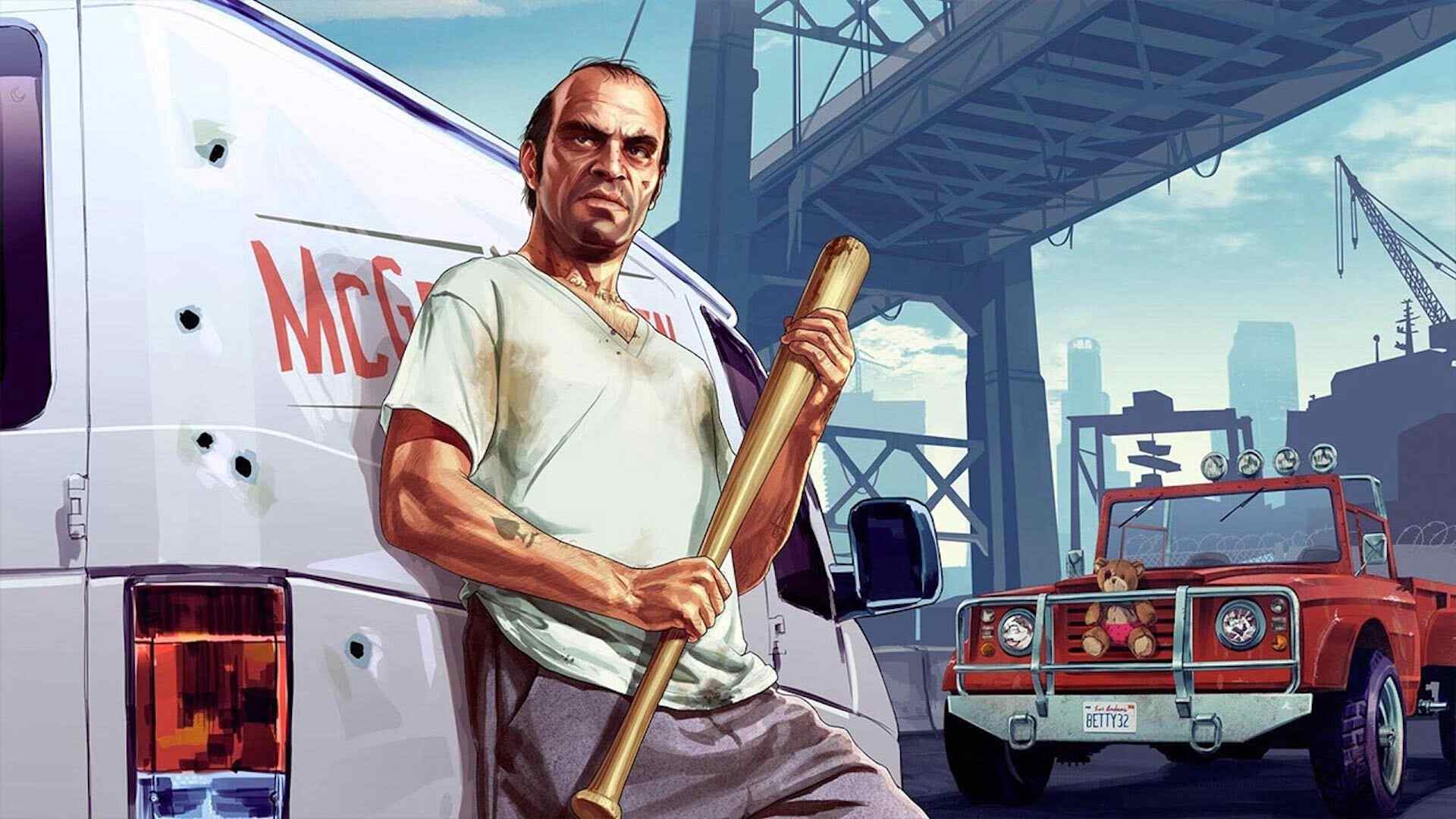
How to do Frozen Money Glitch GTA 5?
Before giving you the step-by-step frozen money glitch GTA 5 guide, make sure you connect the game through your Xbox One of PlayStation 4 and have access to Director Mode with a bird. Lastly, you will need some money to buy stuff but don’t worry, it will be refunded once the process is done. Sadly, it doesn’t work without any money. It also doesn’t work with the Expanded and Enhanced Edition. Let’s cut to the chase; here is everything you need to do for the frozen money glitch GTA 5:
- Change your spawn location to “Last Location” from the Interaction Menu.
- To force the game to save, change your clothing with anything you want.
- Go to a garage that has open spots. (Any garage is fine)
- Purchase as many cars as you want for the garage.
- Disconnect from your internet as soon as you see the “sold screen” of the last automobile you purchased.
- You will be redirected to GTA 5.
- Go to the Interaction Menu and choose Director Mode.
- Select Actors, then Animals, than any bird you want.
- Fly towards a moving vehicle to get it wasted, but you need to switch to your GTA Online character right before the bird gets wasted.
- You must wait around five seconds before accepting the alert on your screen.
- To go back to the Director Mode, go up one in the Interaction Menu and choose it twice.
- Go back to Story Mode
- An “Invite Only Session” is needed before going into GTA Online again. Don’t log into a public server as it won’t work.
- Go to the garage and save the vehicles.
- Change your outfit once again so that the game will save itself automatically and you are done!

The steps might look hard and long, but if you begin the hustle, you will notice that it is not really that challenging. The trick is to manage killing the bird at the right time. That might be a little challenging considering managing the right time could be difficult. Always go back and try again using the Director Mode to get the timing right. However, the rest are a piece of cake if you follow our frozen money glitch GTA 5 guide. Players have been using the glitch since December 2022, but Rockstar has yet to find a solution. This situation may change with the upcoming patches as many players have been using the glitch to buy cars without losing any cash.
More news about GTA 5:
- Gun van location: GTA 5 guide
- Where to get Railgun in GTA 5 Online?
- Where is the bank in GTA 5 Online map?





