We decided to investigate the issue of the increasing Microsoft Teams outage 2023 notifications in Downdetector. If you’ve been using Microsoft Teams for a long time, you know what it does. But for those of us who don’t know, let us explain.
Microsoft Teams is a collaboration and communication platform that allows users to chat, share files, and hold virtual meetings. Some of the features of Microsoft Teams include:
- Chat and instant messaging: Users can have one-on-one or group conversations with their team members
- Video and audio conferencing: Users can hold virtual meetings, with the ability to share their screen, and record the meeting for later
- File sharing and collaboration: Users can share and collaborate on files, such as Word documents and Excel spreadsheets, directly within Teams
- Integrations: Microsoft Teams can integrate with other Microsoft apps, such as OneNote and Planner, as well as other apps and services, such as Trello and GitHub
- Customization: Teams can be customized with tabs, connectors, and bots to fit the specific needs of a team or organization
- Available on multiple devices: Teams is available on Windows, Mac, iOS, Android, and web browsers
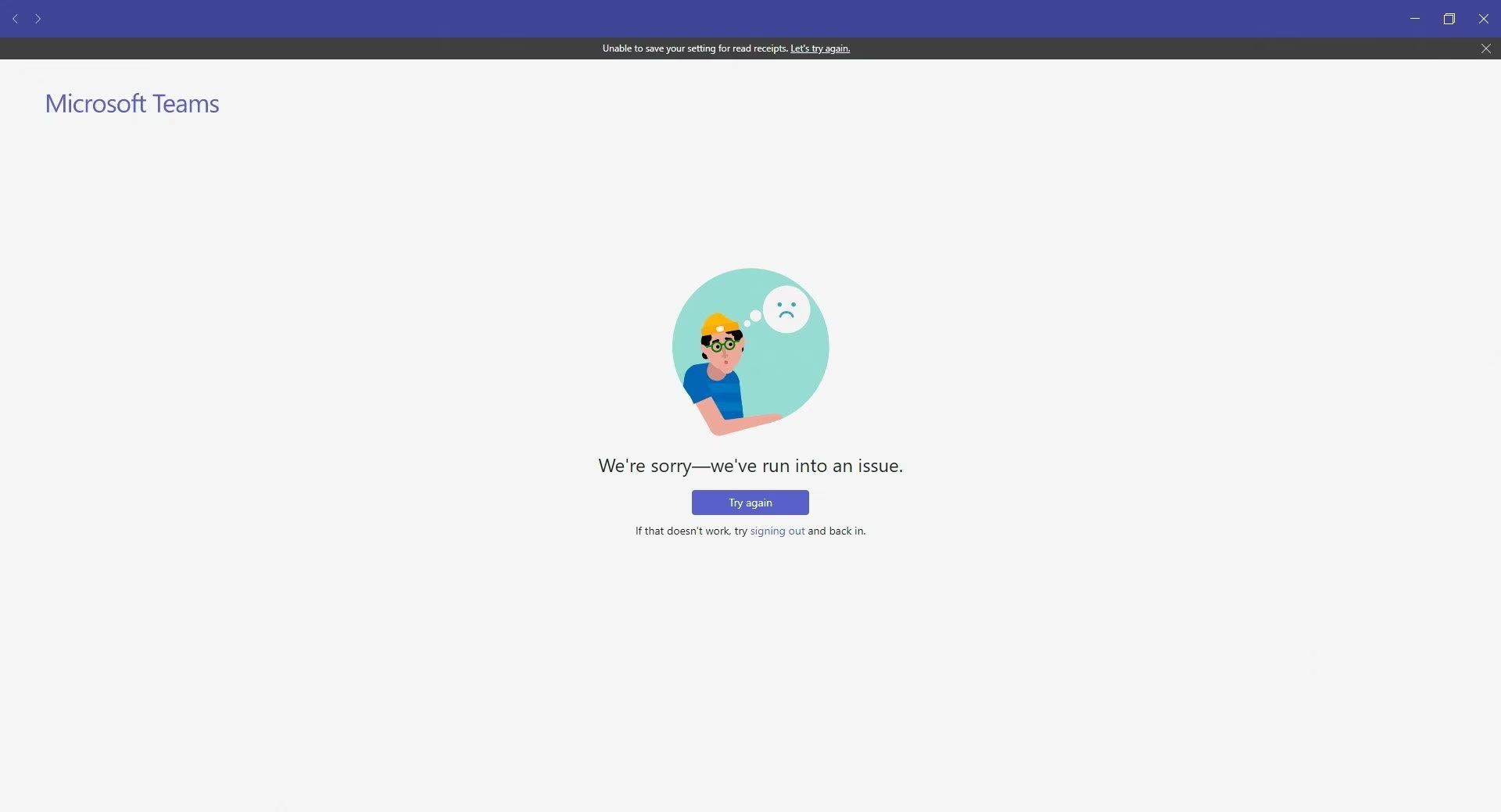
It would be very bad for your business if you suddenly lost access to all these features, wouldn’t it? Employees who encounter Microsoft Teams not working errors, unfortunately, cannot benefit from many privileges offered by the program. Welcome to our article where we will investigate the root cause of the Microsoft Teams outage 2023 and find a solution to the Microsoft Teams not working error.
Why is Microsoft Teams outage 2023 happening?
A server outage, in this case, is Microsoft Teams outage 2023, is a situation where a server or servers are unavailable or not functioning properly, preventing users from accessing the services or resources that are hosted on them. This can include websites, email services, databases, and other applications.
A server outage can occur for a variety of reasons, including:
- Hardware failure: This can include issues such as a failed power supply, a malfunctioning hard drive, or overheating
- Network connectivity issues: This can include problems with routers, switches, or other network infrastructure that can cause a server to become unreachable
- Software bugs or updates: A software bug or a recent software update can cause a server to malfunction or crash
- Cyber attacks: A server can experience an outage if it is targeted by a cyber attack, such as a denial of service (DoS) attack
- Human error: A server outage can also be caused by human error, such as someone accidentally shutting down a server or misconfiguring it
- Power Outages: The server is dependent on the power supply and any power failure can cause a server outage
- Overload: A server can experience an outage if it is overwhelmed by too much traffic or too many requests
- Natural Disaster: Natural disasters such as floods, fires, earthquakes, etc can also cause a server outage
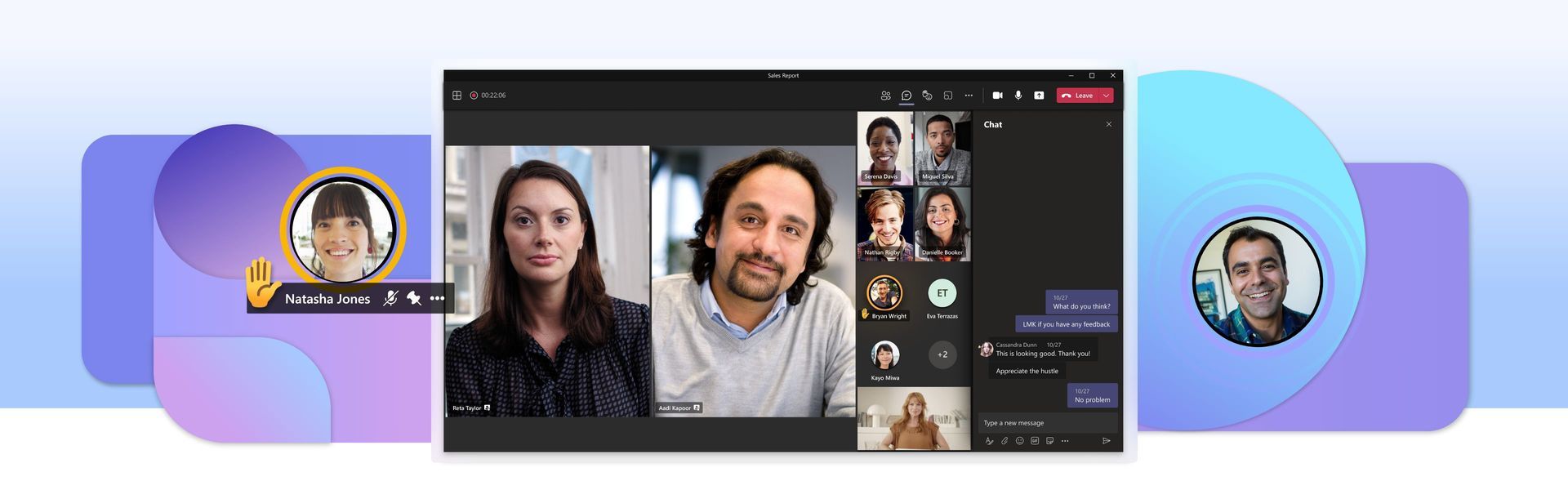
When we look at the Microsoft Teams outage 2023, it is not very likely that a big company like Microsoft is encountering such an error for a simple reason. Therefore, our guess for the cause of the Microsoft Teams outage 2023 is that it may be caused by a software bug or server overload which causes you to experience Microsoft Teams not working error.
Microsoft acknowledged the severity of the problem on its public service health status dashboard in an early update at 9 am GMT and stated it has located the root cause as a “network configuration issue.”
OneDrive for Business, Microsoft Graph, PowerBi, M365 Admin Portal, Microsoft Teams, Exchange Online, Outlook, SharePoint Online, Microsoft Defender for Cloud Apps, and Microsoft Defender for Identity are among the services that are impacted.
Microsoft later tweeted that the problem was brought on by a WAN upgrade at 09:43:28 GMT:
We've rolled back a network change that we believe is causing impact. We're monitoring the service as the rollback takes effect.
— Microsoft 365 Status (@MSFT365Status) January 25, 2023
If you are also encountering the Microsoft Teams not working error and the cause is Microsoft Teams outage 2023, there is not much you can do other than wait for Microsoft to fix the problem. However, if you cannot access Microsoft Teams due to a non-server-related problem, you can try our solutions below.
How to fix Microsoft Teams not working?
There are several steps you can take to troubleshoot and fix issues with Microsoft Teams if it is not working properly:
- Check your internet connection: Make sure that your device is connected to the internet and that you have a stable connection
- Restart the Teams app: Close and restart the Teams app on your device to see if that resolves the issue
- Check your device’s settings: Ensure that your device’s settings, such as firewall and proxy settings, are not blocking Teams from working properly
- Clear your browser’s cache and cookies: If you are using Teams in a web browser, clear your browser’s cache and cookies to see if that resolves the issue
- Check for updates: Make sure that you have the latest version of Teams installed on your device
- Check the Microsoft Teams service status page: Check the Microsoft Teams service status page to see if there are any known issues or outages that are affecting the service
- Contact IT support: If you are unable to resolve the issue on your own, contact your IT support team for further assistance
- Check for conflicting apps: If you have any other conferencing apps like Zoom, Skype, etc running in the background, close them and try again
- Try on another device: If the issue persists, try accessing Teams on another device to see if the issue is specific to one device or if it is a general issue
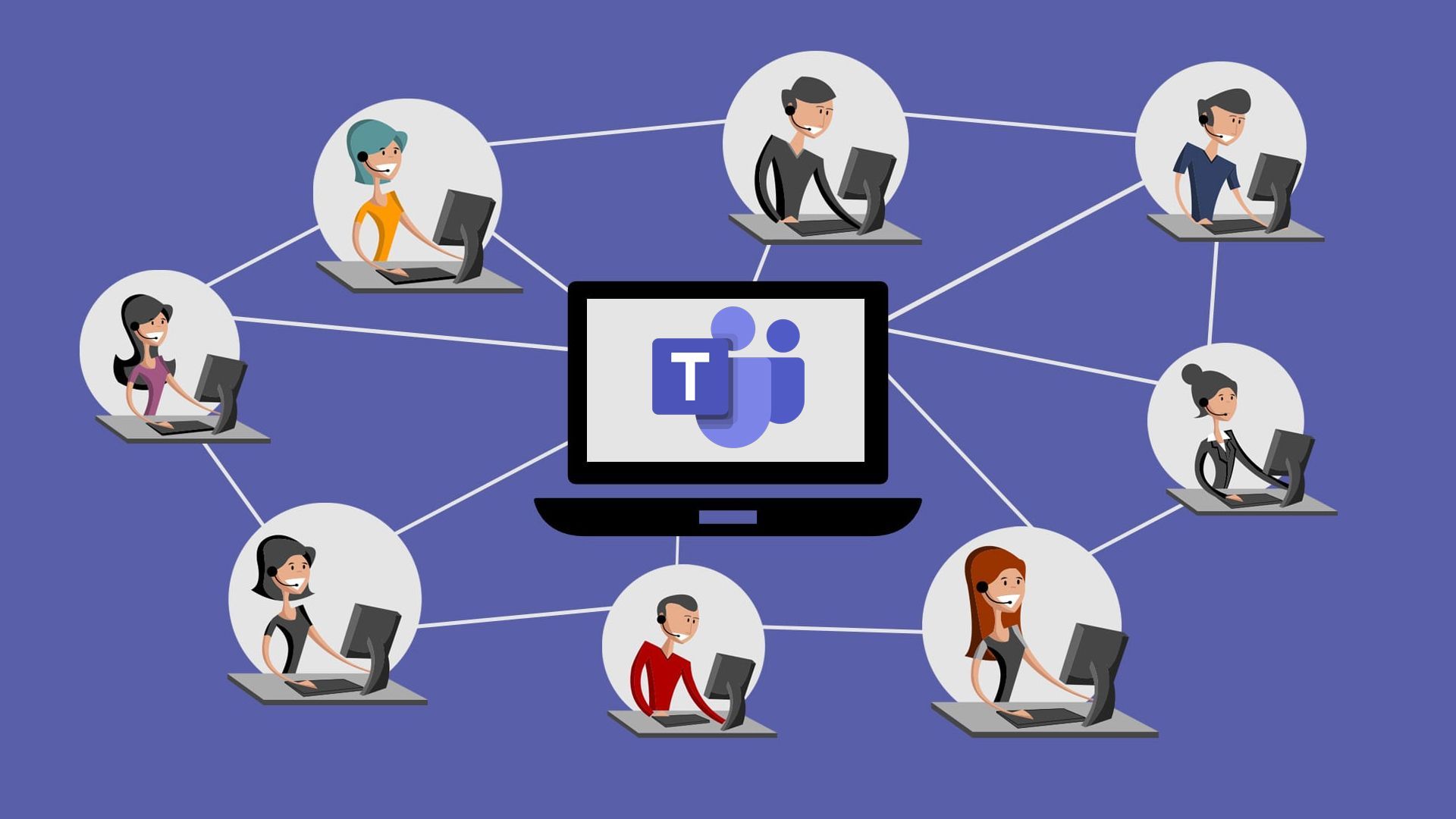
These steps should help you troubleshoot and fix most issues with Microsoft Teams. However, if the problem persists or if you need further assistance, please contact the Microsoft support team. If you managed to solve your Microsoft Teams not working problem, it’s time to upgrade to Windows 11 because Microsoft Teams works much faster on Windows 11.





