With this article, you can learn how to play MP4 on Mac. As you already know, QuickTime Player can’t always play MP4 on Mac. Various causes are at play, but there is only one simple solution. In order to permanently resolve this issue, you can use a second media player on macOS, and we have a suggestion for you, Elmedia Player.
Elmedia is a media player with a simple interface that includes all the essential tools for enjoying your collection without trouble. Features like exporting and importing bookmarks, picture-in-picture functionality, and the ability to create and manage playlists are only the tip of the iceberg. Do you want to learn more? Keep reading and find out how to play MP4 on Mac easily.
How to play MP4 on Mac with Elmedia Player?
Elmedia is a powerful Mac video player that supports a wide variety of file formats without the need for additional codecs, such as AVI, MP4, FLV, WMV, MKV, MP3, M4V, etc. It functions as an AirPlay player for Mac, enabling you to send media files such as movies, music, and podcasts to various portable wireless devices.
If you’re looking for a media player with superior streaming capabilities, Elmedia Player is worth a try. Here is how to do it:
- First, download Elmedia Player.
- Start Elmedia Player and select an option to play the MP4 file:
- Simply click the Dock icon and drop the file there.
- Drop the .mp4 file from Finder onto the player’s interface.
- Choose “Open With” from the context menu when you right-click the MP4 file.
- Choose File > Open from Elmedia’s main menu.
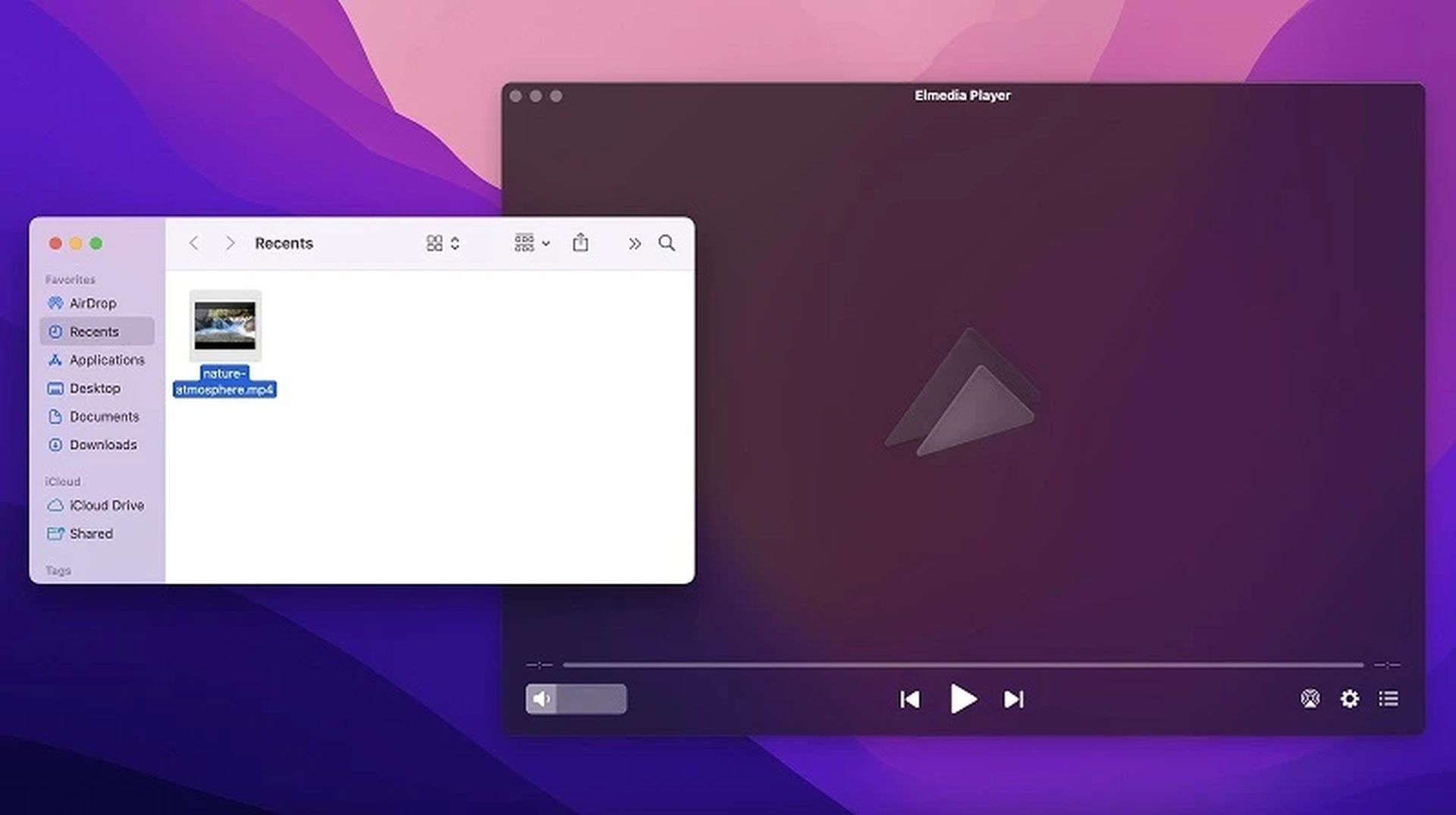
- Use Elmedia Player to see the video. That’s it!
It is quite easy, right? So how does Elmedia do what QuickTime Player can’t? Let’s take a closer look at it.
Elmedia Player explained
Elmedia Player has all the features you’d expect from a video player, including flawless HD playback, an intuitive UI, support for virtually every audio and video file, and streaming support for DLNA, AirPlay 2, and Chromecast.
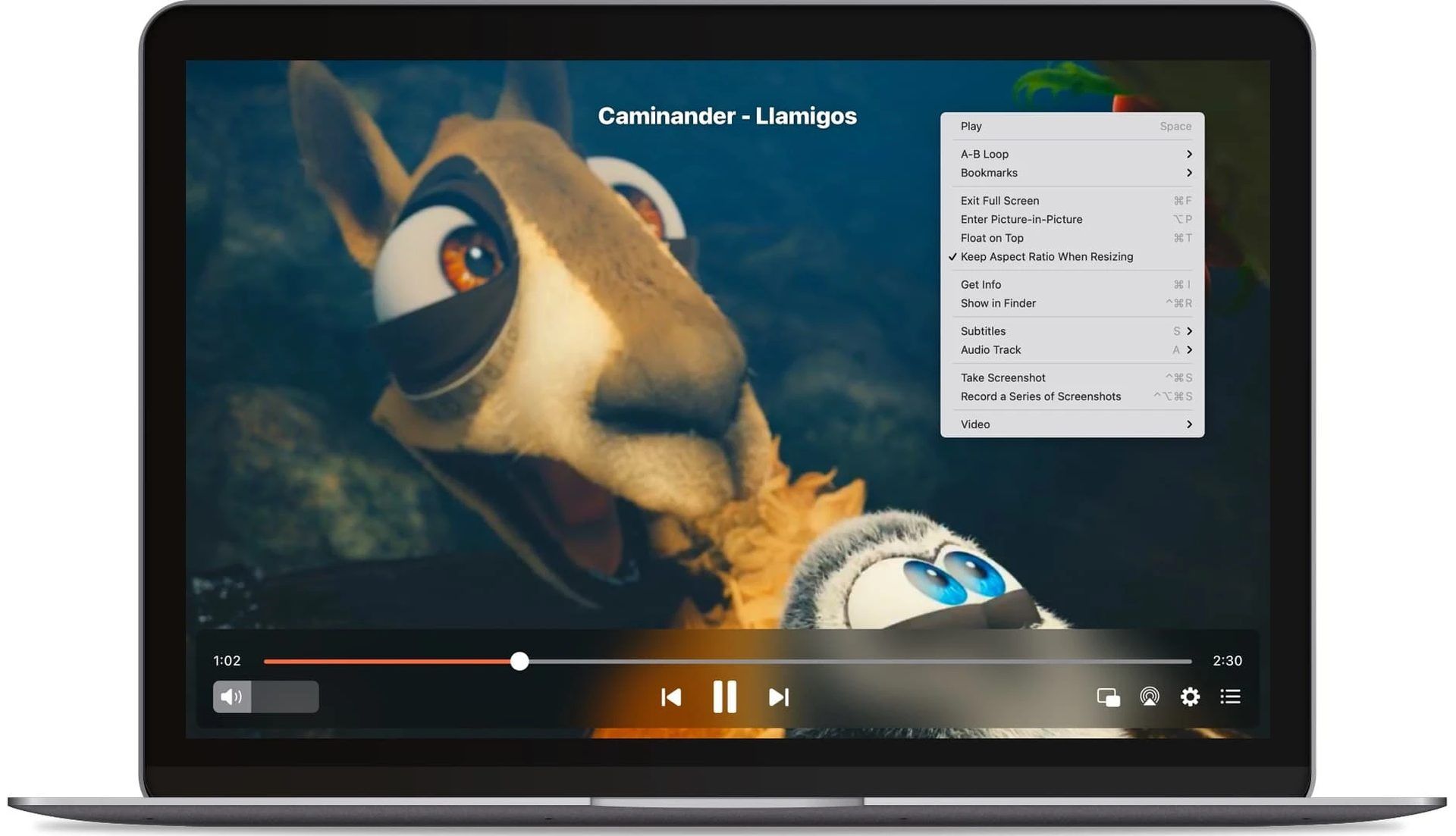
Elmedia Player features:
- Playlist support: Elmedia will automatically add your dragged files to the current playlist. Do so by converting the playlist to an M3U file. Pick the order of play!
- Playback control: Make aesthetic adjustments to your media. You can change the speed, the color scheme, the subtitle location, and more while the track is playing.
- Format compatibility: If necessary, Elmedia’s Mac video player will convert your file before streaming.
- 4K casting: The 4K casting support in Elmedia Player is great. Make the most of high-definition TVs, Chromecast Ultra, and streaming devices like Apple TV 4K.
- Advanced subtitles: Encoding and burning subtitles are two of the many Elmedia Player functions that make them compatible with the player. View online videos dubbed in a foreign language using SMIL, SRT, or SSA subtitles.
- Playlists over Wi-Fi: Play entire albums or entire seasons of a show by selecting it from your saved playlists.
- Remote control: The player can be used as a remote, giving you the same flexibility as if you were watching a video stored on your computer.
Have these features impressed you enough? So, get ready; there’s more, such as:
- Online search,
- External tracks,
- Flash Player support,
- Video tuner,
- Touch Bar support,
- Screenshots,
- A-B Loop feature,
- Audio and video sync,
- Fullscreen mode,
- Picture-in-picture,
- Surround sound,
- Audio visualizer and more are waiting for you.
For more information, visit Elmedia Player.
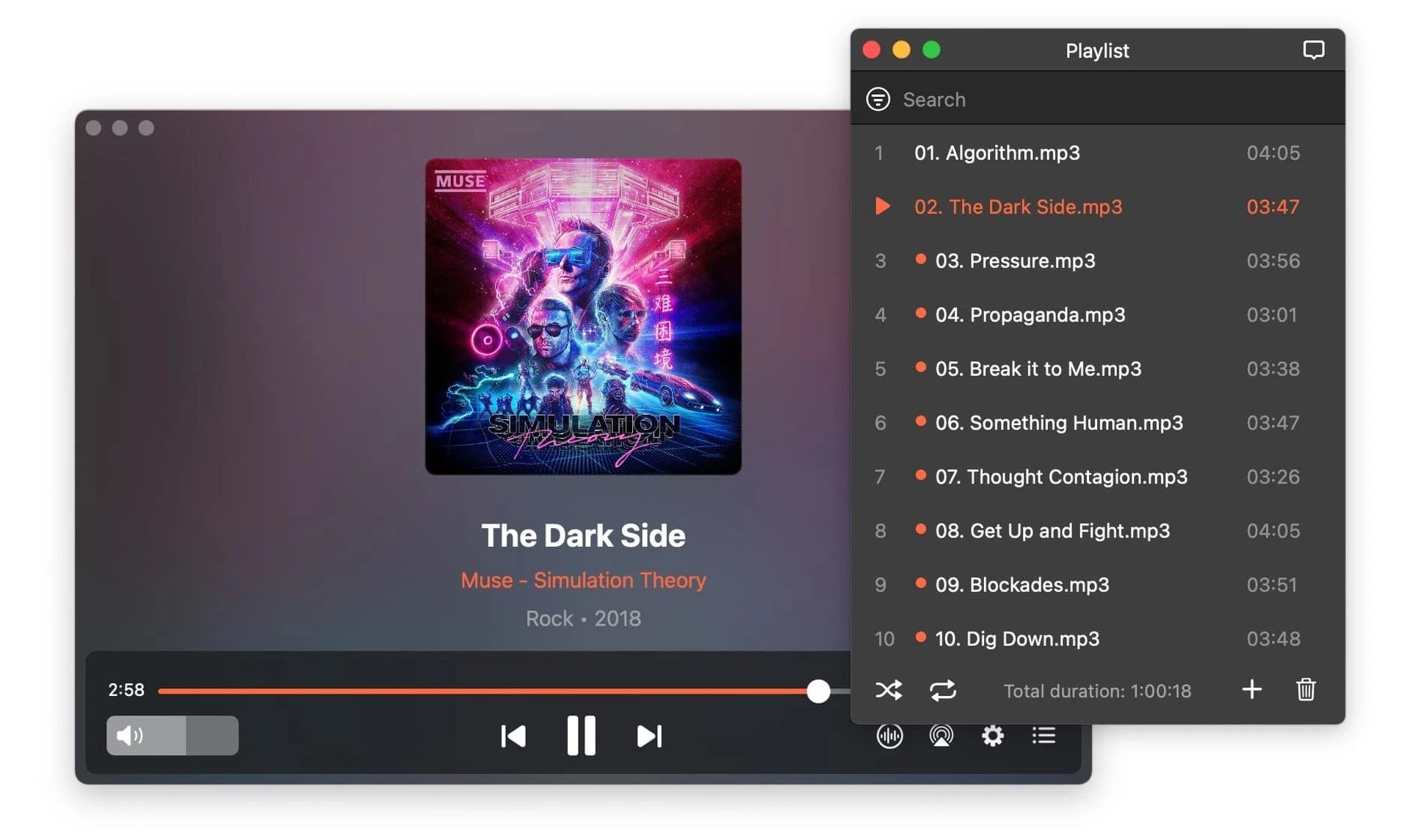
Wait a minute, do you think something this big has to be so expensive? You’ll be glad you’re wrong.
Elmedia Player pricing plans
The Elmedia Player has two pricing plans:
- Free edition
- PRO edition
While the Elmedia Player PRO adds extra features and better video playback, the free version has all you need to manage your media files easily.
It costs $19.99 to gain access to the pro features.
Pro-only features
These are the Elmedia Player’s pro-only features:
- Stream local files to Chromecast-enabled devices
- Stream local files to DLNA-enabled devices
- Stream local files to Apple TVs and AirPlay 2-enabled Smart TVs
- Audio and video streaming, screen mirroring to Elmedia Player over AirPlay
- Make screenshots from playing videos
- Use playback enhancement options
- Switch player to the Picture-in-Picture mode
- Save subtitles from opensubtitles.org
- Choose a monitor to play files in full-screen mode
Conclusion
Elmedia player is a robust program that comes with a wide variety of configuration options. It’s simple to operate.
When you need a reliable media player that can handle a wide variety of video formats, Elmedia Player is a good choice. It’s a flexible program with a sleek user interface that may be utilized for many uses.





