With this article, you can learn how to use ChatGPT effectively. ChatGPT, OpenAI’s innovative AI technology, can even be used for financial gain. However, you must first grasp the concept of ChatGPT. The AI tool has extremely distinct capabilities from regular search engines.
The idea that this technology can be educated to comprehend the subtleties of human language is groundbreaking.
How to use ChatGPT?
Built on top of GPT-3.5, OpenAI’s ChatGPT is a large language model chatbot. Its strongest suit is in conversational communication, where it can produce responses that sound and seem remarkably human. The website for ChatGPT is quite basic, with only a query field and a place to load results. Here are the basic steps to get started with ChatGPT:
- Visit the OpenAI website.
- Select the “Try” option.
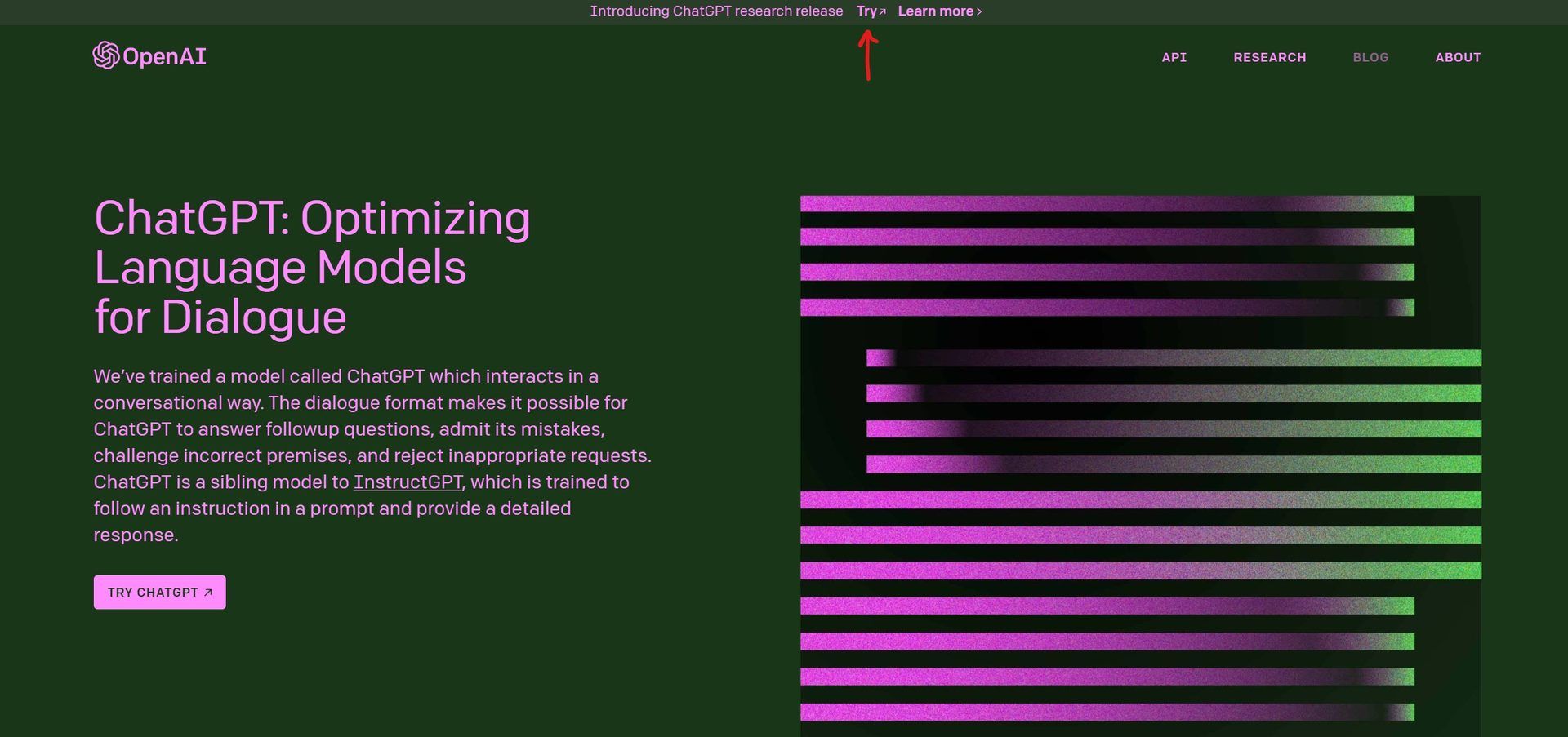
- You’ll be asked to sign in with your existing credentials or establish an account. If you haven’t already done so, sign up for OpenAI by entering your email address. Your phone number as it appears on your phone’s contact list may also be needed to gain access.
- The standard disclaimers are posted at the entry. One of these is a disclaimer that your ChatGPT behavior may be examined by AI trainers who are responsible for determining the program’s effectiveness. You can get a sense of what to anticipate by reading the disclaimers. In other words, you are now prepared to use ChatGPT. To initiate a chat session, click the text entry field that is normally situated toward the bottom of the user interface.
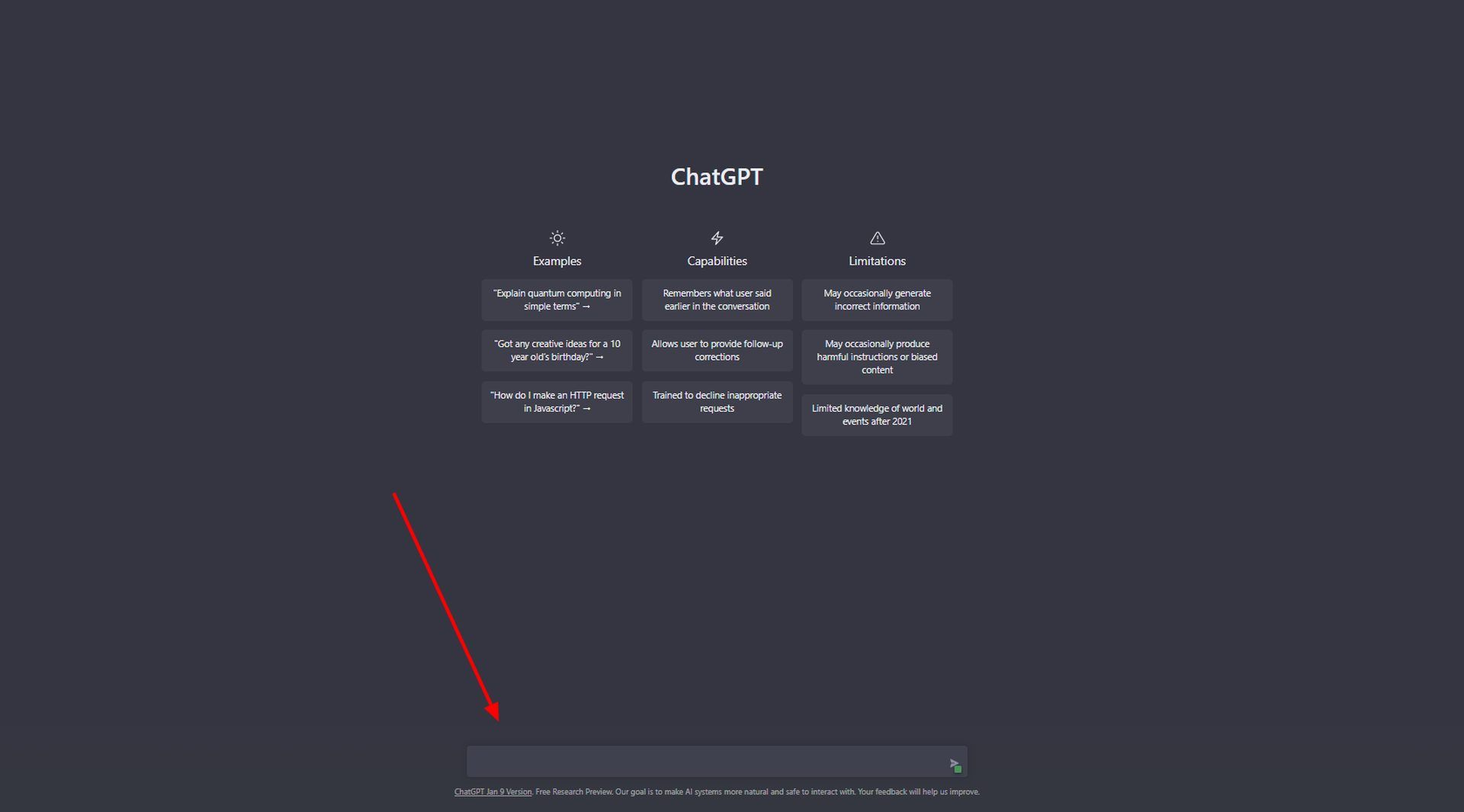
- Enter a prompt and click enter. If you don’t like the answer, click regenerate response.
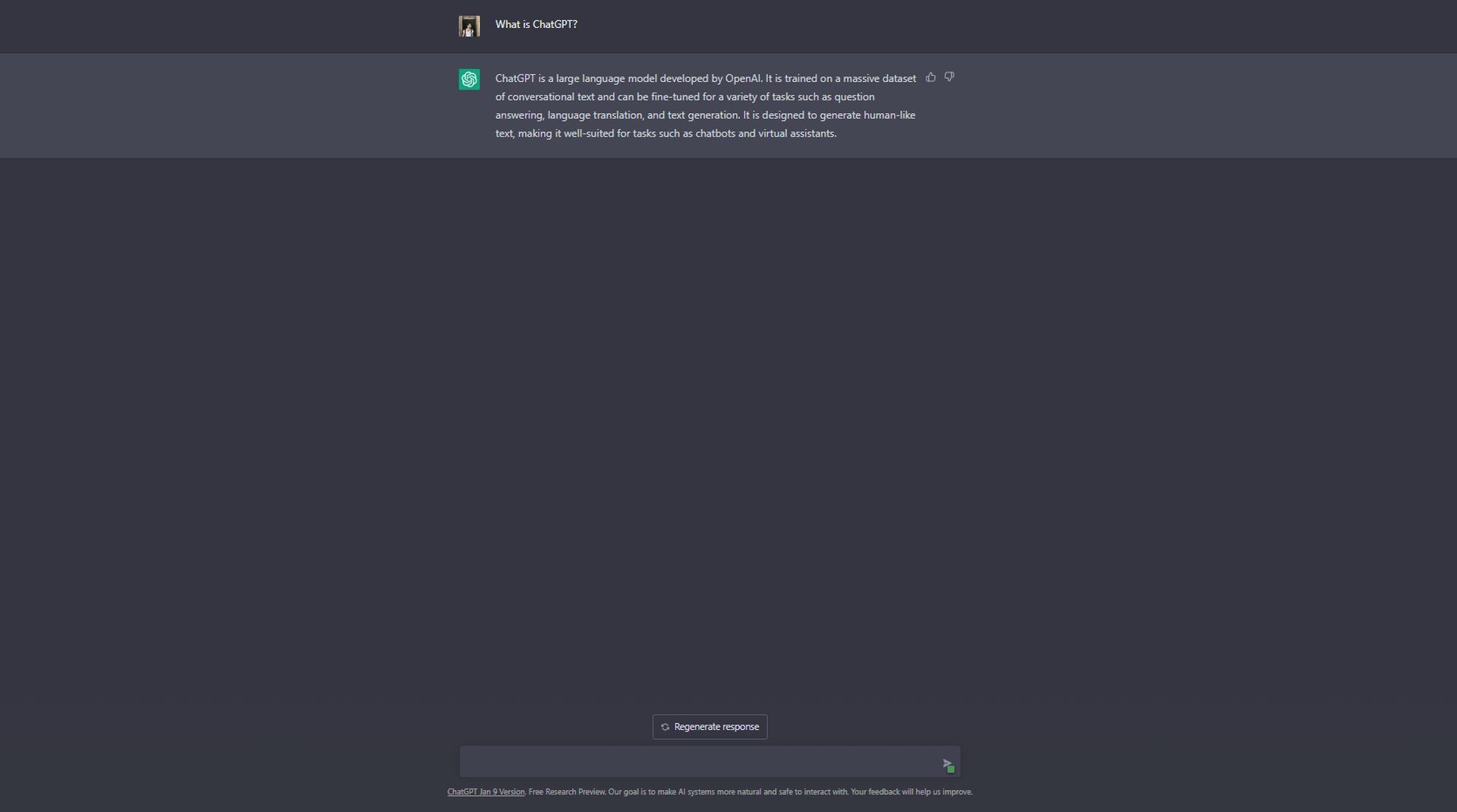
- Replying to ChatGPT’s messages in the designated area allows you to continue the conversation. To initiate a fresh discussion, use the “New Thread” button located in the sidebar to the left.
Our awaited excitement has finally arrived. Ever since the release, users have been experimenting with the chatbot to discover its strengths and weaknesses, with some astounding results. Yet the true test has just begun. How to use ChatGPT effectively?
How to use ChatGPT effectively?
ChatGPT allows you to write in a particular style, whether you’re coding, writing poetry, composing music, or crafting a short story. You need to ask the appropriate questions and give the right indications. Some suggestions for optimizing your time in ChatGPT:
- Brainstorming
- Get a first draft
- Solving coding problems
- Try different prompt formats
- Finding a title
- Ask help
- Combine other NLP tools
- Redesign your text
ChatGPT is scary good. We are not far from dangerously strong AI.
— Elon Musk (@elonmusk) December 3, 2022
Let’s have a more in-depth inspection of them.
Brainstorming
Asking ChatGPT a general question will yield a wealth of information and discussion on the subject at hand. Say, for example, “Give me 20 ideas for articles about AI,” and you’d get a quick response. A fantastic way to kick off the Brainstorming process.
This method is excellent for generating new concepts, but you should verify its results before acting on them.
Get a first draft
Let’s say you have to write a press release or a blog post, but you don’t have much time. All you have to do is ask ChatGPT.
https://www.tiktok.com/@chatgpt/video/7188502909200518442
It’s a great way to write a rough draft.
Solving coding problems
ChatGPT’s capacity to interpret and generate code is one of its primary advantages over previous language models. ChatGPT allows you to tell it to correct errors in your code and receive assistance debugging.
Finding a title
This is one of the many benefits offered by programs like ChatGPT. We can all agree that a work’s success depends heavily on its title.
If you need help thinking of a title, you can ask ChatGPT to provide five possible titles related to your topic.
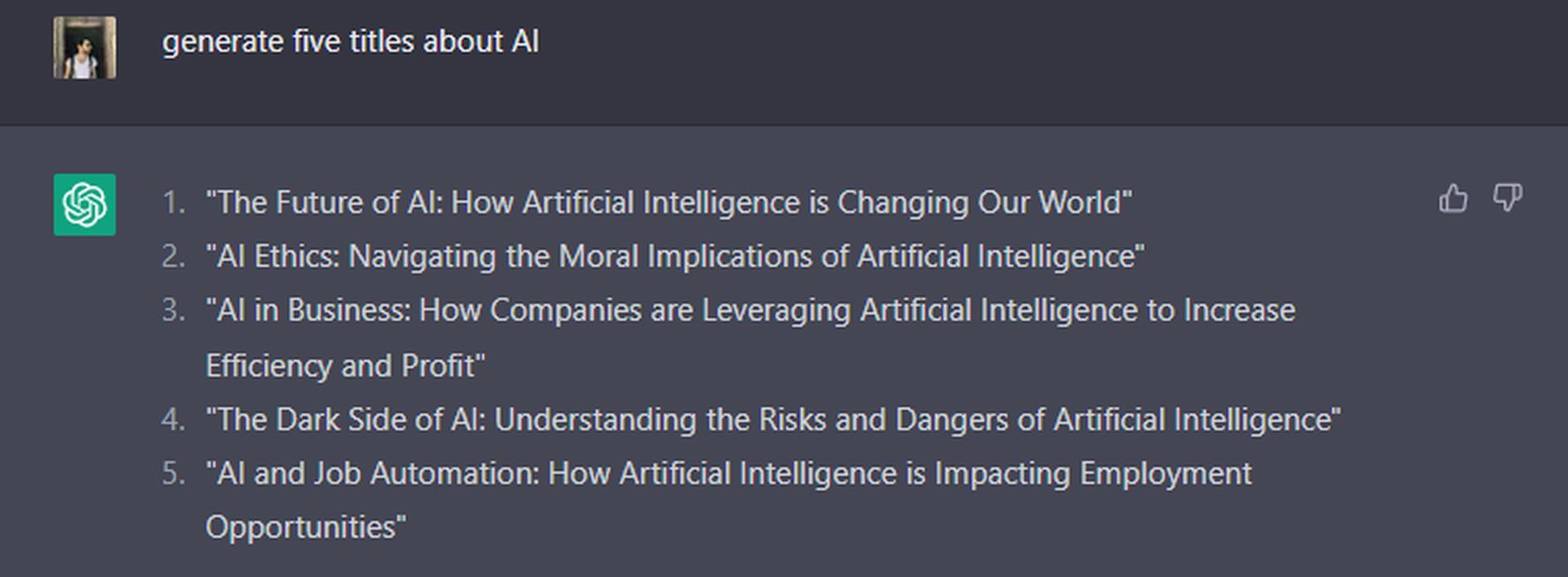
Try different prompt formats
Conduct carefully monitored tests to learn how the model handles new situations. Test its responses to other kinds of input, such as queries, commands, and assertions.
Ask help
Whether you wish to use it as your primary tool or solicit questions to guide your investigation, ChatGPT could be invaluable in your academic pursuits.
When individuals need to learn more about a subject, two of the first places they go are Google and Wikipedia. In other words, you now have access to another potent tool.
Combine other NLP tools
Many additional NLP tools and methods may be incorporated into the model to make it even better (natural language processing). Tools like entity recognition, sentiment analysis, and keyword extraction allow developers to build more complex and feature-rich software.
Redesign your text
ChatGPT allows you to modify your messages in various ways, including shortening, lengthening, and rewriting.
Do you love ChatGPT? Check out these:
- How to use ChatGPT on mobile?
- What is ChatGPT Professional?
- AI Chatbot MBA Exam results: ChatGPT surprises





