When Apple releases new laptops it’s always a good to time to write a MacBook Pro comparison. Let’s compare M2 Pro vs M1 Pro and decide if it’s worth to upgrade.
Apple has released new MacBook Pro laptops that feature the M2 Pro and M2 Max processors. These laptops have a stronger CPU and GPU and can support up to 96GB of RAM, Wi-Fi 6E, and 8K output through HDMI. A comparison of the M2 Pro/Max MacBook Pro with previous models is provided in further detail.
In late 2021, Apple updated its MacBook Pro laptops with the M1 Pro and M1 Max chips, which increased RAM to 64GB, added CPUs with up to 10 cores, and GPUs with up to 32 cores. These laptops also featured a 1080p webcam, Liquid Retina XDR Display with mini-LED backlighting, and an updated I/O array with HDMI, SD, and MagSafe.
The new M2 Pro and M2 Max MacBook Pro models have now been released and offer improved performance, longer battery life, up to 96GB of RAM, 12-core CPU, 38-core GPU, 8K HDMI, Wi-Fi 6E, and additional features.
MacBook Pro comparison: M2 Pro vs M1 Pro
| M2 MacBook Pro (2023) | M1 MacBook Pro (2021) | |
| Processor | M2 Pro or M2 Max – 10 or 12-core | M1 Pro or M1 Max – 8 or 10-core |
| Storage | Up to 8TB | Up to 8TB |
| RAM | 16 to 96GB | 16 to 64GB |
| Graphics | Up to 38-core | Up to 32-core |
| Neural engine | 16-core | 16-core |
| FaceTime camera | 1080p | 1080p |
| Speakers | 6-speaker high-fidelity | 6-speaker high-fidelity |
| Mics | Studio-quality 3-mic array | Studio-quality 3-mic array |
According to Apple, the M2 Pro offers 20% faster CPU performance and 30% faster GPU performance when compared to the M1 Pro. The neural engine in the M2 Pro is also 40% faster than the previous generation. Additionally, the M2 Pro features a 12-core CPU and 19-core GPU.
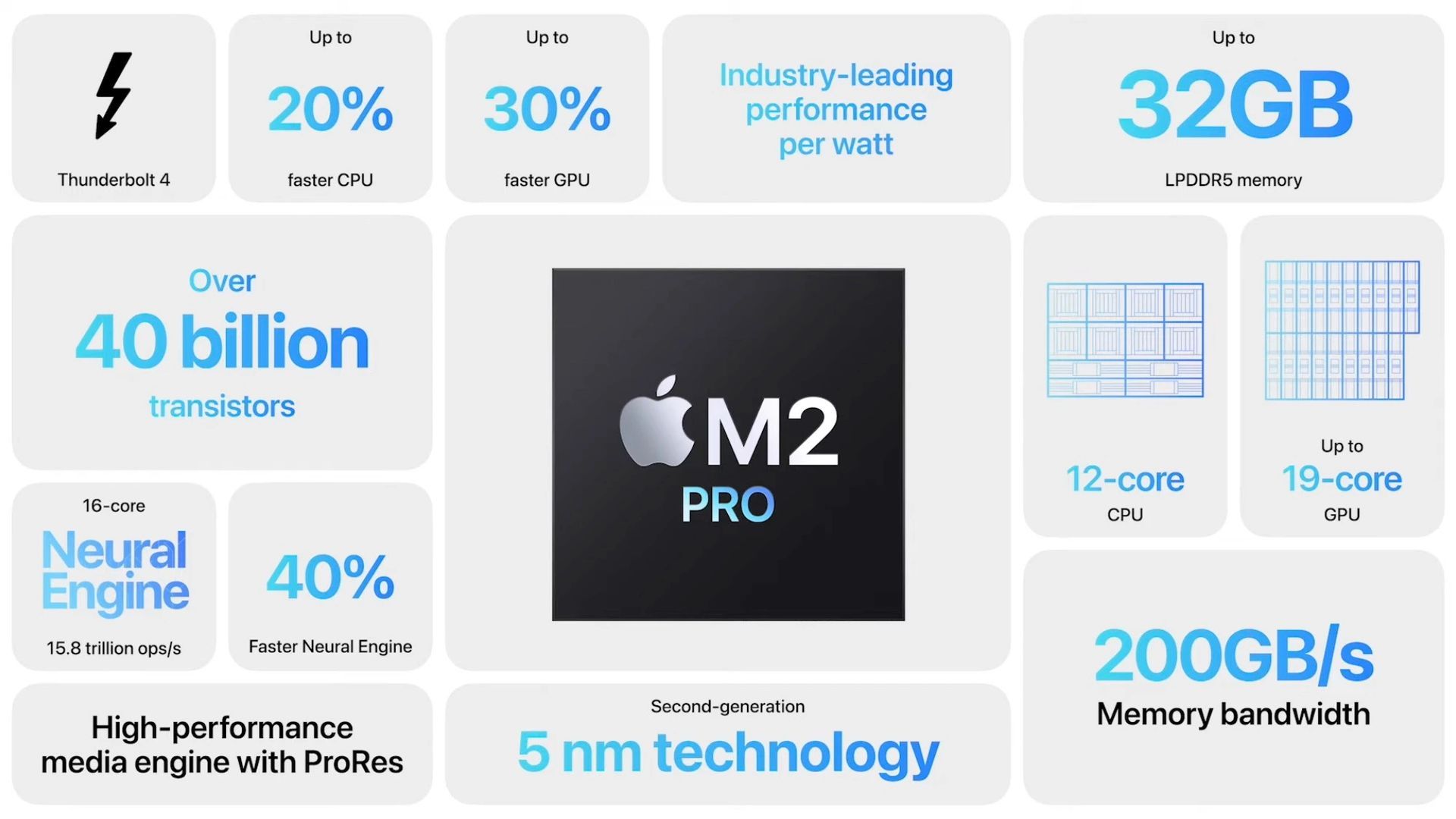
Apple claims that the M2 Max offers the same performance improvements of 20%, 30%, and 40% for CPU, GPU, and neural engine respectively, when compared to the M1 Max. The M2 Max also supports up to 96GB of unified memory, 12-core CPU, and a maximum of 38-core GPU.
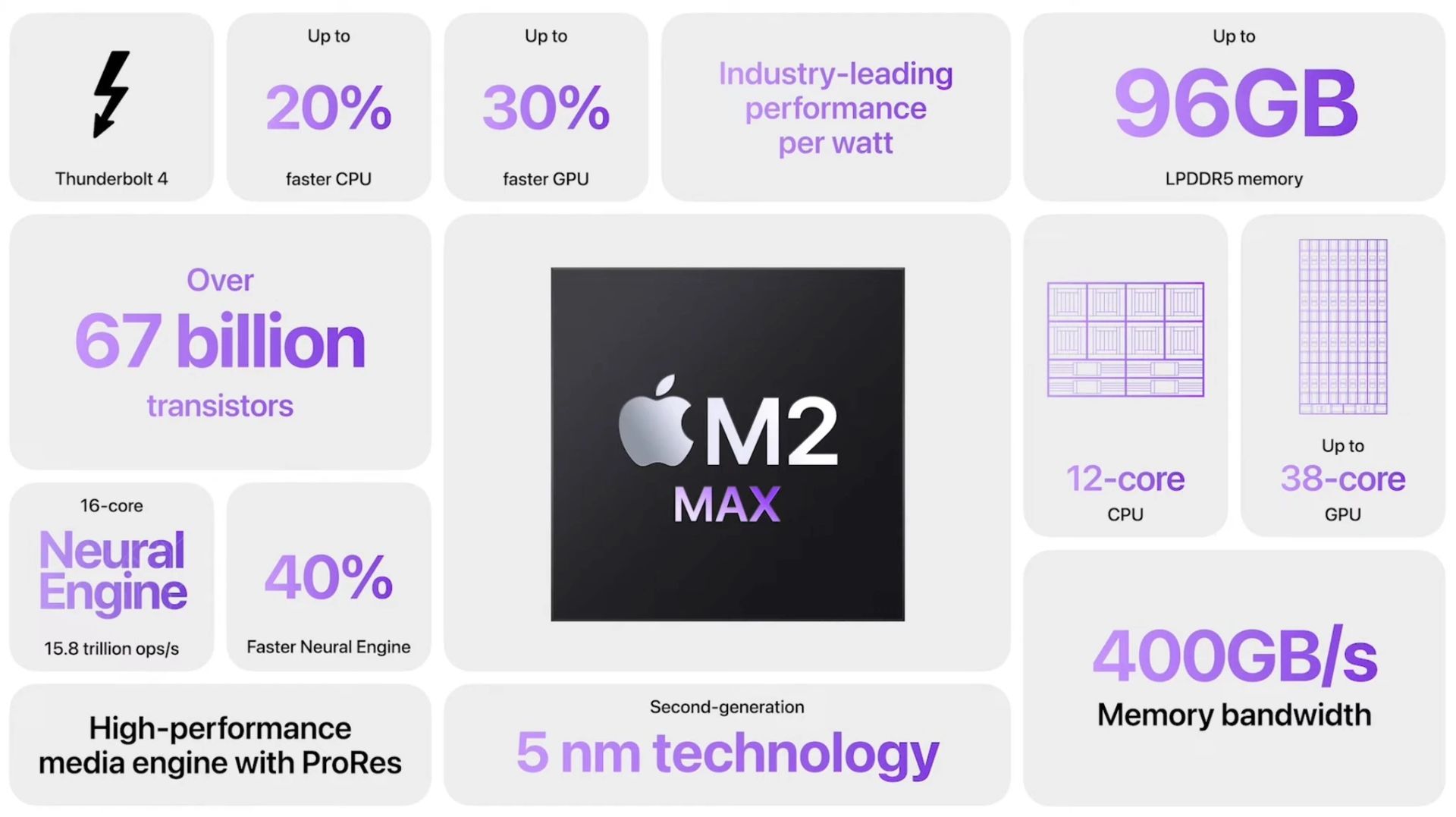
Compared to its predecessor, the M1 Pro, the M2 Pro has increased its transistor count from 33.7 billion to 40 billion, and the M2 Max has increased its transistor count from 57 billion to over 67 billion when compared to the M1 Max.
Both the M2 Pro and M2 Max have dedicated media engines that provide hardware-accelerated support for H.264, HEVC, ProRes, and ProRes RAW, just like their predecessors.
According to Apple, the new media engine has doubled the ProRes support, which significantly improves media playback and transcoding. Interestingly, the M2 Max chip only has one video encode engine, unlike the M1 Max which had two.
Display
The Liquid Retina XDR Display was a significant improvement for the 2021 MacBook Pro computers. It has ProMotion with refresh rates of up to 120Hz, mini-LED illumination that doubles the sustained brightness, a higher resolution/pixel density, and significantly smaller bezels.
| 14″ M2 MacBook Pro | 14″ M1 MacBook Pro | 16″ M2 MacBook Pro | 16″ M1 MacBook Pro | |
| Actual screen size | 14.2″ | 14.2″ | 16.2″ | 16.2″ |
| Resolution | 3024 x 1964 | 3024 x 1964 | 3456 x 2234 | 3456 x 2234 |
| Aspect Ratio | 16:10 + notch | 16:10 + notch | 16:10 + notch | 16:10 + notch |
| PPI | 254 | 254 | 254 | 254 |
| Nits (brightness) | XDR: 1000 sustained, up to 1600 peak; SDR 500 | XDR: 1000 sustained, up to 1600 peak; SDR 500 | XDR: 1000 sustained, up to 1600 peak; SDR 500 | XDR: 1000 sustained, up to 1600 peak; SDR 500 |
The M2 MacBook Pro devices have the same display and the same specifications. Like the 2021 versions, the new MacBook Pros include a notch in the center of the top of the screen for the 1080p FaceTime camera. Unfortunately, the M2 MacBook Pro models do not come with Face ID.
MacBook Pro I/O
The M2 MacBook Pro has nearly identical ports and a similar configuration as the M1 MacBook Pro. This has a MagSafe, SDXC card reader, and an HDMI port (officially called MagSafe 3). Three Thunderbolt 4/USB-C 4 ports are also included.
With an upgrade from the HDMI 2.0 to 2.1 connector that enables up to 8K output at 60Hz, M2 Pro and M2 Max do go a little farther in terms of supporting external displays. Additionally, it enables multichannel audio output.
Wi-Fi 6E and Bluetooth 5.3 are two further updates.

Size and weight
The physical specifications of the MacBook Pro models from 2023 and 2021 are identical. Additionally, Apple continues to produce laptops in the two finishes of silver and space gray.
The complete breakdown of size and weight is as follows:
| 14″ M2 MacBook Pro | 14″ M1 MacBook Pro | 16″ M2 MacBook Pro | 16″ M1 MacBook Pro | |
| Weight | 3.5 pounds (1.6 kg) | 3.5 pounds (1.6 kg) | 4.7 pounds (2.1 kg) | 4.7 pounds (2.1 kg) |
| Thickness | 0.61 inch (1.55 cm) | 0.61 inch (1.55 cm) | 0.66 inch (1.68 cm) | 0.66 inch (1.68 cm) |
| Width | 12.31 inches (31.26 cm) | 12.31 inches (31.26 cm) | 14.01 inches (35.57 cm) | 14.01 inches (35.57 cm) |
| Depth | 8.71 inches (22.12 cm) | 8.71 inches (22.12 cm) | 9.77 inches (24.81 cm) | 9.77 inches (24.81 cm) |
| Display size | 14.2 inches | 14.2 inches | 16.2 inches | 16.2 inches |
| Finishes | Silver or space gray | Silver or space gray | Silver or space gray | Silver or space gray |

Battery life
Apple was able to significantly improve battery life with the M2 MacBook Pro models over the outstanding M1 MacBook Pro machines. In comparison to their predecessors, the 14′′ and 16′′ M2 MacBook Pro laptops have a battery life that is an hour longer for wireless web browsing and video playback.
This translates to up to 22 hours of video playback on the 16-inch M2 MacBook Pro and 18 hours on the 14-inch M2 MacBook Pro. The new MacBook Pro machines can quick charge, giving up to 50% battery in just 30 minutes, just as the 2021 MacBook Pro models.
Price
The base and middle-level standard configurations from Apple are unchanged in price, but custom builds with higher RAM and different GPU options can make the M2 MacBook Pro cost up to $6,499.
| Model/price | 14″ M2 MacBook Pro | 14″ M1 MacBook Pro | 16″ M2 MacBook Pro | 16″ M1 MacBook Pro |
| 512 / 16GB | $1,999 | $1,999 | $2,499 | $2,499 |
| 1TB / 16GB | $2,499 | $2,499 | $2,699 | $2,699 |
| 1TB / 32GB | $3,099 | $2,899 | $3,499 | $3,499 |
| Custom builds | Up to $6,299 | Up to $5,899 | Up to $6,499 | Up to $6,099 |
Final verdict: M2 Pro vs M1 Pro
The M2 Pro and M2 Max MacBook Pro laptops certainly offer some notable upgrades, but naturally, they aren’t as impressive as the jump from Apple’s Intel MacBook Pro to M1 Pro/Max models were.
If you’re a creative pro or other professional who needs the latest and greatest from Apple, the upgrade may be worth it. The new MacBook Pros will also be great for those who are coming from an Intel MacBook.
However, for anyone who already has an M1 Pro/Max MacBook Pro and/or doesn’t have workflows that necessitate the absolute fastest performance, passing on these new releases may make the most sense.
For those on the fence about which M2 MacBook Pro specs to go with, remember that you can get the same 10 or 12-core processor with the M2 Pro and M2 Max. The big difference you’re paying for is the extra GPU power including the more capable media engine and increased external display support with the M2 Max chip builds.
When it comes to RAM (unified memory), if you have medium to heavy workflows and/or plan to keep your new MacBook Pro for some years, going with 32GB or more will likely be worth the $400+ upgrade.
This concludes our guide comparing M2 Pro vs M1 Pro, you can also learn more about the latest chip by visiting our guide!





