Is there an Instagram message recovery technique that actually works? Millions of people use Instagram as their main mode of communication, making it a widely used social media network. Through text, photographs, and videos that you take or upload from your library, Instagram direct messages let you connect with and communicate with your followers.
You shouldn’t freak out if you unintentionally deleted a message on Instagram. You may restore lost Instagram messages by following a few easy steps. Make sure your phone is fully charged and that your Instagram program is updated to the most recent version before continuing. Let’s learn everything related to the Instagram message recovery now!
Instagram message recovery: Is it possible?
If you use Instagram frequently, you are surely aware that once you remove a message, it is permanently deleted. At least, that is what we believed. Instagram just released a new function called “Data Download” that enables users to retrieve deleted communications. The ability to recover unintentionally deleted communications or texts that we subsequently regretted deleting makes this new feature a nice addition for many people.
This new feature does have certain restrictions, though. For instance, you are only able to recover deleted texts from the previous day. So you’re out of luck if you delete a message that is older than that. Additionally, group messages are not supported by this function; only one-on-one conversations are. Although it isn’t flawless, Instagram’s new function is generally a useful one.

How does Instagram message recovery work?
One of the most frequent issues that Instagram users have are certainly deleted direct messages. Imagine you allegedly deleted a message on Instagram and are unable to locate it. In that situation, the purpose of this post is to discuss a few potential strategies for recovering deleted Instagram messages.
Request Instagram data
The most popular way to recover deleted messages is using Instagram Data. Although it sent the emails instead of bringing back the erased messages in the application. To request Instagram Data to recover deleted messages, follow these steps:
- Start Instagram.
- To choose Your activity, click on the Profile avatar.
- To download your data, click on it.
- After entering your password, click on Request Download.
Select “Download Information” and go to the Messages folder after you receive the email. Your retrieved chats are preserved in an archive! This is one of the best Instagram message recovery methods.

Use a connected Facebook account
Users can easily link their Instagram and Facebook accounts because Meta controls both Facebook and Instagram. Once both accounts are connected, you may use your Facebook inbox to look for Instagram DMs.
- Make sure the Messenger software is installed and signed into your Facebook account.
- In the top right corner, tap the Messenger application.
- Find the deleted messages from IG.
Using Android account data
If you have an Android device, it is important to regularly back up your device so that you can recover any lost data, including Instagram conversations. This can be done by following a few simple steps.
- Open the device settings.
- Locate and select the option for Google.
- Select Backup.
- Tap on “Back up now” button.
It is suggested to configure your phone to automatically back up your files as a way of ensuring that you can recover deleted Instagram messages by searching these files.

Ask recipients to forward these messages
We advise that you ask the people who received the messages to forward them to you if you haven’t been able to retrieve the chat history for your deleted or lost talks. Even though it may not be the best solution, this is frequently the only way to recover lost or deleted chat history.
Hopefully, you’ll be able to find the messages you need and reconstruct your conversation history. Send a message to your contacts requesting them to forward any communications they may have from you in order to do this. Make sure to inform them that you need their assistance because you are unable to access the messages on your own.
Best Instagram message recovery tool
AirDroid Parental Control is an application that provides a comprehensive solution for retrieving deleted Instagram conversations. It allows you to access and read old messages without logging into your Instagram account. It’s a multifunctional application that not only helps you to retrieve deleted conversations but also allows parents to monitor their children’s Instagram activity to ensure they don’t engage in cyberbullying or conversations with suspicious users.

The application has a wide range of features that can be customized to suit your family’s needs, including real-time location tracking, wireless pairing, and online activity monitoring. To use AirDroid Parental Control, you need to download the app from the Play store or App Store, install it on your device, create an account, and log in.
You will also need to install AirDroid Kids on the target phone, configure some necessary settings and add precise information, and enter the pairing code to connect the device. Once the messages are synced to AirDroid Parental Control, you can view hidden, vanished, and even deleted Instagram conversations. The app is available on Play Store.
Why would you want to recover your Instagram messages?
There are various reasons why an individual may want to use Instagram message recovery methods. It can be used as a tool to retrieve lost memories or accidentally deleted essential information. It can also be used as a way to access messages from an account that has been deleted or is no longer accessible. It can be also used as a way to monitor children social media activity and private conversations to ensure their safety.
The motivation behind recovering deleted Instagram messages may vary from person to person, but it is possible to do so. With the appropriate tools and techniques, it is possible to retrieve deleted Instagram Direct Messages (DMs) regardless of the reason.
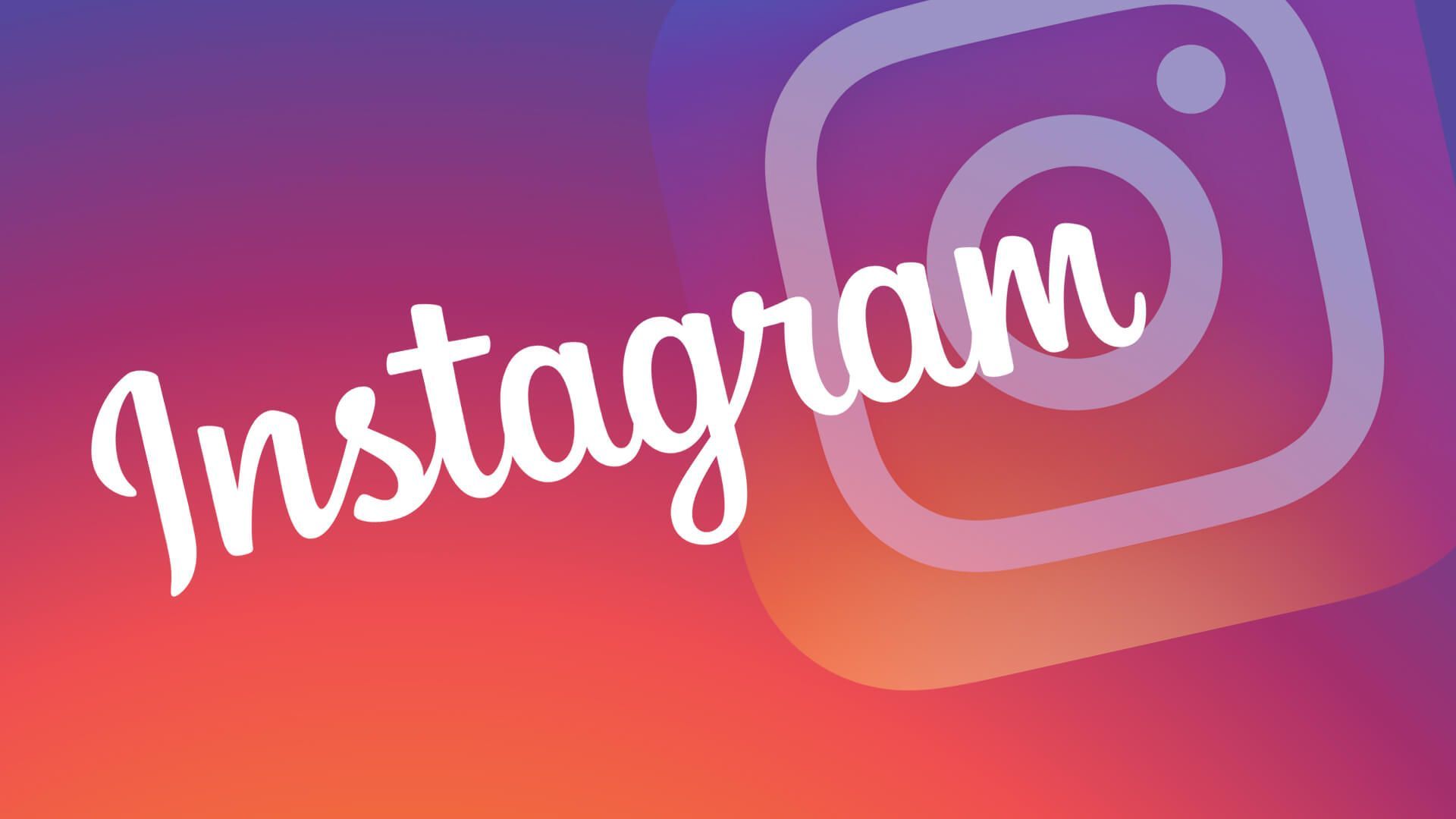
How to backup a deleted conversation on Instagram?
Using Instagram message recovery methods is not necessarily a bad thing. Nothing is worse than unintentionally deleting chat messages. Don’t worry if you unintentionally lost crucial messages; there is a fantastic method you may use to regain your chat history.
To complete the task quickly, sign in to your Instagram account using a web browser, then perform the following actions:
- Open the settings menu by clicking on your profile avatar, and then select “Settings.”
- In the settings menu, locate the “Privacy and security” option.
- Under the “Privacy and security” option, navigate to “Data Download” and select “Request download.”
- Provide your email address and choose the desired format for your information. Click “Next.”
- Verify your identity by entering your login password, then tap “Request Download” to initiate the process.
Upon finishing the download process, you will receive an email that includes your account information and the selected conversations. It is important to download the file right away as the link could expire and the data may not be retrievable.
By the way, if you can’t send messages on Instagram we have some solutions in our special guide!





