With this article, you can learn how to fix LoL unable to connect to the login queue error. The “Unable to connect to the login queue” problem is one of the many bugs and glitches that can occur in League of Legends.
LoL unable to connect to the login queue problem is one of the most aggravating things that may happen in League of Legends, especially if it happens during a ranked climb or when you just want to play some casual games. An error warning will appear on the screen, and you’ll be unable to play the game or join any queues until you close the client.
There was an unexpected error trying to join the queue, and the error message should say, “Attempt To Join Queue Failed: An unexpected error has occurred while attempting to join the queue. Please wait a few minutes and try again.” Don’t worry, we have the solution.
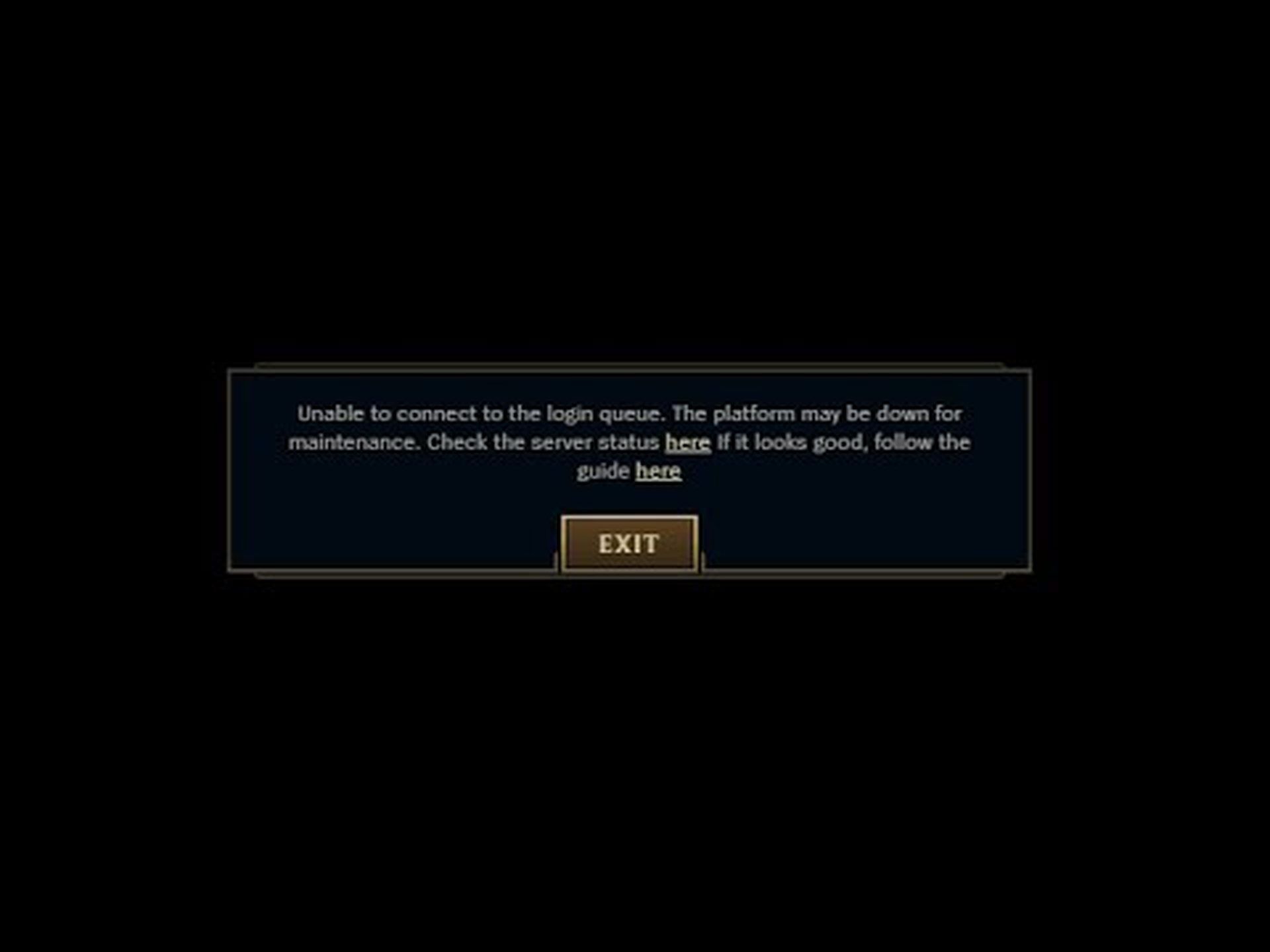
How to fix LoL unable to connect to the login queue error?
If you’re experiencing the LoL unable to connect to the login queue error in League of Legends, you might try the suggestions below.
- Restart your PC
- Check internet connectivity
- Switching to Google DNS
Let’s take a closer look at the solutions.
Restart your PC
This is the first thing most of us do when we see an error in League of Legends, so it’s a no-brainer remedy. It is recommended to close all instances of the Riot Games client and then restart it to determine if the problem was localized to the client or not. It’s best to give the client some time to restart after being closed.
Restarting your computer is a good idea whenever you want to improve or optimize its performance. The PC’s memory cache will also be emptied and all background programs will be terminated when you restart the machine.

Check internet connectivity
If you can’t join the League of Legends queue, it could be because of a lack of reliable internet service. Switch off your router, wait two or three minutes, and then turn it back on to make sure this isn’t the case. In order to ensure your computer has the fastest possible internet connection, you may also wish to ensure that any unused devices on the same network are removed.
Any electronic equipment that is not being actively used should have its wireless connection turned off or its ethernet cable removed.
Switching to Google DNS
The Domain Name System (DNS) is a hierarchical, distributed, and community-maintained database that transforms human-readable domain names into numerical IP (Internet Protocol) addresses that web browsers may use to locate and load data from the Internet. There is a unique identifier for each device on the internet known as an IP address. Switching to Google’s DNS will improve performance, make the connection more secure, and make it suitable for online gaming.
To modify your Windows 10 DNS settings, please follow these steps:
- To modify your network adapter’s settings, open the Control Panel, select Network and Internet, click Network and Sharing Center, and finally click Change Adapter Settings.
- Choose the network that you’d like to set up Google Public DNS for. Right-click the Ethernet interface you’re using and choose Properties.
- To access this feature, click the Networking menu. Select Internet Protocol Version 4 (TCP/IPv4) or Internet Protocol Version 6 (TCP/IPv6) under the “This connection uses the following items” tab and then click Properties.
- Choose the DNS tab by clicking the Advanced button. DNS server IP addresses should be copied down for future use and the window should be closed if any are displayed.
- Proceed by clicking the OK button and choosing You should make use of the IPv4 DNS servers 8.8.8.8 and/or 8.8.4.4.
- Specify the addresses of the secondary DNS servers in the Advanced settings menu, and then save your changes and dismiss the window.
If none of these work, you may need to delete League of Legends from your computer and reinstall it. Check that you’ve downloaded the game from the official site, and if the issue persists, submit a ticket to Riot Games’ help desk. The “Unable to connect to the login queue” bug in League of Legends can sometimes be fixed fast by applying a fresh patch or a potential hotfix from the developer’s end.
Are you a LoL fan? Check out these:
- How to increase FPS in LOL?
- LoL best URF champs (Top 5)
- Will there be a Billie Eilish League of Legends collab in 2022?
- Bel’Veth League of Legends abilities





