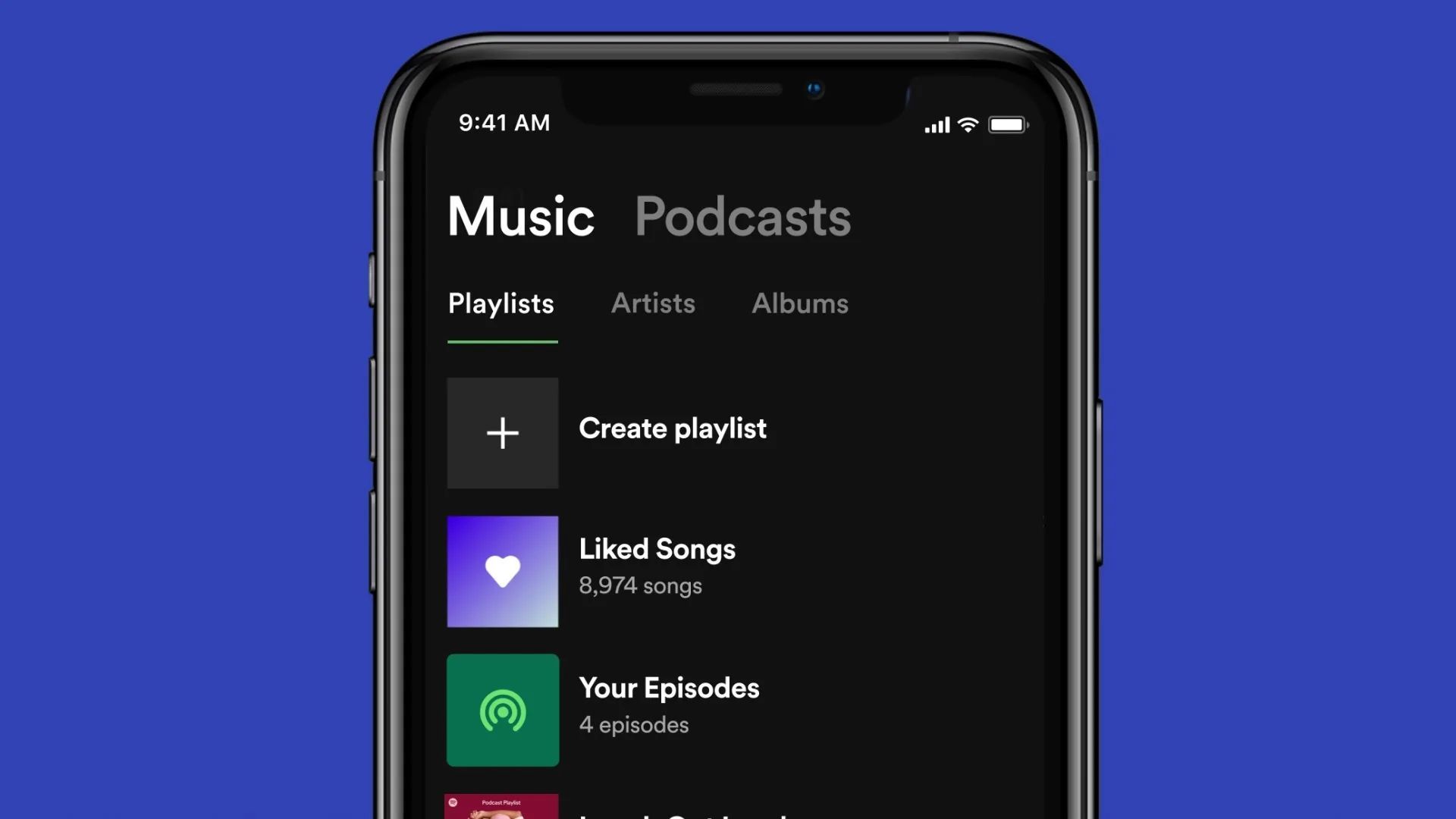Users of the popular music streaming platform are complaining about the Spotify repeating songs problem. Millions of consumers depend on the well-known music streaming service Spotify to meet their needs but problems such as Spotify repeating songs happen so often that users of the platform start to question the functionality of the platform.
More than 82 million songs, including those with digital copyright restrictions, are available on Spotify from record labels and media firms. Basic functions are free with commercials and restricted control as part of a freemium service, however, other capabilities like offline listening and commercial-free listening are only available with paid memberships. Users can make, update, and share playlists and search for music by artist, album, or genre.

The Spotify repeating songs error on the platform, which has attracted all the attention with its latest update Playlist in a Bottle, has unfortunately been on the app for a long time. According to the statement made by the authorities, the authorities are aware of this situation and are looking for a solution.
How to fix Spotify repeating songs issue?
Only two alternatives have been given by the authorities for Spotify repeating songs problem and these are re-logging into your account and restarting your device. But we at TechBriefly believe we have some potential solutions to offer you. We have previously evaluated and successfully resolved many Spotify errors such as how to fix Spotify filters that are hiding some results issues for you. Here are the solution suggestions for the Spotify repeating songs error that we have prepared for you step by step:
- Check for the Spotify server status
- Update the Spotify app
- Re-log into your Spotify account
- Restart your device
- Clear the cache of Spotify
- Switch to a different connection
Check for the Spotify server status
Before making adjustments to your phone or Spotify program to fix the Spotify repeating songs bug, it is a good idea to make sure the issue is not caused by Spotify. The third-party website DownDetector can help you determine whether there is a problem with Spotify’s servers even though Spotify has not yet made an official tool to share the status of its servers available.
Update the Spotify app
You are probably experiencing the Spotify repeating songs problem if you are still using an old version of Spotify. You might be hearing the same song again because of an outdated application version. Using the links below, you can update Spotify from your mobile device.
If an update is available, use the update button to update your application, then open Spotify to see if the Spotify repeating songs issue has been fixed.

Re-log into your Spotify account
An incompatibility between your Spotify account and the app’s algorithm may be the reason you’re encountering the Spotify repeating songs error. To test if this is the case, we recommend logging out of your account and logging in again.
Restart your device
Many mobile apps, including Spotify, cannot function properly if certain mobile services have errors. Don’t worry, reinstalling these services is pretty simple. All you have to do is press and hold the power button of your phone for a few seconds and select the reboot option.
Clear the cache of Spotify
You might need to erase the cache of the Spotify app on your iPhone or Android device to resolve the Spotify repeating songs bug. Please follow the instructions below to delete the Spotify App’s cache.
- Go to Settings
- Tap on Apps
- Find Spotify by scrolling down the list
- Select the Clear Cache option and confirm

Switch to a different connection
If Spotify servers are not the issue and you have carefully followed the options in our tutorial, you might be getting the Spotify repeating songs bug because your ISP has blocked Spotify servers. Switch to Wi-Fi or mobile data on your phone if you are currently connected to Wi-Fi to see if this is the case.
We hope you found our guide on Spotify repeating songs issue solutions helpful. We know how frustrating it can be to listen to the same song over and over again, and the method that worked for us was clearing the cache.