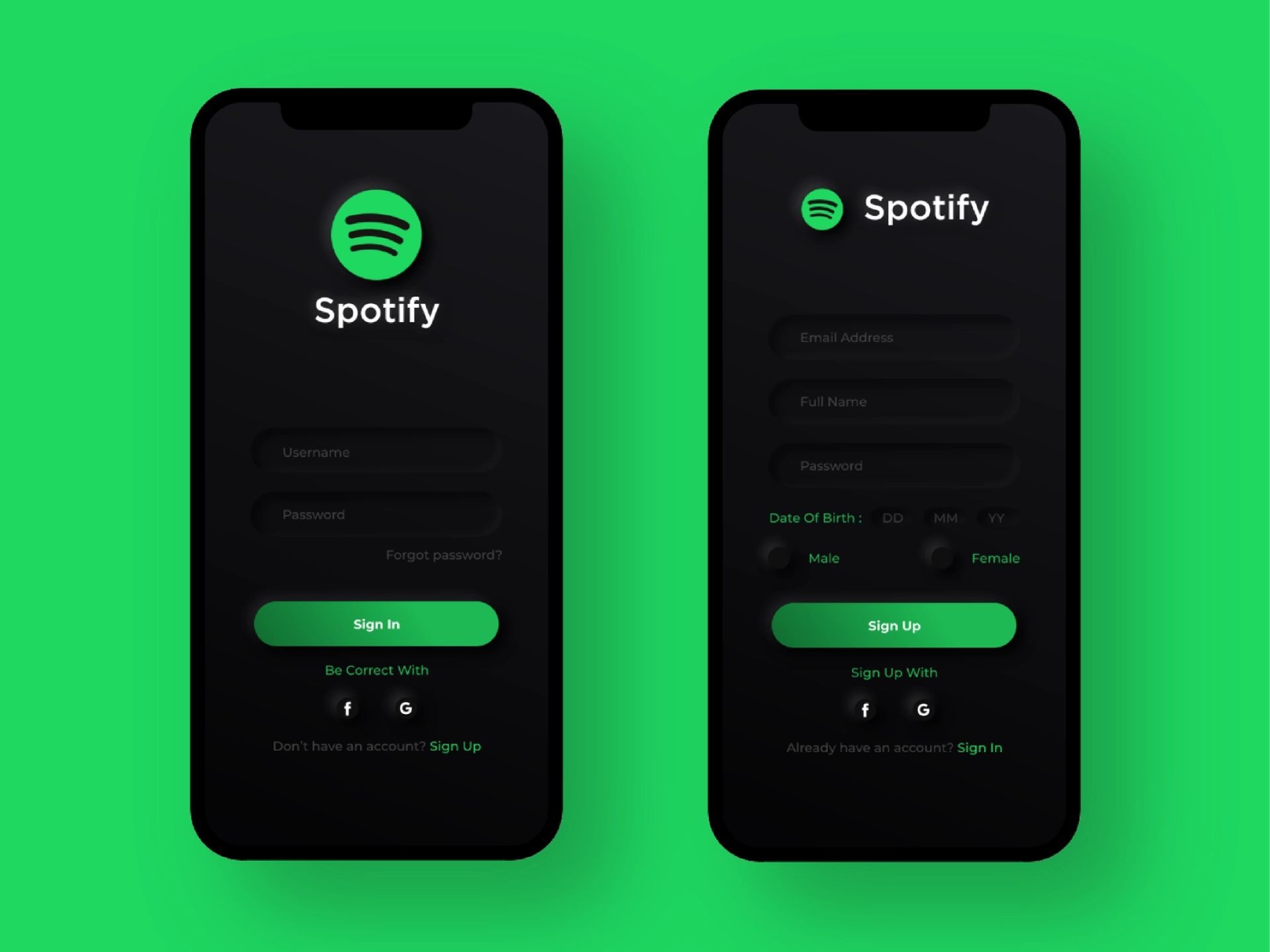We sometimes cannot find the song we are looking for because Spotify filters are hiding some results while searching for our favorite music on Spotify, the popular music streaming service, Although there is no explanation as to why this error occurred officially by the authorities, we may have some solutions for you.
The three biggest changes in how we listen to music are probably the Sony Walkman, the Apple iPod, and Spotify. Spotify is a digital platform that plays music, podcasts, and videos from different artists around the world while the first two are physical goods.
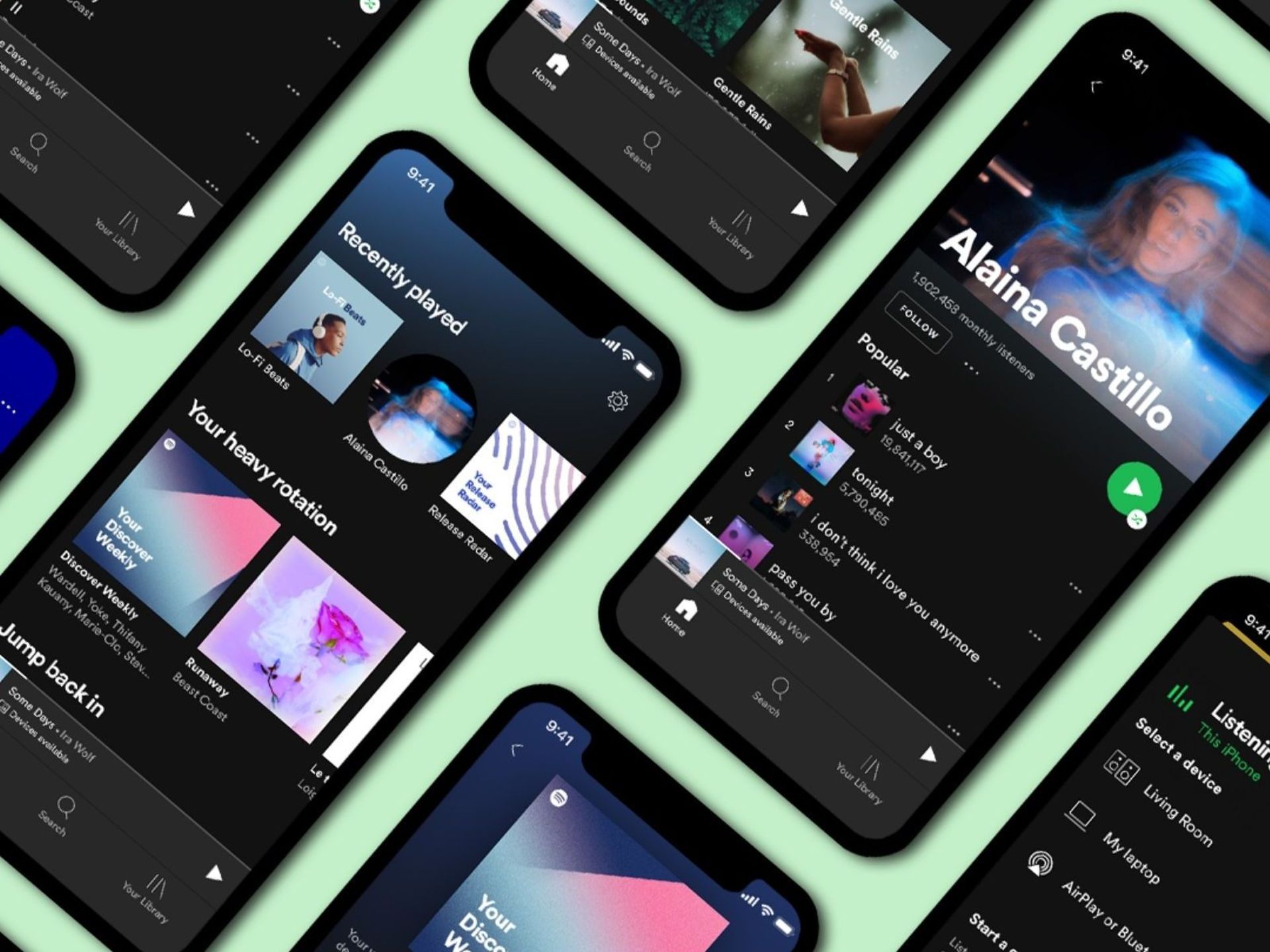
While registering with Spotify is required, there is no monthly price associated with listening to music. Simply register with your email address or log in with your Facebook account to start streaming music. The platform, which offers us the Spotify Playlist In A Bottle and Spotify Time Capsule 2024 in its latest update, continues to improve itself and serve music lovers day by day.
More than 433 million people have registered on Spotify as of 2022, and 188 million of those individuals are paying a subscription price.
How to fix the Spotify filters are hiding some results issues?
As we mentioned before, there is no official statement from Spotify about why some users encounter Spotify filters are hiding some results messages when looking for a song, but that doesn’t mean you will be left unanswered on TechBriefly! If you have encountered the Spotify filters are hiding some results errors while searching for your favorite song, here’s what you can do to fix it:
- Check for Spotify server status
- Check your internet connection
- Restart Spotify App
- Update Spotify
- Clear the cache of Spotify
Check for Spotify server status
It is a good idea to make sure the Spotify filters are hiding some results problem that is not caused by Spotify before making adjustments to your phone or Spotify program to fix it. The third-party website DownDetector can help you determine whether there is a problem with Spotify’s servers even though Spotify has not yet made an official tool to share the status of its servers available.
Check your internet connection
You may be encountering the Spotify filters are hiding some results errors due to the blocking of Spotify servers by your ISP. To see if this is the case, switch your phone to mobile data if you are using Wi-Fi or to Wi-Fi if you are using it with mobile data, and try to search the song again to see if your Spotify filters are hiding some results error has been fixed by changing the connection or not.

Restart Spotify App
If the Spotify filters are hiding some results error is caused by a simple bug in the Spotify application, you can restart your application and have Spotify reinstall the necessary services for it to work. To do this, all you have to do is use the application selection key and select the end all applications button.
Update Spotify
You are probably experiencing the Spotify filters are hiding some results problems because your Spotify is out of date. Using the links below, you can update Spotify from your mobile device.
If an update is available, use the update button to update your application, then restart Spotify to verify if the Spotify filters are hiding some results issue has been fixed.
Clear the cache of the Spotify
You must clear the cache of the Spotify app on your iPhone or Android device to resolve the Spotify filters that are hiding some results issues. Please follow the instructions below to delete the Spotify App’s cache.
- Go to Settings
- Tap on Apps
- Find Spotify by scrolling down the list
- Select the Clear Cache option and confirm
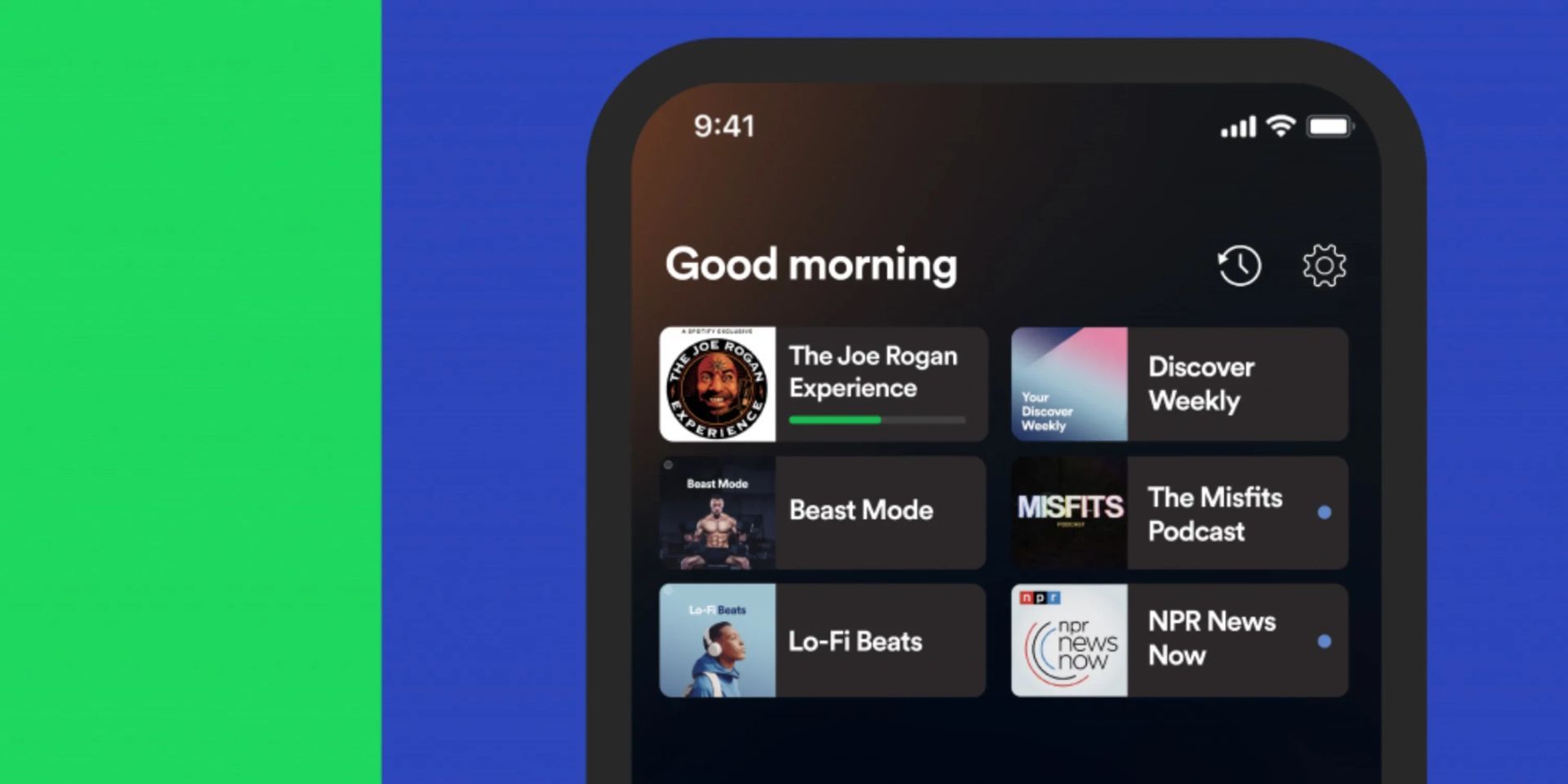
How much does Spotify Premium cost?
Now that you solved your Spotify filters are hiding some results errors, we thought you might want to take a look at the plans that Spotify has to offer. The two fundamental Spotify subscription tiers are Spotify Free and Spotify Premium. A Spotify HiFi plan will soon be available as well.
There are several various tiers of plans available in Spotify Premium, including:
- Single – $9.99 per month
- Family- $15.99 monthly for six accounts
- Duo- $12.99 monthly for two accounts
- Student- 4.99 dollars a month
Ad-free music playback, offline listening, and Spotify Connect are supported by all Spotify Premium plans.
We hope you were able to solve the Spotify filters are hiding some results errors using our guide. If the solution suggestions in our guide did not work, we recommend that you contact Spotify Support. At the time we are writing this guide, Spotify released a very new feature. If you are experiencing some problems with accessing the Playlist in a Bottle feature, check out our guide called ”Spotify Playlist in a Bottle not working: How to fix it”.