Are you wondering if you had a good online meeting? Thanks to Poised AI, you will be in complete control of your work!
Poised AI is a new app that you can use in your online conversations and tells you what to improve in your speech. The application is compatible with over 500 platforms and works in the background during your meeting, allowing you to review your meeting.

Thanks to Poised AI, you will now be in complete control of your meetings and you will improve yourself by comparing your sessions with each other. Let’s take a closer look at what Poised, which is still a very new application, can do.
How to utilize Poised AI in your online meetings?
As we mentioned earlier, with Poised, you will be in complete control of your meetings and will be able to make the best presentation you can to your colleagues. AI can also live-stream your mistakes in creating the meeting topic and preparation for you, giving you a great opportunity to correct them. If you need any kind of help with creating a context for your meeting you might want to utilize ChatGPT.
So what should you do to have a good meeting? If you follow the steps mentioned below, we do not think that you will have the slightest problem in your meeting.
- Spend some time before your call preparing talking points. Make sure you have all the details you require to make a warm introduction by doing your homework on the organization and the individual you will be speaking to.
- Make sure your tech is configured correctly and that you have a reliable Internet connection. Nothing is more annoying than trying to run a meeting while encountering technical difficulties.
- Make a little small chat. By doing this, you become more approachable and human. If you and the other individual have a trait, such as attending the same university, mention it in passing.
- To make your meeting performance even more successful, incorporate Poised AI. To make sure you’re speaking clearly and building a true connection with the person you’re speaking with, receive highly tailored warnings about your performance in real-time.
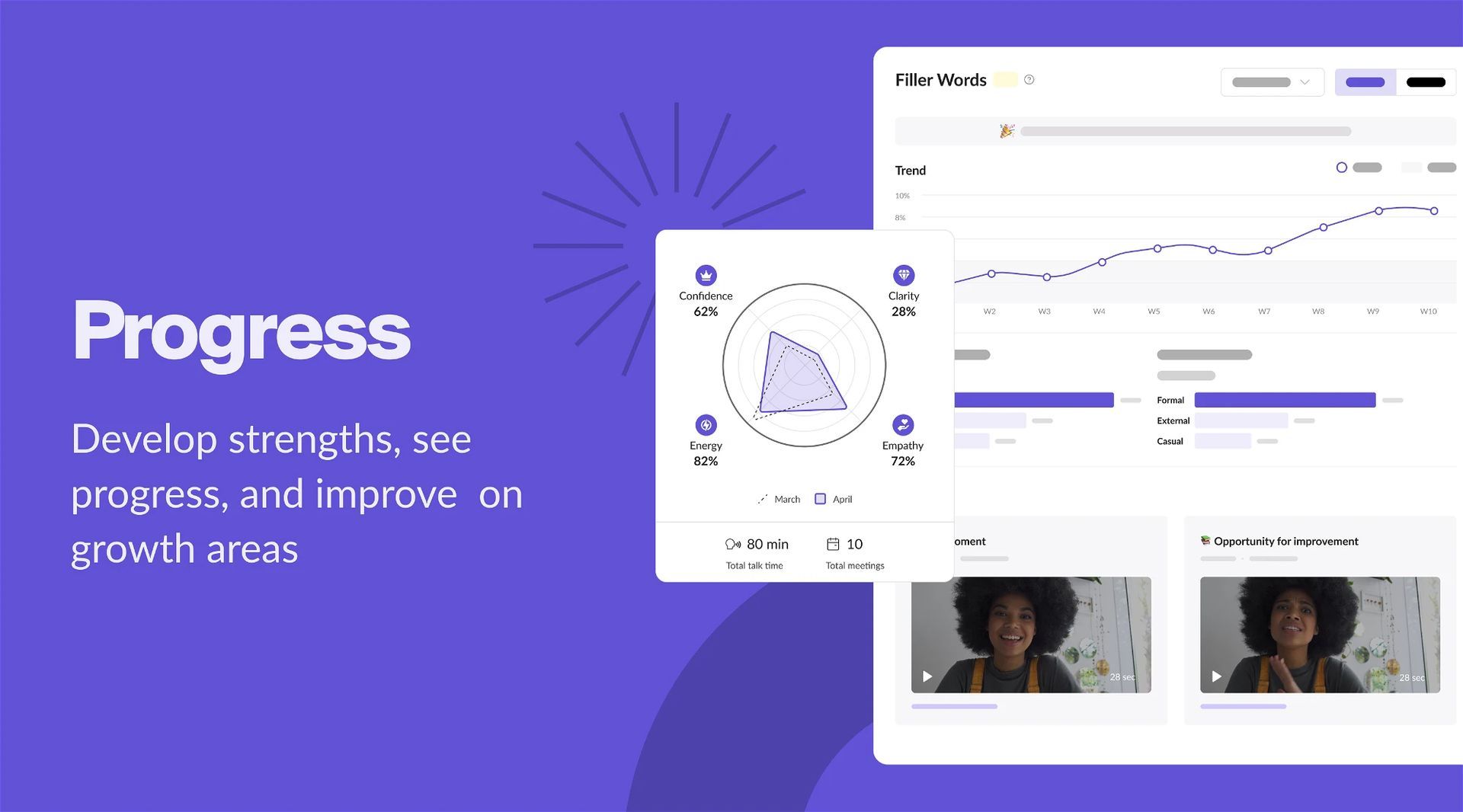
Do the other attendees in the meeting know that I’m using Poised AI?
The other participants in the meeting won’t be aware that you’re using Poised AI. Poised does not connect with your video conferencing software, such as Zoom, Google Meet, Cisco Webex, or Microsoft Teams.
How to set up Poised AI?
Install the Poised AI app on your Mac or Windows computer using the link here. Create an account, and you’re ready to go. Poised AI will not miss any of your meetings if it is integrated with your calendar, and it will also provide more contextual feedback while working on your computer’s background.
What is a Poised score?
After each meeting you attend using Poised AI, you’ll see your unique Poised Score, which represents your overall performance in the meeting across all skills including confidence, clarity, and energy.
Your Poised Score allows you to simply track your progress across sessions and offers you a fast assessment of how well you performed in a meeting. If friendly competition helps you stay motivated, you may also use Poised AI to compare yourself to others.,
Poised AI gives you a score after analyzing your meeting performance under these topics:
- Confidence
- Inspiration
- Clarity
- Empathy
- Emotion
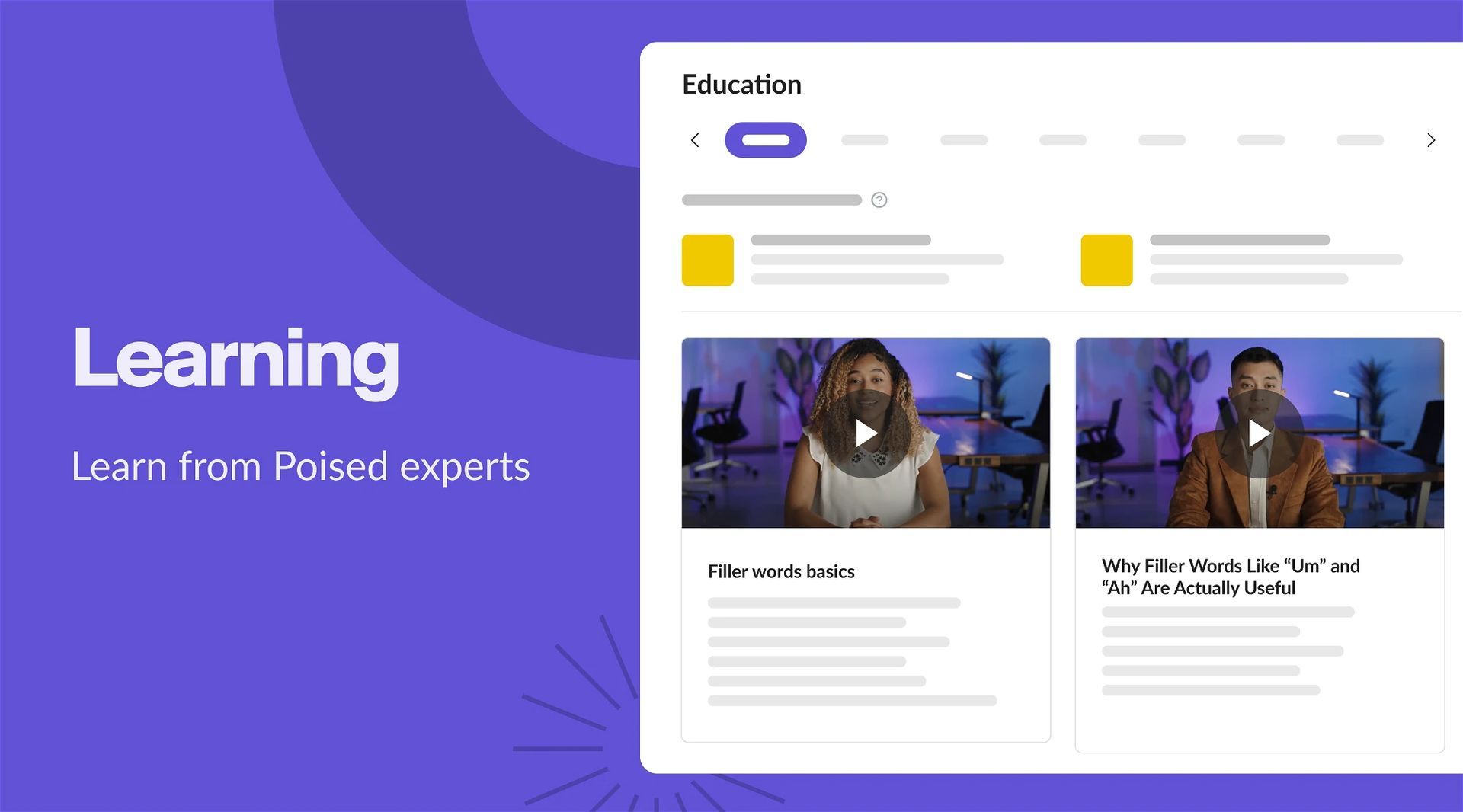
Poised AI features and pricing
Let’s come to one of the most important issues. How much will it cost you to attend meetings using Poised AI? Poised AI offers its users three different plans.
- Poised Free
- Poised Pro
- Poised for Teams
Poised free
The first plan Poised AI offers to their users is Poised free, where you can find the basic features. You have access to features such as live feedback and key meeting moments as soon as you create a Poised AI account. When you create your Poised AI account, you can continue to use the application for free with this plan after your 14-day Poised Pro trial version ends. Here are all the features of Poised Free:
- Live feedback
- Key meeting moments
- Learning content
- Type of feedback
- Energy
- Hedging words
- Talk-time
- Pace
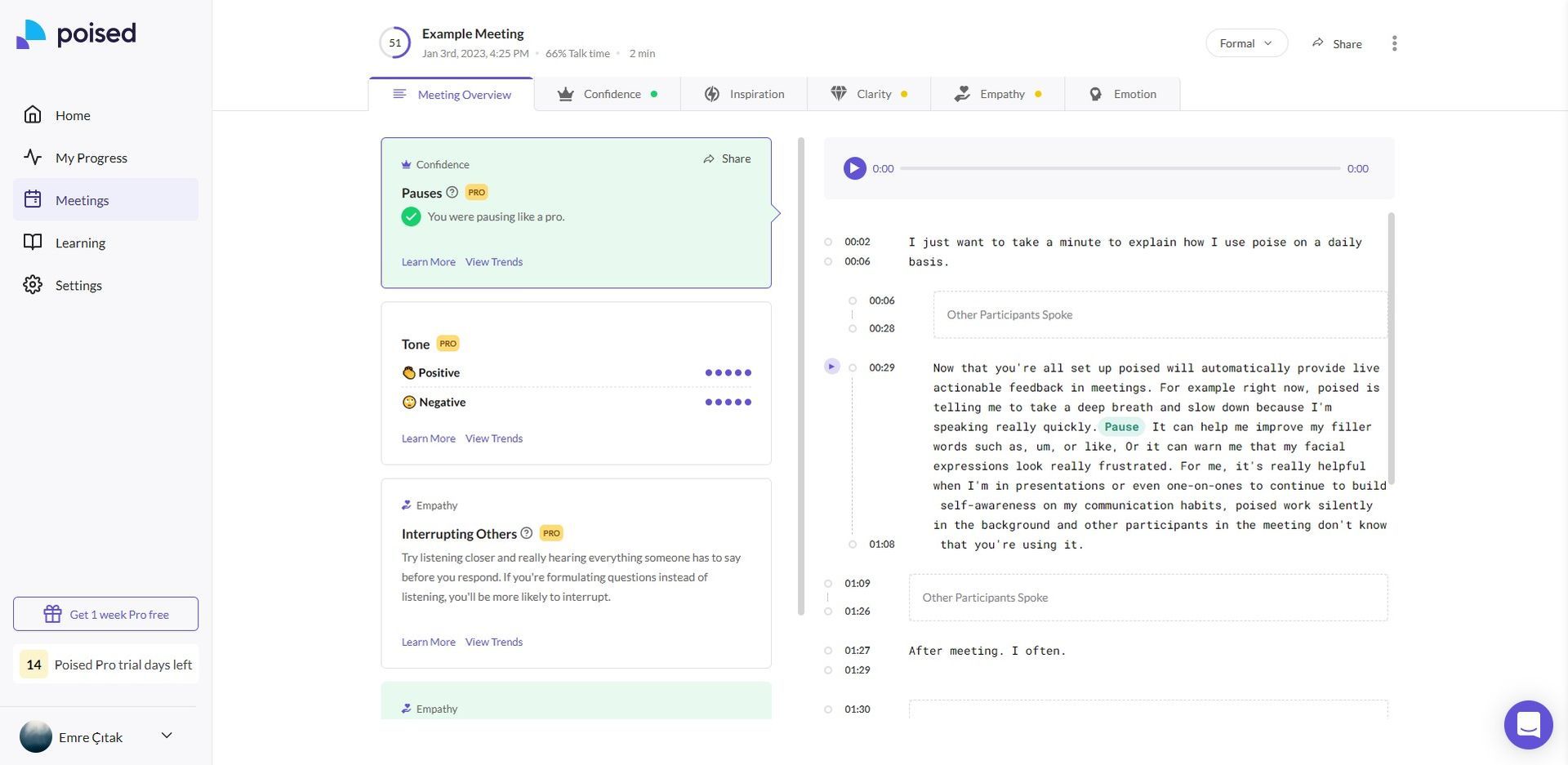
Poised Pro – $156 per year
The Poised pro plan offers everything in the free plan and the features you may find below. As for the price, the Poised Pro costs you $156 per year.
- Meeting transcripts
- Track trends and progress
- Type of feedback
- Confidence – Filler words, eye contact
- Clarity- Rambling, conciseness, camera position*
- Inspiration
- Storytelling
- Empathy- Interrupting others, questions asked, inclusive and encouraging language
- Emotion- Positive and negative tones, and facial expressions
Poised for Teams, on the other hand, offers a collective solution to the company or its colleagues. It comes at a special price for Poised AI users with in-house multiple purchases. The site does not give a clear price for Poised for Teams and asks you to contact the Poised team.
We found Poised’s idea to be very original, but its price was quite high. An AI tool created to increase your work performance will take you one step ahead of your colleagues so we recommend giving Poised a chance in your next online meeting.





