With this article, you can learn how to fix PS5 SSL connect error code WV-109156-2 for EA games. Some PlayStation 4 and PlayStation 5 users have reported receiving an SSL Connect issue while trying to play FIFA 23, Madden 23, and more.
As a result of the “Cannot communicate using SSL” problem, players cannot take the field in the digital simulation. A blank white screen will appear when this problem occurs, rendering you helpless.
We finally understand what caused this mistake, and the fix is straightforward to implement.
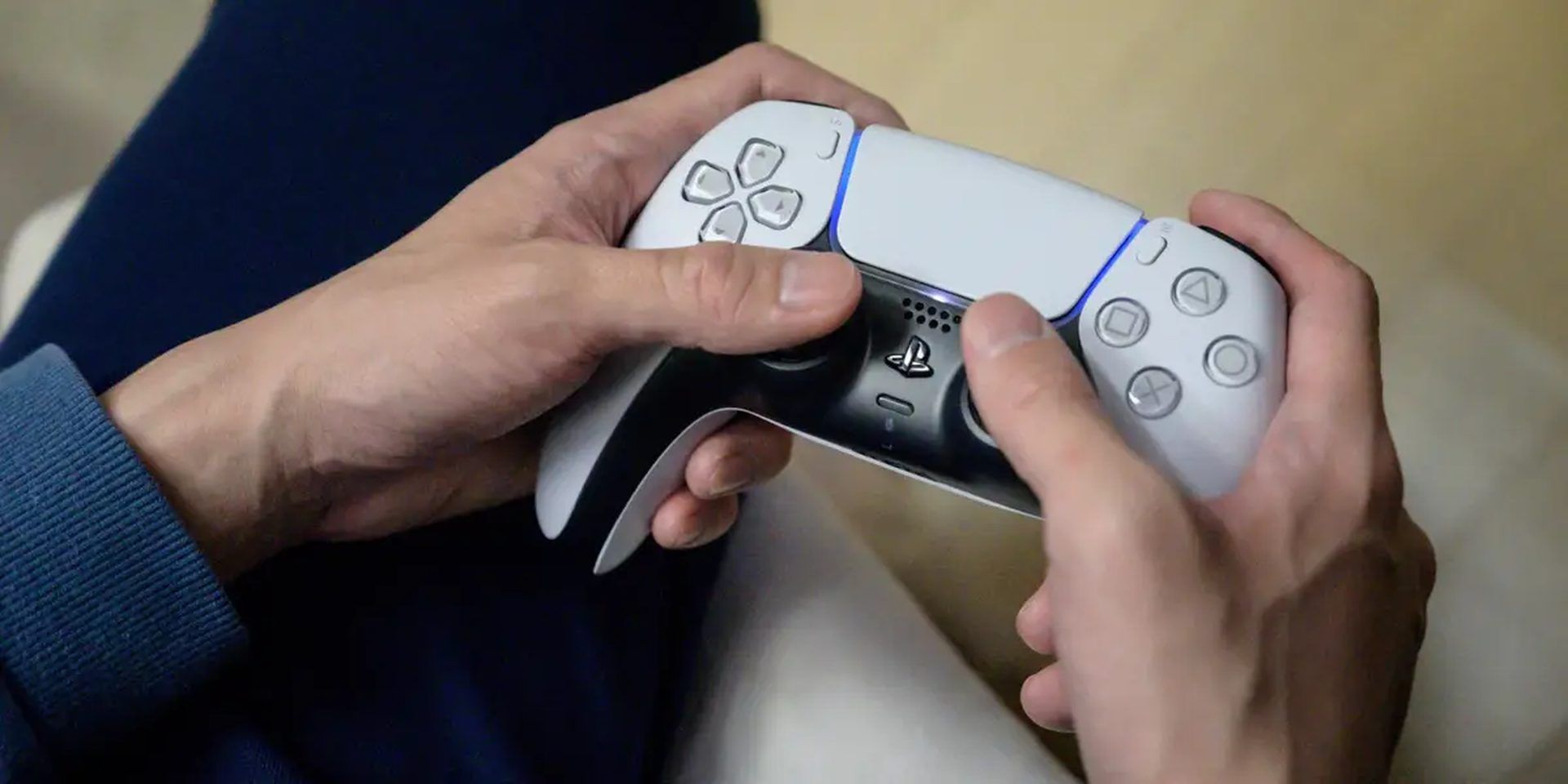
How to fix PS5 SSL connect error code WV-109156-2 for EA games?
You encounter PS5 SSL connect error code WV-109156-2 because you haven’t yet connected your PSN ID to your Origin account. This problem can be easily fixed, fortunately.
In order to rectify this matter, please visit EA’s website and sign in with your Playstation Network credentials. Connecting your Origin account to your PSN ID can be done from that page.
The steps are as follows:
- To visit EA.com, click here.
- To log in, go to the top right of the page and click the profile picture.
- In order to access your PSN account, please enter your email address and password.
- Click the “Connect” button when prompted to link your Origin account to your PlayStation Network profile.
- After logging in, you’ll see the familiar person icon, but this time it will be in a blue circle.
- To change your account’s settings, go to the Account Settings page by clicking the Connections
- Verify that the Playstation Network is listed under Network.
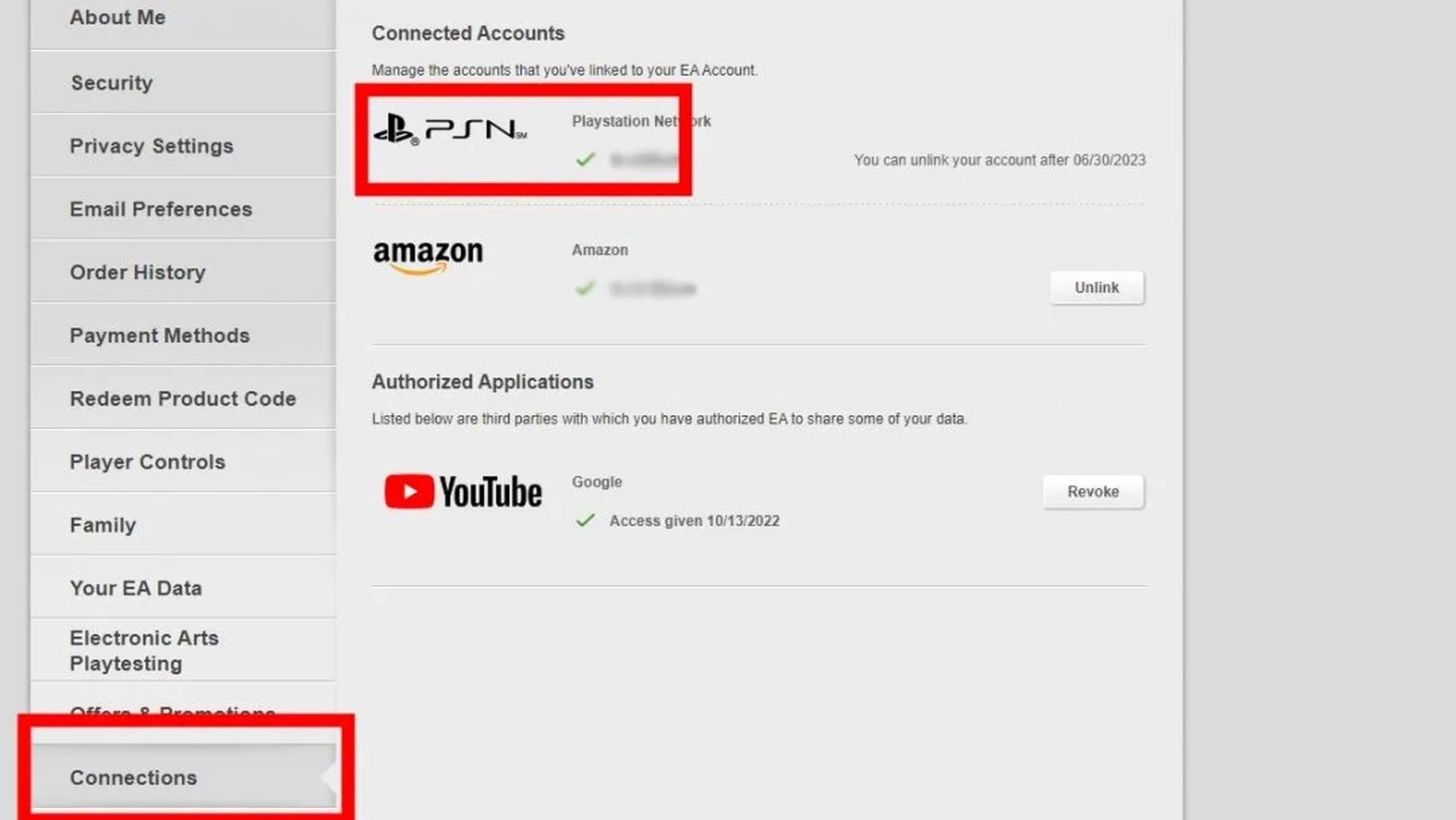
You should be able to play FIFA 23 after completing these steps.
Do you love PS5 games? Check out these:
- How long does data transfer take: PS5 guide
- New PS5 1200 series: What’s different?
- How to use Discord on PlayStation (PS4/PS5)?





