What if TikTok couldn’t load stickers you’ve always wanted? You might’ve heard the latest Manga AI filter craze, everybody is sharing their anime versions on the platform. If you are facing some issues when trying to load the sticker, we are here to help you out!
People have started to appreciate AI filters since they may be used to create a moving image of themselves or their surroundings. People started using the Lensa AI to turn their selfies into animated characters. This sparked interest in the Manga filter. Some people have been enjoying it, while others have been unable to do so because the effect has not appeared on their app.
People didn’t have to think long to express their displeasure. One user commented, “I guess they’ve taken away the complete filter now. “I no longer have it.”
“I maybe used it twice and now it’s gone,” remarked another. Another person stated, “I can’t even find it.” A confused user stated, “It says it doesn’t operate on my device.”
“Even if I look for it, I don’t see it,” another person told. TikTok has not yet commented on why some people can see it while others cannot. It’s possible that a bug is causing this to happen. If you are one of those users facing the “TikTok couldn’t load sticker” error, check out the solutions we provide you with below.
TikTok couldn’t load sticker: How to fix it?
Follow these steps if TikTok couldn’t load stickers you’ve wanted:
- Switch between mobile data and Wi-Fi
- Restart the AI Manga app
- Log out and sign back into the AI Manga app
- Delete the AI Manga app cache
- Disable the power-saving mode
- Reinstall the app
- Download the most recent version of the AI Manga app
- Check for pending updates
- Disable your VPN
- Check if your device is compatible with the app
Switch between mobile data and Wi-Fi
One of the most common reasons why the AI Manga app does not operate is a bad internet connection. So, the first step is to ensure that you have a steady internet connection. However, your network signal may be reduced by factors such as large walls between your device and your wireless router or interference from other household appliances.
Switch between Wi-Fi and mobile data to investigate if your connection is causing the difficulty with the AI Manga app. If your experience differs, we recommend contacting your network operator for further information.
So, verify the speed of your internet connection. Turn on and off your mobile data, or check your router if you’re using WiFi. Switching from your phone’s network to WiFi or from WiFi to your phone’s network is also an option.

Restart the AI Manga app
If TikTok couldn’t load stickers, try closing and reopening the AI Manga app. Close the program first, and then retry. It will fix the problem, and AI Manga app will work flawlessly. If the AI Manga app still does not work, try alternative solutions.
Check AI Manga’s server status
Go to Downdetector to see if AI Manga’s servers are down or not.

Log out and sign back into the AI Manga app
You can try logging out of the app and then signing back in. Check to see whether the problem has been resolved.
If the AI Manga app still does not work, try alternative solutions.
Delete the AI Manga app cache
Most of the time, if there is an issue with AI Manga app, you can fix it by deleting the app cache.
- If you have an Android: Go to apps > find the AI Manga app, click on it > Select “Clear Cache” > The AI Manga app cache will be cleared.
- iPhone users, Go to your iPhone’s settings > Go to General > When you locate the AI Manga app, click on it > Select iPhone Storage > Select the “Offload App” option > Reinstall the AI Manga app once again.
Check to check if the AI Manga app is still operational after clearing the app’s cache.
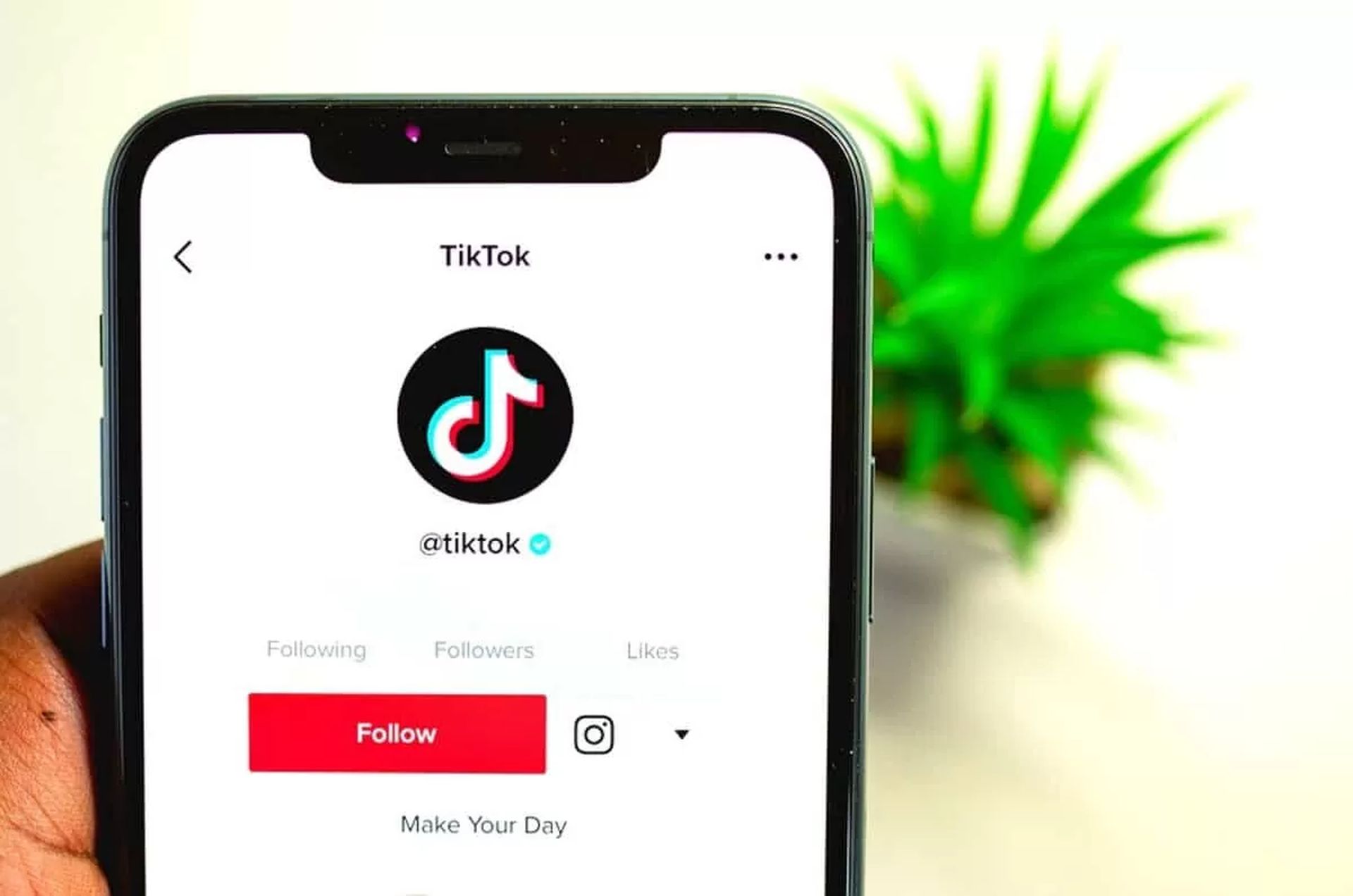
Disable the power-saving mode
Make sure that “Low Power Mode” doesn’t impact anything. Low Power Mode is good, but if you use it, you should open AI Manga at least once every 12 hours.
- If you own an Android device, Select Settings >> Look for the AI Manga app >> Toggle off Battery Saver mode if it is enabled.
- Users of the iPhone, Go to “Settings,” then “Battery,” then “Low Power Mode,” and finally “Battery.” If it says Toggle ON, turn it off.
Reinstall the app
Reinstallin the app might solve your issues. So, first uninstall the app from your phone, then reinstall it and see if the AI Manga app works. If the AI Manga app still does not work, try alternative solutions.

Download the most recent version of the AI Manga app
One of the reasons it has stopped working could be that you are using an earlier version of the AI Manga software. If you upgrade the AI Manga app to the latest version, it will fix all bugs that the AI Manga support team knew about.
Always use the most recent version of the AI Manga app, because the older version does not always operate as well as the new one.
If your AI Manga app is out of date, it may not function properly. If you upgrade the AI Manga app to the most recent version, it will resolve all bugs that the AI Manga support staff was aware of.
“Upgrade” indicates that you are not using the most recent version of the App and must update it. You can also set the app to automatically update, ensuring that it always contains the most recent version and is bug-free.
Check for pending updates
If you have an iPhone, you can update the AI Manga app through the App Store.

Disable your VPN
If you have a VPN enabled and running on your smartphone, try disabling it. Some users said VPNs intervene the application for safety purposes, thus, TikTok couldn’t load stickers. So, first switch off your VPN, and then see if the AI Manga app works.
Check if your device is compatible with the app
If the AI Manga app does not operate on your device, first ensure that your device is AI Manga app compatible. If your device is incompatible with the AI Manga app, try another one. The AI Manga app will then function normally, and the problem will be resolved.
If none of these solutions worked out for you check out our article explaining how to fix the TikTok AI manga filter not working error. Maybe you’ll find the solution there!

Conclusion
If TikTok couldn’t load stickers, the aforementioned methods should fix the issue, otherwise contacting TikTok Help Center might be the wisest thing to do.





