Apple has released the public beta for iOS 16.3, offering users the chance to test out the latest features and updates before the official release.
iOS 16.3 public beta features: What’s new?
One of the new features of the update is the ability to protect Apple IDs with physical security keys. This means you will have a physical device that you can set up to be the second part of your account’s two-factor authentication.
Apple told 9to5Mac that this Security Key system works with the way it moves data from one device to another. So, once you authenticate your iPhone with the Security Key, you won’t have to do it again if you get a new iPhone, as long as you use the device-to-device setup transfer process when setting up the new iPhone.
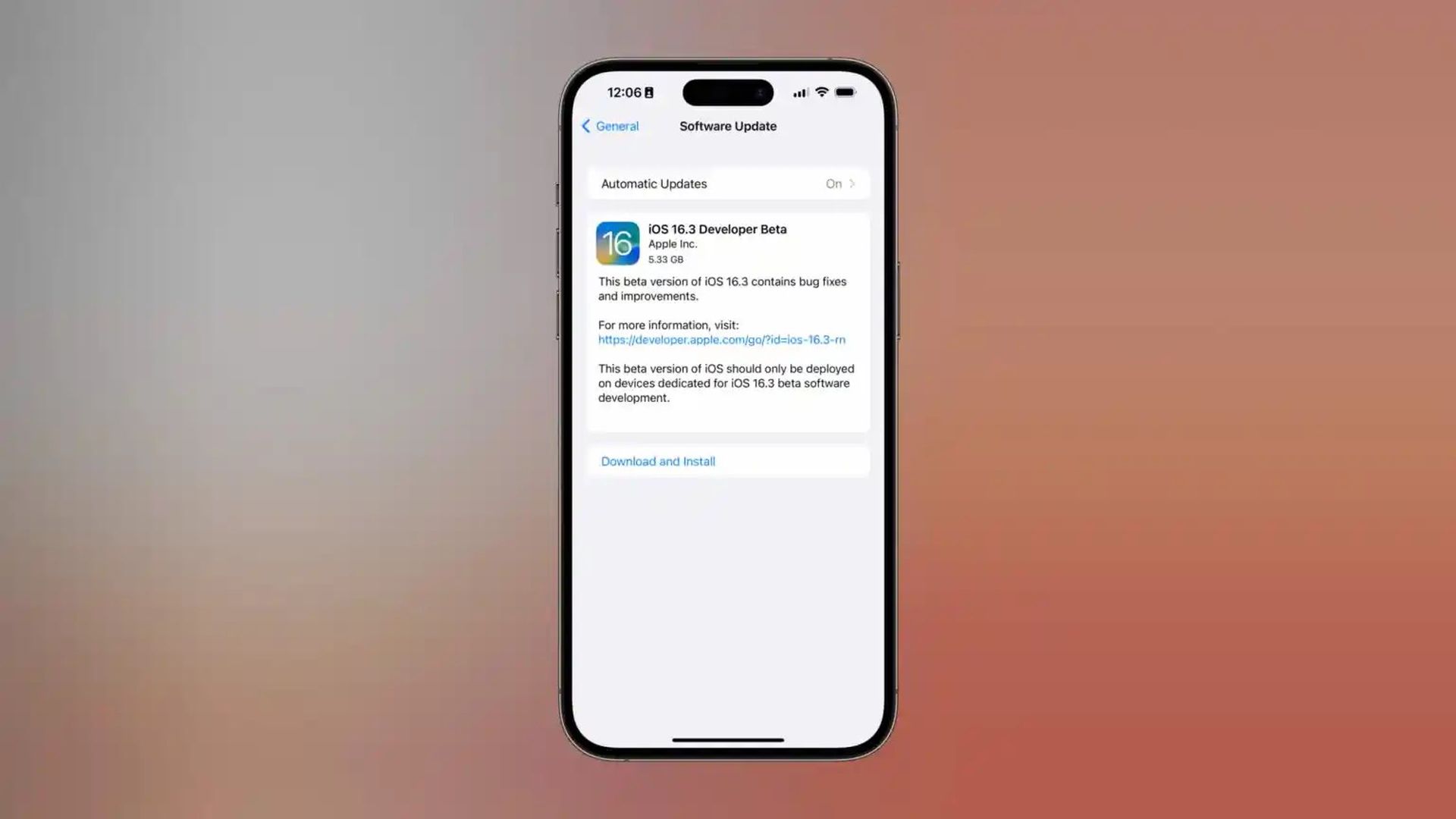
Apple won’t be making a hardware security key, which is something to keep in mind. Instead, it will use what other people have to offer. The company works with the FIDO Alliance to make sure that open standards work across platforms.
With iOS 16.3 beta, users will also get a new guide that shows them how to use Handoff between their iPhone and HomePod.
Apple is testing beta versions of tvOS 16.3, watchOS 9.3, and macOS 13.2 in addition to iOS 16.3. Mark Gurman of Bloomberg said that Apple plans to release iOS 16.3 sometime in February or early March:
“I’m told that Apple is aiming to introduce the upgraded models—including M2-based versions of the 14-inch and 16-inch MacBook Pros—in the first quarter of calendar 2023 and has tied the launches to the upcoming macOS Ventura 13.3 and iOS 16.3. Those software updates are expected to debut between early February and the beginning of March. “

How to install iOS 16.3 public beta 1?
We’re still going through iOS 16.3 beta 1 to find out more about it. We will add new information to this article if we find any other changes or additions to how things look.
In the meantime, you might want to look at Apple’s official Release Notes. This is where the company usually lists some of the known bugs that were fixed in a given release.
If you have the iOS 16 Developer Beta profile installed, you can follow the steps below to update your iPhone to iOS 16.3 beta 1:
- Open “Settings”
- Go to the section called “General.”
- Tap the Software Update button.
- Wait a minute or two for the page to load again.
- The change will then show up.
- Tap Download and set up.
- After carefully reading the Terms of Service, you must agree to them.
- Make sure your iPhone is plugged into a power source until the download and installation are done.
- iOS 16.3 beta 1 is now running on your device.
Have you heard that Apple might allow third-party app stores on the iPhone?





