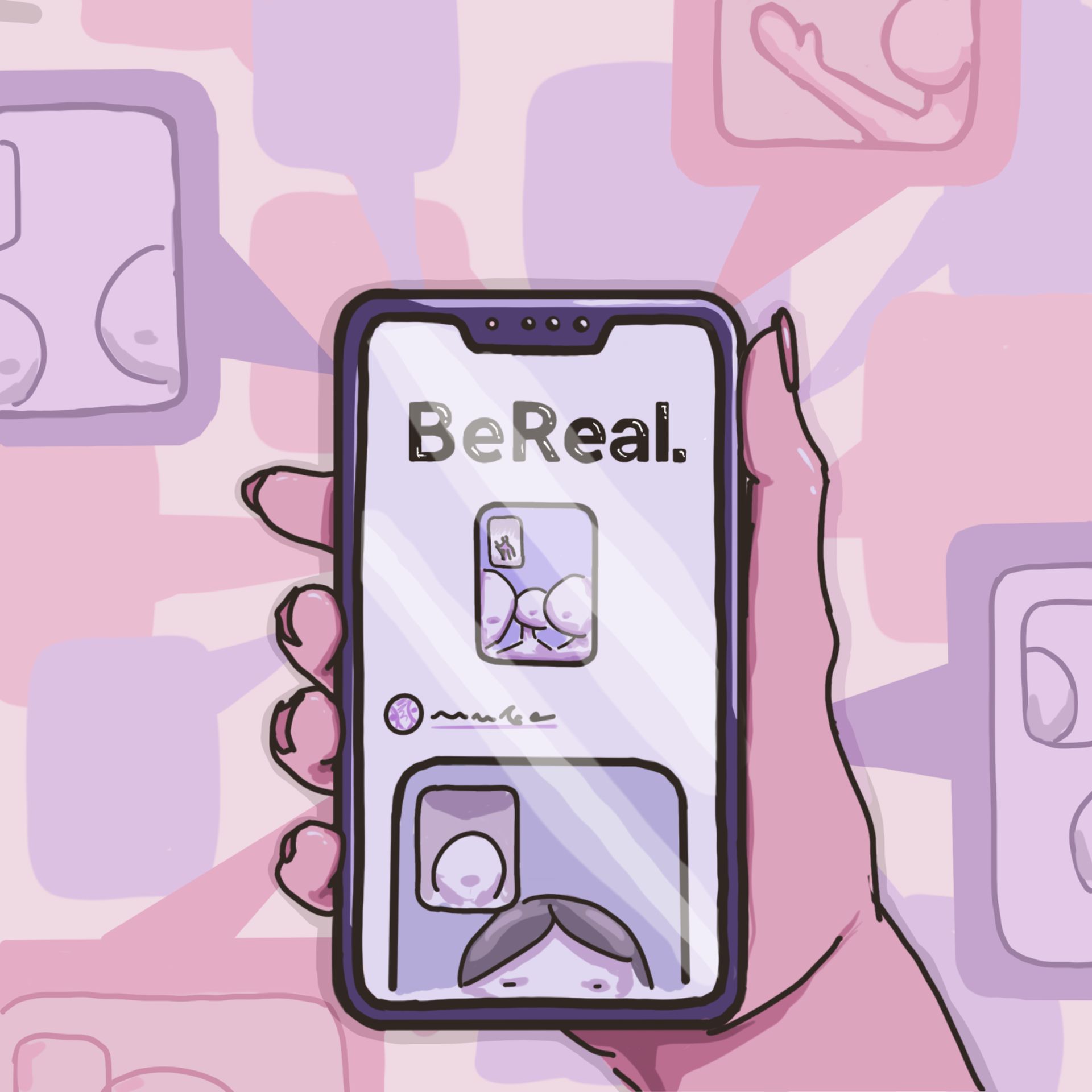Some of our readers are facing the BeReal recap not working issue and we are here to help you with possible fixes in order to let you see the ”real” you in 2022!
Unquestionably, one of the most widely used social media platforms in recent years is BeReal. Once each day, members are asked to upload unaltered pictures of themselves. The app encourages users to be more authentic by deleting photos that have been highly manipulated and asking people to provide photos of themselves as they are at the time.

BeReal Recap 2022, the platform’s version of Spotify Wrapped, was recently released but sadly for some users feature doesn’t seem to work. They are either put on to a long waiting list or their recap can’t even be accessible. We know how bothering can it be so we have decided to prepare a guide regarding the topic for our beloved readers who are experiencing the same issue.
Don’t you have BeReal yet? Sorry, you won’t be able to see your recap this time but hey there will be a lot of time to put enough photos for your 2023 recap if you download now! If that sounds good to you may may download BeReal from the links provided below.
Why is my BeReal recap not working?
You must be getting impatient waiting for your Wrapped video to be released so you can see how you actually evolved in 2022 the BeReal recap wouldn’t be glamorous because it would just highlight the greatest aspects of your previous year. There are a few things you can try if the recap 2022 doesn’t work for you.
BeReal may not be functioning for you for one of the following reasons:
- Your device does not support the BeReal app
- You’ve switched to low data mode on your phone
- There haven’t been any updates to the BeReal app in a while
- There may be a flaw or fault with the BeReal app
- BeReal’s server is down
- Your cell phone data or Wi-Fi aren’t functioning properly
How to fix the BeReal recap not working issue?
There are 9 possible fixes we will recommend you to fix the BeReal recap not working issue. Let’s go through them one by one.
Method 1: Try a different connection type
One of the most frequent reasons why BeReal Recap doesn’t function is a poor internet connection. Therefore, the first step is to ensure that you have a reliable internet connection.
But factors like thick walls separating your device from your wireless router or interference from other household appliances could reduce the strength of your network signal.
To determine if your connection is the source of the BeReal app’s issues, try switching between Wi-Fi and mobile data. We advise you to contact your network operator for more information if your experience differs from others.
Therefore, verify the speed of your internet. If you’re using WiFi, check your router or turn on and off your mobile data.
Additionally, try switching from WiFi to your phone’s network or vice versa.
Method 2: Restart the BeReal app
The BeReal app had to be closed and reopened in order to solve several issues like the BeReal recap not working problem.
Try different approaches to fixing the BeReal recap not working error still persists after restarting the app.
Method 3: Check the BeReal server status
BeReal may not be functioning due to a bug or problem in the BeReal app or a downed BeReal server. There are numerous ways to check if the BeReal server is down or if BeReal has a problem or issue.
The first step is to go to down detector>> Search for BeReal >> see if the graph suddenly increases or not. The BeReal server is possibly offline or there is a bug if there is a spike.
You have no options in this situation, so just wait till the BeReal staff patches the bug or the server starts up again.

Method 4: Sign out and back into the BeReal app
You can attempt signing in and out of the app. Check to see if the BeReal recap not working issue has been resolved after that.
Try different approaches to fixing the BeReal app if it still doesn’t function.
Method 5: Clear the BeReal app cache
The majority of the time, cleaning the app cache will solve issues with the BeReal app.
In order to clear the BeReal app’s cache:
- If you have an Android device Then select Settings. When you locate the BeReal app, click it >> Then, select “Clear Cache.” On BeReal, the app cache will be cleared.
- Those who use the iPhone, Open the settings app on your iPhone. Select General. When you locate the BeReal app, click it >> Click on iPhone Storage. Select “Offload App” from the menu. Reinstall the BeReal app once again.
After clearing the app’s cache, test if the BeReal recap not working issue has been fixed or not.
Method 6: Turn off power saving mode
Ensure that nothing changes when in power-saving mode. Forcing your phone to work in low energy modes might cause the BeReal recap not working error.
If you use an Android device:
- Select Settings
- Look for the BeReal
- Switch off Battery Saver mode if it’s active
For those who use the iPhone:
- Navigate to “Settings,”
- Select “Low Power Mode,”
- Click “Battery,”
- Turn off the “Battery saver”

Method 7: Re-install the BeReal app
Reinstall the BeReal app after deleting it if there is a problem. Sometimes uninstalling and reinstalling the BeReal app will solve the issue.
Therefore, uninstall the program from your phone first, then reinstall it, and test if the BeReal app still functions.
Method 8: Update the BeReal app
You might be using an outdated version of the BeReal app, which could be the cause of the app’s malfunction.
All bugs that the BeReal support staff was aware of will be fixed if you update the BeReal app to the most recent version. Always utilize the most recent version of the BeReal app, as older versions may perform less well than newer ones. Your version of the BeReal app might not function properly if it is out of date.
All bugs that the BeReal support staff was aware of will be fixed if you update the BeReal app to the most recent version. “Update” indicates that you need to update the App because you are not using the most recent version.

Method 9: Restart your device
If none of the aforementioned fixes work, the issue might be with your device rather than the BeReal app. Therefore, close the BeReal app and do a hard reboot on your device.
How to get BeReal recap?
It’s really that easy; all you have to do is open BeReal, select Your Memories, and you’ll be sent to your annual recap. If it doesn’t initially work for you, you should upgrade the app, which is simple and quick to do in your app store. Here is a how-to for getting your BeReal recap.
- Open BeReal
- Click on Memories
- Then click “Generate my 2022 video recap”
Just be patient and keep trying it because it’s still not working for some individuals. After being added to a waiting list, you should eventually get access to it.
We hope you were able to solve your BeReal recap not working problem with this guide. As we approach the end of 2022, most apps have started releasing their recaps. Another one of them is Reddit Recap! If you are a Reddit user and want to see how many bananas you scrolled but are having problems with the recap, check out our article titled Reddit Recap not working: How to fix it?