Lots of our readers are confused with the Instagram Notes not appearing problem and we are here to help you fix it if you are also experiencing the same thing.
The addition of Instagram Notes is probably the most exciting of the recently disclosed features because it provides a method for texting others in public. Despite the clear resemblance to a website like Twitter, the present implementation delivers a highly unique user experience. On Instagram, users can leave notes for other users by choosing the followers they follow back or other users from their current “Close Friends” list at the top of their inbox. Following that, the note will be typed using only 60 text or emoji characters. The letter will be at the top of friends’ inboxes for 24 hours, and any responses will be sent as direct messages (DMs).

There may be some overlap in use cases even though the Notes format is different from Twitter’s real-time feed because the company promoted the tool as a way for users to share “what they’re up to” or request recommendations. Similar questions are asked of users on modern Twitter. For instance, the app encourages you to share “What’s happening” when you go to create a tweet. Similar to Notes, it too has a restricted text input limit.
Instagram is available for Apple and Android devices.
How to fix Instagram Notes not appearing?
Recently, Instagram introduced the new Instagram Notes feature, and there have been some issues with it. Don’t worry; we are here for exactly that reason, and in this guide on how to fix Instagram Notes not appearing on your account, we’ll go into the details of what this issue is, why this happens, and how to fix it. While most people have Notes available on their Accounts, some do not have them shown.

Update your Instagram version
You can upgrade Instagram to the latest version available if you are having trouble with Instagram Notes not appearing on your Account. In the Play Store or the App Store, search for Instagram and then Update.
Make a Close Friends list
Like we mentioned, the Instagram Notes feature is based on Closed Friends; you need to make a list to show it sometimes. If you are not having the Instagram Notes not appearing problem, making a Close Friends List using the steps below might help you out:
- On the Bottom Screen, click on the Profile Picture
- The Picture will appear on the screen
- On the right and top sides, you will see Three Horizontal lines for the Menu
- Here, select the Close Friends
- Add some friends to that list you know as Close
- Click Done
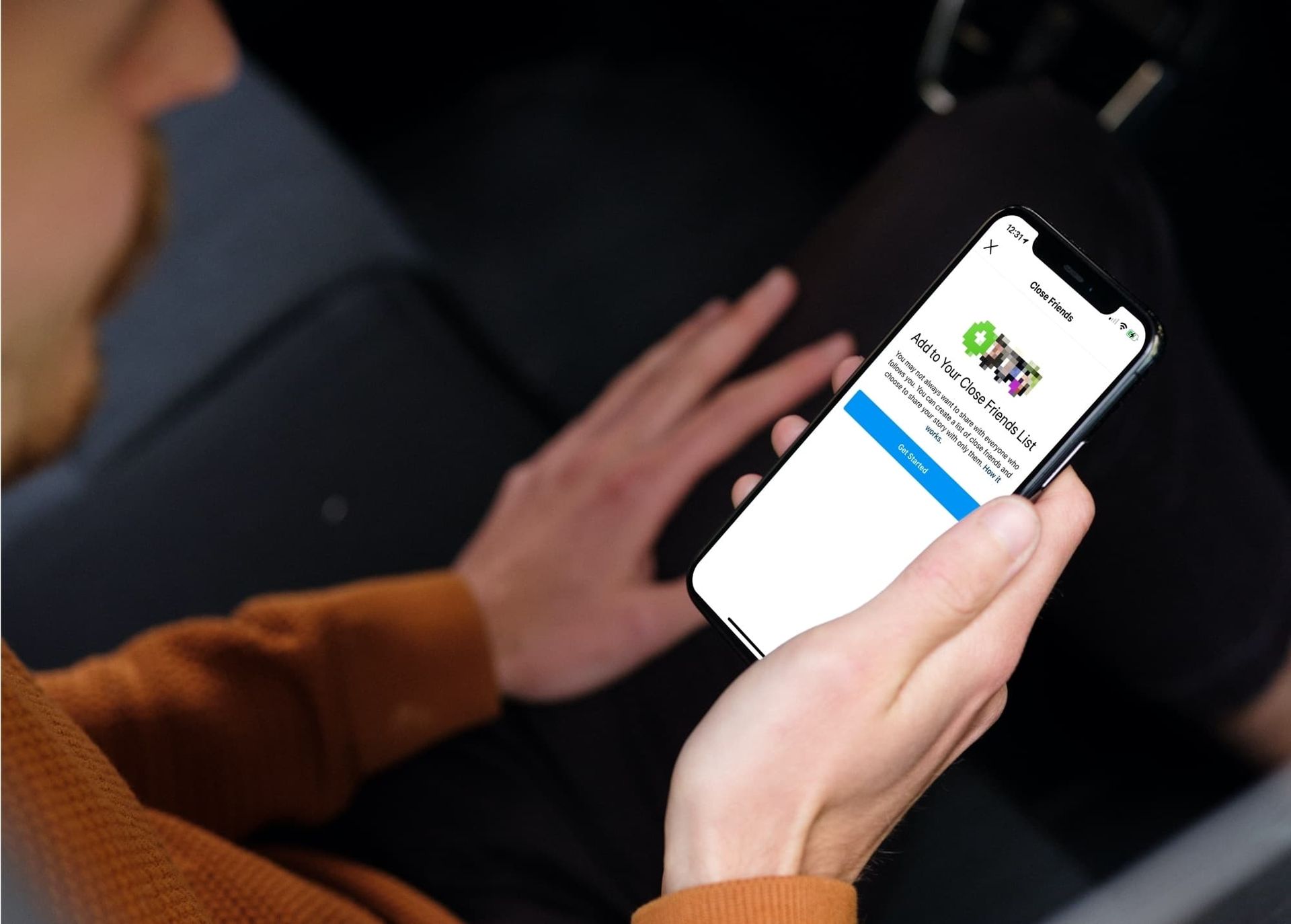
Change your location
The Instagram Notes not appearing problem might surface since the service isn’t available in all locations because the developers are testing it. You can wait till after the update to get it in your area or change your location manually. To change your location:
- Open the app and select the symbol for your profile
- To return to a different nation, tap the flag of the one you are now in
- You can tap any other country from here to choose it
- When you are satisfied with your choice, press Done
Once you’ve selected a new country, your profile should automatically refresh with information associated with that country and/or language.
How long do Notes stay on Instagram?
Similar to Stories, Instagram Notes vanish after 24 hours. Users may respond to your Notes; they will appear in your DMs. People are utilizing Notes to broadcast news, opinions, and announcements while also criticizing Instagram Notes.
And that’s it for our guide on How to fix Instagram Notes not appearing. We hope It was helpful to you. If you need some ideas to put in your Notes, check out our Best Instagram Notes ideas (2022).





