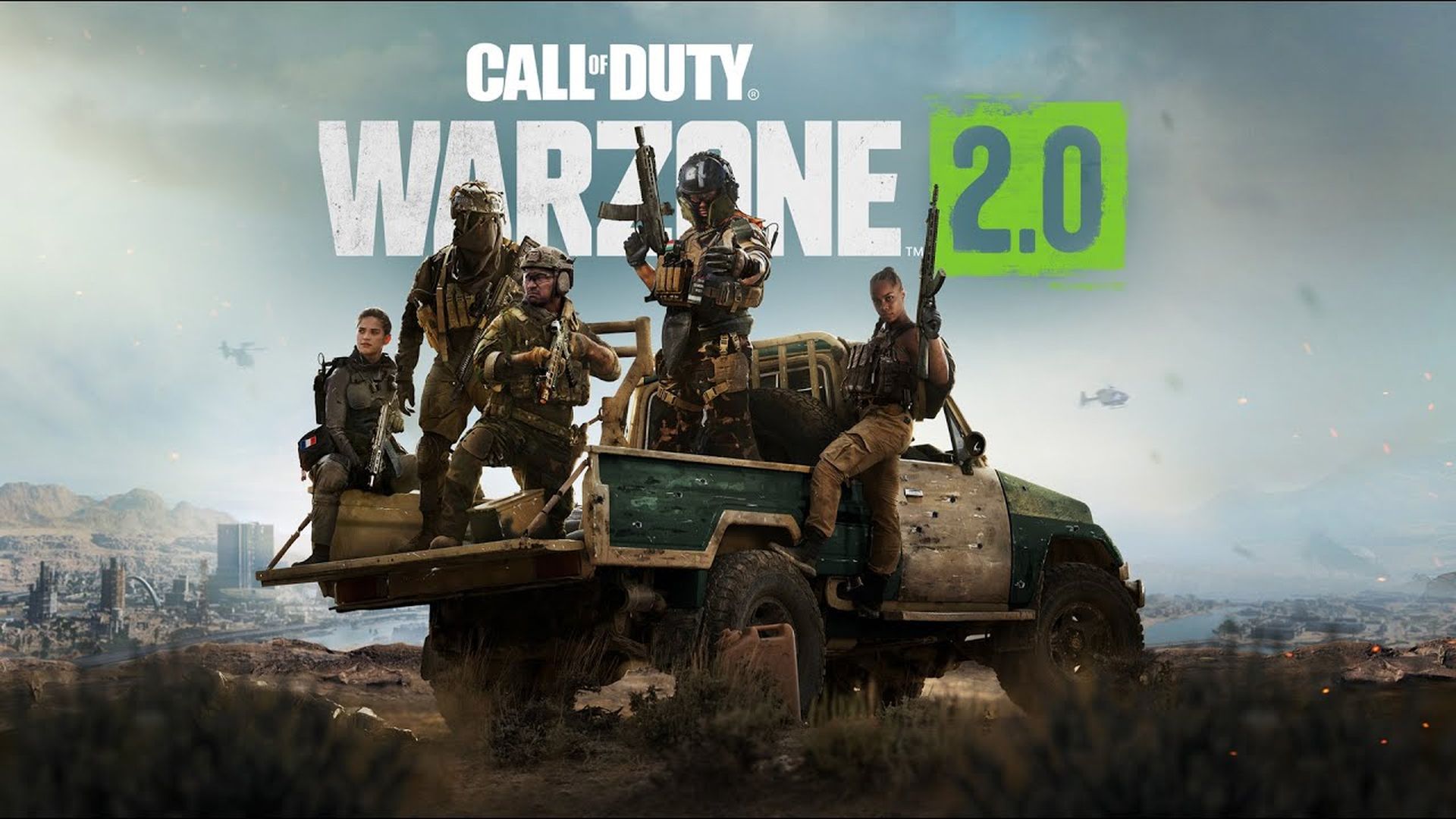A lot of players are confused about the Warzone 2.0 crossplay settings but we are here to provide you with all the specifics. Warzone 2.0 has launched with cross-play support, allowing players on Steam, Battle.net, and Xbox to play together. Cross-play is optional and can be turned on or off according to the player’s preference. Currently, only PlayStation and Xbox players can turn off cross-play. Players on PC can use binds for quick responses, which may give them an advantage over console players. Some players may not have the option to turn off cross-play.
How to make Warzone 2.0 crossplay settings?
Crossplay is a great feature that allows players to game with friends on different consoles and PCs. While many players have been requesting this feature for years, some are already tired of it because it can be unfair for console players to compete against those using a mouse and keyboard. Joysticks are not as precise as a mouse, giving players with a keyboard and mouse an advantage.

Enable Warzone 2.0 crossplay
To enable or disable cross-play for Warzone 2.0 on PlayStation, follow these steps:
- Launch Warzone 2
- From the main menu, go to Options
- Press R1 to open the Settings menu
- Scroll down to the Artwork and Network menu
- Turn on or off cross-play.

Turn on/off Warzone 2.0 crossplay
To turn on or off crossplay for Warzone 2.0 on Xbox, follow these steps:
- Go to the General Settings on your Xbox.
- Click on Online safety and family.
- Go to Privacy and Online Safety.
- Choose Xbox Privacy.
- Go to View Details and Customize.
- Click on Communication and Multiplayer.
- Select Cross-network play.
- Toggle it on or off.
The same method must be followed to activate crossplay in other games. There is currently no option to disable crossplay exclusively for Warzone 2.0 on Xbox without affecting other games. Unfortunately, it is the current reality for PC gamers. You’ll be forced to utilize the controller that a colleague occasionally uses. Don’t worry, controller players; you can simply alter the setting to prevent PC gamers from wrecking your game.

Warzone 2.0 crossplay settings Steam or Battle.net
There is no way to disable crossplay on Steam or Battle.net; it is always enabled by default. Playing with console players is required of PC players. However, console gamers are only allowed in PC lobby spaces when paired with PC players. It is not suggested to disable crossplay because doing so would result in excessively high queue times because fewer players are available. It is only advised to disable the feature if you don’t mind waiting in large lines.
About Warzone 2.0
Battle Royale, the main game mode in Warzone 2.0, pits players against one another on a continuously shrinking map similar to its predecessor. Players land by parachute on a big game map and interact with other players there.
The playable area decreases as the game go on, and players are removed, packing the surviving players into smaller areas. Circle Collapse, a new function in Warzone 2.0, enables numerous circles to spawn on the map, which closes separately before merging into a single safe zone.

Similar to the first Warzone, players who die are transported to the “Gulag,” a small arena where they compete against one another for the right to respawn on the map. In addition to the standard strategy for winning Gulag matches, Warzone 2.0’s 2v2 Gulag encounters occasionally feature an AI opponent known as “the Jailer,” who players can pursue to find a key and make their way out.
Players can purchase numerous items at several buy stations scattered over the map with in-game cash currencies, including custom loadouts with unique weapon and perk configurations. We hope that you are now clear about the Warzone 2.0 crossplay settings. Good luck with your games! Don’t forget to check out our list showing the best AR in Warzone 2.0.