In today’s article, we will talk about how to fix the Valorant queue disabled error.
Players are unable to enter matches due to the most recent VALORANT bug that has affected the game. Where it normally states “in queue” a message that reads “queue is disabled” appears, alleging that “party members aren’t ready.”

Even though the problem affects the gaming experience, don’t worry; a simple fix exists.
How to fix the Valorant queue disabled error?
After waiting in line for a match for a few seconds, the error typically occurs. Before turning red and displaying “queue is disabled,” the queue will continue to function normally. The problem doesn’t seem to be resolved by switching across tabs before returning to the lobby.
The Valorant queue disabled problem should be resolved by just restarting your client. Once they log back on, gamers can queue for a match without running into the annoying issue. Sometimes the error could recur after your match is over. In that case, again, users only need to restart their clients.
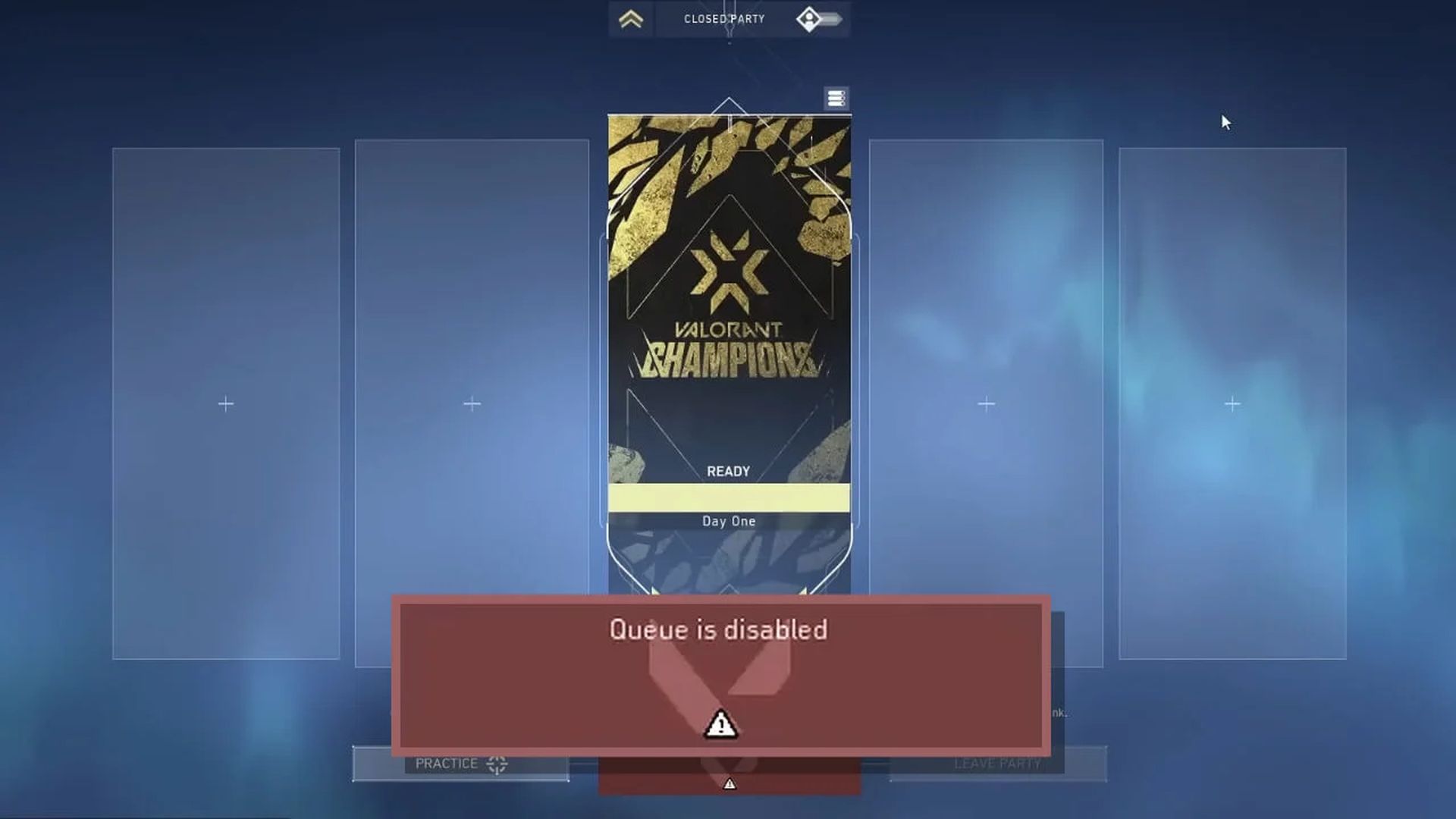
Riot has not yet resolved this problem, and the root cause is not known.
How to create a Riot ticket?
If restarting the client didn’t fix the Valorant queue disabled problem for you then we suggest you reach out to Riot by creating a ticket. To reach Riot Support simply apply the steps below.
- Visit the webpage for Riot Games Support
- Select Valorant
- If you are having a common problem, you might look in the self-help section
- Click “Can’t find what you’re looking for?” by scrolling down. Send In A Ticket
- Pick the kind of request that best suits you
- You will get a prompt saying “You must be logged in before you can submit this type of ticket” if you are not logged in
- Click Sign-in
- Enter the Subject once you have signed in
- Choose your problem
- Fill up the Description Box with all relevant details
- Any supporting files or photographs should be attached in the attachments area
- Hit “Submit.”
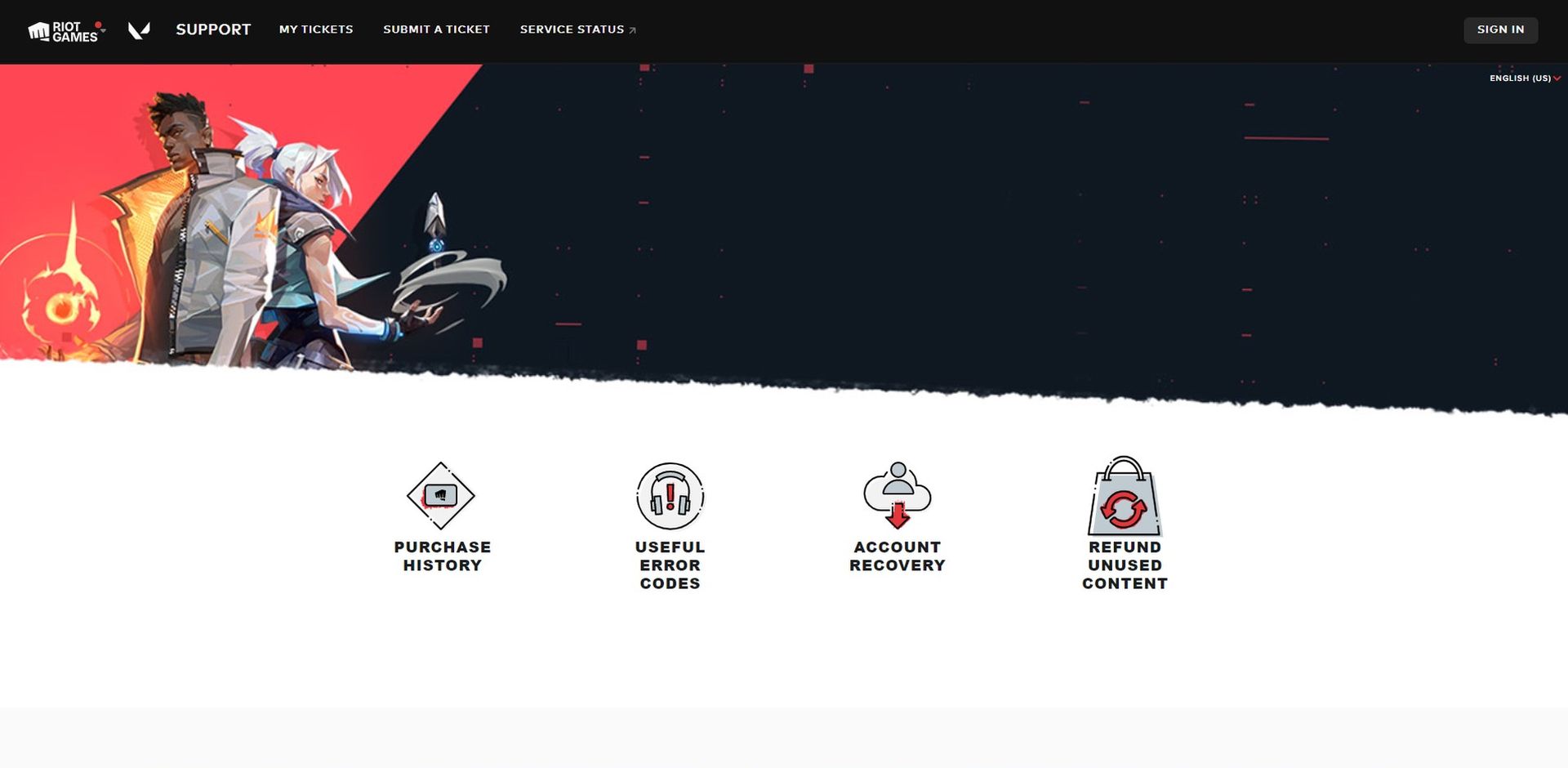
About Valorant
First-person tactical hero shooter Valorant is a free-to-play title created and released for Microsoft Windows by Riot Games. The game was teased in October 2019 under the codename Project A, then on April 7, 2020, a closed beta with restricted access started. On June 2, 2020, the game was officially released. The game’s creation commenced in 2014.
The tactical shooter series Counter-Strike serves as an inspiration for Valorant, which borrows various gameplay elements from it, including the buy menu, spray patterns, and movement inaccuracy.
The near-future first-person tactical hero shooter Valorant is team-based. Players take on the role of one of a variety of Agents, which are based on people from various nations and cultures. Players are assigned to either the attacking or defending team, with five players on each squad, in the primary game mode.
Each of the special skills that agents possess requires charges, and each agent also has a special ultimate power that demands charging through kills, deaths, orbs, or missions. Each player begins a game with a “classic” pistol and one or more charges for their “signature abilities”. There are currently 20 Agents on Valorant’s roster:
- Brimstone
- Viper
- Omen
- Cypher
- Sova
- Sage
- Phoenix
- Jett
- Raze
- Breach
- Reyna
- Killjoy
- Skye
- Yoru
- Astra
- KAY/O
- Chamber
- Neon
- Fade
- Harbor
An in-game economy that distributes money based on the results of previous rounds, and kills the player is accountable for, and any objectives attained can be used to purchase additional weapons and ability charges.
Thank you for reading our guide on how to fix the Valorant queue disabled error. We hope it helped you out. If your microphone doesn’t work and you cannot communicate with your team, check out our article titled Valorant mic not working: How to fix the voice chat error?





