This article will teach you everything you need to know about Discord Unblocked. Are you wondering how to get Discord unblocked at school? You came to the right place.
Discord is one of the best Discord in-game chat and VoIP applications. You can join public or private channels with the app to communicate with others.
Gamers frequently use Discord to construct multi-player channels that are specific to their favorite games. Streamers can also utilize Discord to make private channels for their audience to chat in. It’s a cute little program that allows a group of friends to “hang out.” However, some locations, including libraries, government buildings, schools, and colleges, prohibit access to specific websites, including Discord. Is it possible to get around these limitations? Keep reading…

This post will show you how to take a few easy steps to overcome any limitations Discord, or other similar websites may have. Additionally, we’ll look at a unique program called “Discord Unblocked” that enables Chromebook users to access Discord.
How to unblock Discord?
Follow these solutions to unblock Discord:
- Use VPN
- Use Proxy
- Change DNS
- Use Web Version
- Access Discord with IP address
- Use Discord on a smartphone
- Discord Unblocked app
It is really annoying when your school or place of business restricts access to your favorite in-game chat application. Is it possible to unblock Discord? Let’s look at several easy ways to unlock Discord and get around access limitations.
Use VPN
Using a VPN service is the first and most common approach to unlocking Discord. If you are familiar with virtual private networks (VPN), they function as “private” networks on public infrastructure. You can bypass your ISP’s recommended routing by using a VPN to transport your internet traffic through a unique encrypted path.

Unblocking blocked websites is one of a VPN’s primary uses. In our situation, we can unblock Discord using a VPN service.
Open the VPN Service to which you have a subscription before launching the Discord software on your PC. Establish a connection to a server that you are certain does not censor or limit access to Discord.
You can now access it by launching the Discord App on your computer.
Use Proxy
One of the simplest ways to access blocked websites is with a web proxy. You can view a certain website anonymously and get around any limitations by using a proxy site or proxy server.
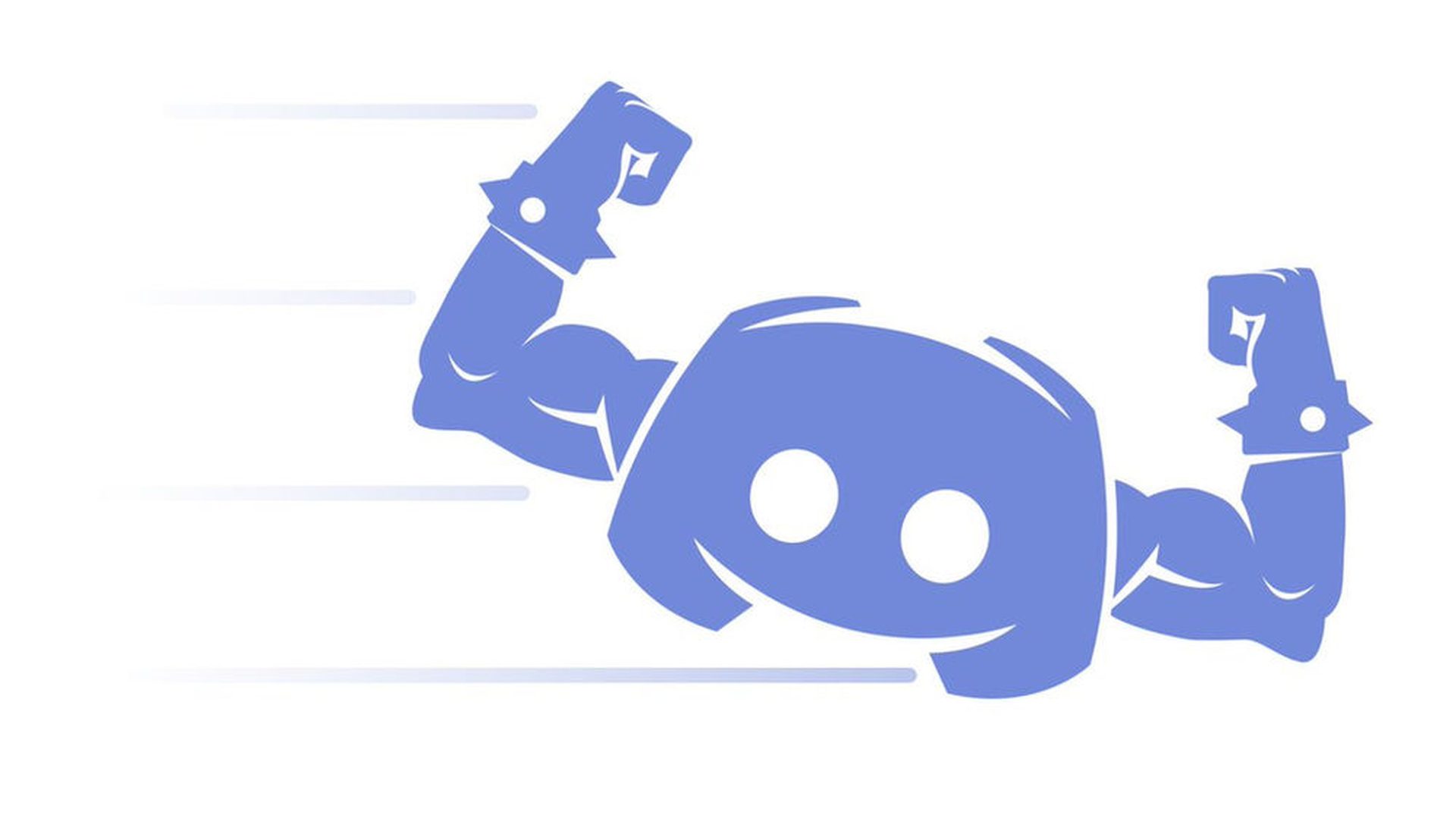
Additionally, you can get around the geographical limitations and access a blocked website, in this case, Discord.
You can enter the URL of a website that has been blocked or is subject to restrictions on several free and paid proxy sites, and they will redirect you to an unrestricted “proxy” website.
Change DNS
When we enter website URLs into our web browsers, the Domain Name System, or DNS, converts them into the proper IP Addresses. You can try to assign a new DNS Server to your computer and modify the DNS Server if your school or institution network has blocked Discord. By doing this, your computer bypasses the DNS server on your school network and connects to the server you specified.
Numerous external DNS servers exist, including those from Google, AdGuard, Cisco, Cloudflare, and others. Try to access the Discord App on your computer by using the server addresses of any of these DNS servers.
Use Web Version
Discord can be accessed in several ways. The desktop application is by far the most popular method, but you can also access Discord’s services through its website.

The advantage of not having to download the application is that the UI is quite similar to that of the desktop app.
You can try the web browser version of Discord if your school or university network prevents you from downloading the desktop client for your computer. Of course, this assumes that your institution hasn’t blocked the Discord website.
Access Discord with IP address
You can directly browse the Discord Online Page using its IP Address in place of the desktop application or web version. Bypassing the DNS server can unblock Discord for you if it is currently blocked for you.
But how do you find Discord’s IP address? It is incredibly easy. Open Command Prompt if you are using a Windows system. To bring up the Run Command, first hit Windows and R together (Win + R). After that, type “cmd” and press OK.
Enter “tracert discord.com” into the command prompt. The response will read “Tracing route to discord.com [xxx.xxx.xxx.xxx]” and provide some other details.
The value indicates the IP Address of Discord next to discord.com in the response above.
In a web browser, copy this IP Address, type it, and press Enter. This may or may not work, depending on your network. Most of the time, Cloudflare will give you an error message that reads, “Direct IP access not allowed.”
Use Discord on a smartphone
By downloading the official app, you may use Discord on your smartphone instead of your PC. However, avoid logging on to the school or university’s network.

Employ your mobile data. Turning on a hotspot or tethering can also use your mobile data on your laptop for school or business (USB or Bluetooth).
Discord Unblocked app
Is there an unblocked version of Discord? Try the Discord Unblocked app if none of the aforementioned solutions worked for you. For the Chrome browser, there is an extension for this. Discord Unblocked appears as an application if you’re using a Chromebook.
The free app that can avoid Discord’s limitations. Although this program was created with ChromeOS in mind, you can add it as an extension to any Chrome Web Browser.
The Discord Unblocked app doesn’t contain any advertising. Additionally, this software uses relatively low CPU resources. You will be informed of all updates as soon as Discord makes them available.
To add the extension to the Chrome browser, simply perform a search for “Discord Unblocked” in the Chrome Web Store.
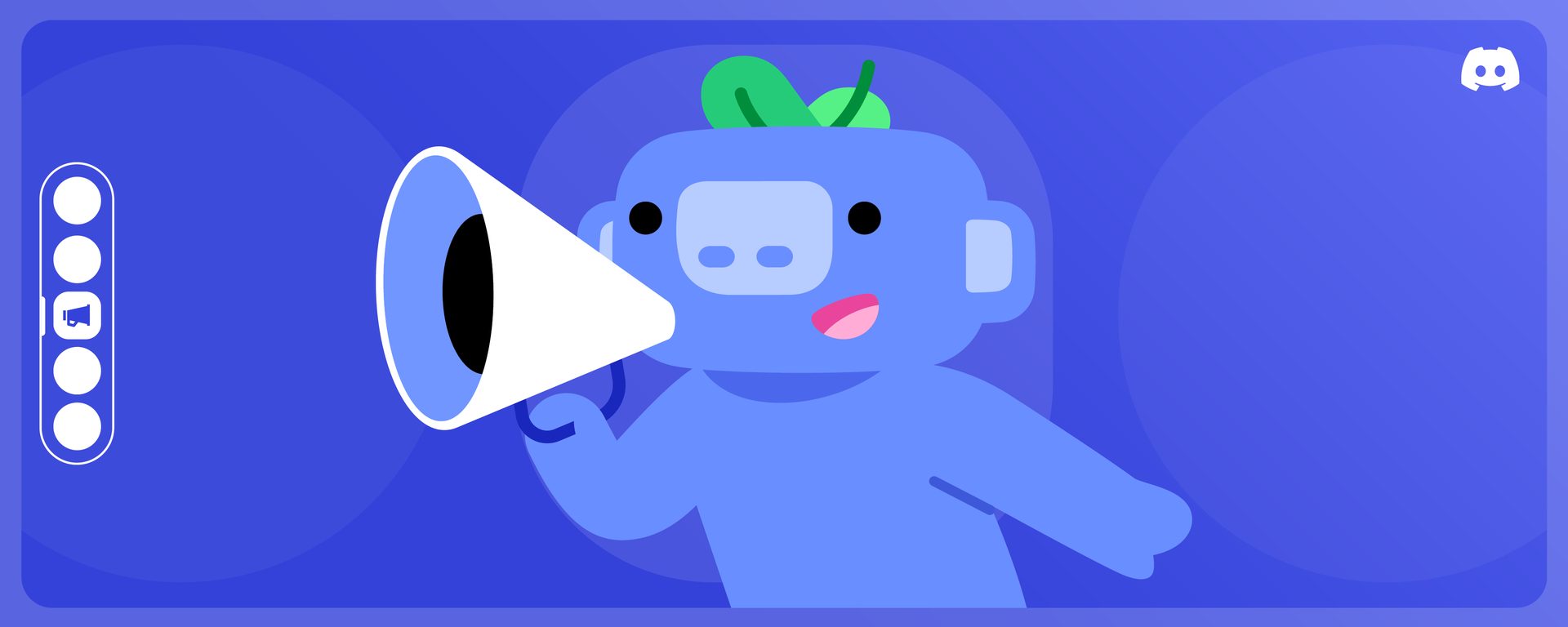
Check out how to fix Discord stuck checking for updates
Why is Discord blocked?
Why is Discord prohibited or restricted if it is only a straightforward text or voice chat app? We have two ways to evaluate this. First off, Discord is typically blocked within the networks of schools and institutions. They take this action to stop students from using Discord during class hours to converse or send files. This ban may also apply to other social networking networks, not only Discord.
Government regulations or censorship laws are another forms of restriction that Discord encounters. Discord is a chat room, so it’s possible for users to post content that is divisive in nature regarding politics, religion, race, or other extreme topics. Consider nations like China, North Korea, Iran, etc. Discord is completely outlawed there, with no exceptions.
In essence, Discord is a form of the social networking site. Discord is more of a closed-room chat system than Twitter or Facebook. You can make a channel and invite your friends to it. The only people who can communicate by text or voice are the other channel participants. Online players who enjoy multiplayer games will find this to be very helpful. Integrating Discord into the game allows them to interact with other players right from the interface.





