The Twitter migration has begun! Many users have chosen Hive Social as their new destination. Some of them don’t know how to connect Spotify to Hive Social, though. If you have questions about the Hive Spotify integration, read on!
You have the ability to link your Hive Social profile to your Spotify and Apple Music accounts on this platform. This will enable you to select a song to highlight on your profile.
How does Hive Spotify integration work?
When someone views your profile, your preferred music can be configured to start playing automatically. This made us remember an old MySpace music feature, which gave you the option to decide whether the song starts automatically.
Any song that is accessible on streaming services can be added to your profile, this means there are countless options to choose from.
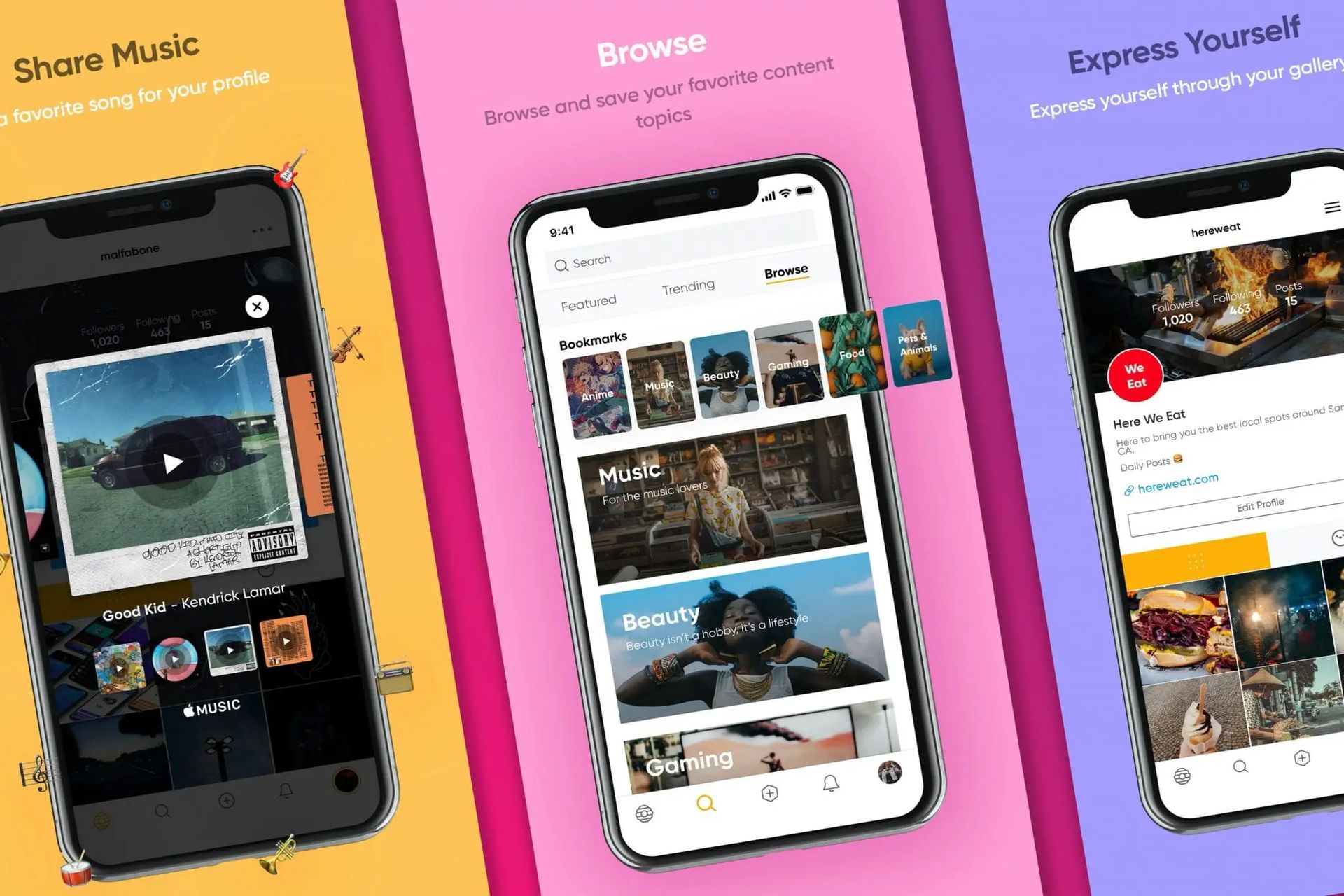
How to connect Spotify to Hive Social?
A Twitter user shared a video showing how to connect Spotify to Hive Social:
Just a tip: @TheHIVE_Social let’s you add profile music from your Spotify or Apple Music account, just like the old MySpace and Xanga days! Just link your account(s) in your settings! pic.twitter.com/51DipYszap
— Captain_Vorckleshanks (@pickleshanks) November 22, 2022
Hive Spotify integration not working: Possible fixes
As Besties on Hive Social have grown, several users have complained that they are unable to link their Hive and Spotify accounts. The Spotify “connect” button is greyed out when you are configuring the profile music option. It is white and clickable and lets you connect your account to Apple Music.
To be honest, Hive Social team has been proactive about correcting flaws. This prompted some people to think that a problem was keeping them from being able to access Spotify.
https://twitter.com/BigLeesWorld/status/1594909384924368903
The problem is most likely related to the platform and their team will fix it soon. Even though, trying these fixes might work out for you:
- Restart Hive Social
- Check for pending updates
- Clear the app’s cache
- Reinstall the Hive Social app
- Reboot your device
Restart Hive Social
Before attempting to reopen Hive Social, try closing it completely (along with any other background apps or processes).
Check for pending updates
Visit the app store on your device to look for updates to the Hive Social app. Go to the settings menu on your device to check for system updates.
Clear the app’s cache
Typically, the settings section on your smartphone allows you to delete cache and data. Temporary files are deleted in this stage to help free up space.

Reinstall the Hive Social app
To resolve any issues, you can remove and reinstall the Hive Social app on some devices.
Reboot your device
Your smartphone will be refreshed when you restart it, which will stop all the unneeded background programs from interfering with other applications’ performance. It also re-establishes the internet connection.
The problem will be fixed soon
You will be relieved to learn that all Besties are experiencing the same problem if you were concerned that a bug was stopping you from connecting to your Spotify account. Spotify is not accessible right now on Hive Social.
However, that will soon change since the Hive team has already announced that Spotify is coming to the app.
We hope that you will be able to link your Spotify account to your Hive account before the New Year’s Eve because Spotify is already listed as a streaming tool on Hive Social.
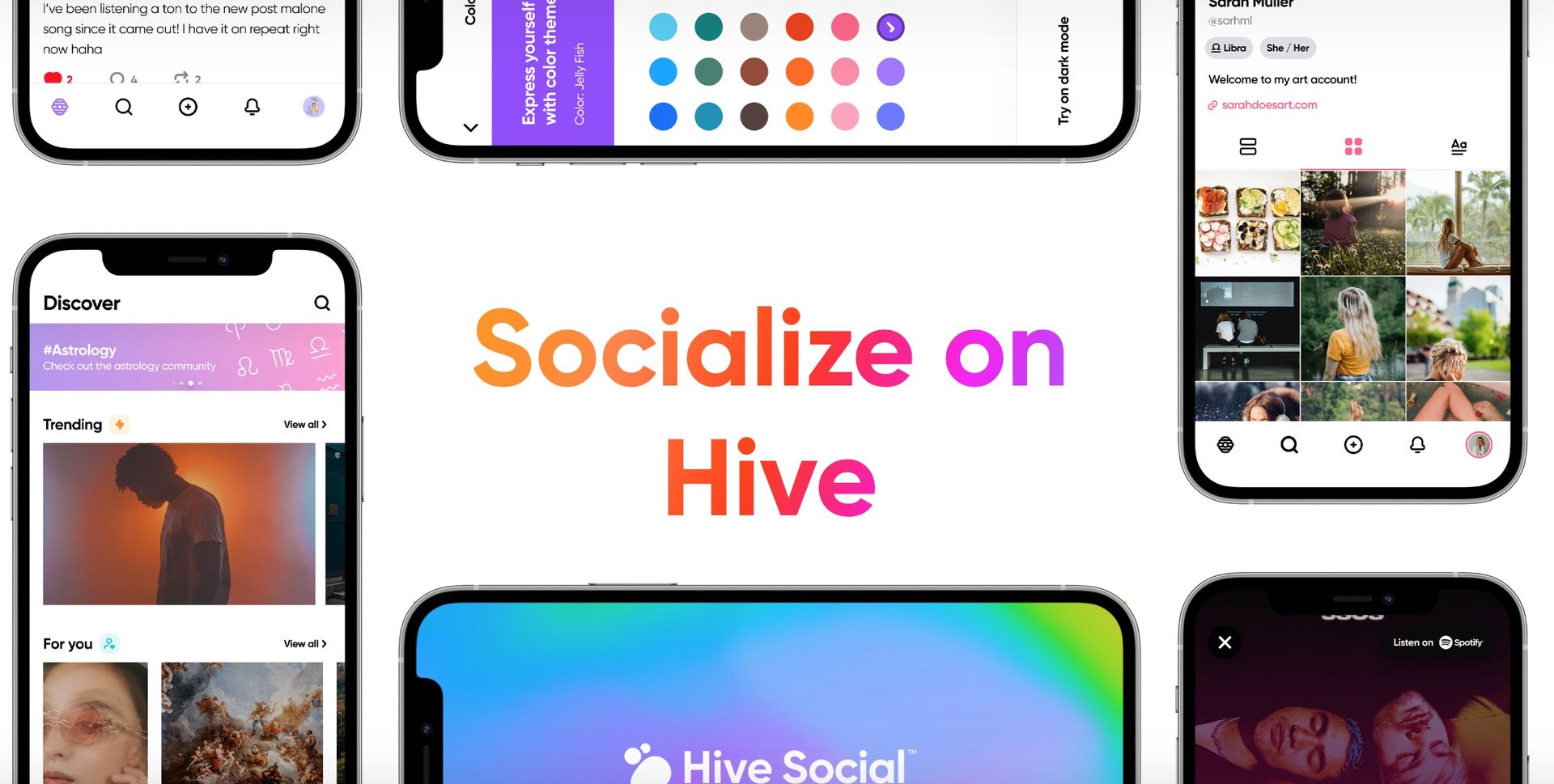
Hive Social is supporting local artists
In keeping with Hive Social’s mission, the app keeps emphasizing mutual support, particularly for indie artists.
“The benefits of direct listens through the third party service Apple Music (Spotify coming soon) is that every listen counts towards the artist’s streams. This can help many local artists,” the Hive Social website says.
You’ll soon be able to share your music on the popular new app, for all those up-and-coming musicians whose work is only available on Spotify.
Mastodon is also competing with Twitter nowadays. You can check out our comparison to learn which social media is better: Mastodon vs Twitter.





