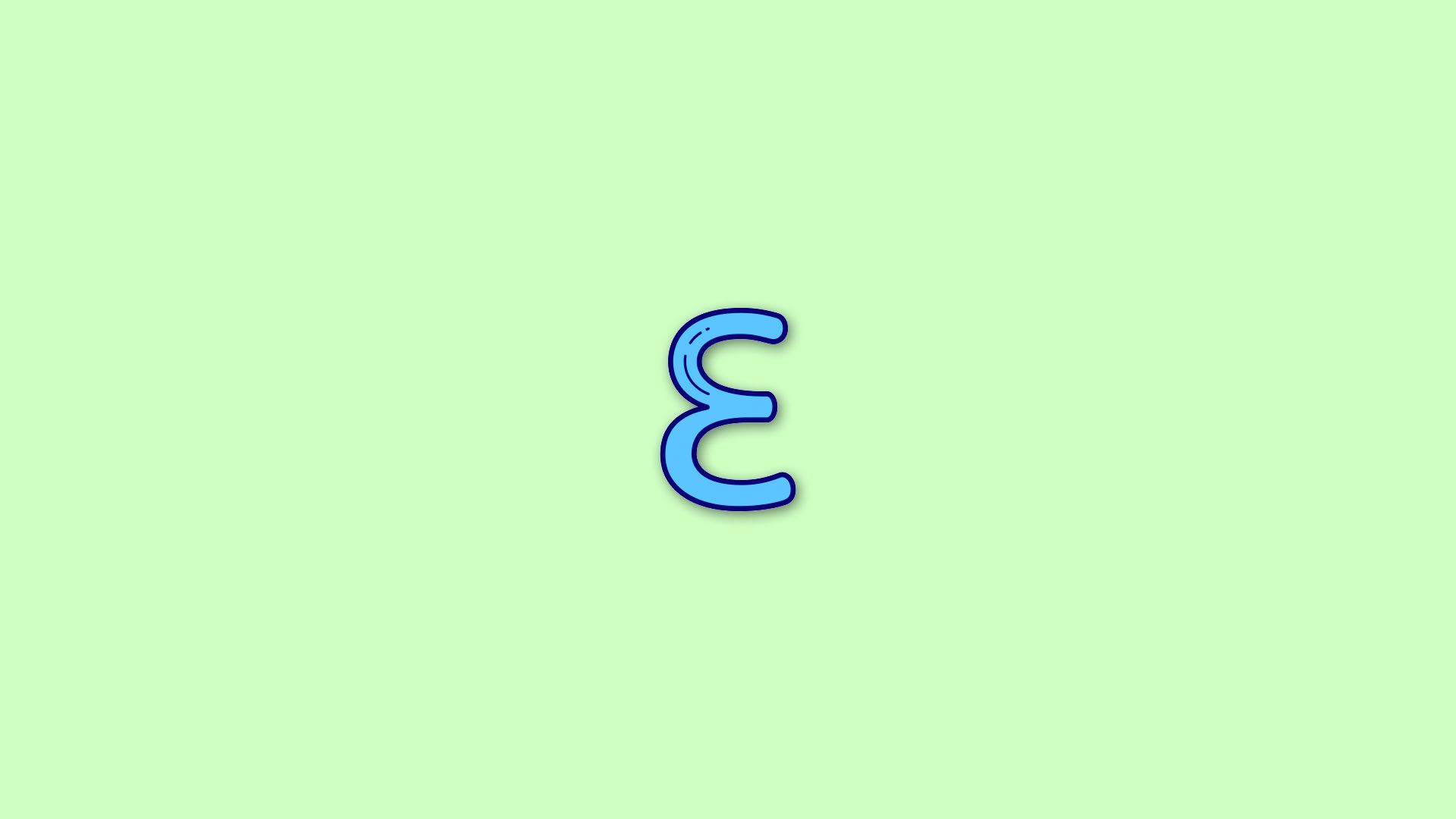The backward 3 symbols are not made in the symbols areas of Android or iPhone devices. You can be confused about how to get reverse 3 or “on your phone as a result. This works flawlessly on an iPhone, an Android device, or even a PC. First, feel free to copy the symbol from this article and use it wherever you choose.
There are several ways to type backward 3 some of which are given below:
- Using the PC’s Alt-code to type the symbol (Windows or Mac)
- Use the symbols on a word processor to type backward 3.
Let’s begin right away!

Backward 3: How to type Ɛ in Windows, Mac, Android, and iOS?
It is also known as the Epsilon, which phonetically translates to an unrounded mid-front vowel (/e/).
It also has a similar appearance to an inverted E.
The backward 3 symbols are also known as the inverted 3 and flipped 3.
Using the Characters section is another option to type the symbol.
As demonstrated in the following step below, these are located in text editors like those in Google Docs and Microsoft Word;
How to Type Backward 3?
Quick Tip: To get a big list of characters and symbols, make sure you are using the Windows fonts Arial or Times New Roman for this method to work. You can choose from a large selection of symbols as a result.
Creating a 3 sign in Word backward;
- Open your preferred word processor, such as Microsoft Word, Excel, or PowerPoint.
- Choose the Insert tab.
- In the subheading “Symbols” (at the extreme right)
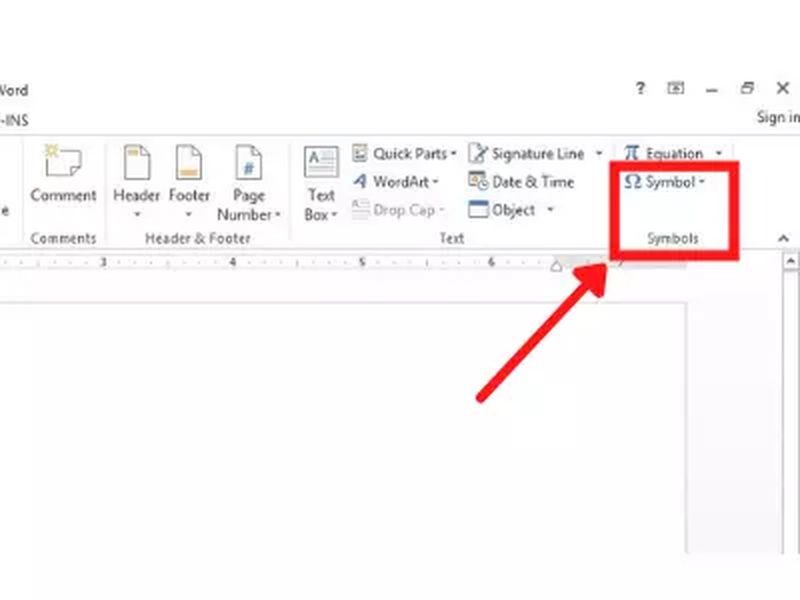
Backward 3: How to type Ɛ in Windows, Mac, android, and iOS? - You can choose from a variety of symbols that are displayed for your search. Find the symbol Ɛ.
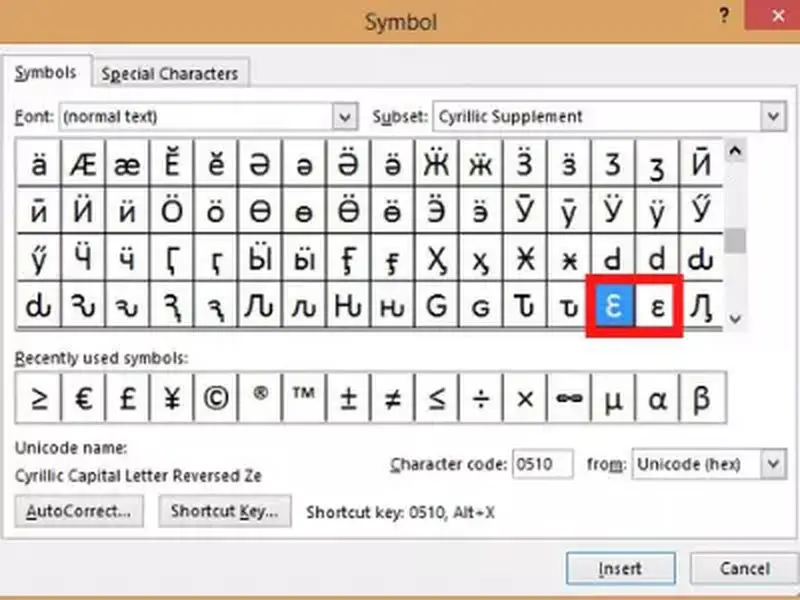
- When you tap on it, your document will automatically insert it!
Congratulations! The process is now over.
How to type backward 3 on Mac?
On a Mac, typing a flipped 3 is not simple, but we will use Google Docs to assist us in this procedure.
- Launch Google Docs.
- Select the Insert tab from the document’s top menu.
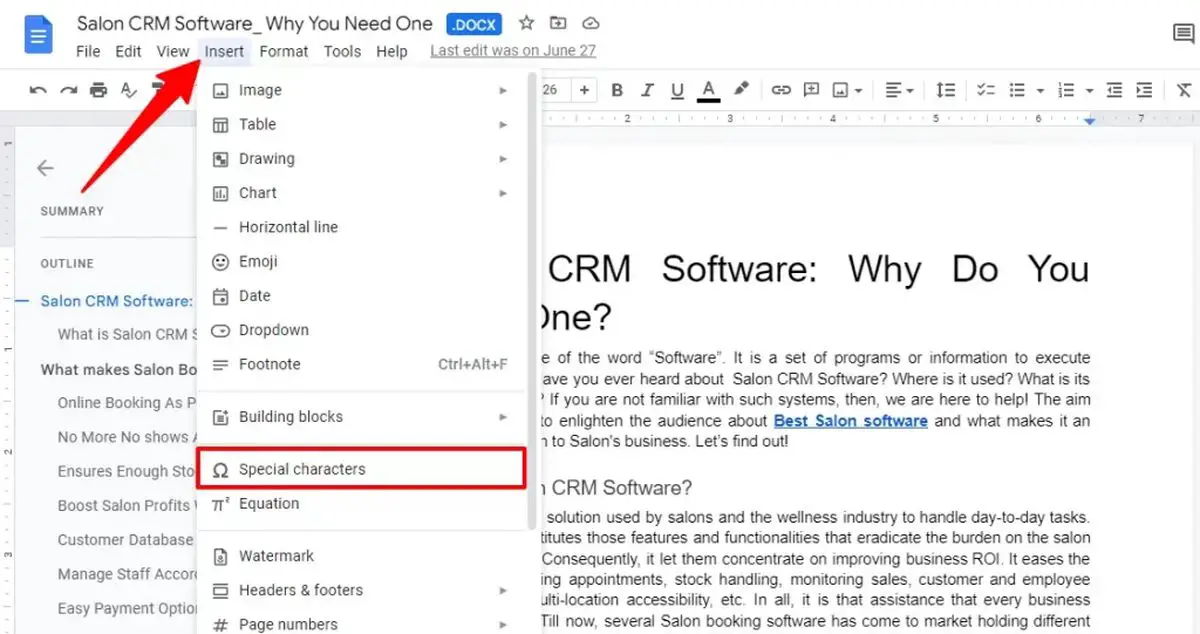
- The menu that appears lets you choose Special Characters. You’ll see a fresh floating window appear.
- The reverse 3 / symbol can be found in the list of symbols that appear when searching for it.
You will have a simple solution for Mac users with this method.
How to type backward 3 on iOS and Android devices?
The backward 3 / symbol is not included in the character list by either the Android or iPhone makers. To type an inverted 3, you must adhere to the instructions in this post, or you can just copy and paste the sign.
What function do the backward 3 symbols serve?
Reverse 3 or Backwards 3 is represented by the symbol. Because it takes the shape of a heart, it is often used to symbolize a heart and communicate love. Millennials typically utilize it in this way.
What is a backwards 3 with a line?
In standard handwriting, the ampersand is occasionally represented by a huge lowercase epsilon () or a reversed number 3 placed on top of a vertical line. The ampersand is also frequently depicted as a reversed 3 with a vertical line or a dot above and below.
When the Greeks first developed alphabetic writing, the letter E was derived from the Phoenician letter He (inline). Its shape is frequently still the same as the Phoenician letter in ancient Greek lettering. It might face left or right (inlineinline), like other Greek letters, depending on the direction of writing at the time. However, like in Phoenicians, the horizontal bars always faced the direction of writing. The Phoenician form, which has a vertical stem that extends just below the lowest horizontal bar, is frequently preserved in archaic writing. The current E glyph was created during the classical era, when more cursive writing techniques were in use.