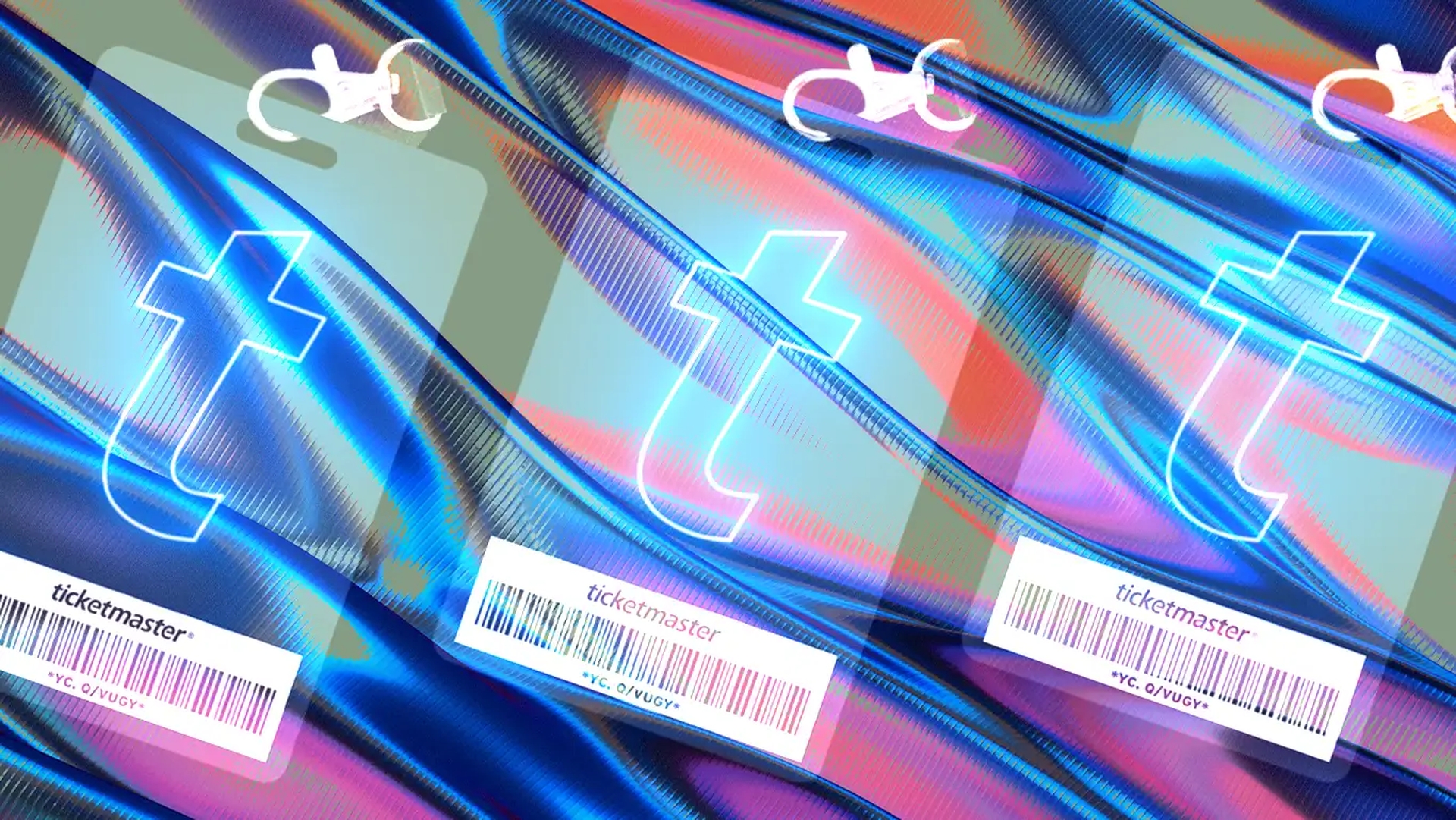In this article, we are going to be covering how to change Ticketmaster password in 2022, so you can switch it with something else if the need ever arises.
How to change Ticketmaster password?
Select “Edit Profile” from the Account Settings menu after logging into your account. From this page, you may modify your password. Click the “Forgot Password” option on the login page if you can’t log in because you’ve forgotten your password. A temporary password will be created and sent to the email address associated with your My Ticketmaster account. This must then be entered in the “Password” box on the login screen. Please be aware that this is case-sensitive and won’t function if there are any blank spaces before or after the password.

When accessing the Ticketmaster webpage directly as opposed to while completing a ticket purchase, the password must be entered. If spaces are put at either end of the password, it won’t be accepted since it is case-sensitive (on some operating systems, highlighting the password to copy and paste will result in a space being left at the end of the password).

The temporary password is only good for 24 hours; if it expires, you must get a new one. After successfully logging in with your temporary password, you will be requested to change it to a different password of your choosing right away. For security purposes, the website will ask you to confirm your card information; you can accept this request or decline it and submit your card information again later.
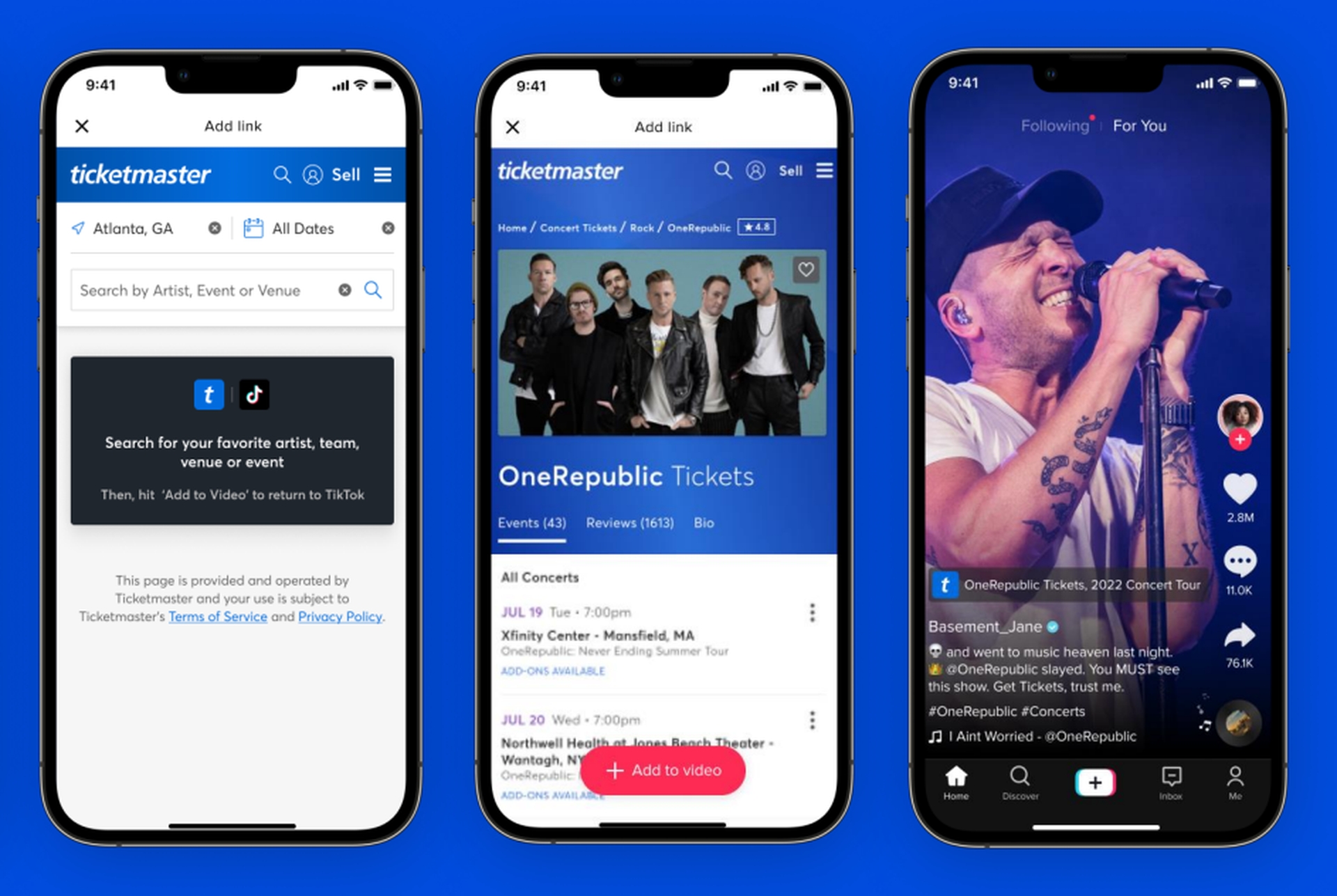
We hope that you enjoyed this article on how to change Ticketmaster password. If you did, we are sure that you will also enjoy reading some of our other articles, such as Taylor Swift presale email but no text: When will I get my Taylor Swift presale code, or how to enter Taylor Swift presale registration.